Why I Unfollowed Everyone on Twitter (and Why You Should Too)

Earlier this year, I unfollowed everyone on Twitter.
In this post, I'll share why I did this, how I did this, and what happened next.
You would have thought I'd haemorrhage followers and my engagement would plummet.
But after my little experiment, I only lost 0.8% of my followers and my engagement rose by over 369%!
Why did I do this?
I used to love Twitter.
I spoke on Twitter at the biggest social media conference in the world, Social Media Marketing World twice - in 2016 and 2017. It was a great way to connect with really interesting people and have fascinating conversations.
But things changed. With Twitter and with myself.
#1 Twitter became more and more cluttered
Too many people were sharing the same old boring stuff. Multiple times! It was a one-way communication machine that I didn't enjoy.
#2 The environment on Twitter became more and more toxic
This isn't just a Twitter thing. But again, it took away the joy of being on Twitter. I wanted to reduce clutter and avoid negativity which wasn't good for my mental health.
#3 The dreaded algorithm
I don't want to see the Tweets Twitter thinks I want to see. I want the reverse-chronological feed to be back. Thankfully it is back. But the problem is that most people don't know it exists, and their feeds are so cluttered, it would be a nightmare.
#4 I changed
Although I've always been an advocate of intelligent and selective scheduling of Tweets, I had fallen into the trap of pretty much automating everything. Posting the same content over and over again. Following Twitter accounts that I had no interest in. I came to the realisation that I wouldn't enjoy following myself. So why would anyone else want to follow me!

My Twitter experience was such a mess that there was only one thing for it.
Pressing the nuclear destruct button!
Well, kind of.
I'm not talking about deleting my Twitter account. I am talking about unfollowing everyone and starting again from scratch.
And that's what I did. And it felt SO good.
My goals were the following:
- To build real relationships on Twitter.
- To boost engagement.
- To grow my audience with the right people.
- To reduce clutter and improve my mental health with less negativity.
But, what about Twitter Lists?
Twitter Lists are great. They help you segment your audience. But Twitter List feeds include Retweets and muted words, so they are much more cluttered.
My technique will help you unclutter your main Twitter feed and overall experience.
Let's do it!
Unfollow Everyone
You don't need to do unfollow everyone. But it's a lot easier to get back control of your Twitter if you start from ground zero.
Here are my recommendations:
- Create a pinned Tweet to explain what you're doing and why you're doing this.
- Depending on how many you follow, this may be a massive or an easy job. There are tools to help unfollow, but there are downsides. Twitter doesn't offer a quick way to remove the accounts you follow. If you unfollow too many accounts per day, your account could get suspended, so be aware of your Twitter limits.
- Understand the negatives. You will lose followers and some people may not understand what you're doing, or even get hurt that you've unfollowed them.
- Create a "Must-Follow Back" Twitter list (public or private - you choose) and add the people you want to keep in your friends' list once you unfollow everyone.
- Monitor your friend, follower, and engagement count using a social media analytics tool.
The second point is a bit of a problem if you follow a lot of people. I was following over 20,000 people. I knew this was going to take ages. Unfortunately, there is no way within Twitter to mass unfollow people. And actually, tools that bulk follow or unfollow are banned by Twitter's terms and conditions. That's why one of my favourite tools, ManageFlitter had to shut down. You also have to be careful not to unfollow too many people in one day. You could hit a Twitter limit or even find yourself getting temporarily suspended.
I found I was able to unfollow 1,000 to 2,000 (or even more) accounts per day. But even then, it obviously took quite a bit of time to get down to zero.
Follow Back Slowly + Engage
Once you're down to zero, you can breathe a sigh of relief!
But now it's time to start from scratch and follow back the people you actually want to follow.
Here was my criteria.
- Use your "Must-Follow Back" Twitter List and follow each person in the list one by one
- Check each account you follow to see if you actually want to follow them. How active are they? Do they Tweet too much? When was the last time they tweeted? Are they too negative? Are they posting content you don't like?
- Keep your friend count manageable. I recommend only following up to 400 people. This is how you can keep your main feed uncluttered and valuable. Obviously, the number will depend on how active your friends are on Twitter.
- This is optional but really helps with engagement and relationship building. Create a Twitter thread and mention each person as you follow them. Include how you know them and why you enjoy their content.
Declutter techniques
Following the Twitter accounts that you really like will really help your experience. You can always add other accounts to Twitter lists.
But you'll still find there's a lot of clutter. Some of the Tweets from your friends might be about things you're not interested in or have boring Retweets.
I recommend doing the following:
- Switch off retweets of each user you follow.
- For accounts where you want to build relationships with and follow, but they post too much-cluttered content, then Mute them
- To mute all Retweets, add RT @ to your muted words.
- Add negative, political or spam words to your muted words.
- Switch off the algorithm and change the feed to show the latest Tweets
- Add filters to your ad blocker to clean up your Twitter web experience
It's your choice whether you want to see the retweets of the people you follow. For me, I think retweets are lazy. It's just too easy to hit the retweet button. What I am really interested in are the thoughts behind the retweet. Why did they retweet it? And that's where "quote retweets" come in. Muting RTs doesn't stop seeing quote retweets where the person adds their thoughts to the tweet.
The Muted words feature is one of my favourite bits. Twitter can be a cesspool of negativity. So I've included political words, offensive words and more. You can also add words to avoid movie spoilers or to hide Tweets about sports or other things you're not interested in. And you can add hashtags to your muted words to hide things like Twitter chats which invade your feed.
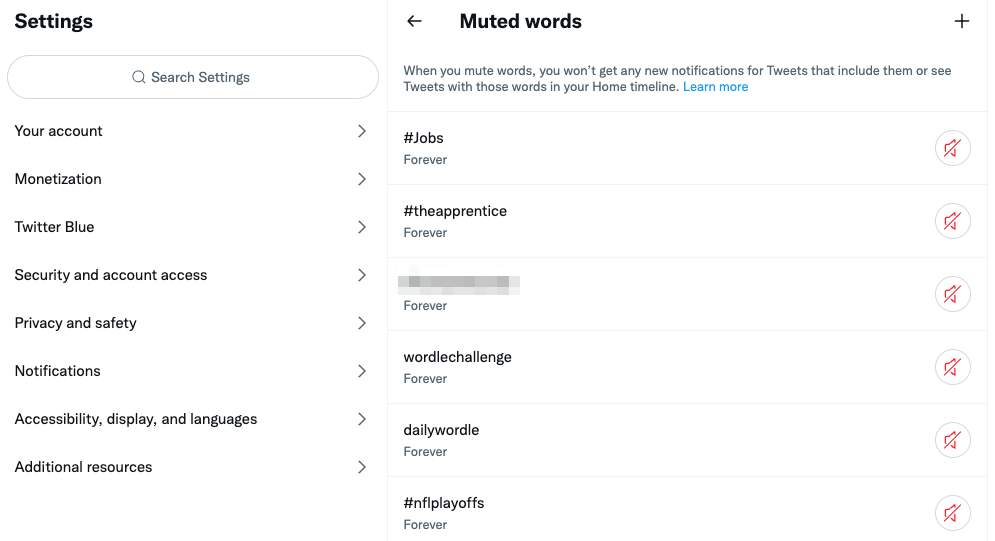
Your Tweets
Now how about your Tweets?
My goal is to never post content I wouldn't myself be interested in.
But, I am human.
These rules are flexible, and to be honest, I've not always done a great job at this over the past few months. However, I do stick to the first two rules and avoiding politics!
- Avoid as much automation and scheduling of content as possible.
- When scheduling needs to be done, use it very selectively and intelligently, but keep it to the minimum.
- When sharing content, never just share it, always give your thoughts on it and add extra value. Try to give credit to the original author by mentioning them or the sharer with an h/t: mention (hat tip).
- Create valuable Twitter Threads, Atomic Essays and offer value. Have a good mix of business and Personal. Avoid politics.
- Occasional audio and video in Tweets are good, but remember people don't always have the time to consume this type of content.
- Be aware of the frequency of your Tweets.
I still use Agorapulse - it's my go-to social media management tool. However, I don't use it much for scheduling on Twitter anymore, unless I have something specific I want to share at a certain time. I want to be more intentional, focus on relationships and be less noisy.
Engagement
- Don't be a one-way communication machine. Go to your main timeline regularly each day and reply to interesting Tweets. Because you've taken back control of your timeline, this should be a lot easier.
- Keep on top of your mentions and reply in a timely manner. Use a social media inbox tool like Agorapulse to make this easier.
- Don't just say "Thank You" when thanking someone for sharing your content (or worse, just liking). Actually engage in a conversation.
How to Clean up your Twitter Experience
We've done a lot to clean up the Twitter experience. We've not seeing Retweets in our feed. We've hidden Tweets containing words we don't want to see.
But there are still a few cool things we can do to improve the experience.
Unfortunately, these tips that follow only work with the Twitter web experience. They do not work on the Twitter iOS and Android mobile apps.
We're going to add some custom filters to an Ad-blocker extension.
I recommend uBlock Origin or Adblock Plus.
Then you can add the following lines of "code" to hide certain types of content from Twitter.
Remove Retweets
While you can hide Retweets on a per-account basis from the main timeline, Retweets will still appear on each user's profile and on Twitter Lists.
This filter will remove Retweets from these places as well:
twitter.com##svg>g>path[d="M23.615 15.477c-.47-.47-1.23-.47-1.697 0l-1.326 1.326V7.4c0-2.178-1.772-3.95-3.95-3.95h-5.2c-.663 0-1.2.538-1.2 1.2s.537 1.2 1.2 1.2h5.2c.854 0 1.55.695 1.55 1.55v9.403l-1.326-1.326c-.47-.47-1.23-.47-1.697 0s-.47 1.23 0 1.697l3.374 3.375c.234.233.542.35.85.35s.613-.116.848-.35l3.375-3.376c.467-.47.467-1.23-.002-1.697zM12.562 18.5h-5.2c-.854 0-1.55-.695-1.55-1.55V7.547l1.326 1.326c.234.235.542.352.848.352s.614-.117.85-.352c.468-.47.468-1.23 0-1.697L5.46 3.8c-.47-.468-1.23-.468-1.697 0L.388 7.177c-.47.47-.47 1.23 0 1.697s1.23.47 1.697 0L3.41 7.547v9.403c0 2.178 1.773 3.95 3.95 3.95h5.2c.664 0 1.2-.538 1.2-1.2s-.535-1.2-1.198-1.2z"]:upward(article)
Remove Other Sections
You might want to clean up your Twitter web experience even more.
A set of filters hosted on GitHub called CleanYourTwitter hides the following:
- Promoted ads
- The "Who to follow" section
- Suggestions
- More Tweets
- Explore Tab
Just copy and paste the code from here into your Adblocker filter list.
So What Happened?
The main thing that happened is that I rekindled my love for Twitter. It's actually a place I want to visit.
Of course, unfollowing people is going to mean that you'll reduce how many followers you have.
I had to get over the big vanity stat that I used to cling to.
The fact that I had over 50K followers on Twitter.
I now have 47.7K.
But think about it. I unfollowed over 20,000 people, and I only lost 2-3k!
Here's a chart from Agorapulse that shows the fall in my followers:
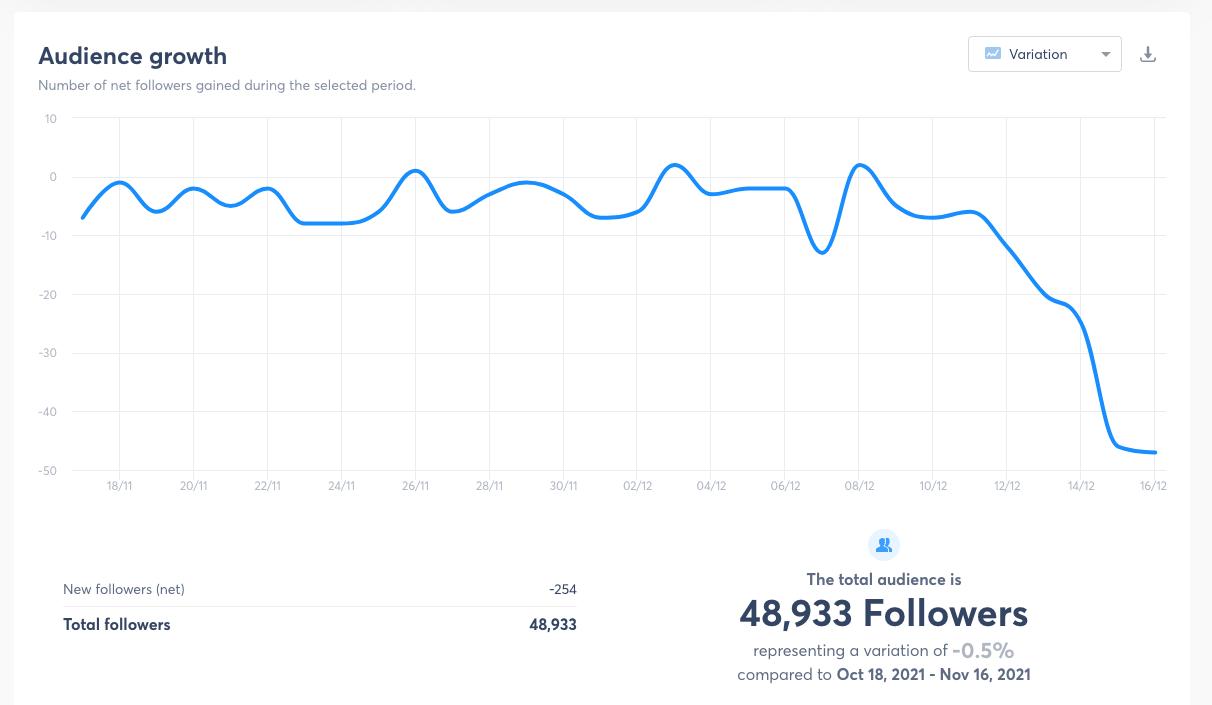
It looks like a pretty sharp drop.
But it's only 0.5%.
Let's look at what happened to my engagement:
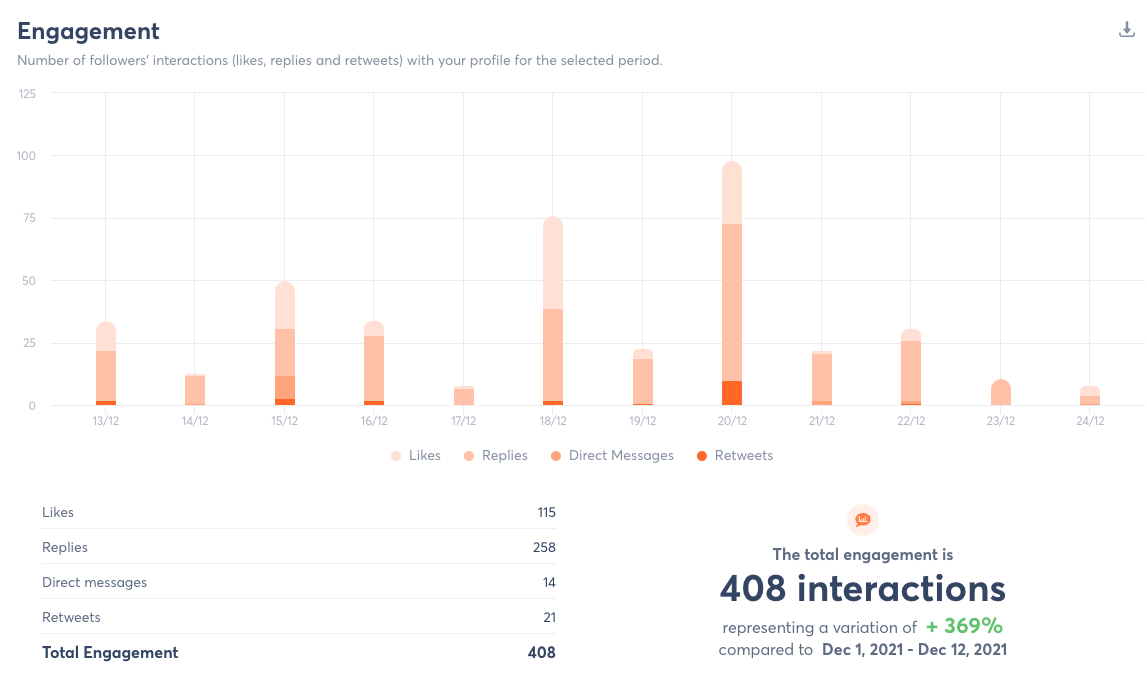
This is huge!
Over 369% improvement with engagement!
Now, this has not continued to be the case. But my engagement is so much better than before. And my feed is far less cluttered, so I am seeing the Tweets I want to see from my audience.
Will you do this?
So, is this something you're thinking of doing?
When I shared my experience online, there were quite a few people who did the same. And the experiences were pretty similar to mine.
It's up to you. But I say, bring the joy back to Twitter.
Next up? LinkedIn and Instagram!



Comments