7 Must-Have Social Media Management Tools for 2023

Unless you've lived under a rock for the last ten years, you'll have heard of Hootsuite, Sprout Social and Buffer. But there are plenty of others. There are thousands of them. I know that because I did try and document all of them. I gave up when I got over 1,000 and saw there were lots and lots more!
I've written about the main ones before but thought it was time to talk about the lesser-known ones. And to talk specifically about social media management tools.
In this article, I share seven social media management tools that could be your must-have for 2023.
This is a 14k-word mega-article that's taken over nine months to put together. Put your seatbelt on and get ready!

What is a Social Media Management Tool?
But firstly, let's talk about what a Social Media Management Tool actually is.
This is important because there are plenty of articles out there that are supposedly about social media management tools when they're not.
A social media management tool aims to do it all.
In Lord of the Rings speak, it's the "One Tool to Rule Them All".
Buffer and Social Champ are great social media scheduling tools, but they only really do one thing - schedule your social media posts. They're not true social media management tools.
And Brand24 and Talkwalker are both great listening tools, but they're not complete social media management tools either.
A complete social media management tool helps with all aspects of managing your social media empire.

This includes:
- Publishing: posting/scheduling your social media posts
- Calendar: Display all your posts (past and present) for all your networks in a calendar (and/or list) view.
- Social Inbox: interacting with your social messages
- Listening & Monitoring: Keep updated with what people say about your brand and competitors - track keywords and phrases, and hashtags across all the social networks.
- Audience & Community Management: View insights into your audience. See who are the influencers and the most engaged. Have the ability to follow and unfollow and add your own notes. Kind of like a simple social CRM (customer relationship management tool)
- Team Features: Have the ability for individual team members to log in with their own logins and have a team approval system.
- Analytics & Reports: Measure your social media success with reports across all your social networks. With the ability to compare with your competitors.
In this article, all the tools are either social media management tools or come close to being (partly because they're working on Social Media Management Tool features).
The Famous Tools
This article is NOT about Hootsuite or Sprout Social.
These two are the big social media management tools. The ones that almost everyone has heard of. I've written about them frequently in the past, and there are a plethora of blog posts out there on these tools.
The most well-known Social Media Management Tool out there is undoubtedly Hootsuite. It was founded back in 2008 by Ryan Holmes, although it was first named Hootsuite in 2009.
It's now a monster with over 16 million users and 1,000 employees from over 175 countries. Hootsuite used to have a very generous free plan and a really valuable pro plan (which used to cost $5.99 monthly). All of these factors have contributed to the massive growth of Hootsuite.
Unfortunately, it's become very clunky and out of date, and there hasn't been much innovation until recently. Thankfully Hootsuite has updated the tool, and parts which were really dated (such as the analytics have been greatly improved).
But, the price has skyrocketed too - particularly for teams who will need to spend at least $2,998 per year for the Team plan (or $4,788 per year if you pay monthly. The Business plan is $8,868 per year, which is the cheapest tool that has a proper team workflow.
You can read my 7 Reasons NOT to use Hootsuite here.

SproutSocial is probably the second most well-known social media management tool. It originated in 2009 when CEO Justyn Howard started building a social media tool with his team. It was as a result of frustration at the lack of tools that allowed him to connect with his customers that pushed him forward to build Sprout Social.
Today, they are a privately held company based in Chicago with over $11 million in investment.
Like Hootsuite, their pricing model has increased over time. It's a little easier to follow and more transparent than Hootsuite. They charge a flat monthly fee per user. When I first wrote this article, the cheapest plan was $99 per user per month. It's now much more expensive, with the cheapest plan (standard) costing $249 per user per month.
I've got a lot of love for Sprout Social. Although their UI could do with a bit of an update, it's a powerful and intuitive tool to use, and it has many very happy customers.
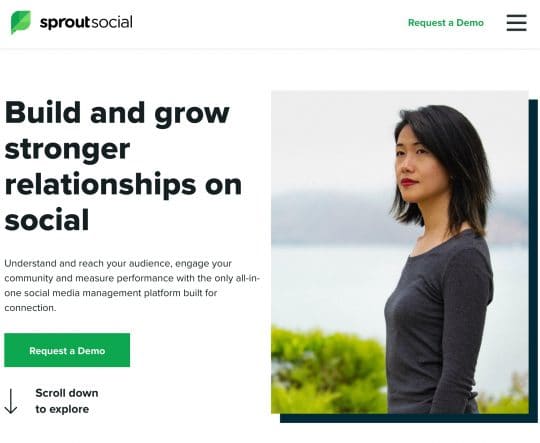
The 7 Tools
So what about all the other social media management tools out there? There are plenty of others outside of Hootsuite and Sprout Social. But many of these aren't so well known. I aim to change that with this article!
I've spoken about some of these in the past, such as Agorapulse, Sendible and Adobe Express. But I've not covered Kontentino, SmarterQueue, SEMrush or Lately. These are all really great tools, and they greatly deserve a place in this article.
Of course, I've not been able to mention all other social media management tools. This article is long enough as it is, but I could have mentioned eClincher and ZohoSocial, which are excellent social media management tools. But seven seemed like a great number, which goes nicely with my 7 Reasons posts.
I'm also not mentioning any more enterprise-level tools like emplifi (which used to be called Social Bakers) or Sprinklr. That's for another time.
So, here are my 7 Must-Have Social Media Management Tools. Which one would you choose?
#1 Adobe Express
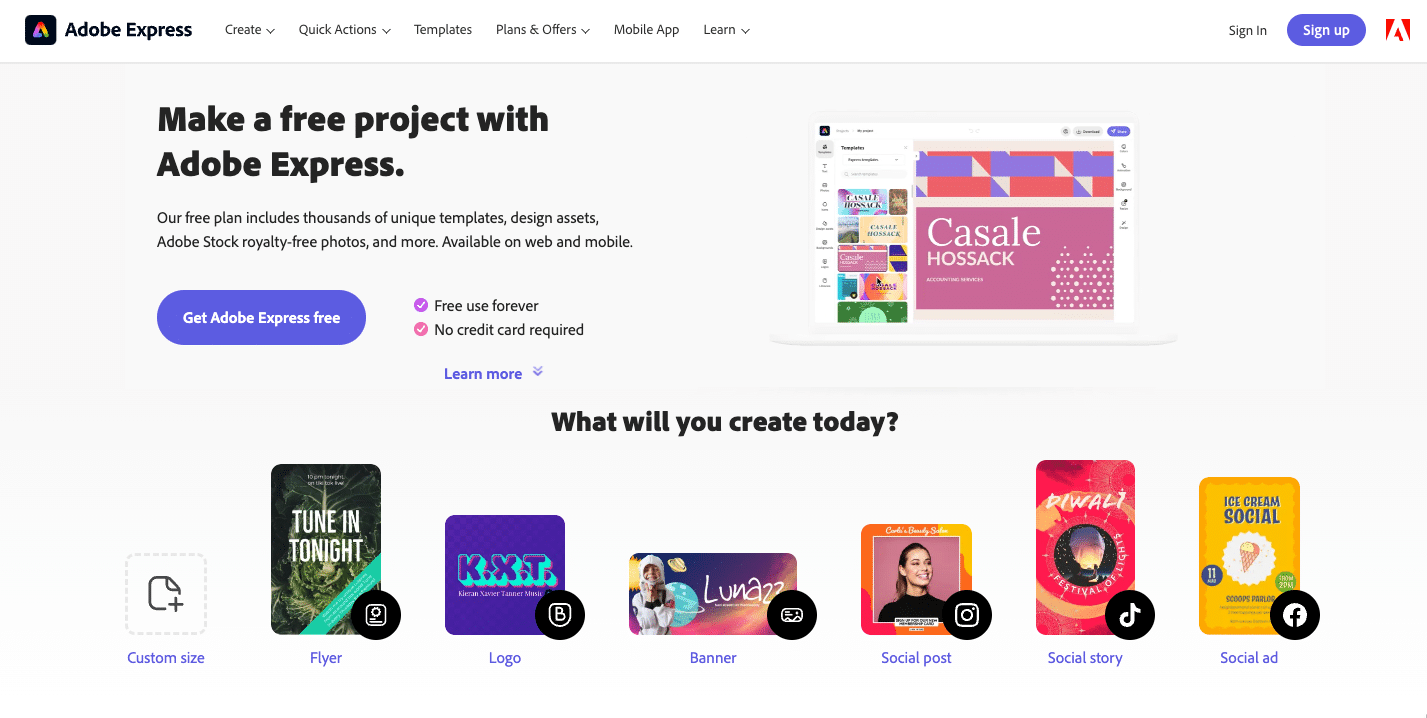
I’m an ambassador for Adobe Express. But this blog post is an honest review, and all the thoughts are my own.
Adobe Express is a streamlined, user-friendly service that transforms your ideas into eye-catching visual content effortlessly. It's offered as a web app or a mobile app for iOS or Android. Whether you're starting from a blank canvas or choosing from thousands of pre-built templates, stock photos, animations, and more, Adobe Express offers you the creative flexibility to bring your vision to life.
When I first published this article, one of the 7 tools was ContentCal. In 2021, Adobe acquired ContentCal and much of the tool has been incorporated into Adobe Express.
Think of Adobe Express as a visual content creation tool. But it also has a social media management tool built in. It's an easy and quick-to-use service that helps you create stunning visual content. You can make the content from scratch. Or from the thousands of included templates, stock photos, animations and more.
You can create:
- Social media images (including ads and stories)
- Logos
- Posters and flyers
- Presentations
- And a lot more!
You get access to thousands of royalty-free Adobe stock photos, fonts, icons, backgrounds and visual elements.
And you get access to some really powerful tools that do cool things. For example, remove backgrounds, convert to GIFs and resize images etc.
It's a web-based tool with versions for iOS and Android. Its aim is to make creating content EASY.
Pricing and Who is Adobe Express for?
Adobe Express is an excellent tool for content creators, solopreneurs and small businesses. But it's also perfect for charities, public sector organisations, agencies and corporates.
You've probably heard of Adobe Creative Cloud. It's a fantastic subscription service to all of Adobe’s professional tools. This includes Photoshop, Premiere Pro, Audition etc.
I use many of these regularly, especially Photoshop and Audition. But unless you are a professional, the Creative Cloud tools can be overkill, too complicated and powerful.
Adobe Express makes visual content creation and publishing easy. It's a collection of content creation tools for non-designers. However, they're great for designers too.
Adobe Express' generous free plan helps you create all your visual content. However, if you want access to the social media planner and scheduler, you must upgrade to Adobe Express Premium.
Adobe Express Premium is only $9.99 per month. As well as the social media planner and scheduler, you also get access to Adobe Express' premium templates, design assets, fonts, photos and more.
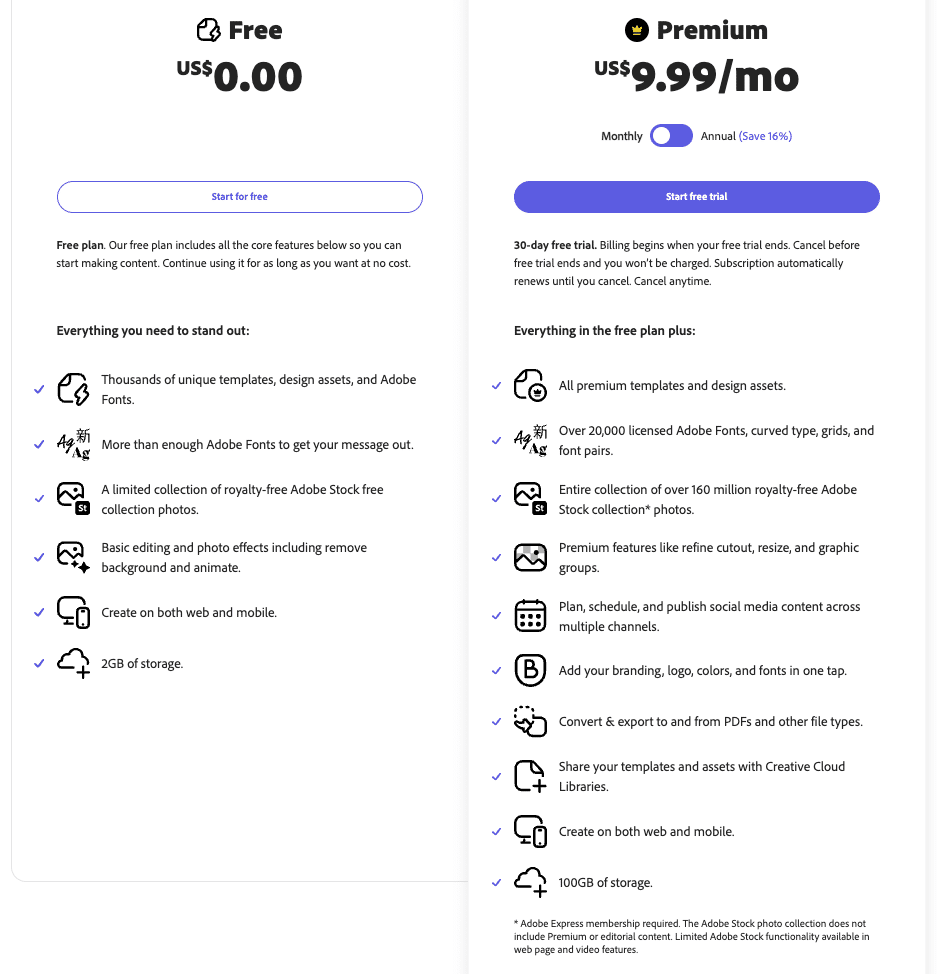
ContentCal had powerful team features. We don't have those features yet for Adobe Express. However, you can invite team members or clients to collaborate on your designs and assets. Hopefully team features will be coming to Adobe Express' social planning and scheduling tool soon.
Why AdobeExpress?
I've written a comprehensive article on 7 Reasons why you SHOULD use Adobe Express. It's perfect for content creators with all the quick tools, digital assets, visual creator, and the central calendar at the heart of the social planner and scheduler.
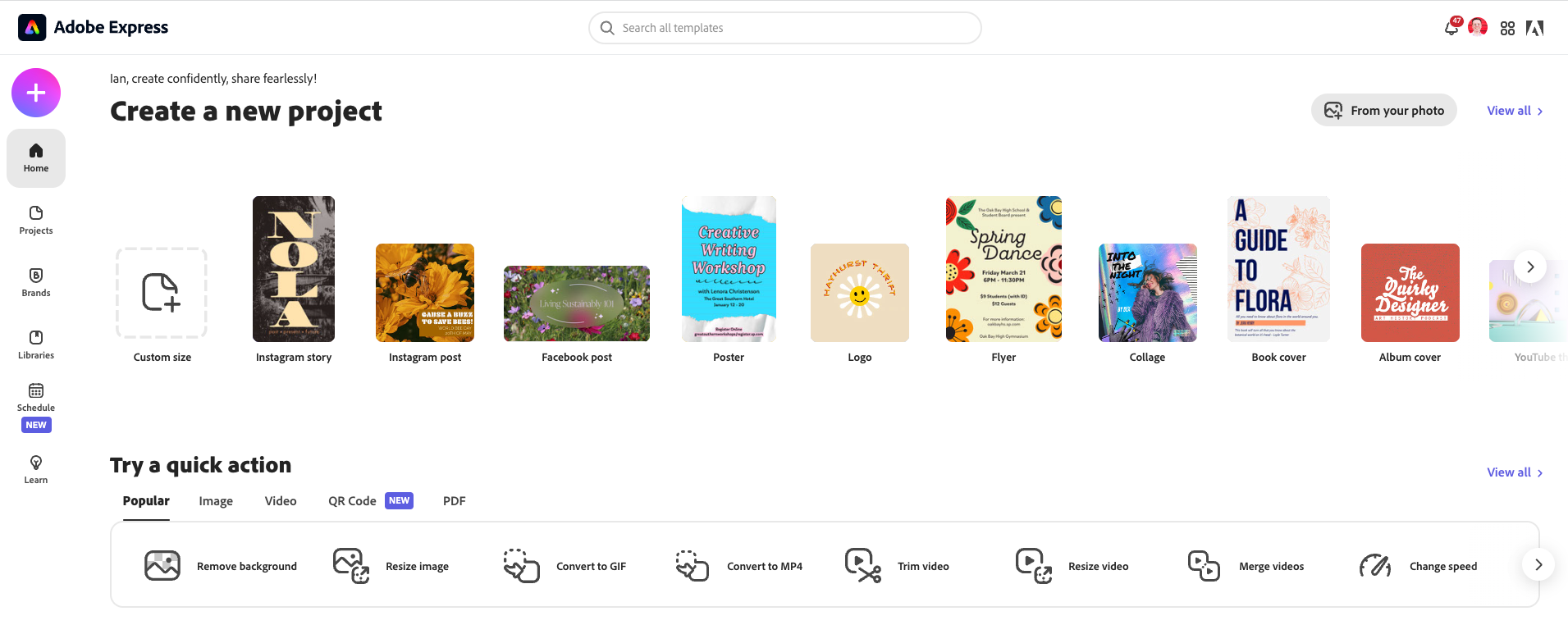
Publishing
Adobe Express fully integrates with Twitter, Facebook Pages, LinkedIn, Instagram and Pinterest. That means you can post and schedule your planned social media content to these once they've been improved.
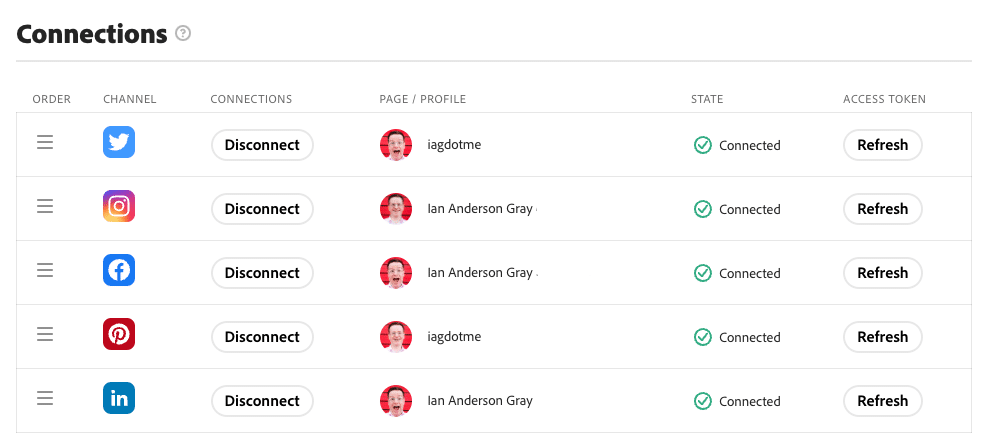
You can post to more than one channel at one time, and Adobe Express gives you a convenient preview window to view all your posts across all your networks in one go.
Unfortunately, you can't edit the text for each network separately. So if you want to publish slightly different content for each channel (for example, a shorter post for Twitter), you'll need to create separate posts.
Adobe Express lets you add emojis. And you can automatically add your hashtags to the first comment on Instagram.
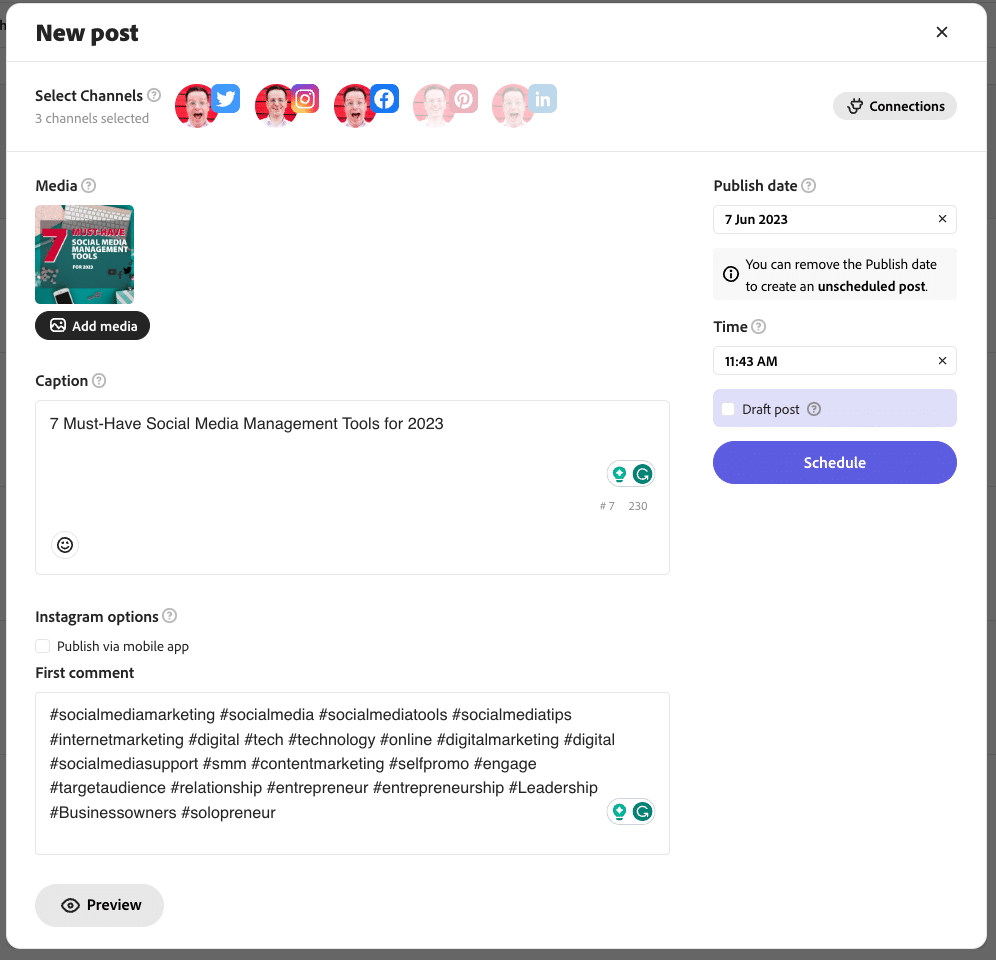
Adding images and videos to your posts is easy and powerful. You can upload images or videos from your computer. And since Adobe Express has a digital assets content library, you can add it from there too.
Why Not Adobe Express?
There isn't much not to like about Adobe Express. There's a free plan and a very affordable premium plan. You get access to Adobe Fonts, and stock photos and so much more. However, if you're looking for a full social media management tool, Adobe Express does currently have missing features. For example, there is no social inbox, analytics, or listening and monitoring tools. You may need to supplement with additional tools such as the listening tool (such as Brand24) or choose a social media management tool that includes all the features you need.

Ian's thoughts
I love so much about Adobe Express. The Adobe Express team are so friendly and I believe in what they are building. There are some missing features such as a social inbox, analytics, and listening and monitoring.
Facebook Pages Twitter LinkedIn profiles LinkedIn pages Pinterest Instagram Direct Publishing Instagram Push Notification Publishing
- Post scheduling
- Ability to create posts for more than one network at the same time.
- Preview how posts look on each social network
None
None
None
None
- iOS
- Android
- Official Instagram Partners
- Official Facebook Partners
- Content Planning Workflow
- Digital Assets Library
- 30-day free trial
- Free plan or $9.99 per month for the premium plan
- Pay monthly or annually
- Founder: Alex Packham (ContentCal - now part of Adobe)
- Founded: 2016 (ContentCal)

I started my first business at University, a social media marketing and website design/build company. I also started a viral site called 'Cardiff Banter'.
I went on to run ODEON Cinemas social media for 2 years and then went on to work for NOW TV running the social media team there.
From here I founded a social media agency in 2014 called ASTP. We grew very quickly and I learnt a huge amount about growing a business, building a team and working with clients ranging from tiny SMEs to large corporates.
In 2016 I participated in a London Accelerator with the tech platform that we built called ContentCal.
I'm currently working on:
- Growing ContentCal as CEO
- Board member of Prop Store
- Advise some early stage startupsWon Young Entrepreneur Of The Year (YDLA) in 2015
ContentCal won Best Newcomer at the B2B Awards in 2017 + Best Content Tool at Social Day 2018
#2 Agorapulse
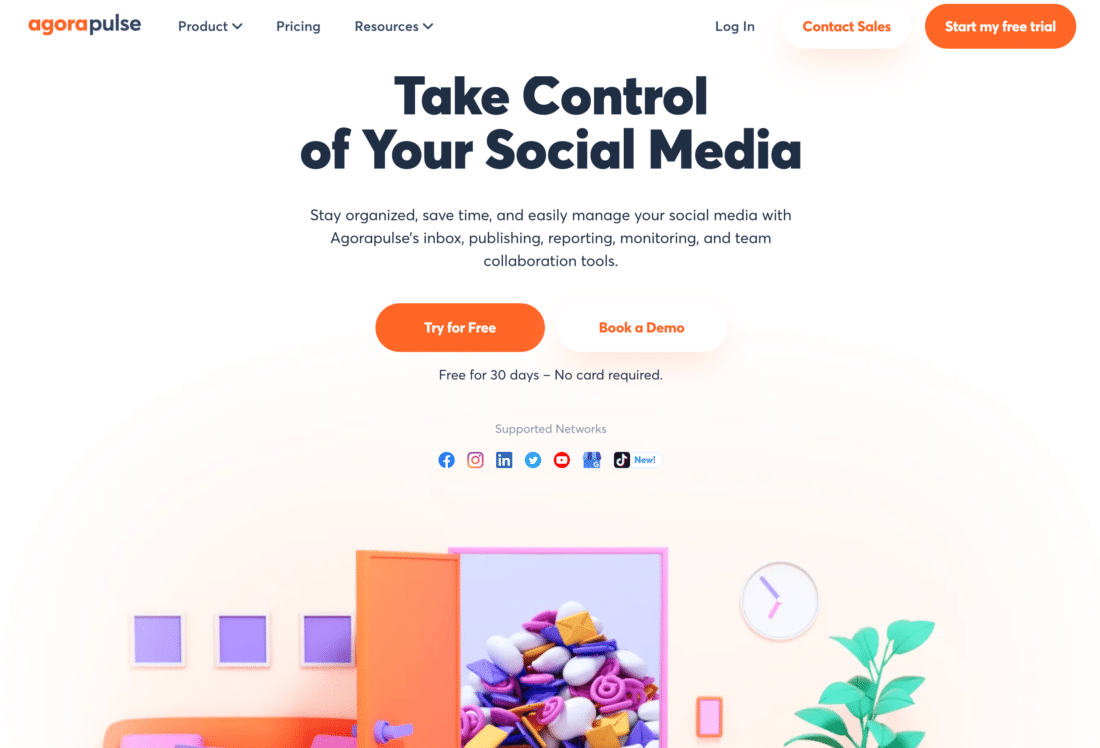
Agorapulse is a full social media management tool that's grown hugely in popularity over the past few years. It has an "inbox zero" workflow-based social inbox, advanced listening, monitoring, reporting and analytics and of course publishing and scheduling. It's what I've been personally using at the heart of my social media workflow for many years and I wouldn't be without it.
Their head office is in Paris, but their team are all over the world. I've got to know many of them over the years, and honestly, you couldn't hope to meet more lovely people. The team behind Agorapulse and their support are reason enough to choose Agorapulse.
I asked them what was with the name, and here was the answer... In Ancient Greece, Agora was a central public space and literally means a “gathering place” or assembly. The “Pulse” refers to vibrations of energy. Put them together and you get a place where your social vibrations of energy meet in one place.
And apparently “agora” means “now” in Portuguese, so you could say that Agorapulse is the “pulse of now” in Portuguese!
They were founded back in 2011 by Benoit Hédiard and Emeric Ernoult and initially integrated with just Facebook. Now they integrate with all the major networks - more on that in a bit. You can read more about their story here.

Pricing and Who is Agorapulse for?
Agorapulse is great for businesses, organisations and agencies who have established a social media presence. Very small businesses can use the free plan. And the standard plan costs the equivalent of $49 per month (if paid annually) or $69 per month (if paid monthly). You do get a lot for your money.
The basic standard plan helps you manage 10 social profiles. When compared to Hootsuite and Sprout Social, that's significantly cheaper for the features you get.
For the full price list, check out the Agorapulse pricing page here.
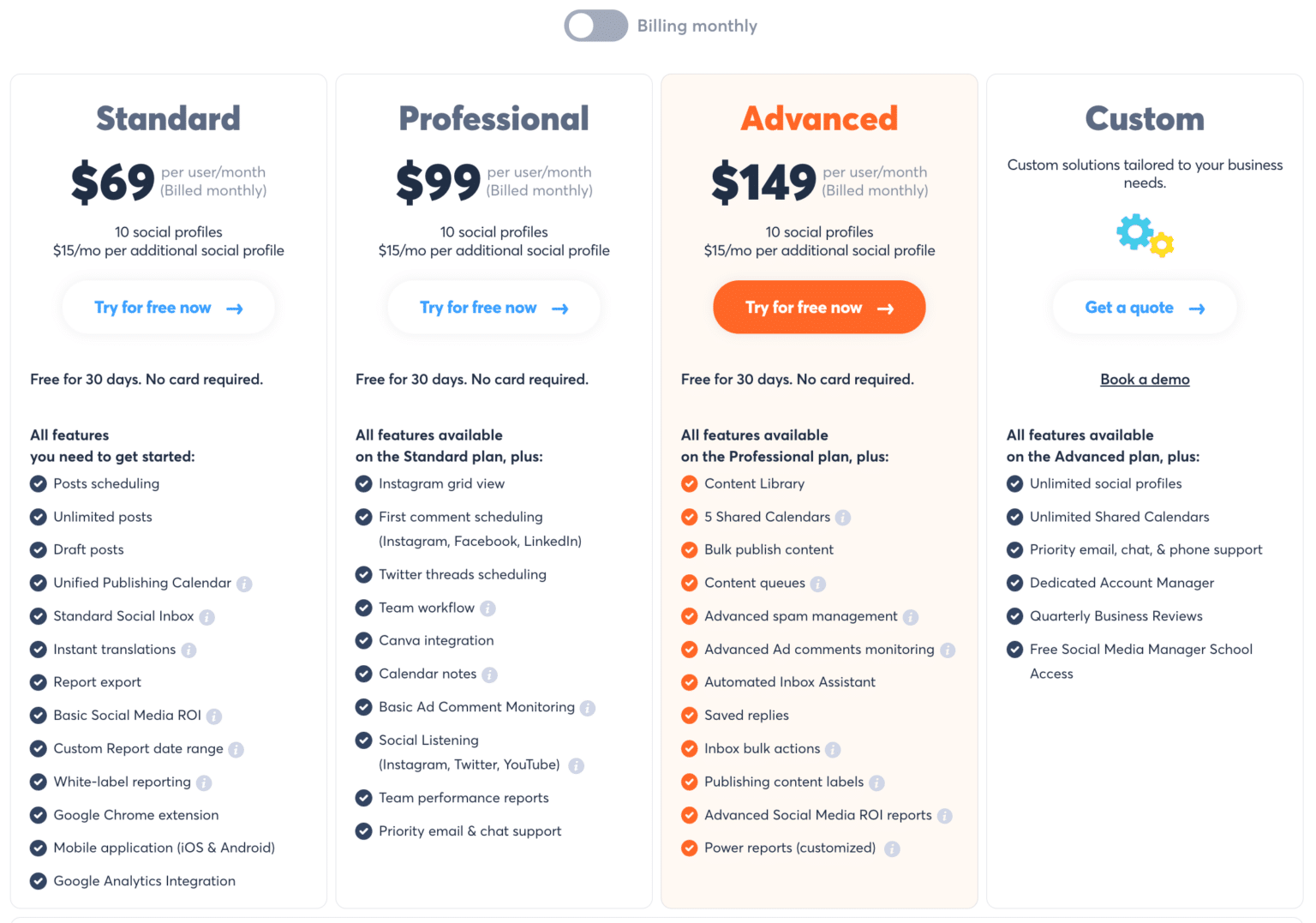
Why Agorapulse?
If you want a tool to manage almost all aspects of your social media empire, then Agorapulse may check that box. It's not perfect, nor is it particularly cheap. But it's one of the most feature-packed and robust social media management tools out there. The base plan is Agorapulse's Medium plan at $99 per month (or the equivalent of $89 per month if you pay annually). You get 2 users with the Medium plan and it integrates with up to 10 social profiles.
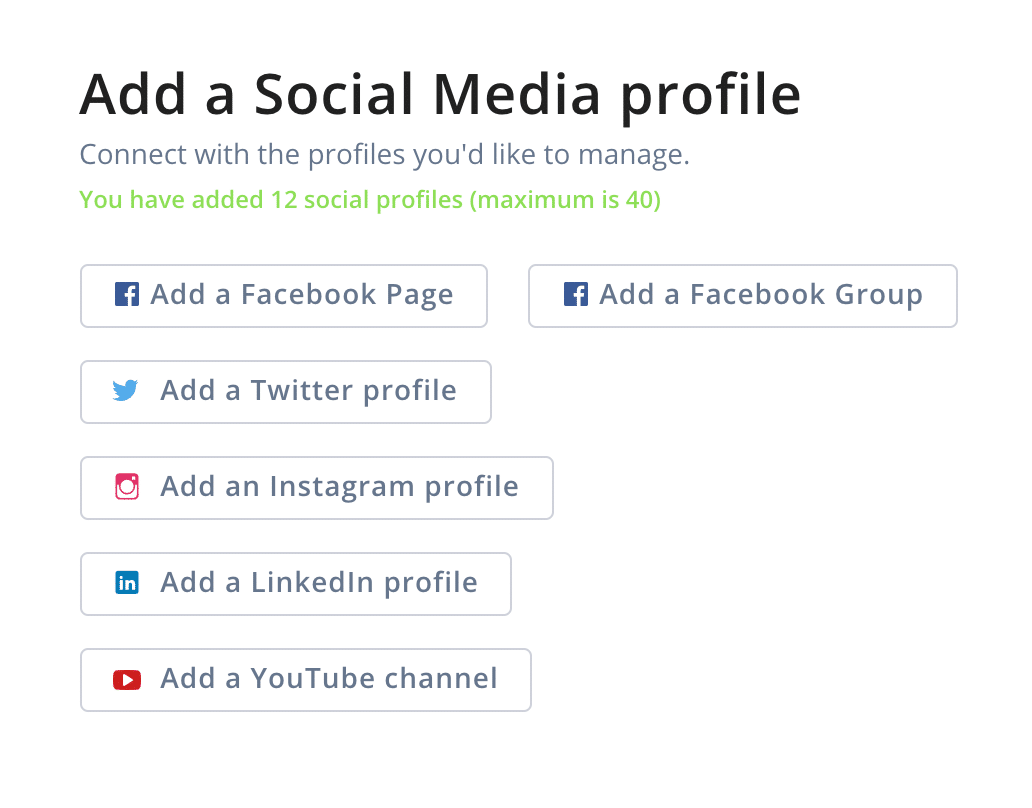
Agorapulse integrates with all the main social media channels out there. You can publish to Facebook (pages and groups), Twitter, LinkedIn (profiles and pages) and Instagram (direct publishing and push notifications). For the social inbox and listening, it also integrates with YouTube and tracks comments to Facebook and Instagram ads and dark posts within the same social inbox.
Publishing
Agorapulse allows you to publish to your Facebook pages and groups, LinkedIn profiles and pages and Twitter.
With Instagram, Agorapulse has direct publishing and push notification publishing. This is a big deal because there are actually very few tools out there that have Instagram direct publishing. This allows you to schedule a post to Instagram and Agorapulse will actually publish it in the background for you automatically. Most other tools only allow push notification publishing. This is when the tool sends you an email or a push notification on their mobile app at the time you want to publish the post. You publish the post manually through the official mobile Instagram app.
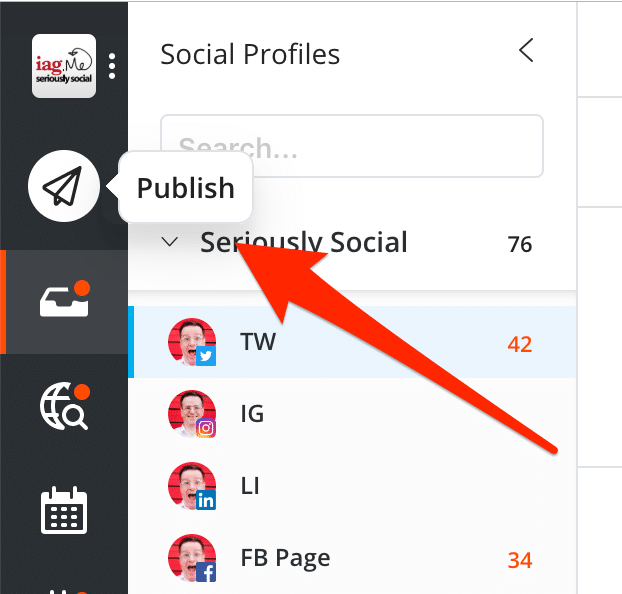
Agorapulse also offers you Instagram Push Notification publishing which is useful, because it will also work with personal profiles, allow you to publish Instagram stories and add certain features that aren't allowed via the API such as multiple images (carousel).
With publishing, you can publish to one or more networks at the same time. I love the way you can see a preview for each network too. You can tag pages on Facebook and Twitter accounts on Twitter, and Agorapulse allows you to select the correct one as you start typing. You can add images (including multiple ones) and videos. There's no asset library at the moment, but it's easy to upload from your computer.
You have the ability to create and re-use groups of hashtags for your posts too which is a handy feature.
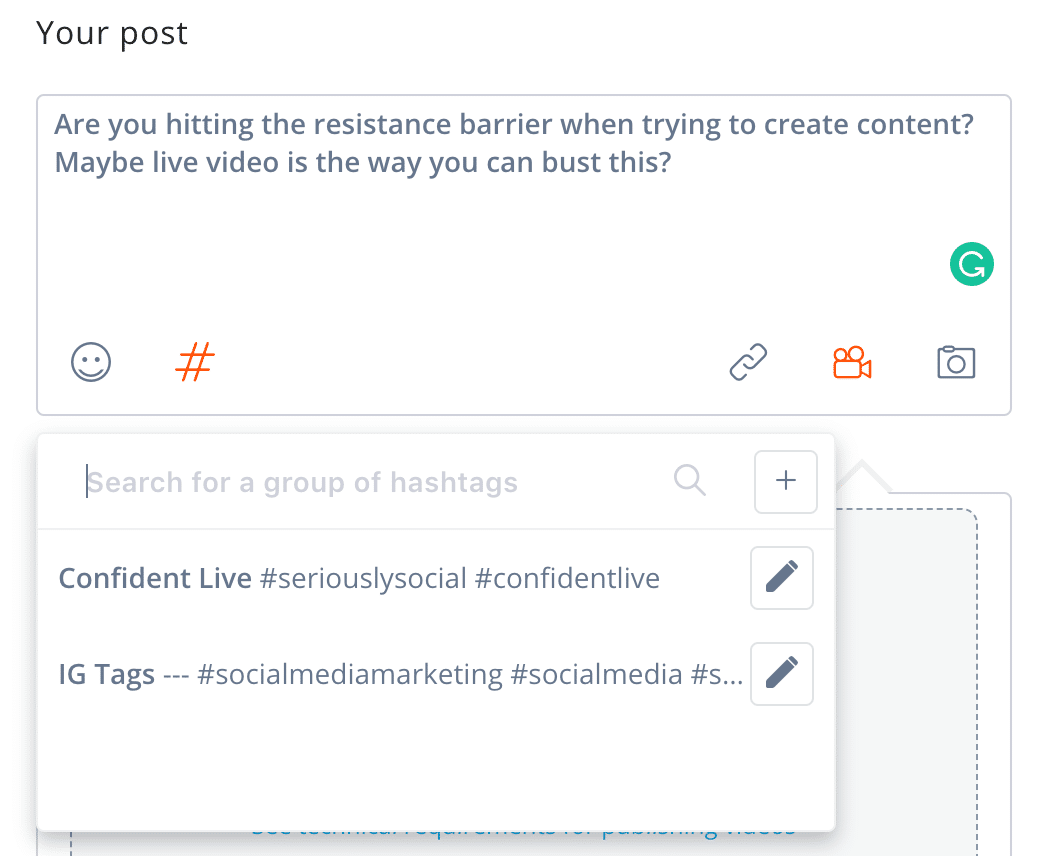
There are a variety of ways to publish in Agorapulse:
- You can publish immediately.
- You can schedule once at a specific date and time in the future.
- You can republish the post regularly. For example every 5 days up to 5 times. Note certain networks (Twitter) doesn't allow you to repeat publish posts.
- Schedule multiple times at specific dates and times
- Add to the beginning or end of a publishing queue.
- Add to the beginning or end of a publishing queue multiple times
The publishing queues in Agorapulse are similar to the popular social media scheduling tool, Buffer. You create a schedule of posting slots for each of your social networks. Then you can add a post to the top or bottom of the queue, and Agorapulse will post the first post in the queue at the next time slot.
But Agorapulse gives you more power than that and has some similarities with social media queuing tools like Edgar and SmarterQueue. As well as creating different posting schedules for each network, you can create different categories of content. For example, you might want to publish posts to do with your podcast on Tuesdays and Thursdays, and posts from your blog on Mondays and Wednesdays. With Agorapulse you can do that.
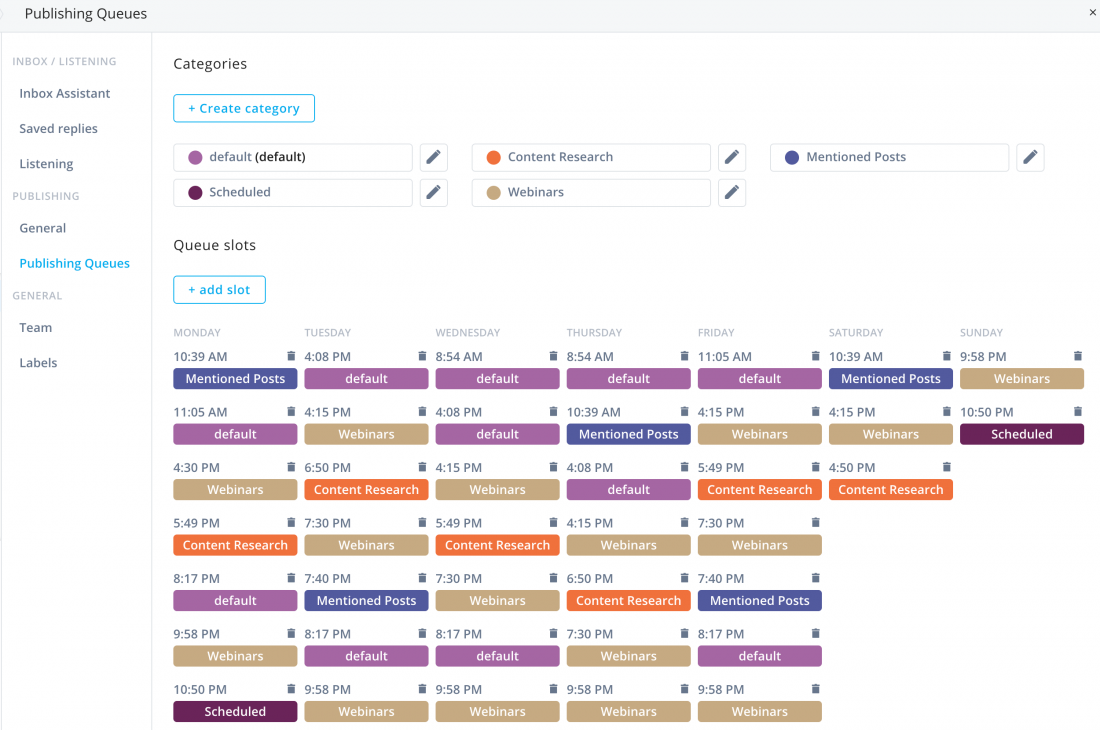
Teams & Content Workflow
Unlike ContentCal, you don't get a fully customizable team approval system. But it's still very comprehensive and easy to use, and best of all good value. You get the full team approval system on all Agorapulse plans. The cheapest is the medium plan at $89 per month which includes 2 users.
You can send posts to your team members for approval. And you can also send social mentions, comments and messages in the social inbox to team members. Agorapulse also has an inbox assistant which allows you to automatically moderate your comments which includes automatically assigning certain messages to specific team members.
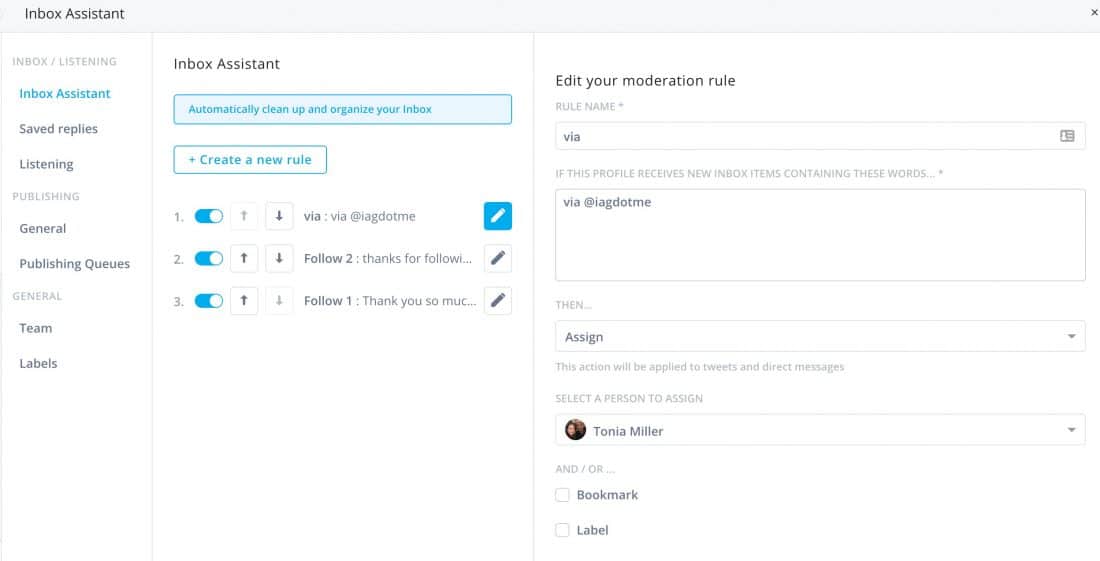
Social Inbox
One of the most powerful features is Agorapulse's social inbox. It has a zero-inbox workflow which helps you go through all your social media mentions, comments and messages quickly and easily - getting you down to inbox zero really quickly and efficiently.
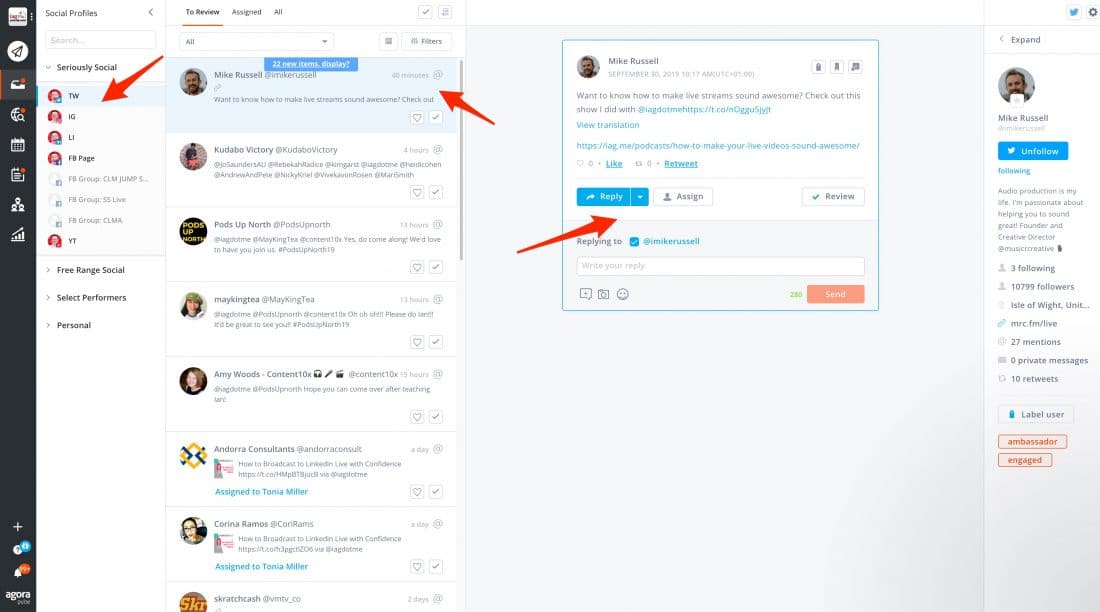
I love the way you can step through each message (you also have the option of shortcut keys), and are able to like, reply and review (archive). For Twitter, you can retweet or reply as a direct message too. And you've got emojis and saved replies too. If you work within a team, you can assign a social message to one of your team members and leave an optional note.
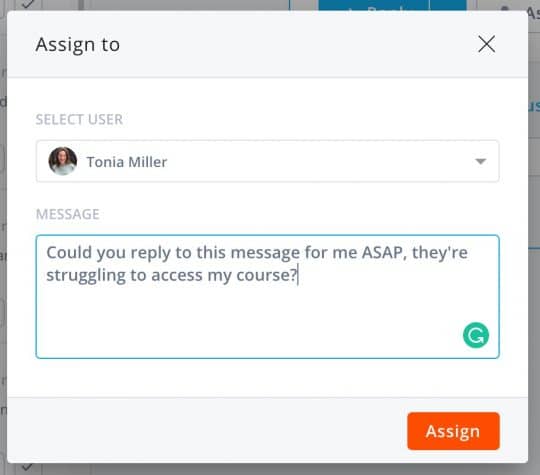
Listening & Monitoring
For Twitter, Instagram and YouTube you have a listening tab in Agorapulse. This allows you to view keywords searches and mentions - so you can follow your brand or your competitors. You can set up as many keyword and mention searches as you like and you can even exclude words.
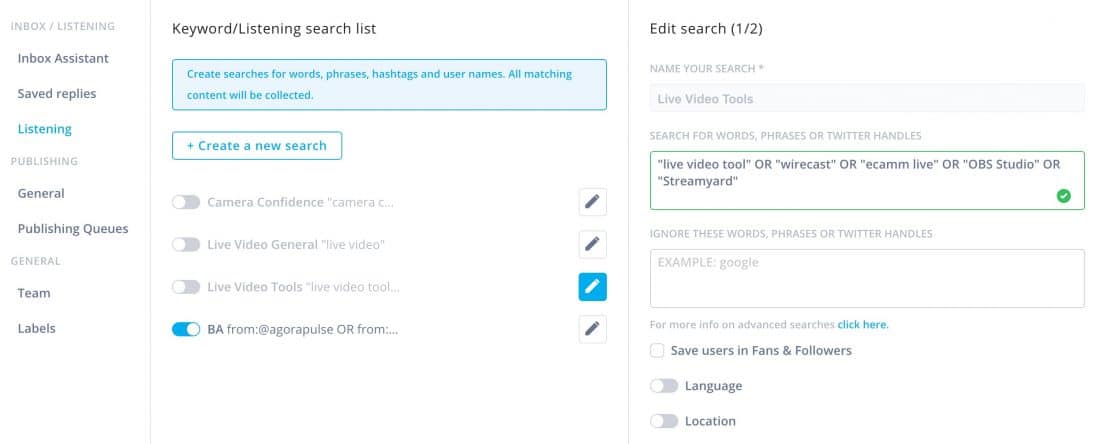
Once you've set up the listening searches, you just need to head on down to the listening tab for that network. You can filter by bookmarks, the person it has been assigned to, the reviewer, labels and search name.
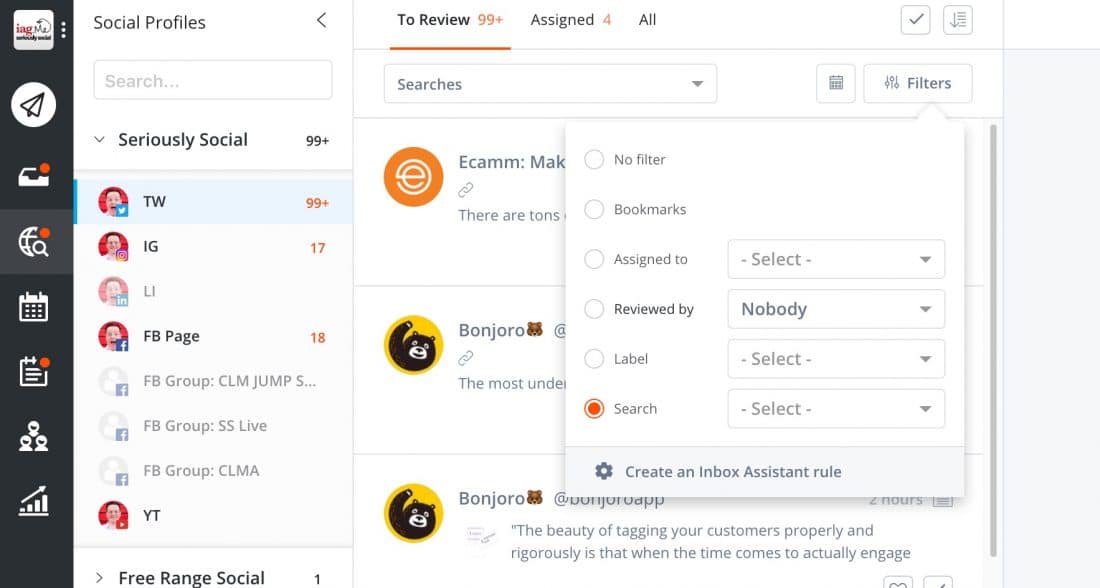
Analytics & Reporting
The reports in Agorapulse are incredibly comprehensive and in 2020 they had a big update. Firstly you're able to look at your fans and followers and see how are your real ambassadors and the most engaged in your community.
Then you have full reports for your social networks. At the moment the reports are available on Twitter, Facebook pages and Instagram. Data includes:
- Audience growth
- Posts published (with type of post displayed)
- Engagement chart
- Awareness chart
- Community management
- Response time
- Listening chart
- Best time to post
- Hashtags and interactions
- impressions and clicks (Facebook)
- Demographics (Facebook & Instagram)
As well as viewing reports on Agorapulse, you can also download each report as a pdf.
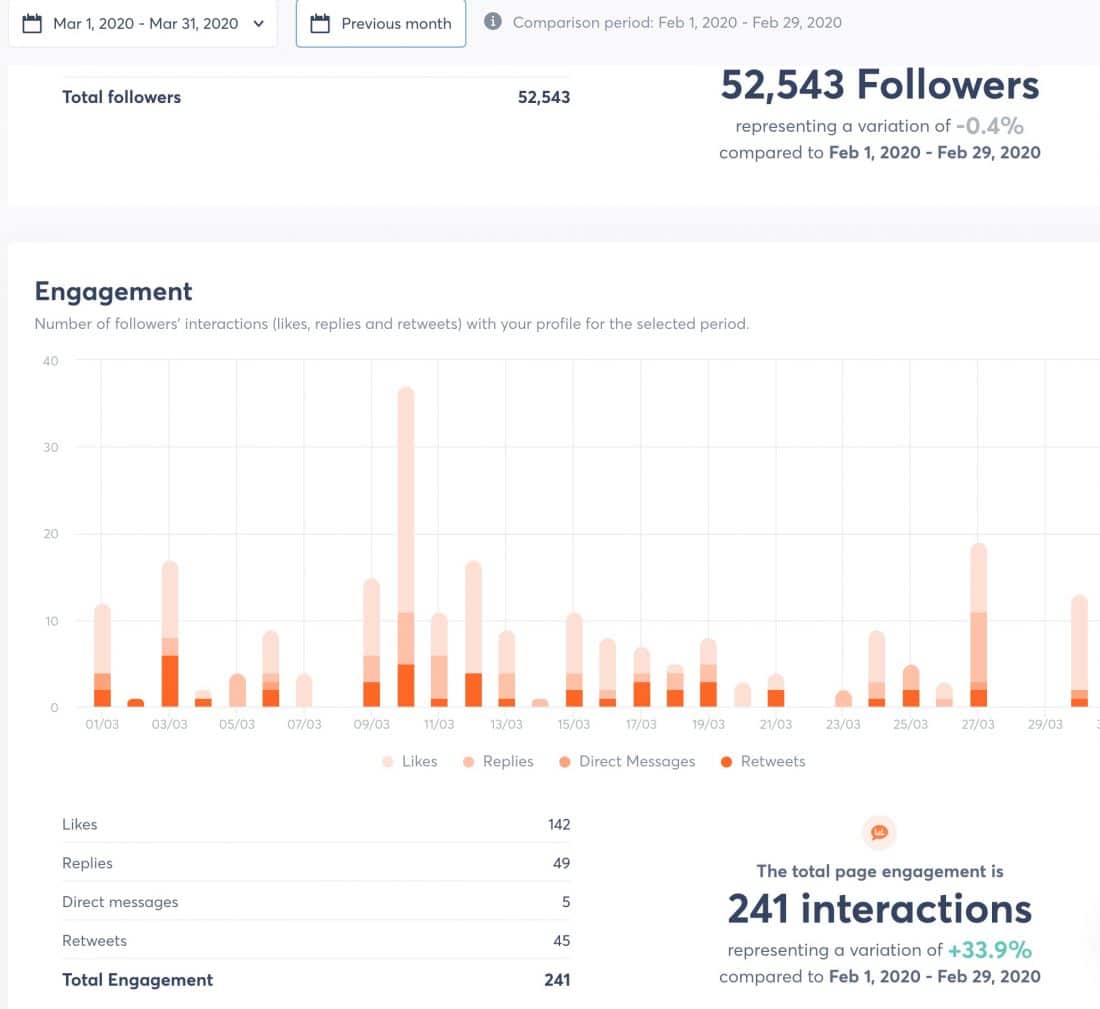
Why Not Agorapulse?
Agorapulse does so much, but no tool is perfect. Even still, I feel like I'm nitpicking because it's such an amazing tool. I would like to see some extra functionality in Twitter such as integration with GIPHY, Twitter lists and being able to track quote Retweets.
Although it has a great calendar view, it doesn't have the same powerful content planning feature that ContentCal or Kontentino has, so if that's important to you then this may be an issue.
Another drawback currently is a lack of unified reports. At the moment you can only get reports for each network - not a group of them together. But the good news is that Agorapulse is working on unified reports, so we'll get that soon! For more reasons, I've written a comprehensive article on the 7 Reasons NOT to use Agorapulse.

Ian's thoughts
Agorapulse is the social media management tool that I use every day in my business. It's one of the most comprehensive, robust and intuitive full social media management tools out there. There are a few omissions, and it's not perfect, but for the money, it's pretty impressive. I also just love the team and their ethos - some of the loveliest people in the industry and their customer support is second to none.
Facebook Pages Facebook Groups Twitter Twitter DMs LinkedIn profiles LinkedIn pages YouTube Instagram Direct Publishing Instagram Push Notification Publishing Tik Tok
- Post scheduling & repeating
- Post queuing and recycling (set maximum number of repeats per post)
- Ability to create post for more than one network at the same time.
- Ability to edit text for each network if publishing to more than one at a time
- Preview how post looks on each social network
- Queue categories and organization
- Add UTM parameters with integrated UTM tag builder
- bit.ly integration
- RSS & CSV import
- Browser extension
- Publish multiple images to Instagram (carousel images) via push notification publishing.
- Publish Instagram stories (via push notification publishing)
- Publish Instagram videos (via direct publishing or push notification publishing)
- Ability to tag other Facebook pages
Facebook Pages Facebook Ad & Dark Post Comments Facebook Messenger for Pages Twitter Mentions Twitter Search Twitter DMs LinkedIn profiles LinkedIn pages YouTube Instagram Tik Tok
- Zero Inbox workflow
- Per-network inboxes only (no unified inbox)
- Automated Inbox actions (Inbox Assistant)
Facebook Pages Facebook Messenger for Pages Twitter Mentions Twitter Search Twitter DMs LinkedIn profiles LinkedIn pages YouTube Instagram
- Per-network listening streams
- Automated Inbox actions (Inbox Assistant)
Facebook Pages Twitter YouTube Instagram
- Ability to follow & unfollow on Twitter
- Ability to ban on Facebook, YouTube and Instagram
- User labelling and notes
Facebook Pages Twitter LinkedIn pages Instagram Tik Tok
- Basic reports
- Advanced Reports
- Downloadable & Scheduled Reports (Powerpoint, CSV, PDF)
- Competitor Analysis
- Per-network reports
- SocialROI reports (Google Analytics 4 integration)
- Customized (unified) reports
- iOS
- Android
- Official Instagram Partners
- Official Facebook Partners
- Team publishing workflow
- 14-day free trial
- No free plan
- Pay monthly or annual
- Discounts for annual payments
- Cheapest plan: free plan. Or $69 per user month for the standard plan - 10 social media profiles & 1 user
- Head office: Paris, France
- Co-founders: Emeric Ernoult (CEO), Benoit Hédiard (CTO)
- Founded: 2012
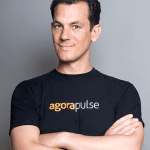
In 1993, Ben’s twin brother was working the same internship as Emeric, slinging copies at a print shop in New York. Emeric and Benoit met by chance and hit it off immediately.
However, the internship ended. And Benoit, armed with his mechanical engineering degree eventually joined PixelPark, one of the biggest European web agencies at the time.
Emeric quickly established his reputation in law: first, in the United States, as an in-house lawyer in the French embassy and then an associate at Winston & Strawn in Washington, D.C, then back to Paris.
Then, Benoit and Emeric came up with a revolutionary idea: to create a place on this new thing called the Internet where businesses could get social with their customers online. Launched in 2001, Affinitiz (think Agorapulse 1.0) was a community-oriented B2C focusing on family, friends, associations, alumni, and passions.
And it was an overnight success! Actually, no. It wasn’t. (That’s not how success works.)
The journey to eventual success was an arduous routine of learning, making mistakes, encouraging one another, driving through doubts, forging ahead, celebrating success, learning, making mistakes, encouraging one another, and so on.
Emeric and Benoit trudged along for nearly a decade, taking side jobs to live, tightening their belts, making hard sacrifices, and even wrestling with the nagging family members and friends who questioned their dream.
Benoit and Emeric decided to shift their idea of forming communities on Affinitiz to creating a tool by creating Facebook marketing apps. When McDonald’s, Playstation, and Microsoft needed to run Facebook contest and promotions, these golden companies turned to marketing tools, such as Affinitiz. Over time, Benoit and Emeric pivoted from apps to concentrate all their enthusiasm on social media management and its capabilities. Affinitiz evolved into Agorapulse.
By 2011, Agorapulse was launched, with a focus on full social media management, including Facebook and Twitter.
Now Agorapulse has over 60 highly skilled team members from all over the world with a rapidly growing user base of over 20,000 people across 6,000 accounts. Agorapulse has remained bootstrapped to date since its inception managing to achieve $10 million in annual revenue, with year on year growth at 80%.
Agorapulse recently completed a funding round of $18.5m (USD) from three investors—Cipio Partners, Entrepreneur Venture and Hi Inov—to fuel the next stage of its growth targeting annual revenues of $100m.
#3 Sendible
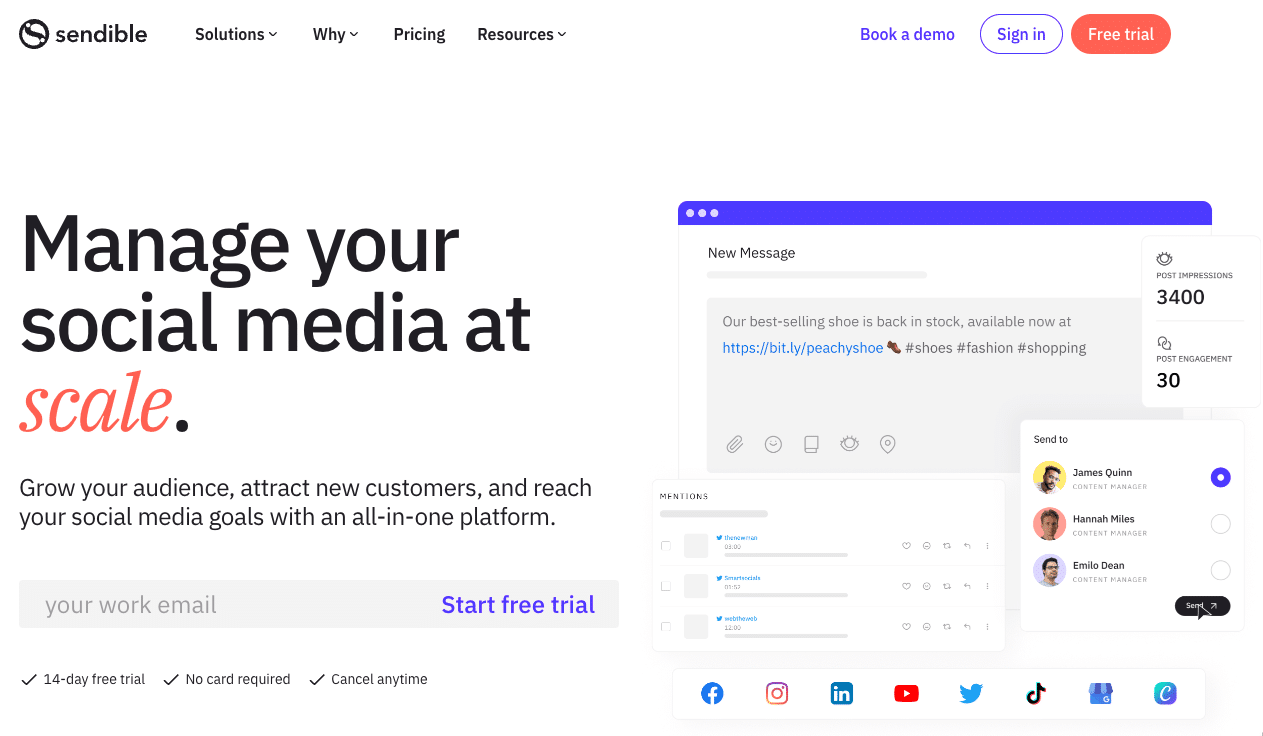
Sendible is a feature-packed full social media management tool. It integrates with one of the largest selection of social networks and services out there. That also includes Tumblr, Sendible and Google My Business. It was founded in 2008 in London by a developer, Gavin Hammar. His story is really inspiring and you can read it further down. I've known Gavin for a while and met him and his wife, Martine (who also works at the company). They're a lovely and friendly team, and I love the way they're so open and sharing their story.
Pricing & Who is Sendible for?
Sendible has some very competitively priced plans starting from $29 per month. The cheapest plan (Starter) comes with one user and 6 social profiles, and the Traction plan costs $89 per month and comes with 4 users and 24 social channels.
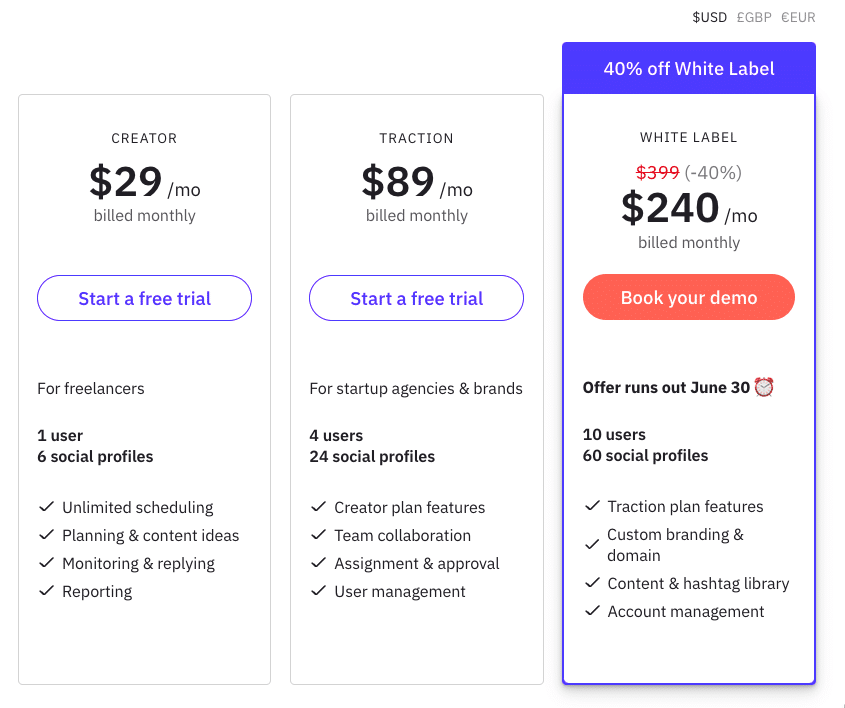
Sendible used to offer a different way of pricing. It used "services" which is a method of transaction with the social network. For example, if you wanted to publish to Twitter, view your Twitter mentions, and direct messages, view a Twitter list and do a Twitter search, this would be 5 services. Thankfully, they've ditched this and moved over to using social channels instead.
Sendible allows you to manage lots of different networks which aren't offered by other tools. For example, Sendible is one of the only tools that integrate with Google My Business, Medium and Tumblr. They also have Slack, Canva, Dropbox and many other integrations too. And for agencies, Sendible offers a white-label solution which is really cool.
Why Sendible?
Sendible has been in the market longer than most. It was founded in 2009, a year after Hootsuite and a year before Sprout Social. It integrates with more social networks and services than any other in this list. It's a true social media management tool with a decent social inbox, analytics and monitoring/listening tools as well as publishing and scheduling features.
Publishing
Sendible's publishing is very comprehensive and powerful. It allows you to schedule and publish content to one or more networks at the same time. Importantly, Sendible allows you to preview how each post will look on each network.
Sendible is an official Instagram and Facebook partner and has direct publishing feature with Instagram. This allows you to schedule images and videos to Instagram automatically without having to use the mobile app. You can also use push notification publishing which lets you post Instagram stories and carousel images. Bear in mind that you'll use up 2 services if you want to have the ability to post to Instagram via direct publishing and post notifications.
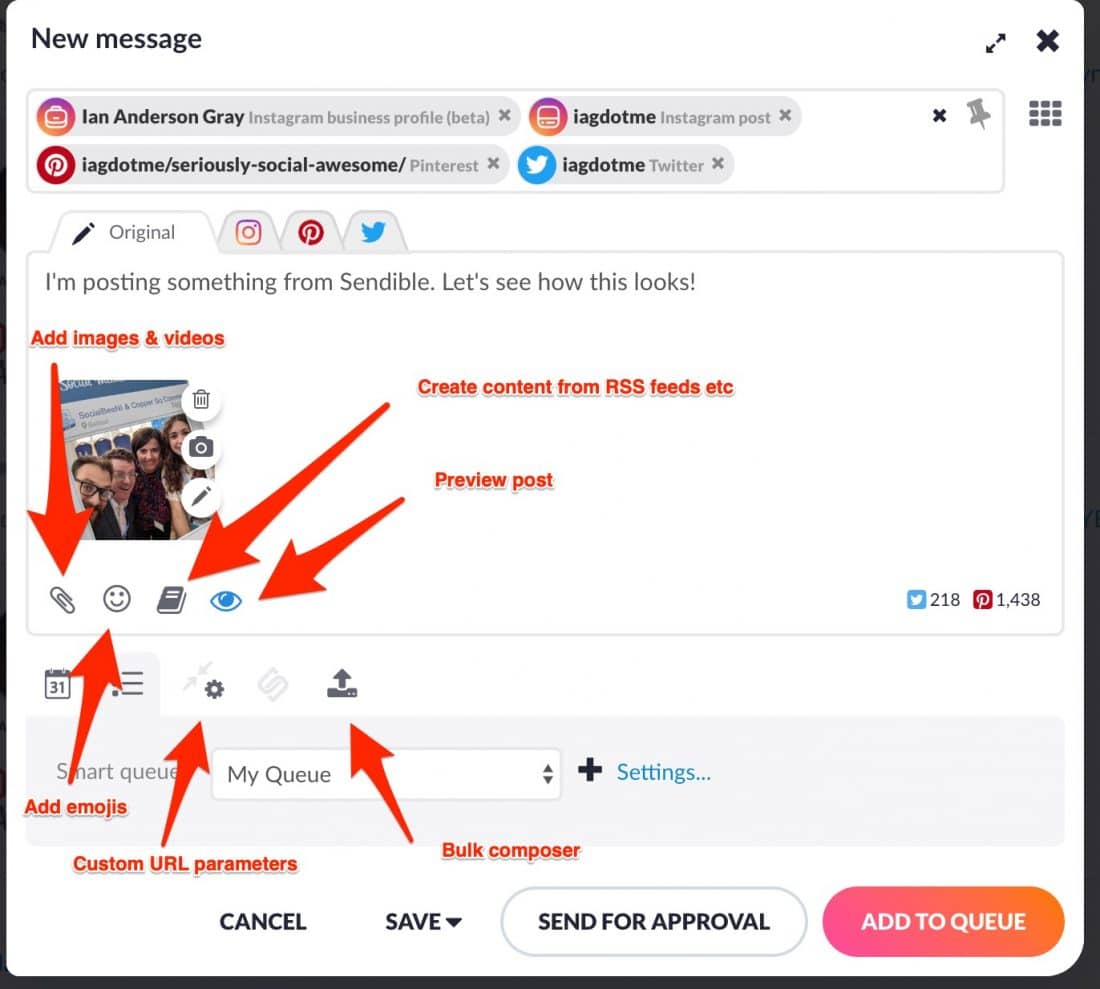
As well as the standard way of scheduling your social media posts, you can also add them to a Buffer-style queue. You can have a number of queues depending on which plan you're on. The base Starter plan gives you 10 queues.
Unlike Buffer, Sendible gives you the ability to recycle your messages. Although, unlike Agorapulse and SmarterQueue you aren't able to limit these to a certain number of posts. I like the ability to be able to copy a queue - which makes creating a new queue easier. But creating the time slots isn't as easy as Buffer, as you have to add or edit the times on each day. You can't create one set of times for weekdays and another for the weekend without having to add the times for each separately.
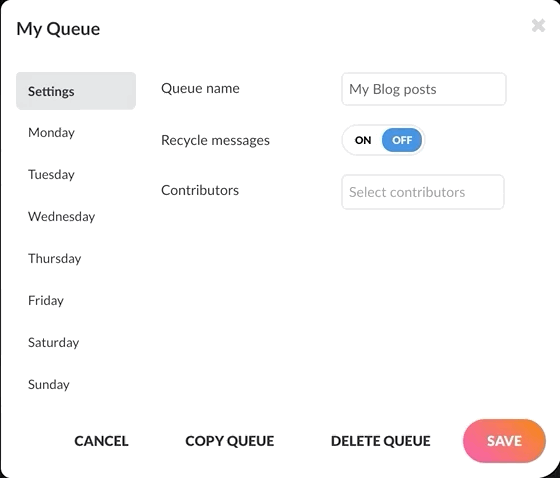
With multiple queues, it's similar to the category queuing feature that tools like Edgar, Agorapulse and SmarterQueue have. But you have to edit each queue separately and they don't have different colours that you can view in a calendar. But it has the same kind of effect.
In the Large ($299/mth) plan upwards you can have the ability to add UTM parameters to each post or to posts within a campaign. You can shorten links with bit.ly integration too (on all plans)
For bulk-adding links, you can import via RSS feeds or CSV files. And they have a browser extension which allows you to add links as you browse the web.
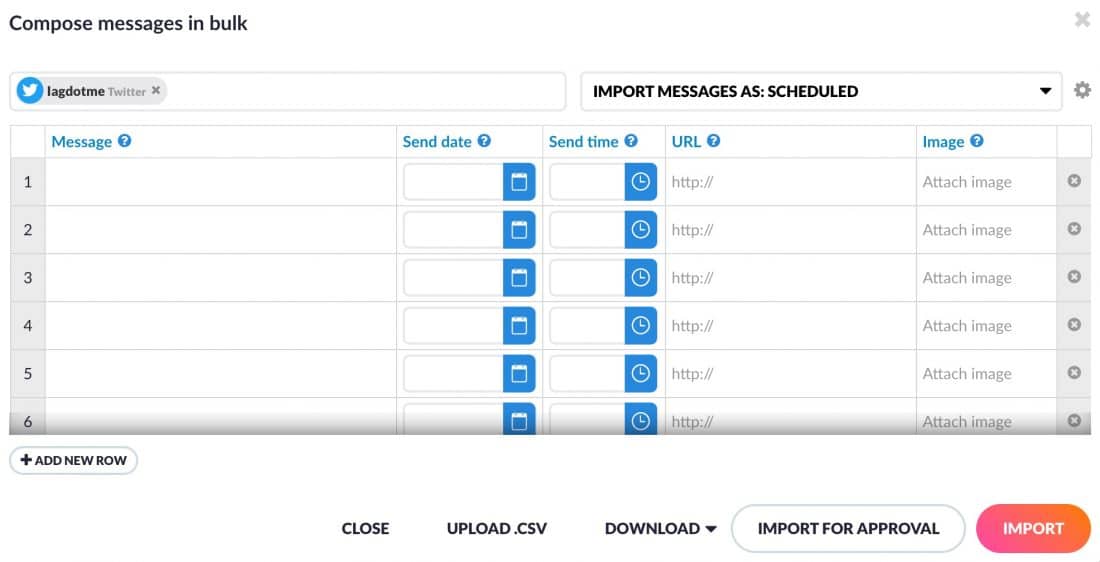
Social Inbox
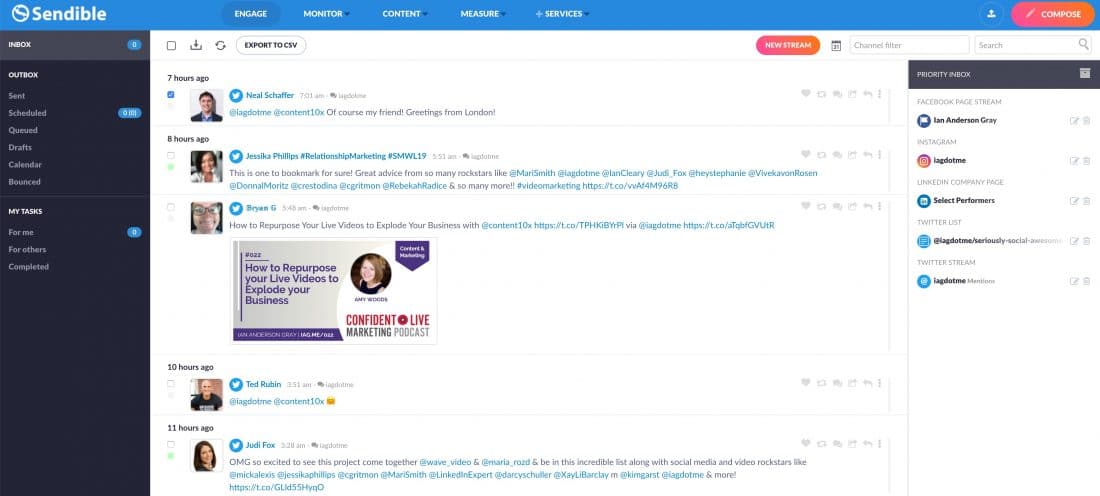
Different social media management tools have different ways of displaying their social inboxes. Hootsuite and Tweetdeck display in lots of streams on one dashboard. Sprout Social has a unified inbox with the ability to filter out certain profiles. Agorapulse has a different social inbox for each social network.
Sendible gives you the choice of a unified inbox and per-network inboxes.
The unified inbox is called the Priority inbox, and Sendible displays comments, messages and mentions in order of priority. Basically Sendible uses an algorithm to work out what are the most important messages and it will order them by what it deams as important.
I like the idea of a priority inbox, but I would like the ability to change to reverse chronological order too. I like the unified inbox, but the messages in the inbox can be delayed by between 1 - 2 hours so the algorithm can analyse them. As well as viewing messages from each network in one inbox (unified) you can use the filter to display messages by one or some of your networks.
Sendible has a zero-inbox workflow similar to Sprout Social and Agorapulse. You're able to archive messages, engage (like, retweet etc) and assign to a team member.
Each network has its own inbox too. Messages here show up quicker than the priority inbox, but you don't have access to the zero-inbox workflow. So you can't archive or assign to team members.
Listening & Monitoring
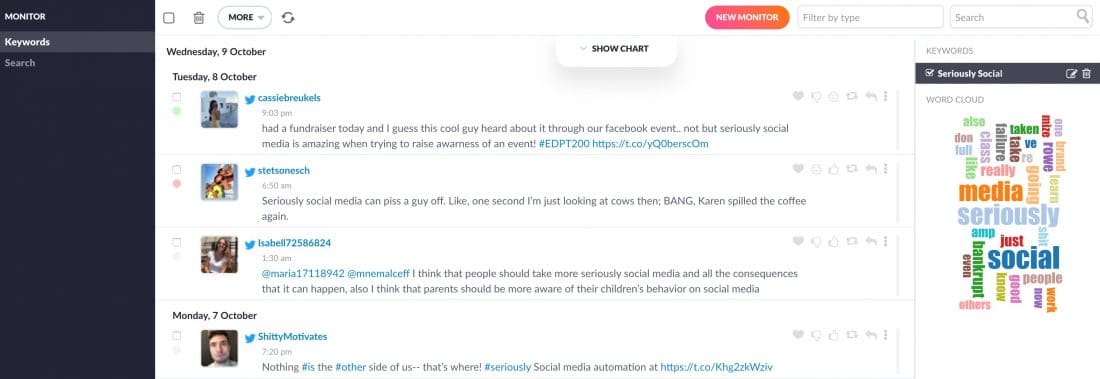
You can add keyword searches in Sendible to monitor brand mentions or your competitors. Sendible also displays a word cloud of the most used keywords in your searches. Each search uses up a service, so you are limited in how many you can use depending on the plan you are on.
Analytics & Reporting
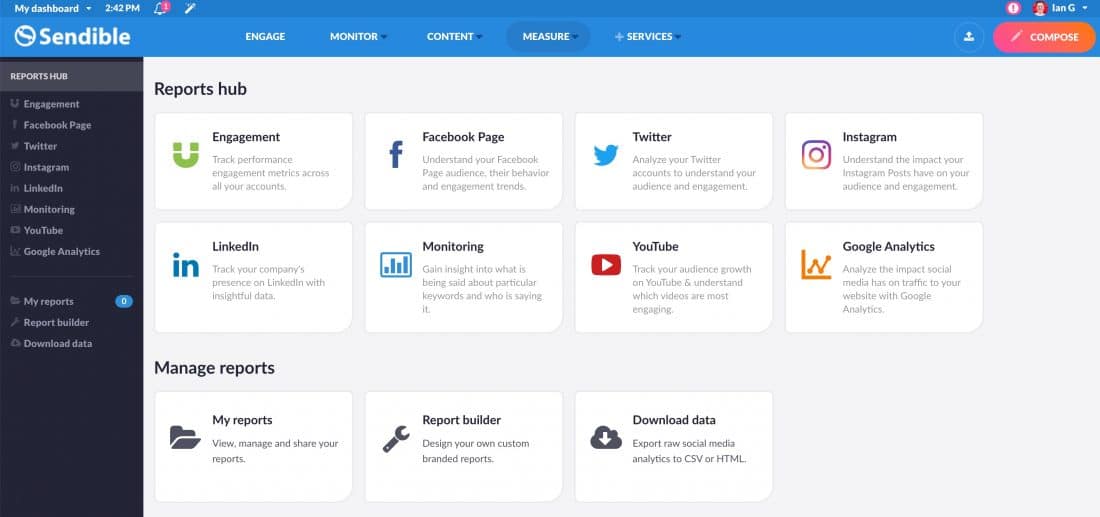
You get reports on all plans, although some features are only available on the more expensive ones. Sendible allows you to view reports on your Facebook pages, Twitter, LinkedIn (pages only), YouTube, Instagram, and Google Analytics. The solo plan gives you basic reporting, but the Traction plan allows you to create up to 15 custom reports from over 200 modules. This includes per-network and unified reports which are very powerful. On the $99/month plans you can also download in CSV and pdf format. And on the $199/month plan you can schedule reports to be emailed to you.
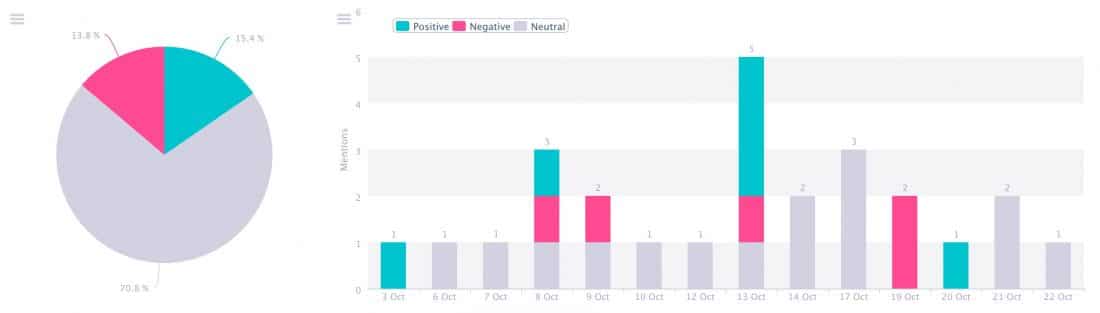
Why Not Sendible?
Sendible tries to do everything. But like all tools, it doesn't do everything perfectly. I love the flexibility of all the streams and the unified inbox. But it's not as robust or as slick as the social inbox from Sprout Social or Agorapulse. The reports and integrations in Sendible are very comprehensive too. When it comes to user interfaces, it's very much a personal opinion. Sendible's UI has been a bit clunky in the past, but it has improved. You'll either love it or hate it. Personally, I like it. The best thing is to give it a whirl - they offer a 30-day trial.

Ian's thoughts
Sendible is such a comprehensive platform. It integrates with so many networks and tools and is a social media management tool that will help you manage just about everything. I love the Sendible team too - such a friendly bunch. The interface in the past was a little clunky and buggy, but it has improved. It's not always intuitive, but they are constantly innovating. I like the fact that there is a unified inbox. However, this is a "priority inbox" which means that it uses an algorithm to determine which messages are the most important. In the support docs, Sendible states that there can be a 1 - 2 hour delay for messages to be brought from your social channels into the Priority Inbox as messages will need to be analyzed for sentiment. So the priority inbox isn't to be relied upon responding quickly. There is an inbox-zero workflow feature that allows you to archive each message or assign to a team member. It's not quite as intuitive or as powerful as Sprout Social or Agorapulse's inbox-zero workflow, however, and it's only available on the priority inbox.
Despite the few issues I have, I really like Sendible. They are constantly improving the platform, and if you are looking for one tool to do it all, then Sendible is definitely worth considering.
Facebook Pages Facebook Groups Twitter LinkedIn profiles LinkedIn pages Pinterest YouTube Instagram Direct Publishing Tumblr Google My Business Medium
- Post scheduling & repeating
- Post queuing and recycling
- Ability to create a post for more than one network at the same time.
- Ability to edit text for each network if publishing to more than one at a time
- Preview how post looks on each social network
- Add UTM parameters with integrated UTM tag builder (only available on the Large $299/mth plan upwards)
- bit.ly integration
- RSS & CSV import
- Browser extension
- Publish multiple images in Instagram (carousel images) via push notification publishing.
- Publish Instagram stories (via push notification publishing)
- Publish Instagram videos (via direct publishing or push notification publishing)
- Ability to tag other Facebook pages
Facebook Pages Facebook Ad & Dark Post Comments Facebook Messenger for Pages Twitter Lists Twitter Mentions Twitter Search Twitter DMs LinkedIn pages Instagram
- Zero Inbox workflow (on unified Priority inbox only)
- Unified inbox with filter
- Per-network inboxes
Facebook Pages Facebook Messenger for Pages Twitter Lists Twitter Mentions Twitter Search Twitter DMs LinkedIn pages Instagram
- Ability to follow/unfollow on Twitter
Facebook Pages Twitter LinkedIn pages YouTube Instagram
- Basic reports
- Advanced Reports
- Per-network reports
- Unified & Customized reports (on $99+/mth plans)
- Downloadable Reports (PDF & CSV) (on $99+/mth plans)
- Google Analytics
- iOS
- Android
- Official Instagram Partners
- Official Facebook Partners
- Client Connect
- Google My Business interaction
- Team Publishing Workflow
- Media Gallery
- Suggested Content feature
- White Label Solution for agencies
- Slack integration
- Canva integration
- Dropbox integration (available on $199/mth plan upwards)
- Google Drive (available on $199/mth plan upwards)
- 30-day free trial (no credit card required)
- No free plan
- Pay monthly or annual
- Discounts for annual payments
- Cheapest plan: $29/mth or equivalent of $24/mth if paying annually ($288 per year). Starter plan - 12 services (different to social channels - see above). 1 user
- Head office: London, United Kingdom
- Founder: Gavin Hammar CEO
- Founded: 2009

After moving to the UK in 2005, my first job was as a software developer with a tech startup called m35. After leaving the company in 2006, I took what I had learnt at m35 and started developing my own integration platform in my spare time. I initially named the application IntelliMail and the integration system I was building made it possible to connect just about any third party service together in just minutes. Since social networking sites like Twitter, Facebook and LinkedIn were gaining popularity and people were looking for ways to save time by scheduling updates in advance and posting to multiple sites at once, I decided to develop these integrations first. After adding the 5 or 6 most popular social networks to IntelliMail, I decided to launch a website, allowing users to sign up for free and schedule updates to multiple social networks at once.
The service I was creating was called Sendible, which made the sending of any type of message possible.
I continued to develop both IntelliMail and the website on nights and weekends, adding the features that customers were asking for. I knew that in order to start charging for the tool, I needed to improve the features that businesses would find most useful. I was making a few hundred pounds from the site but really needed some help taking it to the next stage.
At the time, I was working for a software consultancy called Linksfield Technologies as a development team leader. As part of my contract, it stipulated that I needed to get permission from the two directors before registering a company of my own. Although they initially seemed impressed, they immediately started questioning the idea and business model saying things like “Google could build this in day.” or “Why would anyone want to schedule social network updates?”.
After giving it some thought, we met a few weeks later and they allowed me to register Sendible as a company but I would need to give them 50% of the business. In exchange, they would give me a desk, a dedicated phone line, a server and allow me to work on Sendible half a day per week for six months. They would not be providing any cash.
When they made the offer, I was about to board a plane to South Africa, so luckily, I had time to consider it. If not, I would most likely have made a rash decision and accepted their ridiculous terms. After returning from South Africa, I informed them that 50% was too much but that I would be happy to settle on 10%. After much back and forth, we eventually agreed the terms over email and they allowed me to work on Sendible one day per week. We never had a term sheet or any formal agreement in place because they refused to cover the legal costs. They also did not do any due diligence beforehand and had no idea that the Sendible website had been developed on top of the IntelliMail application, which was essentially, where the intellectual property lay.
For several months I worked from home one day per week to develop Sendible. They had promised to introduce me to their contacts and help with the strategy of the company but nothing ever materialised.
For more information, see Gavin's founding story on Forbes.
#4 SmarterQueue
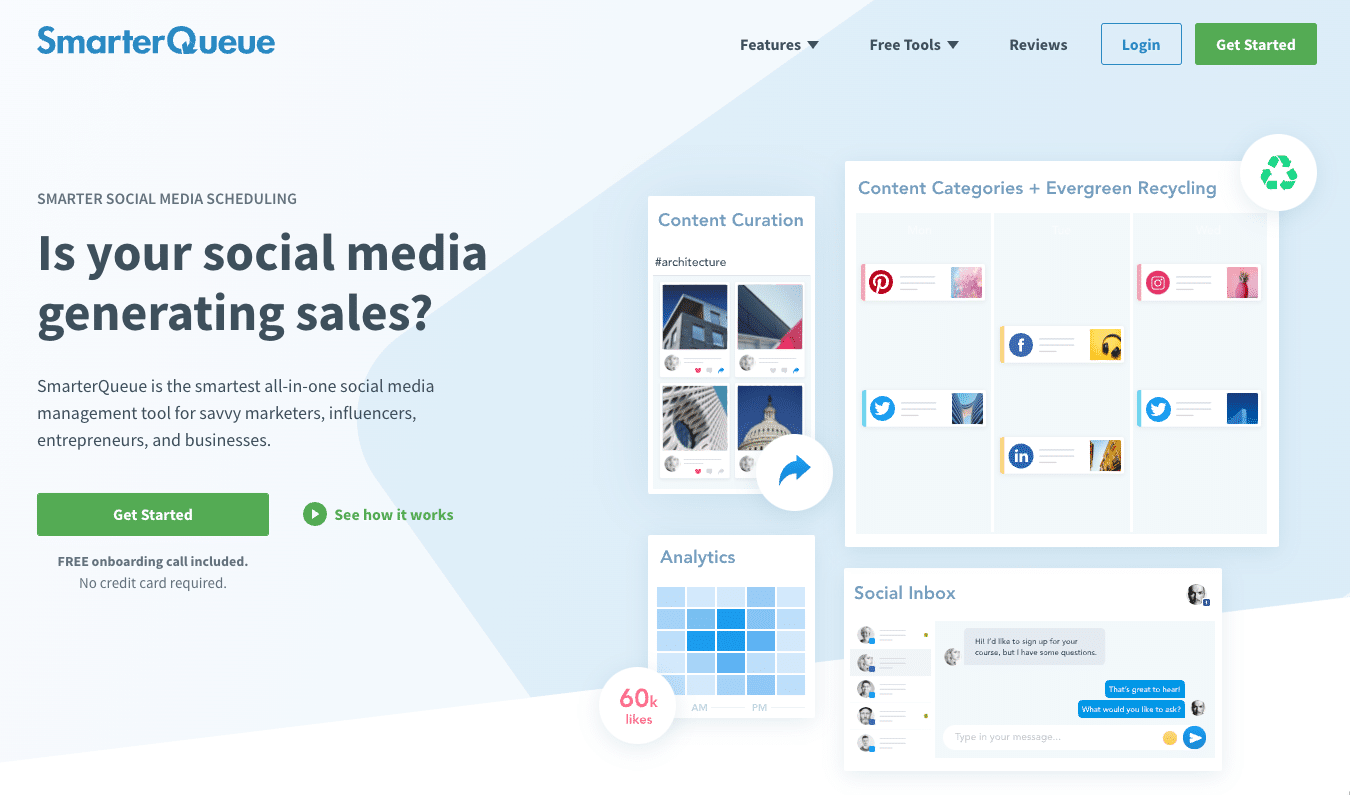
SmarterQueue is a social media scheduling tool with category queuing and powerful analytics. It's not yet a complete social media management tool in that it doesn't have monitoring or listening capabilities.
Pricing & Who is SmarterQueue for?
SmarterQueue is one of the most cost-effective tools in this list, starting from $29.99 per month (or the equivalent of $24.99 per month if paying annually). This is the Solo plan and integrates with four social profiles, and allows you to post up to 10 posts per profile per day.
The pricing page is confusing since the most expensive plan is on the left!
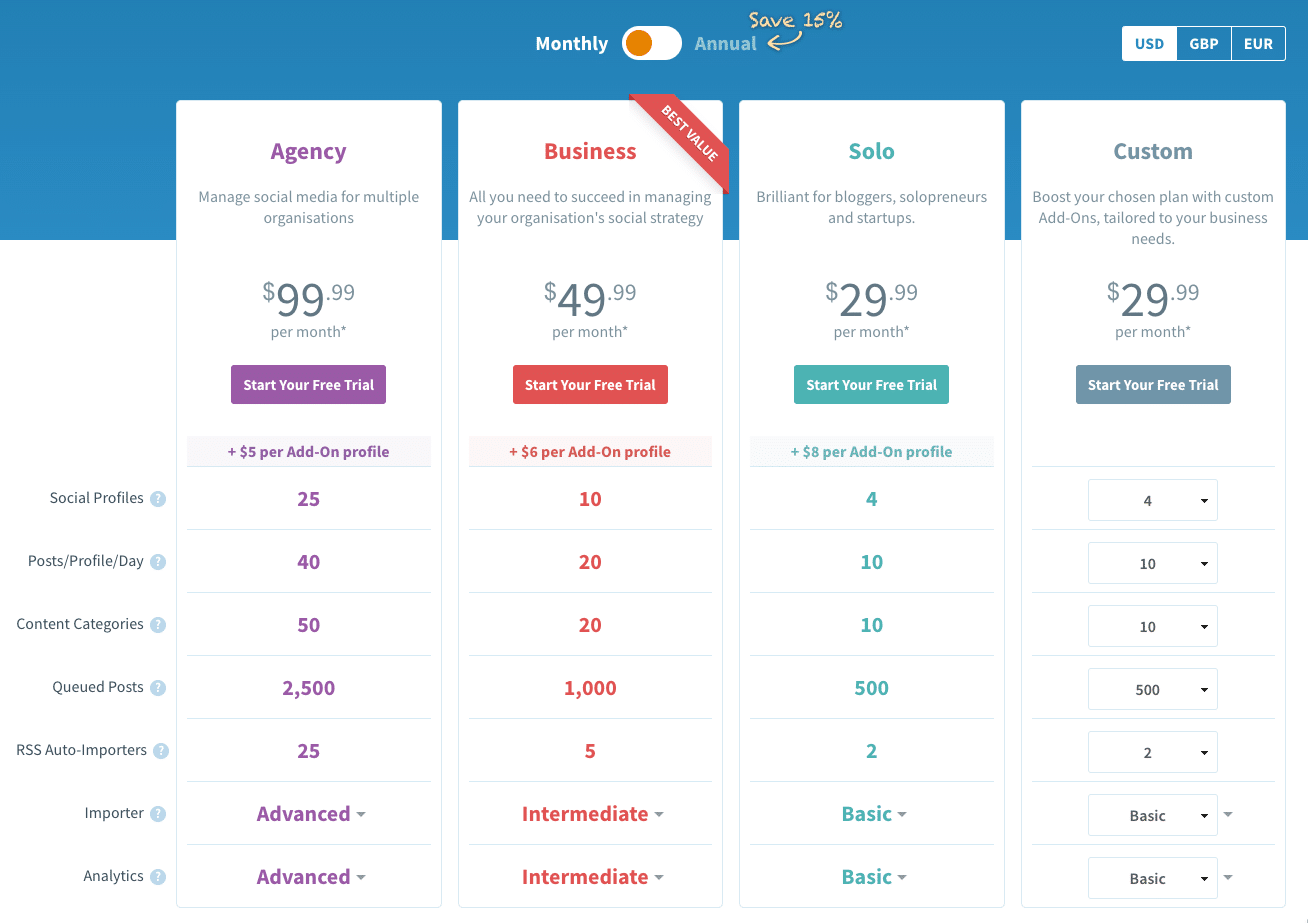
The entry-level solo plan only has basic reports and a basic importer, which allows you to import from social media and RSS feeds (for example, your blog). The $49.99 per month Business Plan has the intermediate importer, which gives you access to the bulk importer and the ability to import from a spreadsheet (CSV file). The $99.99 per month Agency plan allows you to import from Feedly.
SmarterQueue isn't a complete social media management tool because it lacks social listening and monitoring. Because the pricing is very reasonable, it's excellent for solopreneurs and businesses with limited budgets who only want to schedule their content.
Why SmarterQueue?
SmarterQueue is packed full of features. It's quite a geeky tool, so it's perfect for power users who want all the features for a lower cost. There are some great reports, which although a little clunky, have some interesting metrics. If you're mainly interested in scheduling content, want to be able to bulk import content and be able to recycle content with different categories to your social channels, then check out SmarterQueue. The team are really friendly and I had the pleasure of hanging out with some of them as well as the CEO, Claude Schneider this year at Social Media Marketing World.
Publishing
SmarterQueue allows you to publish with all the main channels including Twitter, Facebook (pages and groups), LinkedIn (profiles and pages), Instagram (push notification publishing only) and Pinterest. You can publish straight away, schedule at a certain time or add to a content queue. You can create categories for different categories and each category has a different posting schedule for each social network. For example, your "blog posts" category could post every day at 2pm on Twitter, and twice per week on Facebook. You can then add your posts individually or bulk import from Feedly, CSV files or RSS feeds.
The posting Plan is SmarterQueue's calendar and is the place where you can view your posting schedules across all your networks. If you want to view the actual posts, you can view this on the queue page - either in a list view or on a weekly or monthly calendar.
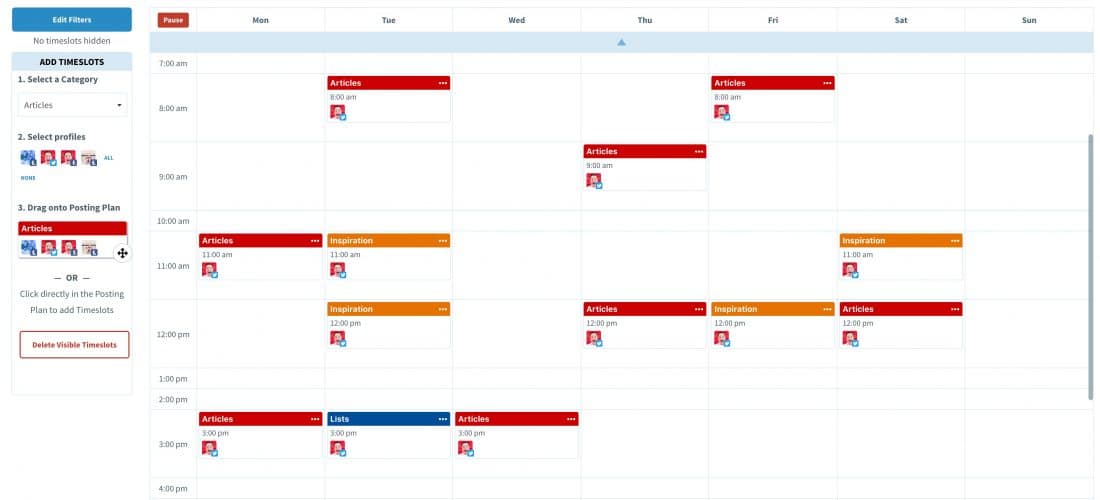
When adding a post, you can select multiple profiles, and be able to edit the content for each profile separately. You can add images and videos either by uploading or from previously uploaded assets. You can also add GIFs from GIPHY or images from Unsplash or Pixabay which is really useful. SmarterQueue gives you live previews for all the profiles you are publishing to. For links, you can shorten with your bit.ly account and add custom UTM tracking parameters if you want to track a campaign within Google Analytics.
Once you've created your post, you then have the choice of publishing straight away, scheduling at a specific time and date in the future or add to a queue. When you add to a queue you can add to the beginning or end and have the choice of republishing multiple times. SmarterQueue allows you to set either a date of expiry or expire after a certain number of postings.
Of course, Twitter doesn't allow you to post duplicate Tweets. But SmarterQueue has a workaround here. You can add variations so that SmarterQueue will post different content to Twitter (or other networks).
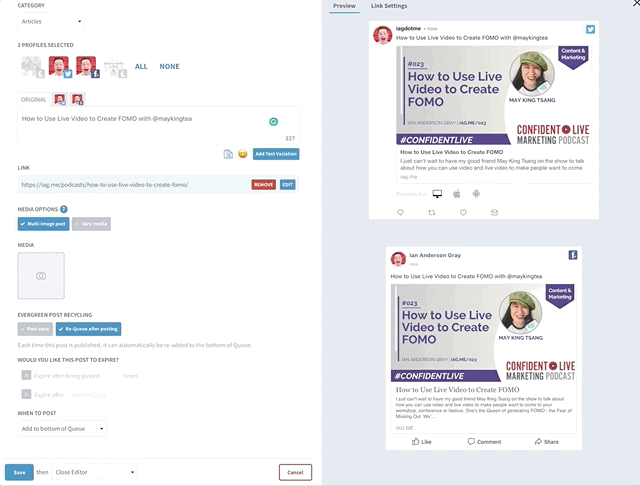
You can import content into SmarterQueue very easily from Feedly, RSS feeds, CSV spreadsheets or the browser bookmarklet. It can be a little overwhelming at first, but once you get your head round it, it's incredibly powerful.
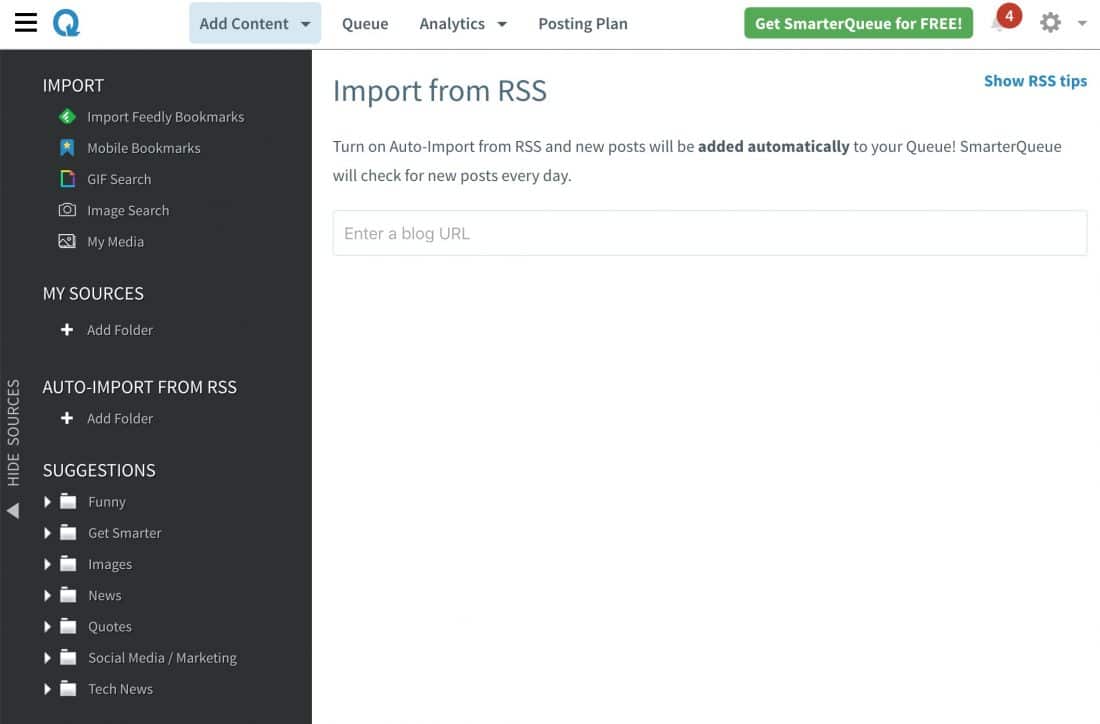
Social Inbox
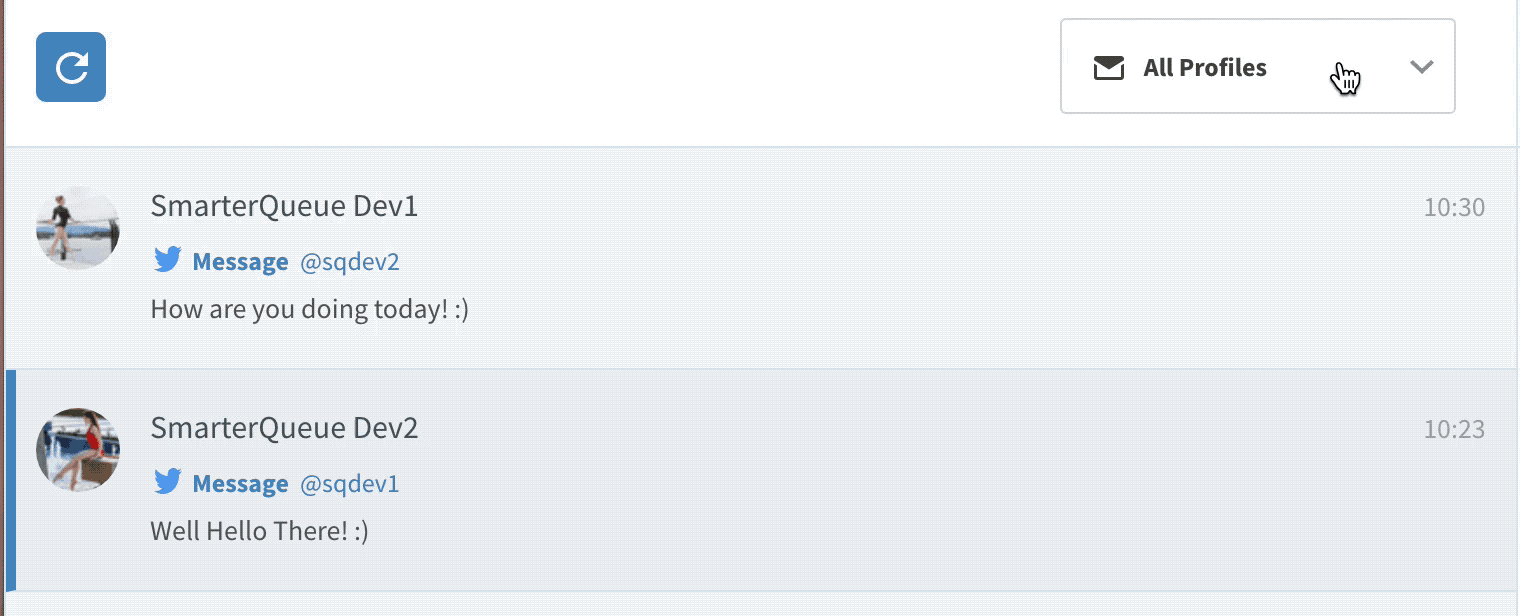
SmarterQueue does now have a social inbox. Being able to view your social mentions, messages and comments is vital so you can engage with your audience.
SmarterQueue does not have listening and monitoring. At the moment you can't set up searches and be able to monitor what people are saying about your brand or your competitors.
Reports & Analytics
SmarterQueue's reports and analytics are very comprehensive and powerful. However, the way they're set out isn't very intuitive and they're a little clunky. They're not as easy to use or sexy as tools like Sprout Social or Agorapulse. But I love some of the metrics they give and if you're a bit of a data nerd, you'll love some of SmarterQueue's reports.
The reports are divided into Past posts, reports, weekly & monthly reports, analyse social profiles, Instagram Top Nine and Review Duplicate Tweets. You can also export your reports as a CSV file.
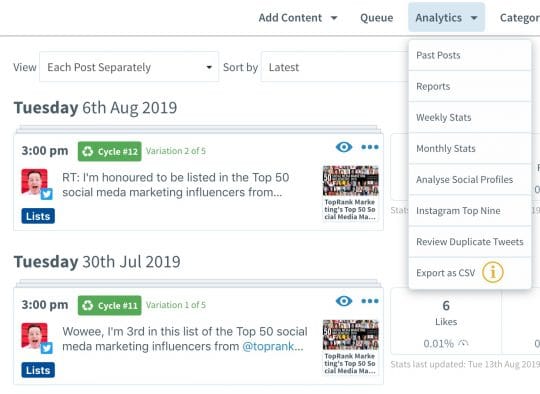
With the past posts report, SmarterQueue will list all your previous posts and give you the amount of engagement and clicks per post. Unfortunately, SmarterQueue will only display this for posts published through SmarterQueue itself. So if you publish natively or via another third-party tool, then you won't see these.
The reports section gives you data on each individual profile (no unified reports). It displays the engagement per queue category, posts to fans chart and engagement per hour.
The Analyse social profiles section is really powerful. You can either analyse your own social profiles or your competitors. I love the way it displays the engagement by the tool used to publish. This is something I haven't seen elsewhere.
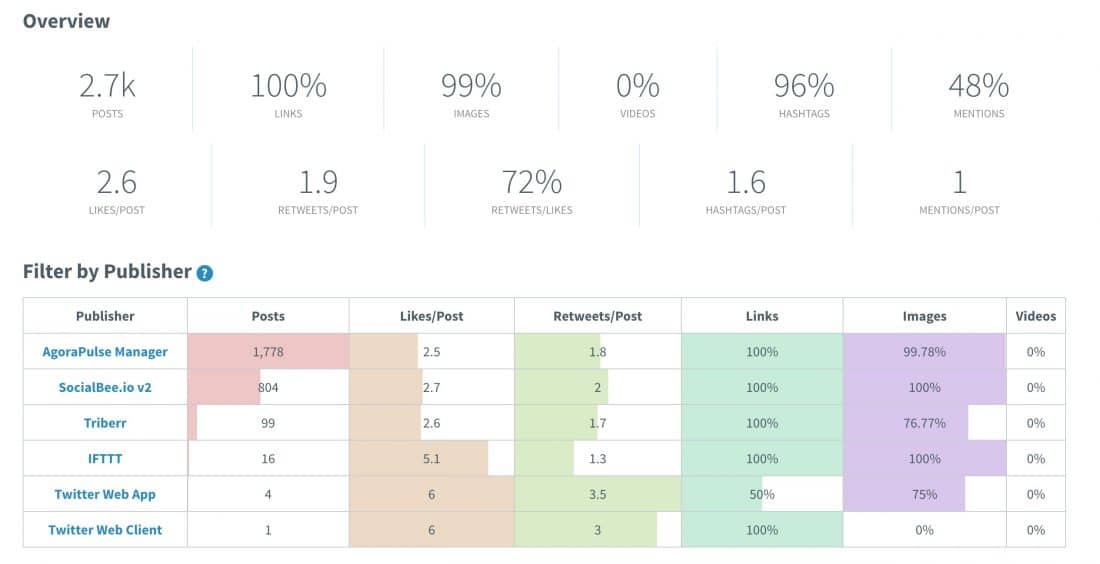
It also displays Engagement per specific hashtag, top hashtags for likes and retweets and so much more.
Why Not SmarterQueue?
SmarterQueue doesn't yet offer social listening capabilities. So, if you need complete social media management, you'll need to supplement SmarterQueue with other tools. It's also a little clunky in places. But it's a very powerful social media management tool - particularly regarding publishing and scheduling. The pricing is also very reasonable and so it's particularly useful for solopreneurs and smaller businesses.

Ian's thoughts
SmarterQueue is one of the most comprehensive social media scheduling tools out there. I love the way it offers so many different ways of importing and publishing posts. Although the analytics and reports are quite clunky, they're really comprehensive. So if you are a data nerd, you'll like those. SmarterQueue isn't yet a full social media management tool. There's no listening tool or audience & community management. If you're main focus is social media publishing, then definitely check out SmarterQueue.
Facebook Pages Facebook Groups Twitter LinkedIn profiles LinkedIn pages Pinterest Instagram Push Notification Publishing
- Post scheduling & repeating
- Post queuing and recycling (set maximum number of repeats per post or expire after certain date)
- Ability to create post for more than one network at the same time.
- Ability to edit text for each network if publishing to more than one at a time
- Preview how post looks on each social network
- Add UTM parameters with integrated UTM tag builder
- bit.ly integration
- Queue categories and organization
- RSS & CSV import
- Browser bookmarklet
- Ability to tag other Facebook pages
Facebook Pages Twitter
None
None
- Basic reports
- Advanced Reports
- Export as CSV
- Per-network reports
- Competitor Analysis
- iOS
- Android
- Pinterest Marketing Partner
- RSS (including auto-import) & CSV import
- Pixabay & Unsplash
- Giphy
- Re-gram any Instagram post. Re-import your existing published posts (easy migration/recycling from previous tools).
- Media library
Seasonal Categories. List/week/month view of your queued posts. Filter your calendar by category/profile/content-type, or search term. Accurate post previews. Pause individual sub-queues, or the whole queue. Shuffle posts by sub-queue. View/edit related posts. Draft/template posts. Review/fix duplicate tweets. View your content balance by category/profile.
- 14-day free trial (no credit card required)
- No free plan
- Pay monthly or annual
- Discounts for annual payments
- Cheapest plan: $19.99/mth or equivalent of $16.99/mth if paying annually ($203.88 per year). Solo plan - 4 social media profiles, 10 posts per profile per day & 1 user
- Discounts for charities & non-profits: Registered charities, non-profits, schools, universities, and students in full-time education all get 50% off any plan
- Head office: London, United Kingdom
- Founder: Claude Schneider, CEO
- Founded: 2016

As a photographer in search of models, I'd spent several years wishing the existing modelling networks were better, so I built PORTFORA in 2012/2013 - a portfolio and networking site for models, photographers, MUAs and stylists.
I did everything myself, and managing the social media was time-consuming, with 15 different content types to balance, and none of the existing social media tools was any help.
I'd already built a social media scheduler into the platform, for users to share their photos to their social feeds, so I built a category-based scheduler to help manage our own feeds.
While networking in London's startup scene, I kept hearing people complain about their social media tools and workflow, and that they loved my category-based scheduling and recycling features.PORTFORA had some initial traction since its launch in 2014, but there seemed to be much more demand (and revenue potential) for a social media management tool, so in 2015, I pivoted and converted PORTFORA's code into SmarterQueue, got lots of pre-signups, and started beta testing in the second half of the year.
In April 2016 we started charging for paid plans, and by November opened up signups to the public.
The team grew from 1 person in 2015, to 15 people in 2019. We're fully remote, spread across North America and Europe, and we're approaching 3,000 paid customers.
#5 Kontentino
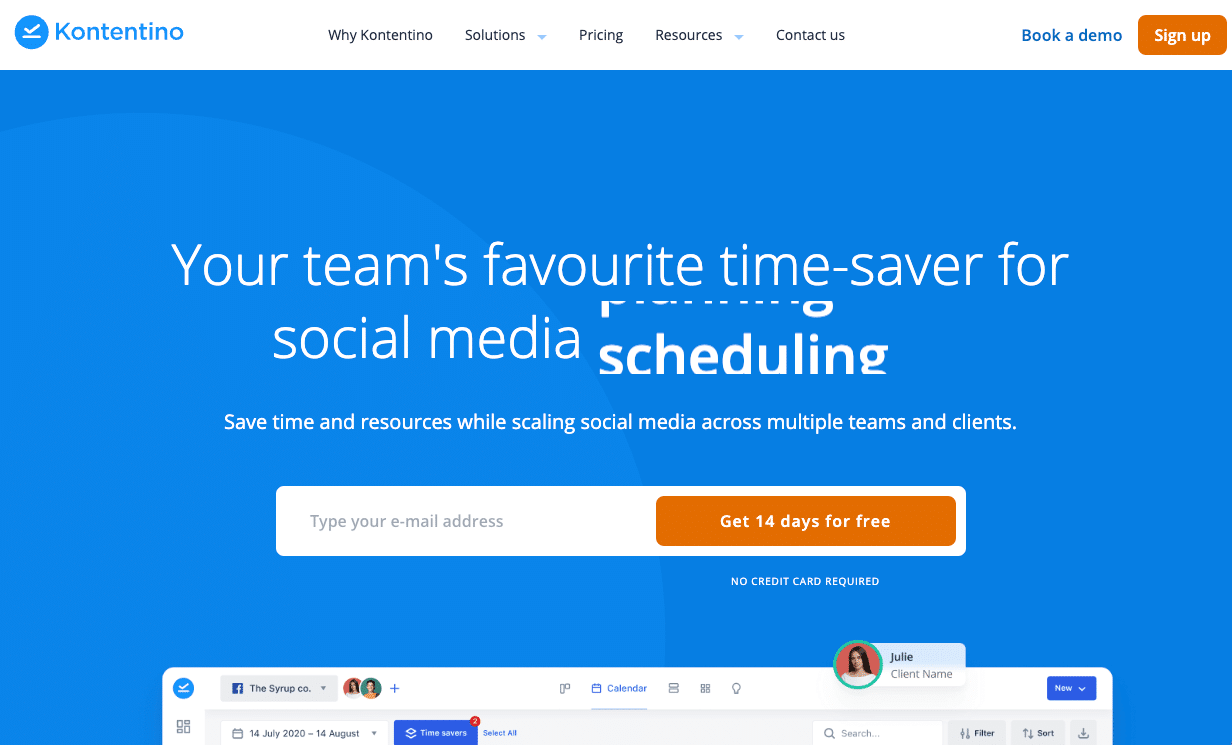
Kontentino is another social media planning tool, in a similar way to ContentCal. It's packed with some amazing features and has team planning and collaboration at heart. The main part of the user interface is the calendar, and your team can plan content across many platforms.
You can preview how your content looks across all platforms including all the major Facebook content formats. Kontentino sends over all the scheduled posts to Facebook and allows Facebook to schedule them. This allows you to tag posts and do things that can only be done directly on Facebook.
It was founded by Ivan Hanák and Bohumil Pokštefl and was a spin-off of Triad, a central European digital-advertising agency. They struggled to find a social media tool could cover their needs - to improve their collaboration and approval process with their clients. And so they built Kontentino back in 2015. They're based in Bratislava, Slovakia.
Pricing & Who is Kontentino for?
It's perfect for businesses or organisations with teams or agencies who want to work with their clients and get approval. Clients and admin members can approve work directly through the Kontentino website or through the smartphone app. Currently, they have over 4,000 customers worldwide - from small to multi-national companies and agencies.
Kontenino is one of the smartest content-planning apps I've come across. I love the way it helps you plan Facebook ads visually - being able to see the different ad format types on the screen. And the team and content workflow features are compelling - grow with your business or agency.
The Starter plan used to cost €10 per month (priced in Euros). It allows you to manage up to 3 social media profiles with one user and gives you access to analytics. That was very inexpensive. The Starter plan now costs $59 per month (or the equivalent of $53 per month if paid annually). You no longer get access to analytics, but you do get to manage up to 10 social channels.
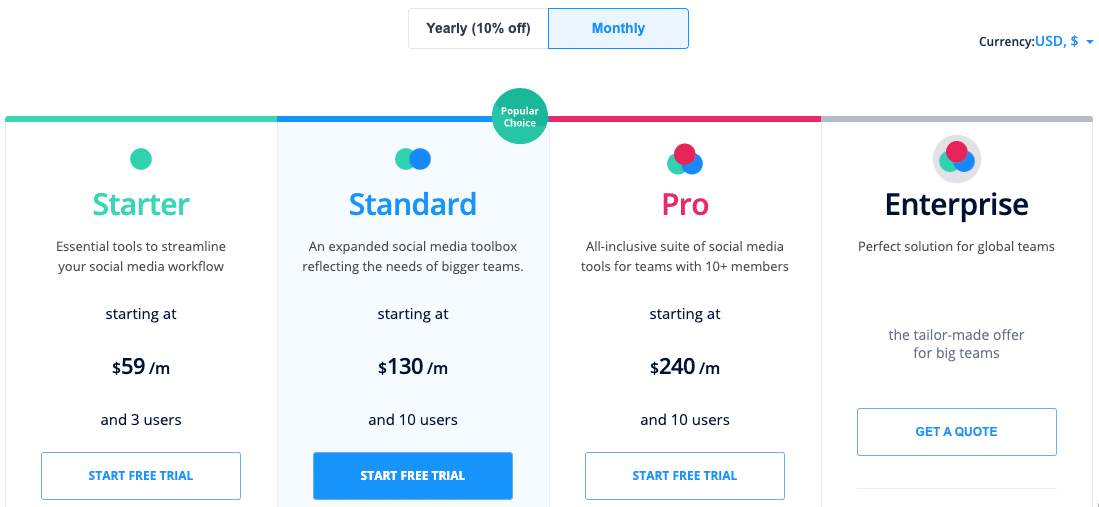
Why Kontentino?
Kontentino isn't a full social media management tool in that it doesn't have a social inbox or listening tool, but it's almost there. And with the content planning and team workflow features, it really does pack its punch. If you are a business or agency that works within a team and spends a lot of time with Facebook ads, then it's worth taking a look at Kontentino.
It's a social media publishing tool that integrates with Facebook (pages), Twitter, Pinterest as well as LinkedIn (profiles and pages). It also integrates with Instagram using the Kontentino smartphone app (for Android or iOS). Kontentino doesn't have direct publishing for Instagram yet (it's coming, hopefully), but the push notification system allows you to publish Instagram stories and tags that aren't available via the API.
Kontentino is like a cross between a publishing tool and a project management tool like Basecamp or Asana. And that was exactly their intention.
Dashboard
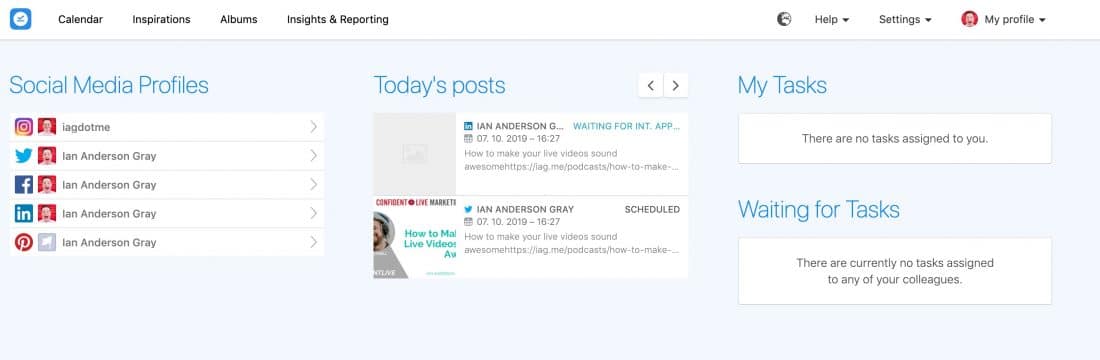
When you log in to Kontentino, you're greeted with a list of your social media profiles, today's posts and your tasks. This is really useful so you know where you and your team is at.
Calendar
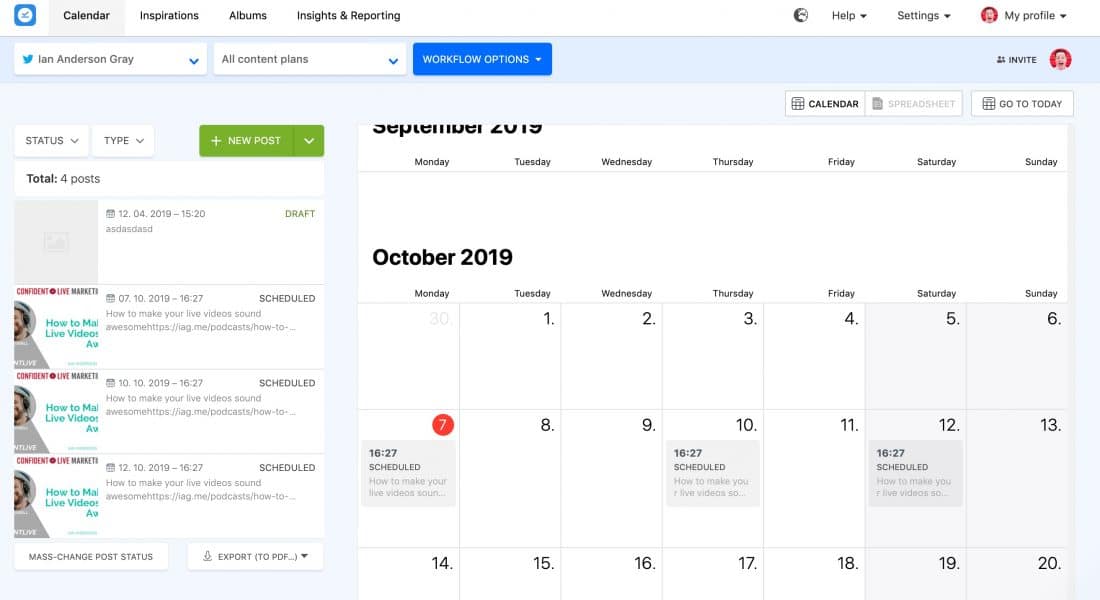
The heart of Kontentino is the calendar. You can view the calendar for each of your social profiles and content plans, or view everything on one calendar. You can easily move posts to different dates by clicking and dragging and copy by holding down your control or command key and clicking and dragging.
One feature I really love is that you also have an inspiration calendar. This is where you and your team (and your clients) can brainstorm ideas.
Publishing
I love Kontentino's publishing tool, especially when it comes to Facebook. You can add your own emojis, and mention other Facebook pages directly within the tool. You can select a text, picture, video, link or carousel post and be able to preview it just like the way it will look in Facebook.
Selecting video will allow you to upload a video natively to Facebook. With the link post option, Kontentino will bring in the image preview directly for you to see. If you have verified link ownership (i.e. you've verified that you own the website of the link) you can also upload your own custom image. One thing I love is the way you can add your own call to action buttons directly within Kontentino and preview it.
And you've also got the option to add a carousel post with multiple images which is awesome.
For internal use, you have the option to add a label and notes as well as set the Boost budget in the currency of your choice.
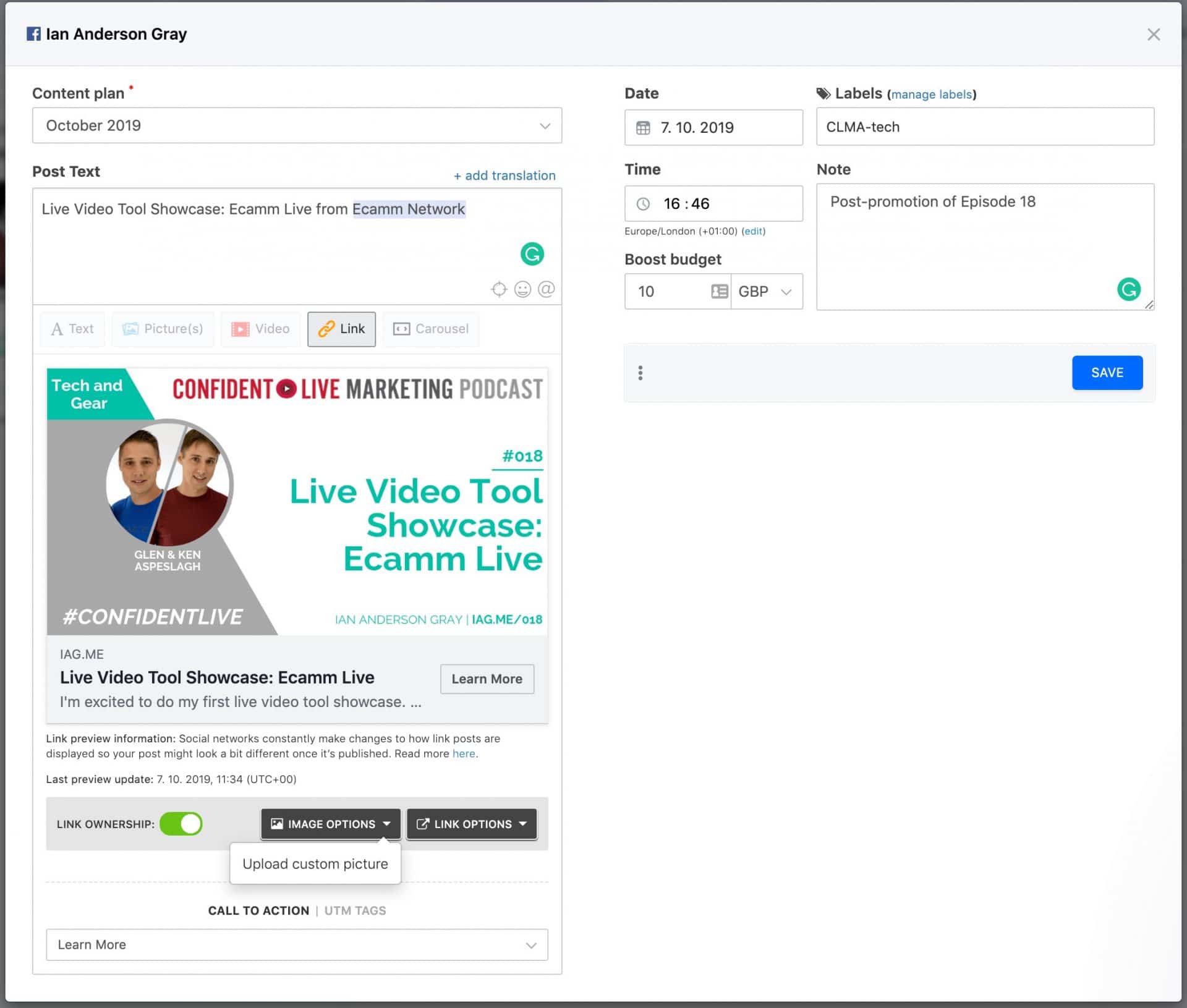
I love the way they've added a 20% text rule checker, so you can see if more than 20% of the image contains text. Facebook used to not allow images that had text in over 20% of the image. Since 2019, Facebook has relaxed 20% rule, but it's still true that images with more than 20% text don't do as well. So, it's still a good guide. The image I've used below is a very bad example!
You also get to view how the post will look like on mobile.
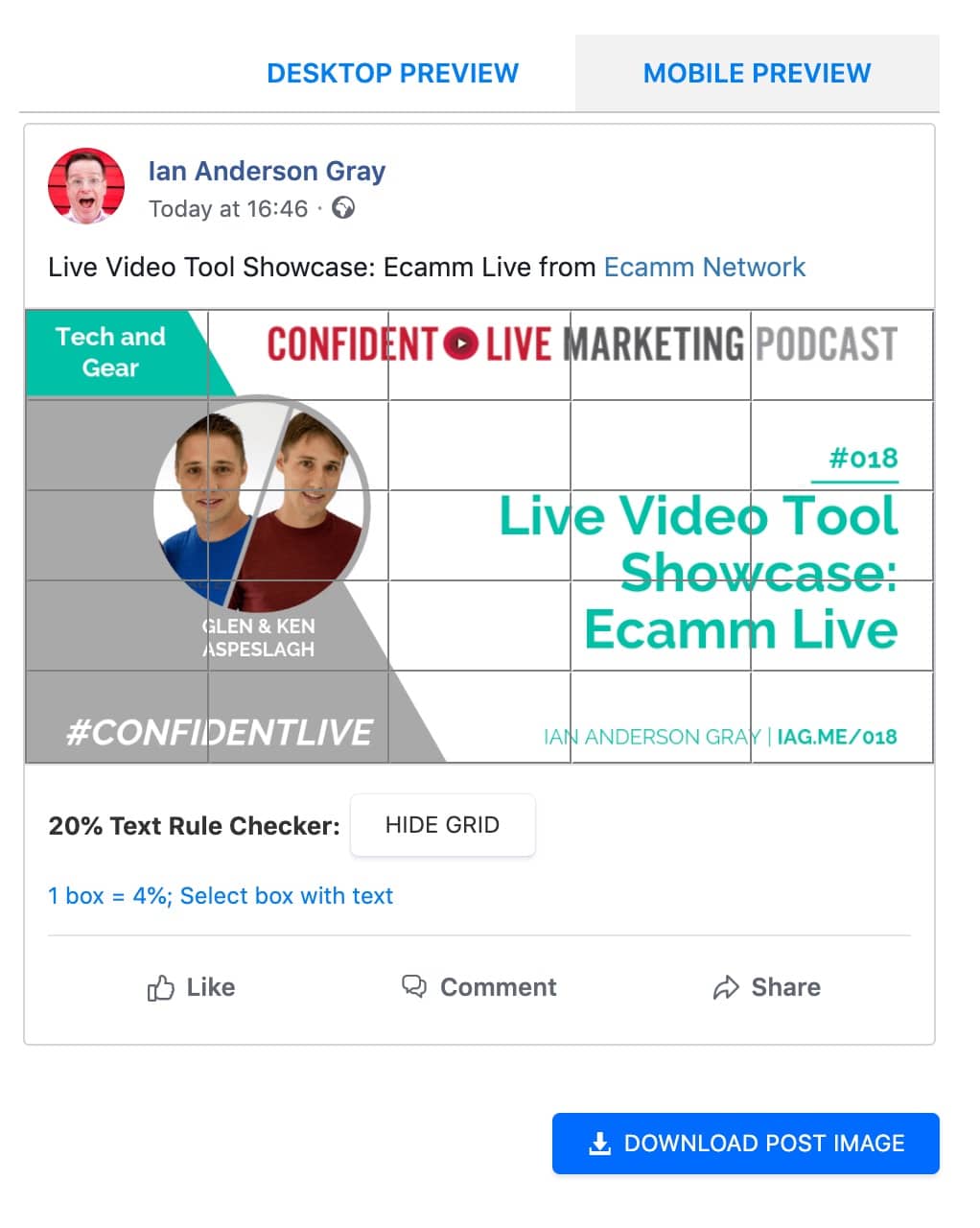
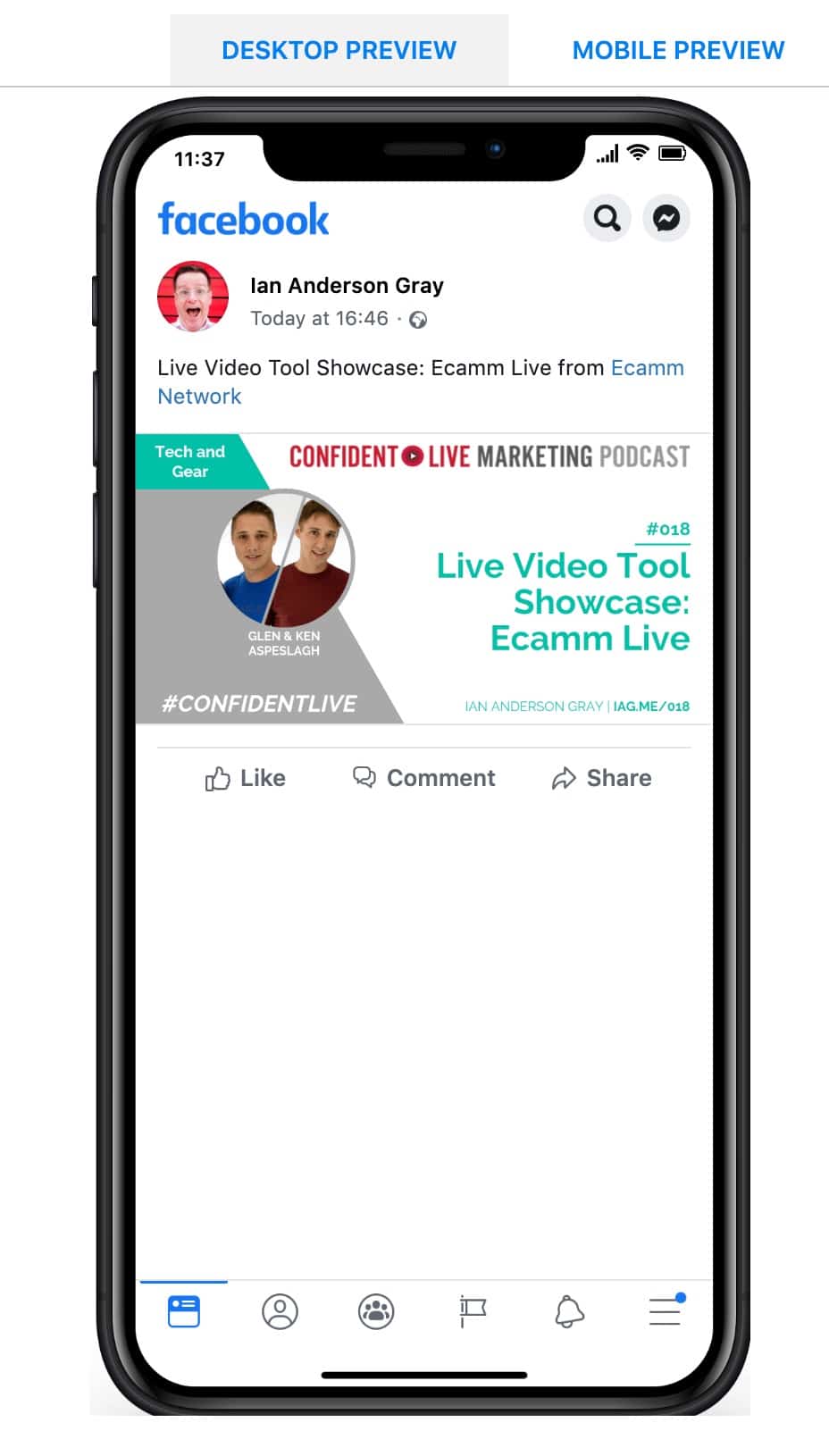
When it comes to Facebook, Kontentino actually sends the scheduled posts to Facebook. It's a subtle difference, but instead of Kontentino publishing the post at the scheduled time, Kontentino sends the post to Facebook's scheduled posts, and Facebook itself publishes it. This has a number of big advantages - you are able to preview and edit the post directly on Facebook. There are still some features that Facebook doesn't allow 3rd party tools to do. By editing directly on Facebook, you can change your mood (for public figure pages), add location information and much more.
Teams & Content Workflow
Kontentino really shines when it comes to teams and planning workflows between team members and clients.
When you add a new user in Kontentino, you have a choice of the following roles:
- Admin (managing billing, managing company settings, managing all profiles, managing all users & all manager capabilities)
- Manager (assigning tasks, scheduling posts & sending for approval)
- Client (reviewing posts & uploading assets to albums)
- Designer (completing assigned tasks & uploading assets to posts)
- Translator (complete assigned tasks & adding translations to tasks)
- Media Agency (analyzing performance & viewing content)
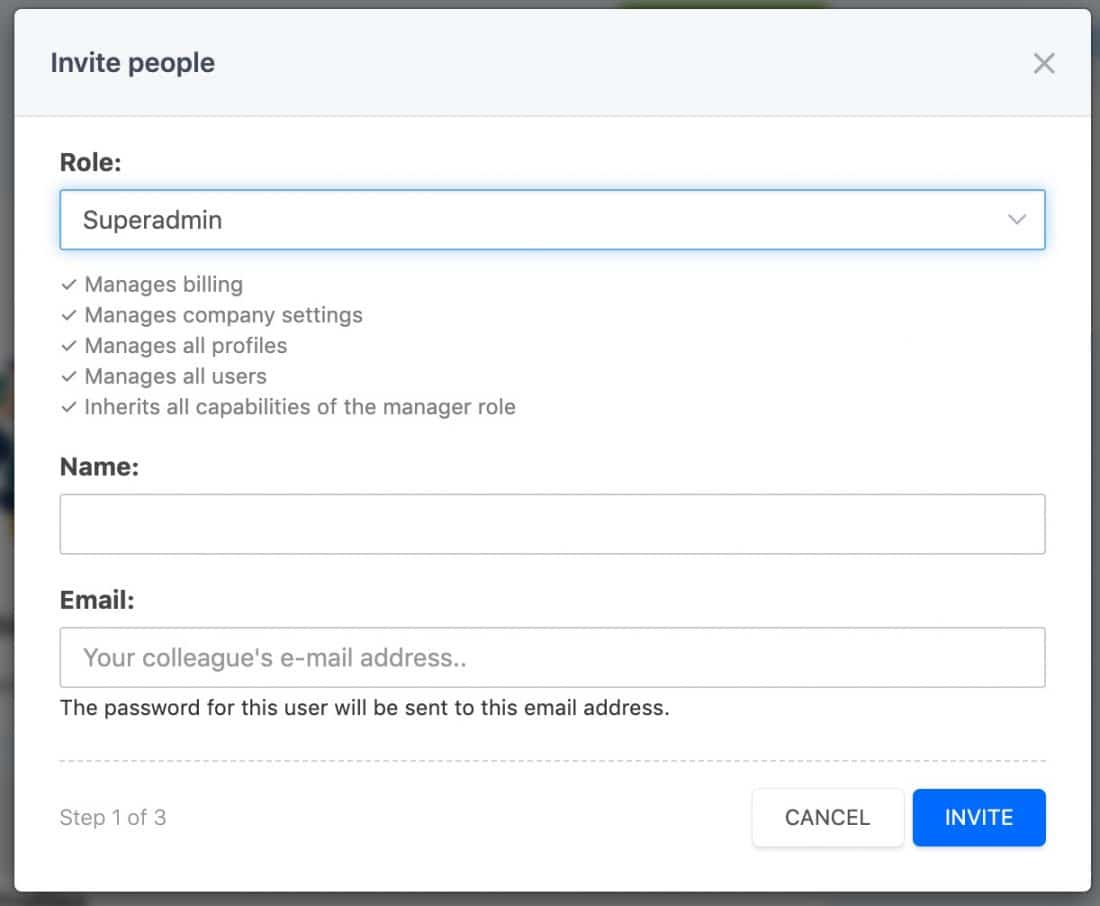
Content approval workflows can be complicated to manage. But I really like the way it works in Kontentino.
If you work purely internally, then you can choose for posts to be internally approved. But if you work with clients or another company, you can choose for posts to be externally approved. The choice is yours.
If you use the client role in your workflow, they only see the posts and comments you want them to see. They won't be able to edit any of the posts, but they can provide suggestions in the inspiration calendar.
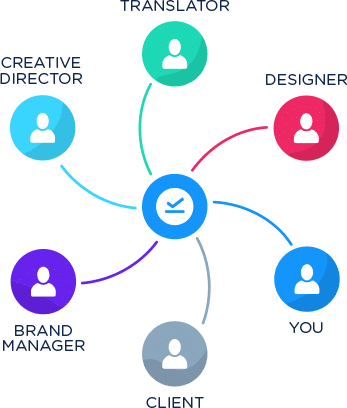
For each post, the status is clearly labelled. You'll be able to see who it has been assigned to or whether it is waiting for internal or client approval. If it has been approved internally or by a client will show that as well as showing if it has been completed and posted.
Analytics & Reporting
Kontentino gives you post and page performance reports for Instagram and Facebook pages. And very soon they'll be launching competitor analysis.
For Facebook page analysis, Kontentino gives you the reach, page likes & unlikes and engagement rate.
For Instagram, you also get to see the impressions and demographic information such as language, age, gender and location.
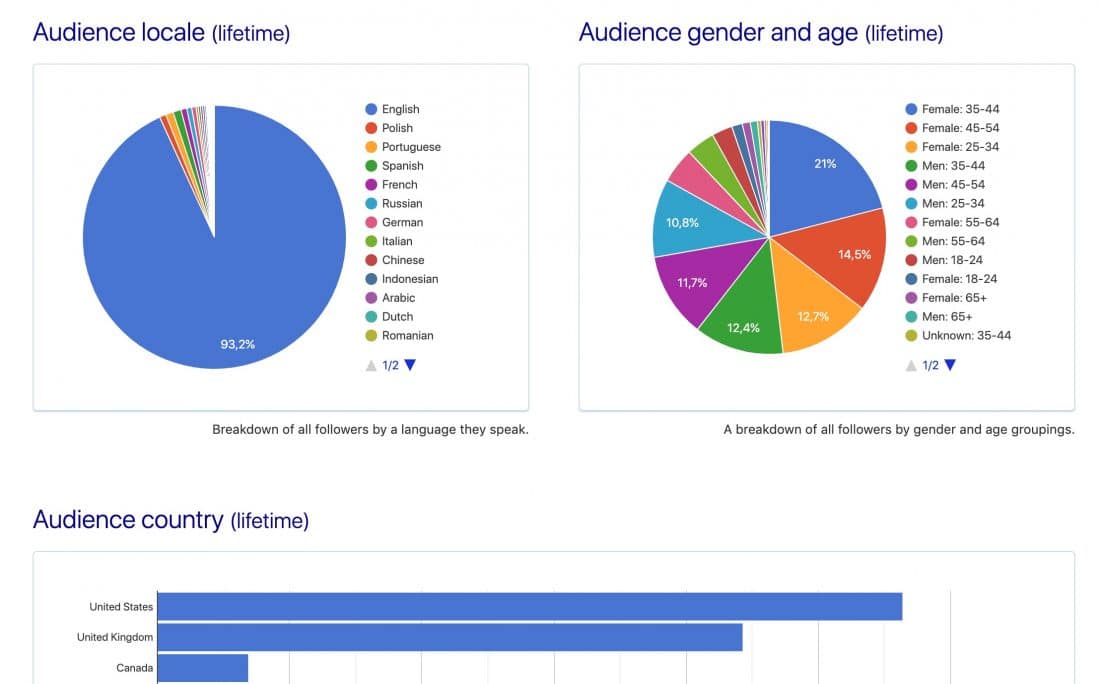
For post-analysis, it's really useful that Kontentino displays the data no matter which tool you use to schedule your posts - or if you post natively.
It gives you each post's reach, reactions and ad spend (if you add that within Kontentino). You can also see the engagement rate and post clicks. And you are able to sort all posts chronologically or by the number of comments or engagement rate.
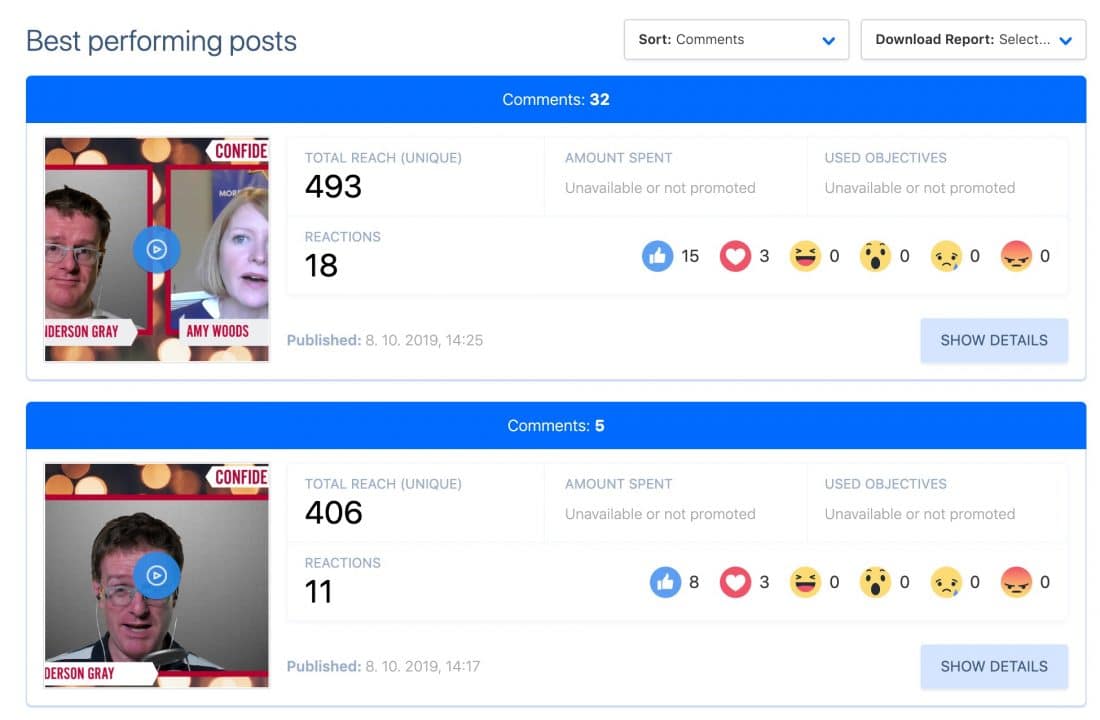
With the new Competitor analysis, you can compare the performance of your pages with your competitors. You can compare page performance, post performance, interactions, shares, comments and reactions with your competitors. This is really helpful if you are an agency and work with clients.
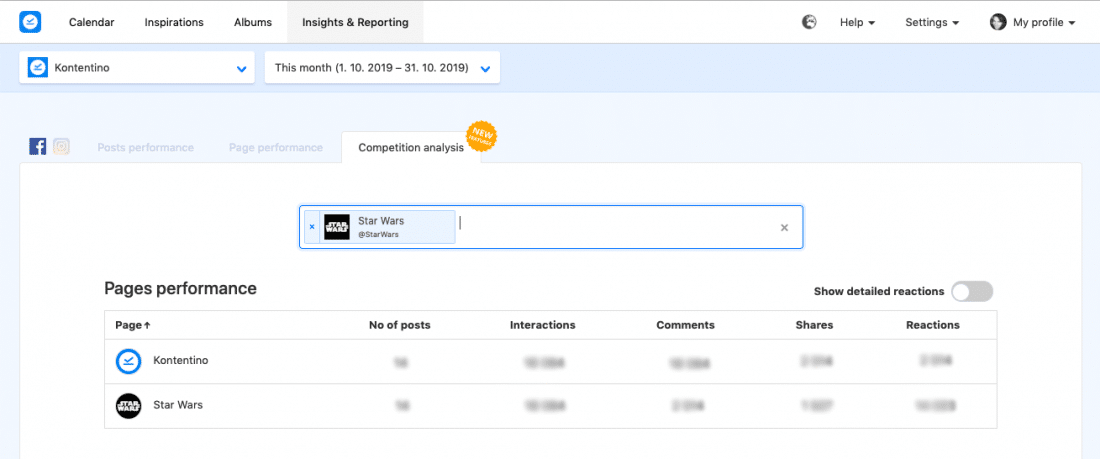
Why Not Kontentino?
Kontentino isn't a full social media management tool yet. It doesn't have a listening tool or a social inbox. If those features are important, you'll need to supplement Kontentino with another tool or selection of tools. But Kontentino does what it does incredibly well and has a serious range of features at a very reasonable price. I love the power of the calendar and the publishing tool features.

Ian's thoughts
I've been impressed by Kontentino for a long while, and it keeps on getting better. They've managed to add so many powerful and helpful features, yet still, make it easy to use. It's just so thoughtfully put together. It's not a full social media management tool, so most businesses will need to supplement Kontentino with a social inbox tool as well as a listening and monitoring tool. But as a content planning and scheduling tool, Kontentino is great and very good value for money.
Facebook Pages Twitter LinkedIn profiles LinkedIn pages Pinterest Instagram Push Notification Publishing
- Post scheduling
- Preview how post looks on each social network
- 20% text rule checker for Facebook
- Ability to tag other Facebook pages
None
None
None
Facebook Pages Instagram
- Basic reports
- Downloadable Reports (pdf)
- Per-network reports
- No unified reports
- Competitor Analysis report (coming soon)
- iOS
- Android
- Content Planning Workflow
- Digital Assets Library (Kontentino Assets)
- Team publishing workflow
- 1-month free trial (no credit card required)
- No free plan
- Ability to pay monthly or annually
- Discount if paying annually
- Discounts for not-for-profits and charities: 50% discounted price.
- Cheapest paid plan: $59 per month (or the equivalent of $53 per month if paid annually). Starter plan - 1 user & 10 social media profiles
- Head office: Bratislava, Slovakia
- Founder: Bohumil Pokštefl, CEO
- Founded: 2015

We first developed Kontentino as an internal tool for TRIAD advertising agency. Our social media managers were tired of chaotic communication when it came to creating and approving social media content. The whole process always involved a lot of spreadsheets, (lost) email attachments, phone calls. To avoid confusion and unnecessary mistakes, we decided to create a tool which allowed for easy communication between copywriter, graphic designer, art director, social media manager and client.
Kontentino could be described as Hootsuite and Asana having a baby. In the beginning, it was a simple tool that made the approval process easy. Now it's tailored for top marketing professionals from agencies and international brands, having more advanced features that help to make the workflow even smoother.
More than 3000 advertising agencies and brands use Kontentino, with more than 10 000 active users. In 2018, Kontentino made it to the top 20 startups at Web Summit.
#6 SEMRush
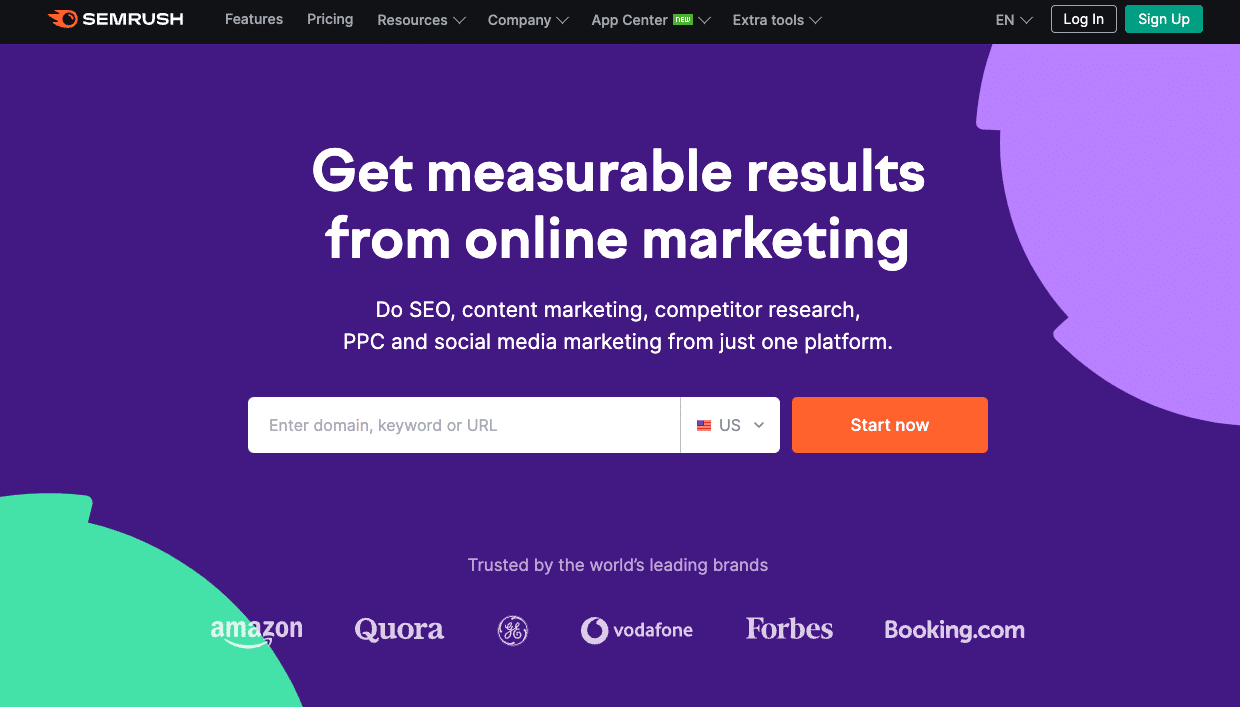
SEMrush is not a full social media management tool, and in some ways, it has the least number of features of any tool in this list. But I include it because its publishing tool is really powerful and overall SEMrush is an amazingly feature-rich tool. SEMrush is a series of SEO, content and social media tools. It's main focus has always been Search Engine Optimisation and Search Engine Marketing. It's one of my favourite SEO tools and the reporting and analysing tools are top-notch.
Pricing & Who is SEMrush for?
SEMrush isn't primarily a social media tool. The SEMrush social media posting tool I'm covering in this article is a tiny part of a powerful Search Engine Optimization and Content Planning suite of tools. So if you're just looking for a social media management tool, SEMrush isn't for you. But, if you want a powerful SEO and content planning tool that has a simple yet powerful social media publishing tool, SEMrush is worth considering.
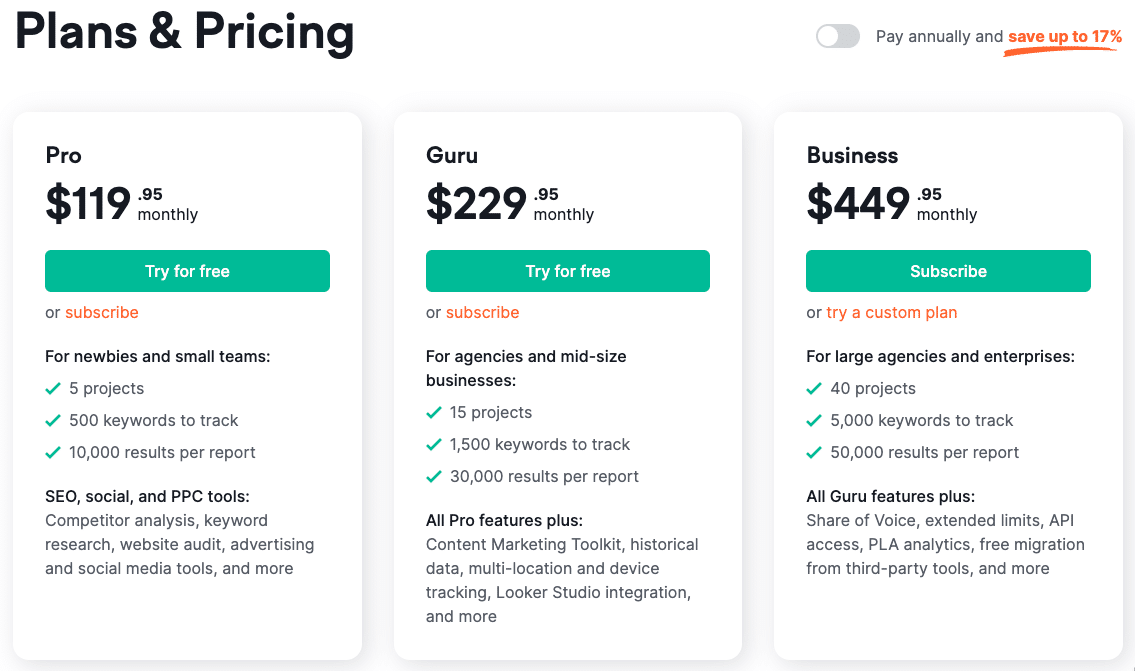
The entry-level Pro plan is $119.95 per month. The next level up (Guru plan - $229.95 per month) adds the content marketing platform and reports. The $449.95 per month business plan adds white-labelled reports and a few more features.
Why SEMrush?
SEMrush is one of my favourite SEO tools. The reports and audit tools are so comprehensive. So, if you need an SEO tool and you want a social media publishing tool - then look no further than SEMrush.
Publishing
To be honest, when SEMrush announced they were releasing a social media scheduling tool I wasn't expecting much and I was preparing to be underwhelmed. But SEMrush's social media poster is very well thought through and powerful. It integrates with Facebook pages (not groups), Twitter, LinkedIn (profiles and pages), Pinterest and Instagram (push notification publishing only).
There's a social media calendar which is very easy to use which displays posts posted from SEMrush and third-party tools.
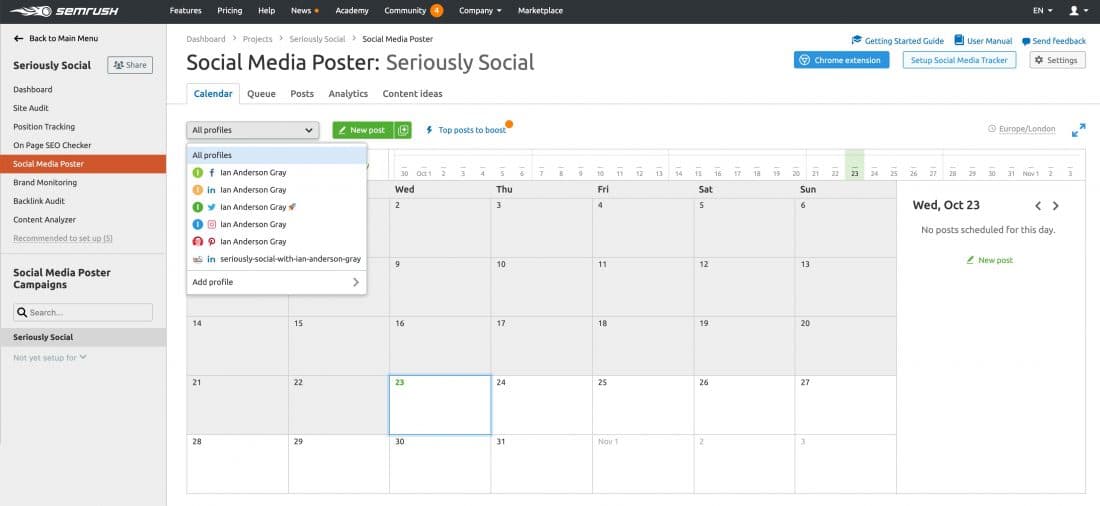
It integrates with Bitly so you can shorten your links. But it doesn't allow you to connect your Bitly account and so you're not able to shorten with your custom short link. SEMrush integrates with GIPHY so you can add animated GIFs very easily. And you can add custom UTM parameters to your links.
You can publish to one network or more than one network at the same time. SEMrush also allows you to edit the text for each network separately. For example, having short content for Twitter and longer for Facebook or LinkedIn. You can post straight away, schedule at a specific date and time in the future or add to a queue.
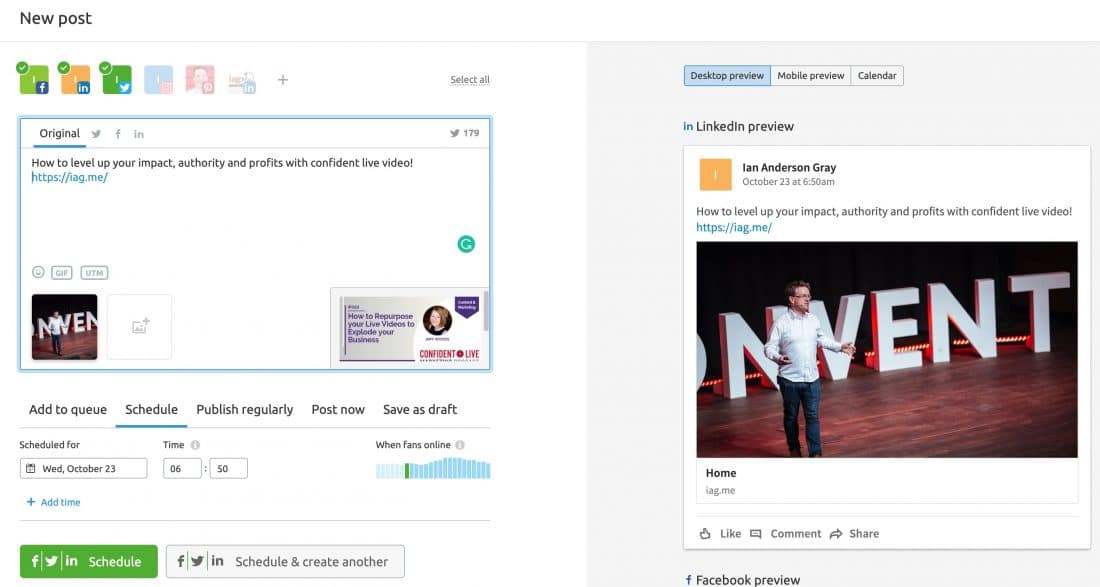
The queuing system in SEMrush is a simple Buffer-style system. You can set a different schedule for each social network. You have the choice of the same times every day or different times on weekdays and weekends. This isn't as powerful as Buffer (which allows a different schedule for each day) or SmarterQueue or Agorapulse which has different schedules for each category.
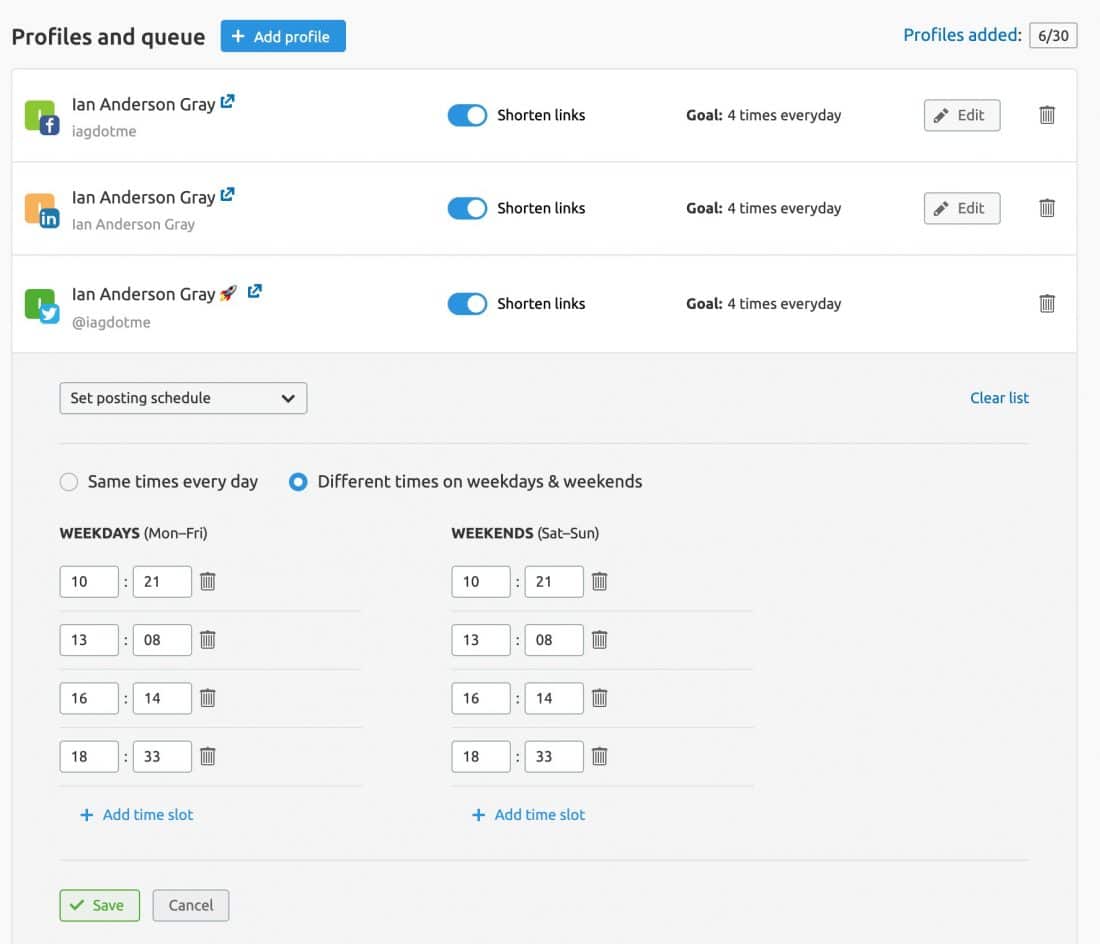
SEMrush doesn't yet have Instagram direct publishing, so you do need to use their push notification service. With this, SEMrush will send you an email at the time you scheduled your Instagram post and you can then publish via the main Instagram app on your smartphone.
Reports & Analytics
SEMrush has fairly basic social media reports, but they're very slick. Unfortunately, at least for the time being, SEMrush only gives you reports for Facebook pages, LinkedIn pages (not profiles) and Instagram. It seems odd that there are no reports for Twitter, but hopefully, they'll add them later. Also, SEMrush only displays reports per profile and doesn't currently have unified reports.

Why Not SEMrush?
SEMrush is an amazing SEO tool. But it's not a full social media management tool. I love their publishing tool, but it's not as comprehensive as some others in this list. And so, if you're just looking for a social media management tool on its own, SEMrush isn't going to be cost-effective for you. It doesn't have a social inbox or listening features, so if you'll need to supplement with extra tools should you need these. It doesn't have team access or a team publishing workflow, so that's not great for agencies or businesses with a social media team.

Ian's thoughts
I really love SEMrush as an SEO tool. The reports and audits are so useful and I highly recommend checking them out. The social media posting tool in SEMrush is also really comprehensive. So, if you're already paying for SEMrush as your SEO tool, you'll probably want to use it. But, I'd never be able to use it on its own because it doesn't have a social inbox, listening & monitoring, audience & community management and anything other than basic reports.
Facebook Pages Twitter LinkedIn profiles LinkedIn pages Pinterest Instagram Push Notification Publishing
- Post scheduling & repeating
- Post queuing
- Ability to create post for more than one network at the same time.
- Ability to edit text for each network if publishing to more than one at a time
- Preview how post looks on each social network
- CSV import
- Add UTM parameters with integrated UTM tag builder
- Browser extension
- GIPHY integration
- Ability to tag other Facebook pages
None
None
None
Facebook Pages LinkedIn pages Instagram
- Basic reports
None
None
- Social Media Competitors tracker
- Ability to boost Facebook posts
- 7-day free trial
- No free plan (SEMrush has a free plan, but it doesn't have the social media poster)
- Pay monthly or annual
- Discounts for annual payments
- Cheapest plan: $119.95 per month if paying monthly ($1,439.40 per year. Or the equivalent of $99.95 per month if paid annually ($1,199.40 per year). Pro plan - 1 user.
- Head office: Pennsylvania, USA
- Founder: Oleg Shchegolev (CEO) & Dmitri Melnikov (COO)
- Founded: 2008

Dmitriy Melnikov (my childhood friend and SEMrush’s co-founder) and I were experimenting and trying out different things, and that’s how the SEOquake tool was released in 2006. SEOquake was a success and inspired by it, we decided to turn it into something bigger — that is how SEMrush was created. We started at the height of the financial crisis of 2007–2008, so you can imagine how uneasy it was for us to be a startup in such challenging times.
From an SEO-focused tool, SEMrush soon turned into online visibility management and content marketing SaaS platform trusted by more than 3,000,000 marketing professionals.
#7 Lately
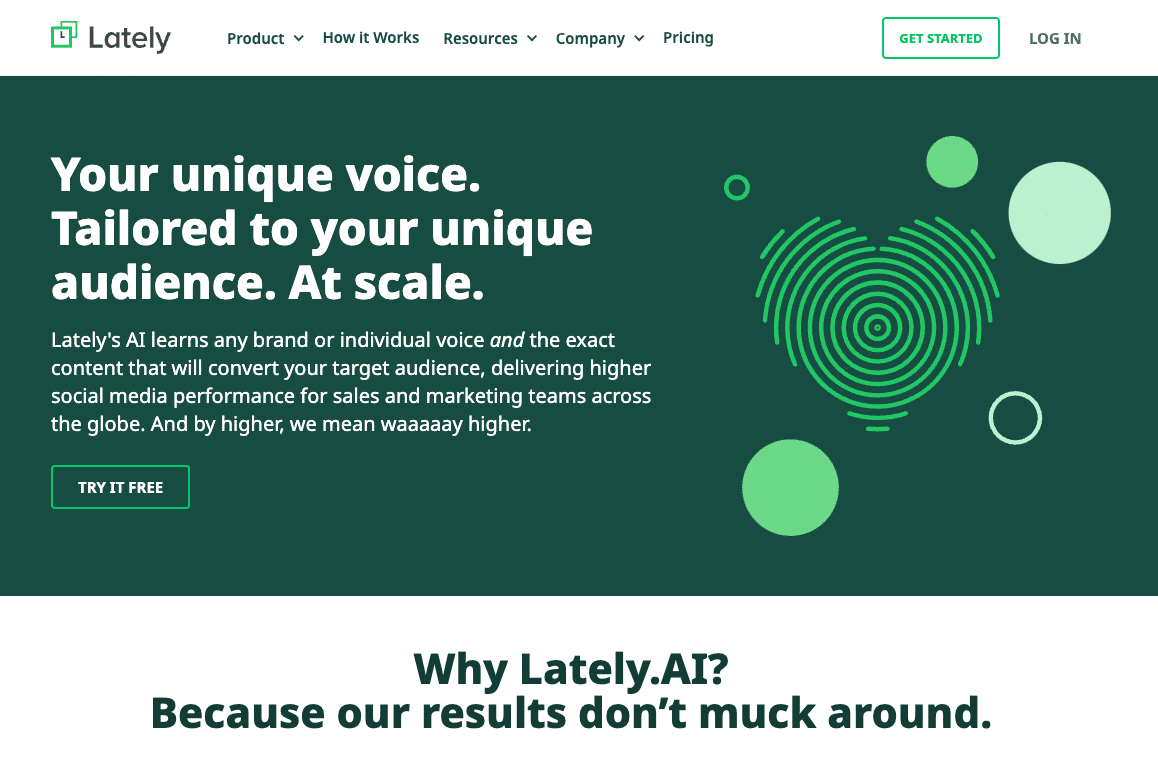
Lately describe themselves as a Marketing Dashboard for Teams. They are a slightly different type of social media management tool. Although they don't have some core parts of what I would expect in a social media management tool such as a social inbox and listening/monitoring, they have some really cool features. For example the ability to create a brand and style guide automatically from all your social networks. And they use artificial intelligence to scan blog posts, text, podcasts and videos and turn them into social media posts.
Pricing & Who is Lately for?
Since I first wrote this post back in 2020, Lately's prices have become a little more affordable. The base plan used to cost $1,548 per year and was for a team of one and up to 5 social media accounts. Now Lately have the "Starter" plan which costs $119 per month ($1,428 per year) or $1,188 per year if paying annually (equivalent to $99 per month). Like before this is for a team of one, but it only helps you manage 1 social channel.
The pro plan is $199 per month if paid monthly ($2,388 per year) or the equivalent of $179 per month if paid annually ($2,148 per year). Again, this is for a single user but helps you manage up to 20 channels.
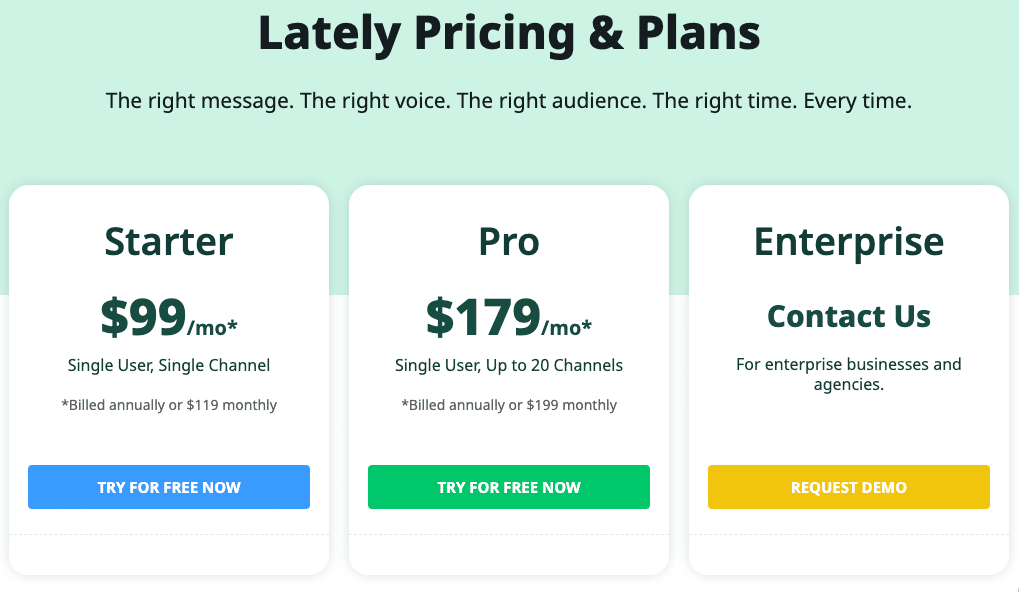
Why Lately?
Firstly, the team are so lovely and helpful. The CEO, Kate Bradley Chernis, is incredibly friendly and goes out of her way to answer questions. You really feel like you've joined a happy family when you use Lately. It's not a cheap tool and it lacks some core features such as a social inbox. But I love the way you can easily create a style guide for all your social profiles. When you create your Lately dashboard, it asks you for all your social profiles. Lately then goes off and fetches all your header and profile images and even gives you a color palette.
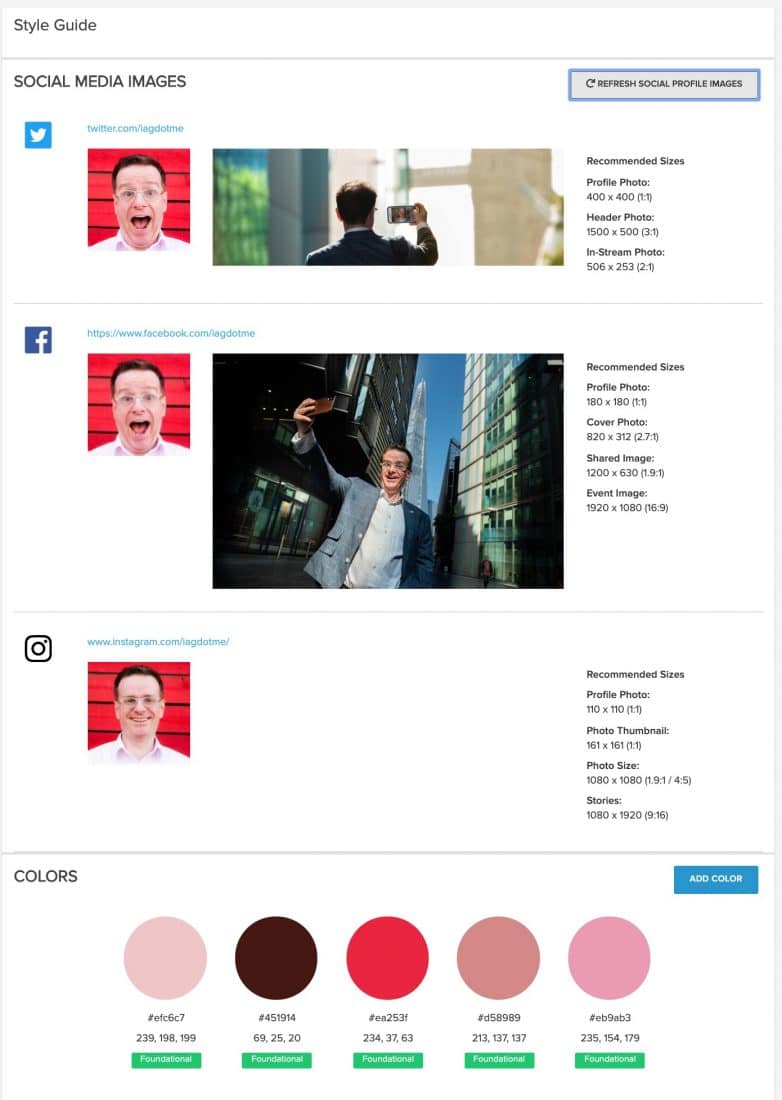
You've also got the ability to view influencers in your audience, add details of other tools you use as a team, a consistency scanner, file storage, AI content autogeneration and so much more.
Publishing
I like Lately's calendar because it doesn't just show content published through Lately, but all content across all your channels. You'll see posts on your calendar that have been posted natively or from another tool as well. It also has a Gantt chart view which I've not seen elsewhere.
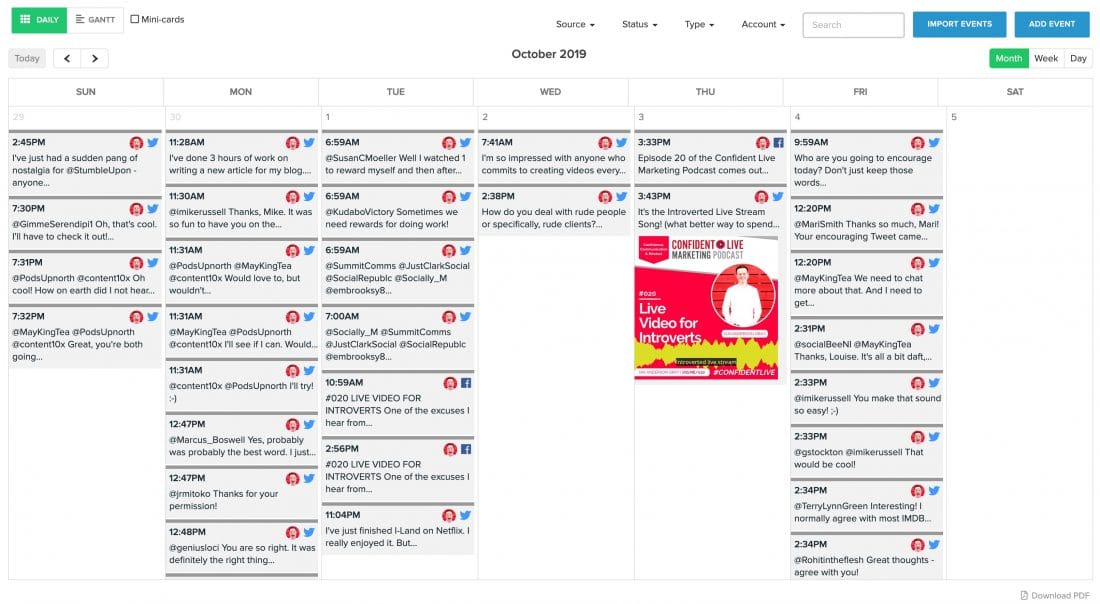
Lately allows you to publish to Facebook pages (not groups), Twitter, LinkedIn (profiles and pages), YouTube and Instagram (push notification publishing only). You can post to more than one network at the same time, but you can't edit the text for each network separately from this view. Also, unfortunately, you can't tag other pages in Facebook posts, although Lately is working on this.
I do love the way you can ask Lately to check your post content to see if it contains the keywords associated with your brand. You can post straight away, schedule at a future date and time or add to a queue. Lately has a Team publishing workflow (except for their entry-level plan) so you can also submit the post for approval or approve a previously submitted post. You can add it to a queue or bulk schedule. This allows you to post at varying schedules from multiple times per day down to once per month. It can even try and post at optimum times when most of your audience is more likely to read your posts.
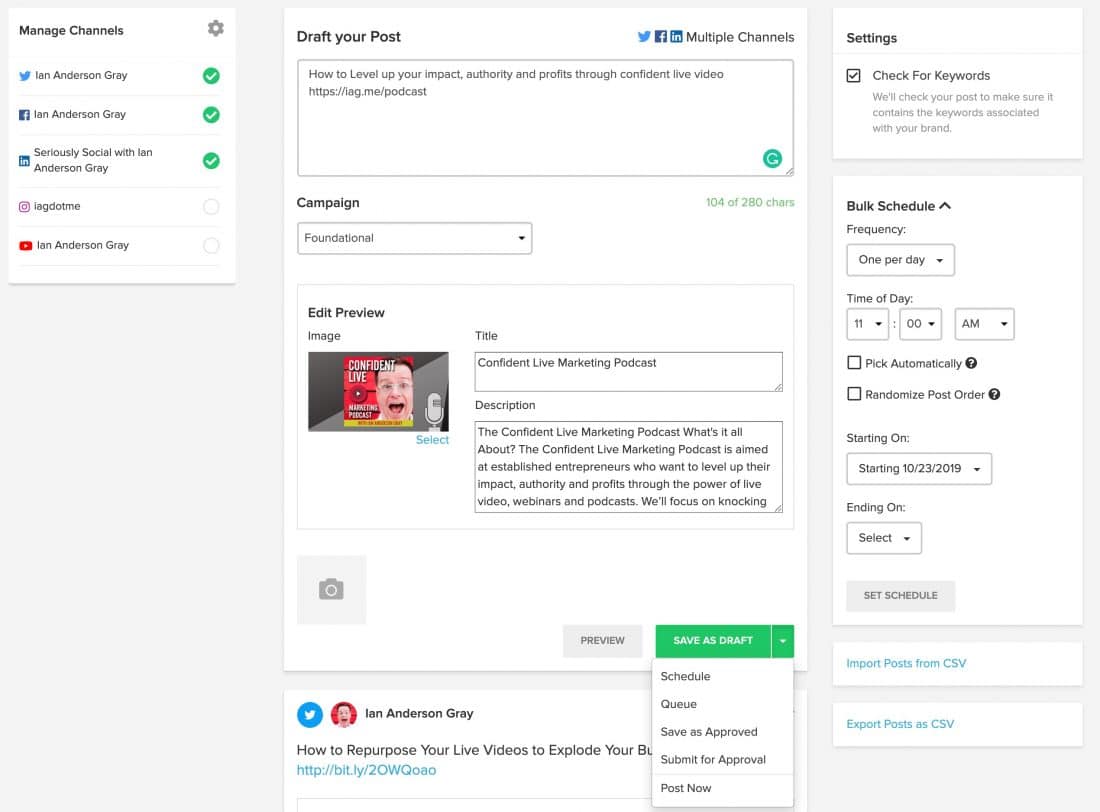
One of the most powerful features of Lately is their AI-driven social post autogenerator. This can create dozens of social media posts from your blog posts, podcasts or videos. For example, you could enter the URL of your new blog post as well as hashtags you want to use and Lately will scan the content and create Tweets, Facebook posts and other social media posts. Or you could upload a podcast episode or a video and Lately will transcribe the audio and create posts from that.
The automatically generated posts won't be perfect, and you'll need to spend some time editing them. But it's a whole lot easier starting with 40 imperfect automatically generated Tweets than creating 40 Tweets from scratch!
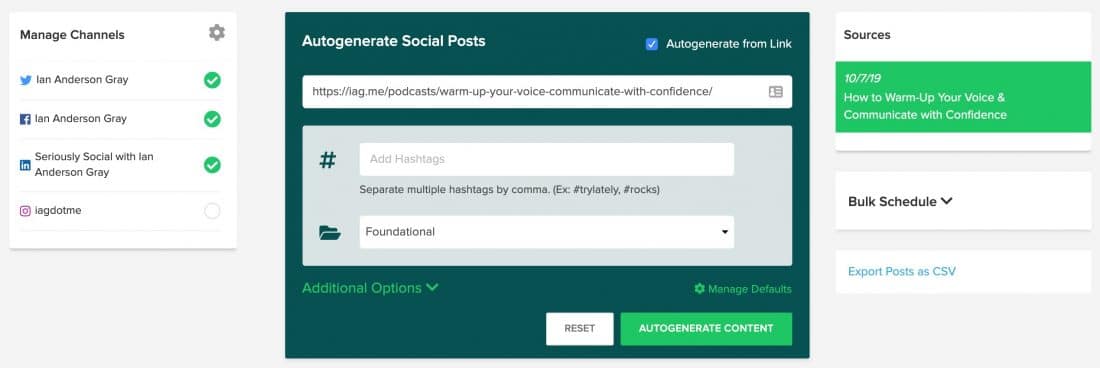
Analytics & Reports
Lately's reports are really nice to look at, and they offer unified reports. This means that as well as seeing reports for each individual social network, you can see how you're doing across all your networks. Lately shows reports for Facebook pages, Twitter, LinkedIn (profiles and pages), YouTube and Instagram. That's pretty comprehensive! They also include Google Analytics reports too.
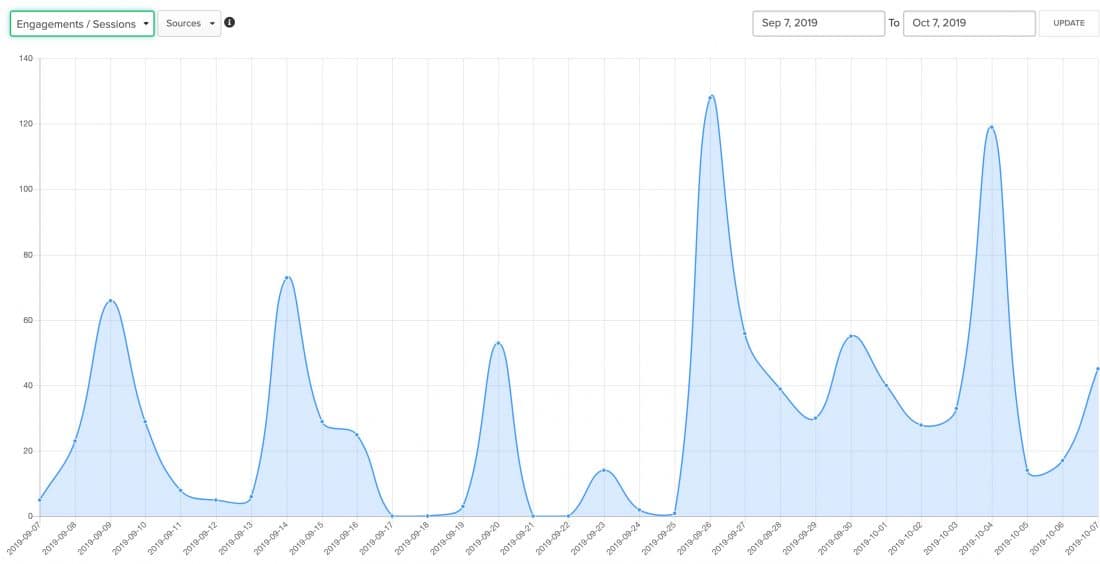
Once you've selected which social networks you want to include, Lately will then fetch the data and display the report. The first one is the engagement report but you can toggle between this and impressions/page views and followers/reach.
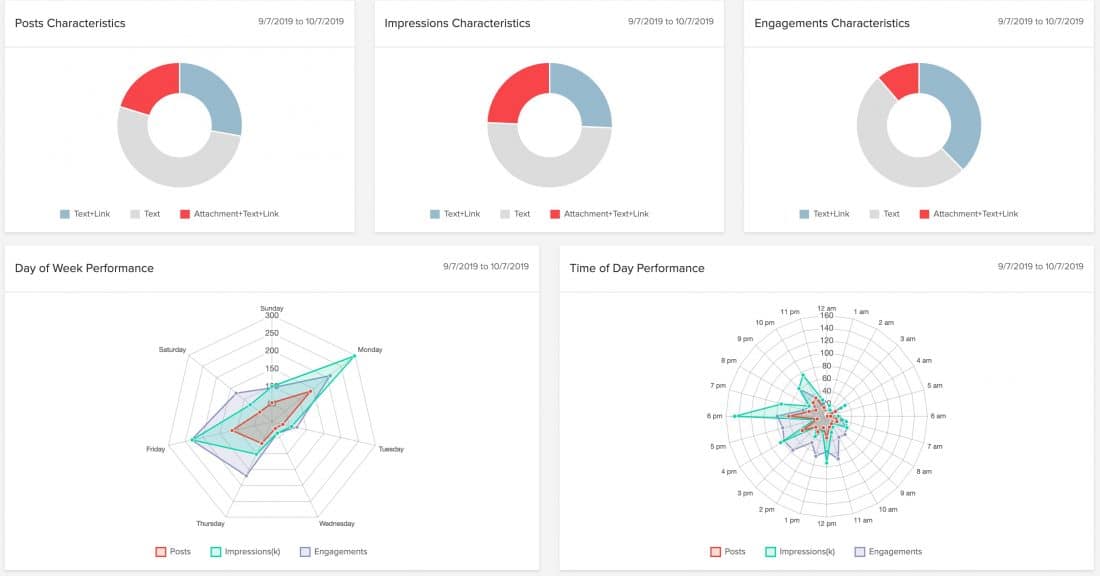
You can also see pie charts on posts, impressions and engagement shares as well as posts, impressions and engagements characteristics. Then more complicated charts on the day of week and time of day performance.
There are word clouds displaying hashtags and mentions by impressions and engagement.
Despite this, the analytics aren't quite as comprehensive as those from Agorapulse, Sprout Social or SmarterQueue. And it's a shame that you can only export the reports as an Excel file (no PDFs). But the fact that they offer unified reports and they look nice is a big bonus.
Why Not Lately?
There's so much to love about Lately, but for many, the price will put people off. Also the lack of a social inbox and social listening is going to be a problem. The unified reports are great, but there are better reports out there.

Ian's thoughts
Lately is a very different type of social media management tool. It's unfortunate that it doesn't have a social inbox or listening & monitoring features. You'll need to supplement Lately with other tools for those features. But I love the AI-powered post generator. You can create dozens of posts from your blog articles, podcasts and videos. I also love the social channel style guide and consistency scanner. The analytics are great too - especially since they offer unified reports.
It's not a cheap tool for what you get, though, with prices starting at $1,188 per year for one user and only one social channel. But I know people who swear by Lately and use it all the time. The team is also so friendly and helpful, and there is a real community feel. That's something that is very rare these days.
Facebook Pages Twitter LinkedIn profiles LinkedIn pages YouTube Instagram Push Notification Publishing
- Post scheduling & repeating
- Post queuing and recycling
- Ability to create post for more than one network at the same time.
- Add UTM parameters with integrated UTM tag builder (for all posts or per-network posts only)
- bitly integration
- RSS & CSV import
- AI-powered social post generator (from posts, text, audio & video)
None
None
- Note: No ability to unfollow on Twitter
Facebook Pages Twitter LinkedIn profiles LinkedIn pages YouTube Instagram
- Basic reports
- Unified reports
- Google Analytics
- Downloadable Reports (Excel)
None
- Social media Post Auto-generator (from text, audio, video and article)
- Bitly Integration
- Publish from RSS feeds
- Audio & Video transcription
- Consistency Scanner
- Social Channel style guide
- Team publishing workflow
- No free plan
- Annual payment only
- Cheapest plan: $1,188 per year (equivalent to $99 per month) or $1,428 per year if paying monthly ($119 per month). Starter plan - 1 user. 1 social channel
- Head office: Stone Ridge, New York, USA
- Founder: Kate Bradley Chernis (CEO) & Steve Blood
- Founded: 2013

About nine years ago, as a marketing agency owner, I was managing a multimillion dollar Walmart campaign. Walmart was collaborating with United Way Worldwide, National Disability Institute and tens of thousands of small and medium businesses and nonprofits… A whole lot of different markers with different budgets and different skill sets. So in order to organize what I saw as a complete mess, I created one heck of a spreadsheet organizational system. My spreadsheet organizational system got us a 130% ROI, year-over-year for three years 🙂
Fast forward to 2014, Steve Blood, my cofounder, was a friend of mine and kept asking me about my spreadsheet organizational system – because I used it for all my clients – I saw they had the same problems as the Walmart project and my spreadsheet organizational system got them similarly awesome results. Steve is a serial entrepreneur, an angel investor and a former CTO. One day, Steve said: you know you can automate your spreadsheet system, all we need is $25,000 to build wireframes. I told him he was crazy… Why would you mess with my spreadsheets? LOL. I'd also been working my whole life to save $25,000 to buy my first house. And told him to stop bugging me. Several months later, he took the $25,000 out of his own pocket and visited my house with Jason, who is now my Chief Product Officer. They showed me the wireframes of what was the basis for Lately – Steve says I was a lot nicer to him after that :-).
What Next?
So, I've given you 7 social media management tools to look at. I've given you the pros and cons of each one.
Now it's time to pick 2 or 3 and give them a whirl!
All tools in this list have free trials, so test them out and see which ones work for you.
But don't just leave it there. I'd love to know how you get on and what your experience has been. As always, let me know in the comments below.

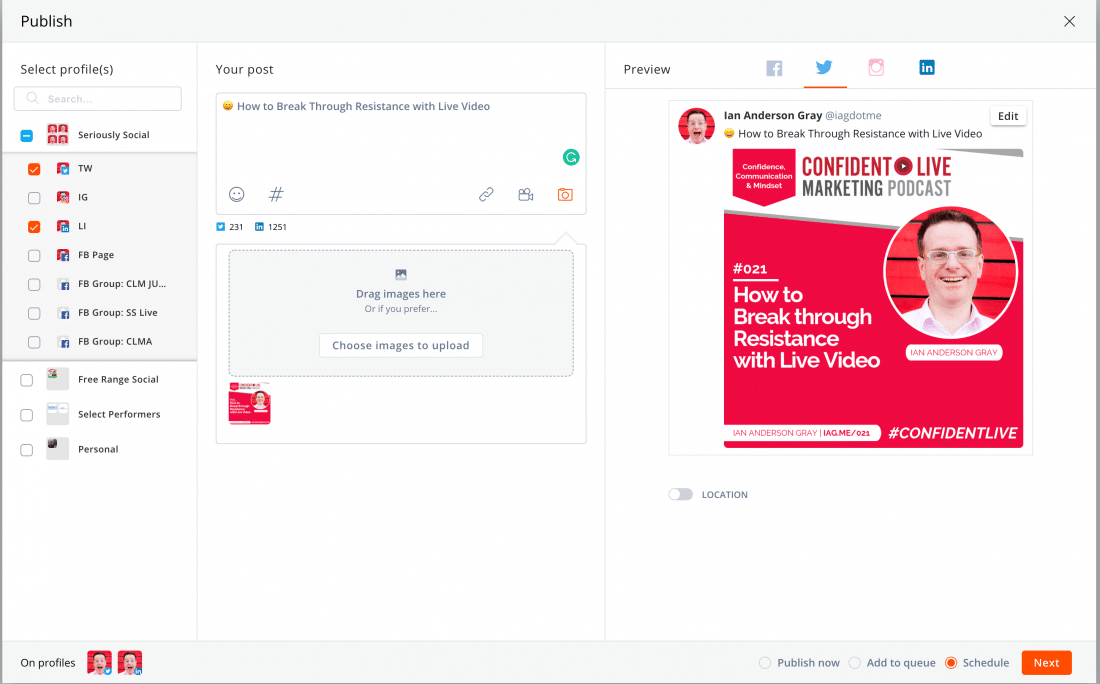
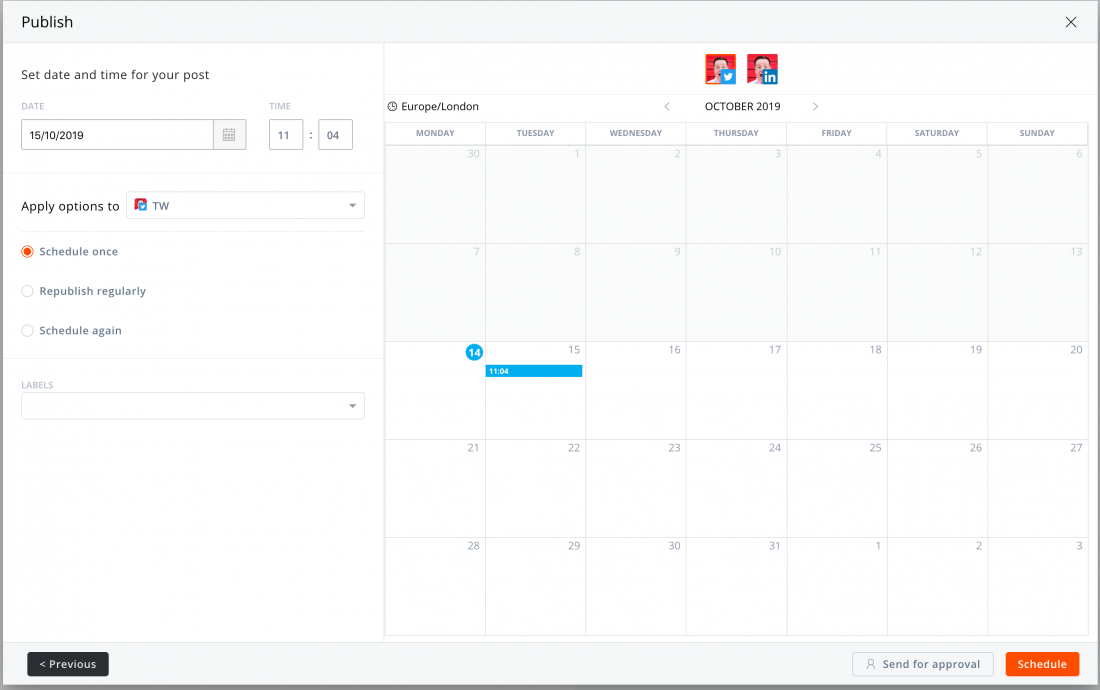

Comments