How to Manage Your Social Media Empire with Agorapulse
Confident Live Marketing Podcast
Episode 112
Duration: 51 minutes 21 seconds
Episode Theme: Content & Marketing
June 11, 2021

Do you get overwhelmed trying to manage your social media channels?
Do you wish there was an easier way to keep on top of it all?
In this article, I'm talking about how to manage your social media empire with Agorapulse.
Plus, I'll show you how to get down to inbox zero when it comes to social media, how to post and schedule your content quickly and easily and how to use it for your live videos.
Do you get overwhelmed trying to manage your social media channels?
Do you wish there was an easier way to keep on top of it all?
In this article, I'm talking about how to manage your social media empire with Agorapulse.
Plus, I’ll show you how to get down to inbox zero when it comes to social media, how to post and schedule your content quickly and easily and how to use it for your live videos.
This episode is sponsored by Agorapulse
What You’ll Learn
What Exactly is a Social Media Management Tool?
Why I Don’t Recommend Hootsuite...
Reasons Not to Use Agorapulse…
The Benefits of Agorapulse...
How to Achieve ‘Inbox Zero’ with Agorapulse...
How to Use the ‘Social Listening’ Feature in Agorapulse...
How to Use the ‘Calendar’ Feature in Agorapulse
How to Use the ‘Audience’ Feature in Agorapulse
How to Use the ‘Reports’ Feature in Agorapulse
What Exactly is a Social Media Management Tool?
First things first, I think it’s important to define what a social media management tool is as I think that many people wrongly identify tools like Hootsuite and Buffer as social media management tools, when in fact they are really more scheduling tools.
However, I think in order to be classed as a social media management tool, there are certain things that the software has to be capable of doing. These capabilities are:
- Publishing Feature
- Calendar
- Social Inbox
- Social Listening
- Community Management
- Team Management
- Reporting
The publishing feature is pretty self-explanatory and is something that all of the tools on the market offer. This allows you to post content to your social networks, either immediately or scheduled in the future. If the software does not do this then it’s not really a social media management tool.
The calendar allows you to view past, present and future posts for all of your different networks. This can either be in weekly or monthly view.
The ability to view and manage a social inbox is, in my opinion, one of the most important aspects of a social media management system. With multiple social media channels, it’s easy to get overwhelmed, especially if people are engaging with you on every platform.
A social inbox combines all your inboxes across the social channels and allows you to manage all of your posts, messages, mentions and comments. It allows you to efficiently read and respond to messages from multiple platforms, all from one place.
A social media management tool also needs to allow you to listen and monitor what people are saying about you on social media, so you can see if someone has mentioned you on Facebook or Twitter without having tagged you. This allows you to track keywords and phrases, and even hashtags across all those different social networks.
Next, a social media management tool should help you to manage your community. This is particularly important for me, as 2021 is my year of community. You can see who is in your community, and who is the most engaged in your audience. It’s almost like a CRM as you can view insights into your audience, and you have the ability to add notes.
Read: #98 This Is My Year Of Community
The next thing, which is important for scaling your business, is the ability to add team members. This allows you to add individual team members with their own login and passwords. It’s also great if you have an approval system, i.e. I might schedule something then mark it for my assistant Tonia to check over before being sent out, or vice versa.
And then, finally, a good social media management tool should have analytics and reporting. This allows you to check that what you are doing is successful across all social networks.
You might be wondering whether you actually need a social media management tool.
It’s true, you could just post and track natively via Facebook, Twitter, Instagram, etc. Which a lot of people do, so it’s totally up to you to find what works.
In fact, there are some benefits to native posting as third-party apps don’t allow access to all the social media features, i.e. you can’t tag on Twitter via a social media management tool.
However, a good social media management tool will help you grow your social media empire really quickly and easily. And because it has all of those different social networks in one place, it just means that you're not getting that overwhelm. Your brain is not getting stretched and scattered across a wide area.
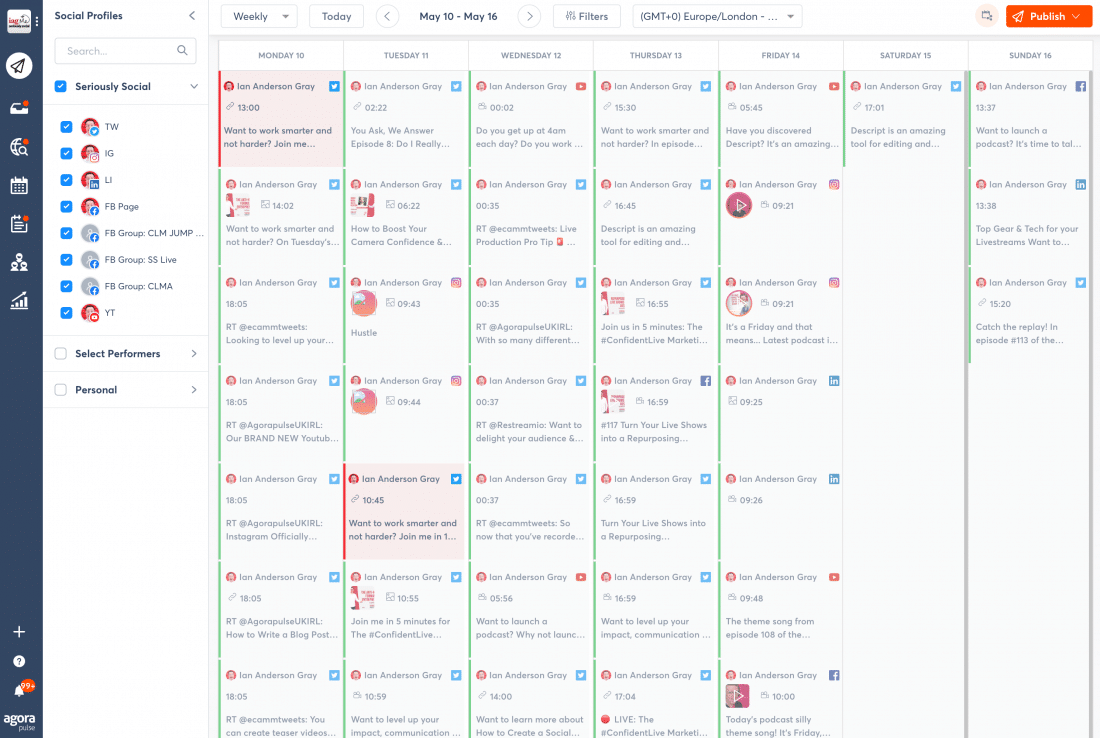
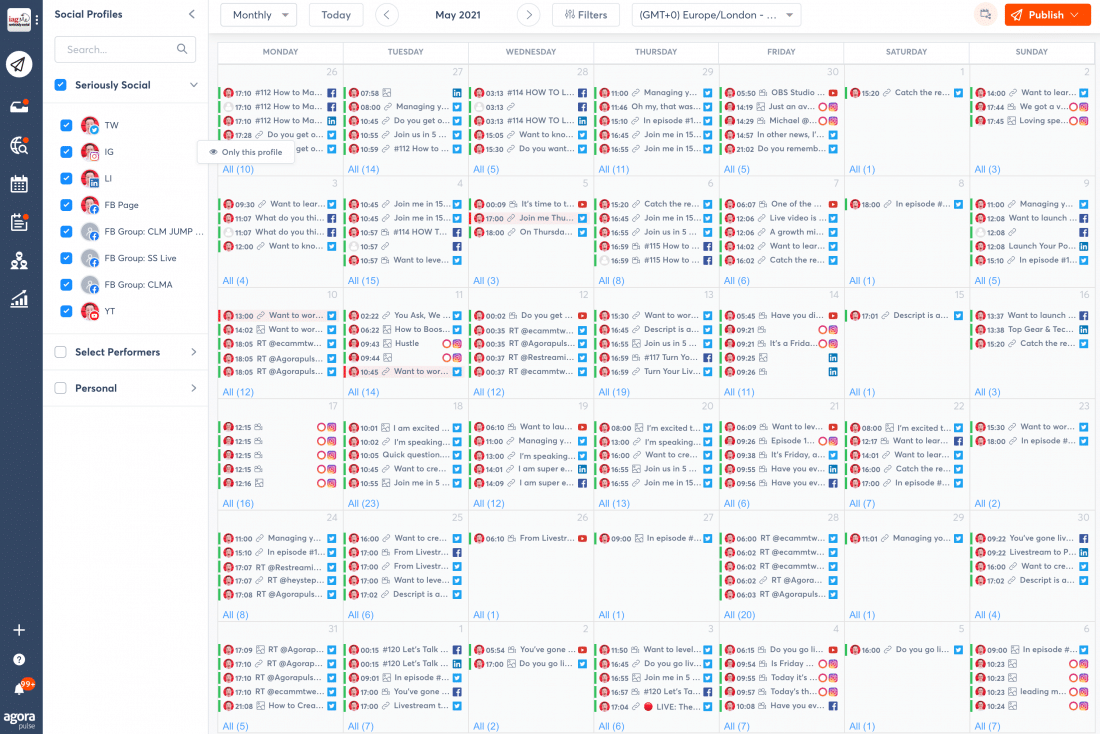
Why I Don’t Recommend Hootsuite...
Back in 2011, I wrote an article on Hootsuite called: 7 reasons not to use Hootsuite, which I completely rewrote in 2019, and updated in 2021.
Hootsuite is often seen as an alternative to Agorapulse, but there are a few reasons that I don’t recommend it. I’d urge you to give this a read if you are considering different social media management tools.
One of the biggest recent changes is that Hootsuite is forcing legacy pro users to upgrade to their new pricing structure. This means that people who were initially paying around $5.99 - $9.99, will now have to pay around $60/month, which is a 550% price hike.
Hootsuite does have a free plan, however, it’s almost unusable with very limited features. So a lot of people are now looking for an alternative to Hootsuite as a social media management tool.
Reasons Not to Use Agorapulse...
As much as I love Agorapulse, I do like to offer up a non-biased view and so I wrote an article called: "7 reasons not to use Agorapulse", which I urge you to have a read if you are considering using Agorapulse.
No tool is perfect, and I do love Agorapulse, however, that doesn’t mean that it is the right tool for you.
Firstly, it can be expensive compared to other tools out there. But the main thing to remember is that you need to compare like for like. I think when you compare the features and capabilities of Agorapulse versus Social Sprout or Hootsuite, then it’s actually cheaper.
Previously, Agorapulse was not an enterprise-level tool, however, they are constantly updating and they now have a true enterprise-level package. So this is no longer a reason not to use Agorapulse.
Plus, when it comes to Twitter, there are some missing features. For example, you can’t quote tweet, and there is no Pinterest integration.
Finally, Agorapulse doesn’t have a unified feed in the same way that Hootsuite and Tweetdeck do. However, all the tools have their own user interface, so I don’t necessarily see this as a negative, but it is a different layout that you need to get used to.
I don’t really see any of these as massive drawbacks, but they are considerations, and they might mean that Agorapulse is not the right tool for you.
Find out more: "7 reasons not to use Agorapulse"
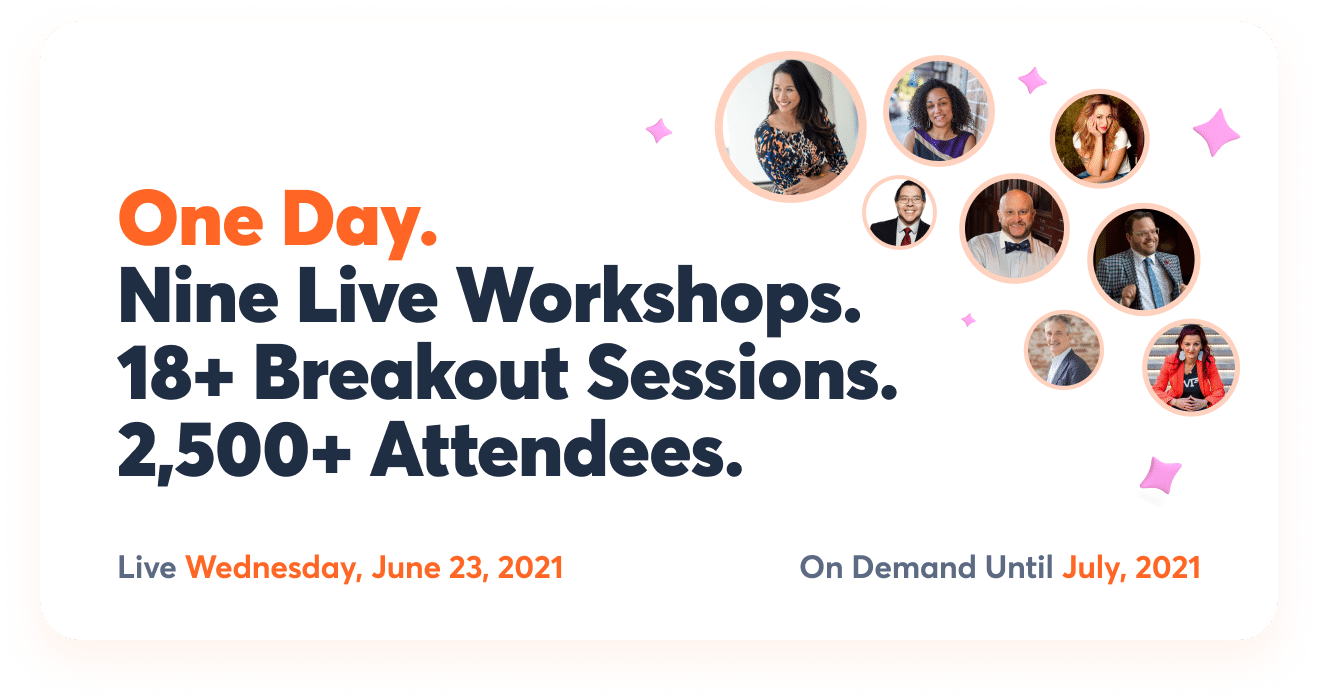
The Benefits of Agorapulse...
Of course, this article is all about how to use Agorapulse to grow your social empire, so it should come as no surprise that I think the benefits outweigh the disadvantages.
One of the great things is that Agorapulse has just launched a free version. It’s never been the cheapest software, but it is more affordable with this free and powerful version.
I think it’s also worth mentioning that the people behind Agorapulse are the most lovely team. They are some of the most amazing people I’ve ever met within social media.
But, I’m going to look into some of my favourite features in a little more details, to help you understand how you can use Agorapulse to grow your social media empire:
- How to achieve inbox zero
- How to use the social listening feature
- How to use the calendar feature
- How to use the audience feature
- How to use the reports feature
Let’s explore these a little more...
#1 How to Achieve Inbox Zero With Agorapulse...
The first feature that I really love in Agorapulse is the social inbox, which allows you to manage and respond to messages across all social media networks including Facebook, Twitter, Instagram and LinkedIn.
You are able to filter the messages you receive so that you can just see private messages or mentions. And you are also able to assign certain messages to different people within the team, so I can assign things to Tonya or Helen, or they can assign them to me.
The in-built inbox assistant allows you to assign rules to particular mentions and messages.
So for example, I can assign certain messages to Tonia that I know usually don’t need me to respond personally. If it turns out I do personally need to respond then Tonia can just assign it back to me.
Once you’ve dealt with messages they disappear from your social inbox, indicating that they have been completed. So eventually you will have an inbox zero situation, with nothing left to deal with in your inbox.
I personally think the social inbox is one of the most exciting things about Agorapulse, as it definitely helps me with overwhelm and helps me easily deal with the stress of managing my social inbox across different platforms.
#2 How to Use the ‘Social Listening’ Feature in Agorapulse...
Most social media management tools will show you when you’ve been tagged or mentioned.
But how do you know people are talking about you in social conversations if they don’t tag you?
The social listening feature on Agorapulse allows you to do this on Facebook, Twitter, Instagram and YouTube. You can’t do this on LinkedIn yet.
You can set multiple searches via Agorapulse, which you can toggle between so you can set up an alert for your brand or a particular word.
This could also be really useful to find out if people are talking about your competitors. Understanding the public perception, and what they say when you ‘aren’t in the room’ is a really powerful tool.
#3 How to Use the ‘Calendar’ Feature in Agorapulse
All social media management tools will allow you to publish posts directly to your social media networks. If it doesn’t do this, then it isn’t really a social media management tool.
However, another important feature is the calendar view, which allows you to easily track the past, present and future posts over all of your social media channels.
This allows you to easily see gaps in your social media strategy so that you can ensure you are consistently posting across all your social channels.
The great thing about Agorapulse is that it shows everything that has been posted whether that has been done natively or via Agorapulse. Basically, it gives you a birds-eye view of everything.
You can also edit posts via the calendar, so if you’ve made any mistakes, or if you want to change the posting date you can do that. It allows you to see what the image and post will look like on lots of different platforms, so you can fix it if there are any issues.
#4 How to Use the ‘Audience’ Feature in Agorapulse
As I said before, 2021 is my year of community, so it’s really important for me to be able to understand who is in my community, and who is engaged.
Agorapulse allows me to see who is following me and who is engaging and sharing my content and essentially acting as an unpaid ambassador for me.
Again, this doesn’t work on LinkedIn as they are pretty closed with their system.
But, using this feature I can ‘label’ certain people as particularly engaged followers. And using this feature, I can also ban people that are causing trouble and being negative.
This is a really great way of understanding who is in your community so that you can engage with them and focus your time on them.
#5 How to Use the ‘Reports’ Feature in Agorapulse
Finally, Agorapulse has some amazing reporting and analytics capabilities. Not only does it give you the number of overall followers, but it shows you your engagement levels along with loads of other social media metrics.
If you are on the paid platforms you get access to more powerful tools and customised reports that roll all the different networks into one.
And this offers some really amazing insight, that allows you to see across all your social channels, and you can export these to CSV or PDF.
On the paid version, you can also view a competitor's report so that you can see how you are doing compared to other people and channels.
To be honest, the Agorapulse reports are something that I don’t spend enough time on and need to dive into a little more, especially the audience and community management side of things as they can be so, so useful.
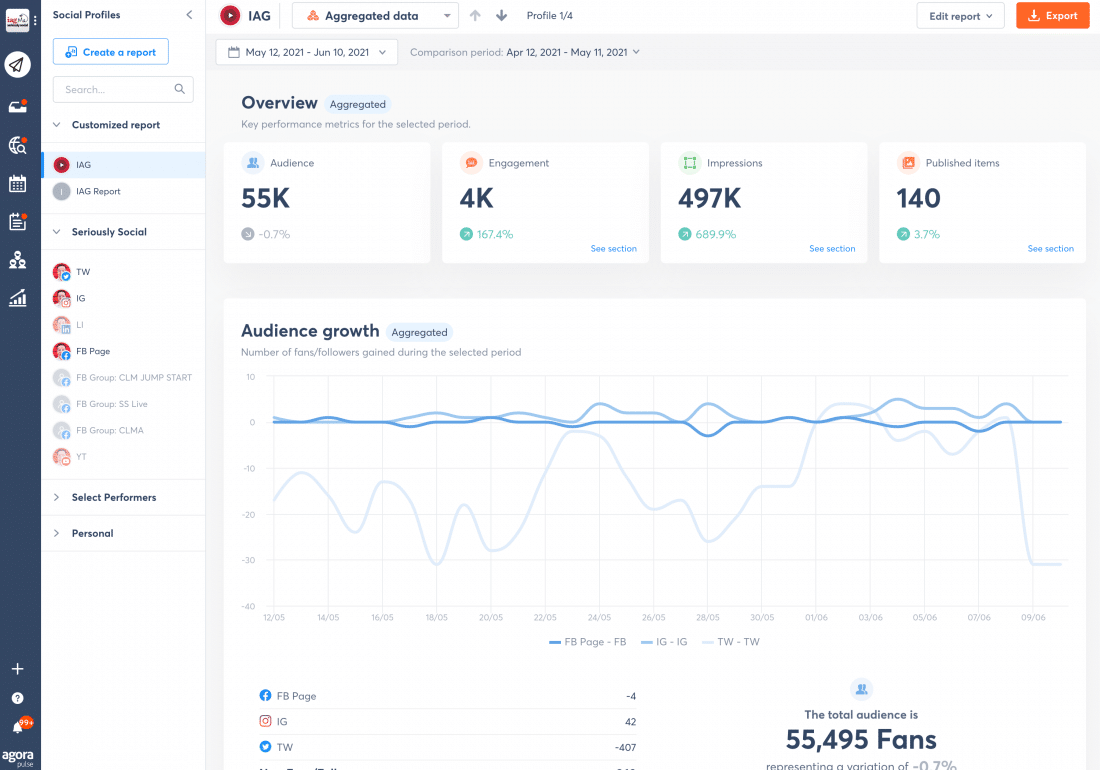
Check out Agorapulse
If you want to check out Agorapulse for yourself, you can sign up here and get two months free.
Resources
Watch Episode 112
Brought to you by Agorapulse
Please Subscribe!
Don’t miss an episode! You can subscribe on Apple podcasts here - or on other podcast players.
The Confident Live Marketing Show
The Confident Live Marketing Show is a weekly live video show and podcast. It’s aimed at established entrepreneurs who want to level up their impact, authority and profits through the power of live video, webinars and podcasts. We’ll focus on knocking down the 3 main barriers these entrepreneurs face when creating live content - camera confidence/mindset, tech/gear and content marketing.
It’s hosted by Ian Anderson Gray. He is the founder of the Confident Live Marketing Academy and is the host of the Confident Live Marketing Podcast. He helps entrepreneurs to level up their impact, authority and profits by using live video confidently. He’s founder of Seriously Social - a blog focused on live video and social media tools. He’s an international speaker, trainer, teacher and consultant. He has a passion for making the techno-babble of live video and social media marketing easy to understand. As well as being a geek, husband, and dad to two kids, Ian is also a professional singer and lives near Manchester in the UK.

