The 5 Ps of Live Video Content
Confident Live Marketing Podcast
Episode 6
Episode Theme: Content & Marketing
June 28, 2019
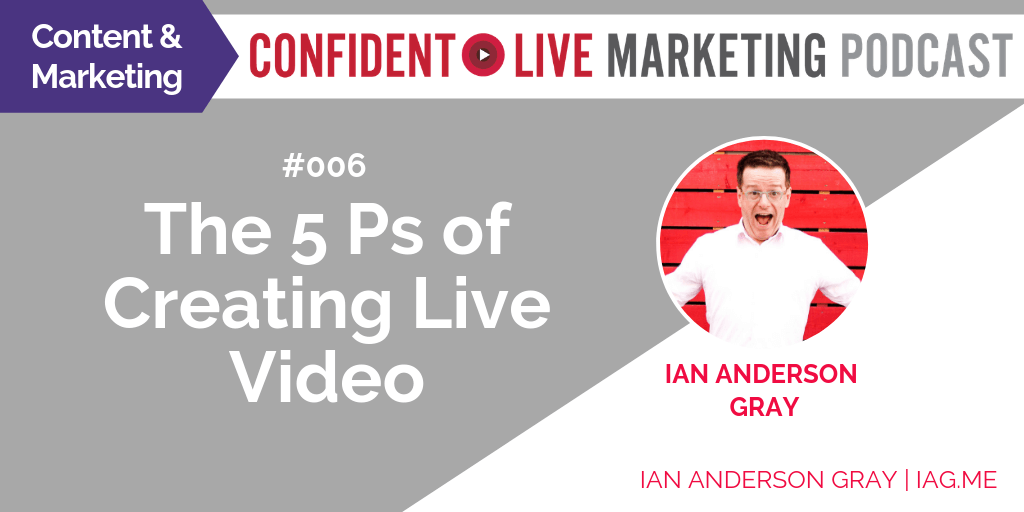
In this episode, we are going to talk about how you plan, promote, and repurpose your Live content.
Content 10x sponsors this podcast – they are a great service that takes your one piece of content and repurpose it into an array of social media content for all the different platforms to help you to promote the original content.
Before I head into this episode, I want to share how I recently handled one bad review and I was really surprised how much I took it to heart. It reminded me that I used to be very good at saving great feedback I get, so that in those moments when bad reviews or feedback shake my confidence – I can go and read feedback from my perfect audience. I needed to remember that my content will not be for everyone and that is fair enough.
It is important to focus on creating content for your perfect audience and prepare for the fact that you will also repel some people (who are not your perfect audience)!
Let’s get going!
Let’s get going!
Before we get going and you will know this from the podcasts you will have listened to already – there are three main challenges people have with Live video:
- Live video Gear - Getting the right technology and gear. It doesn’t have to be complicated - make sure you listen to my previous podcasts.
- Live video Fear - Getting over the fear of getting in front of the camera.
- Content and Marketing Sphere - What are you going to talk about in your Live and how you are going to spread the word and attract new audiences to your content.
And this is this third area (Content and Marketing Sphere) that I’ll be focussing on in this episode.
Why Live video is the format of choice right now
There are some great stats available to show the advantage of Live video over uploaded/recorded video or other formats of content. You do tend to get more engagement (likes, comments, and shares) than any other format.
FACT: Buzzsumo stats show that there are more than 50% more interactions on live content:
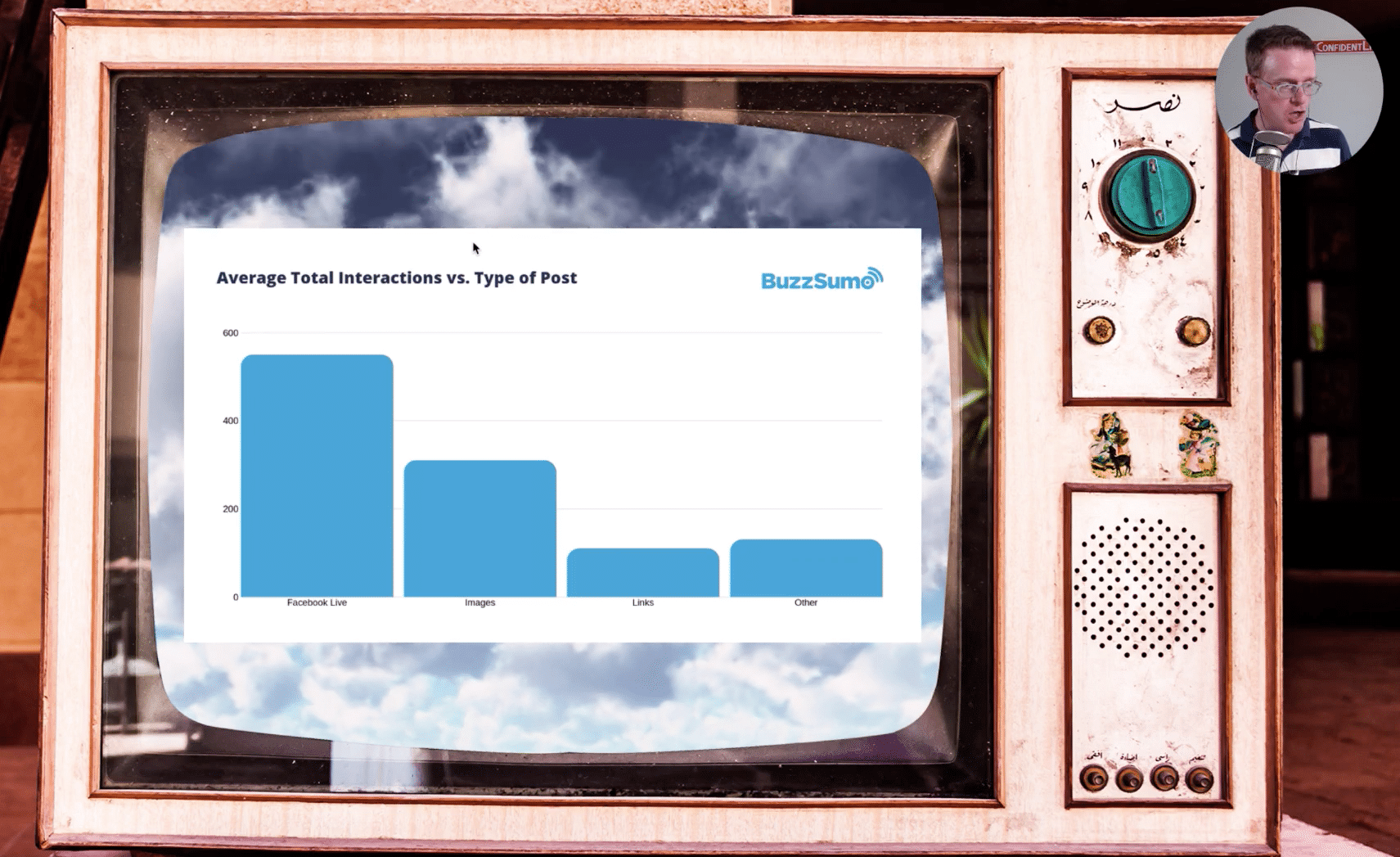
FACT: Agorapulse Social Media Lab stats show that, comparatively, live videos receive 75% more shares that uploaded/recorded videos:
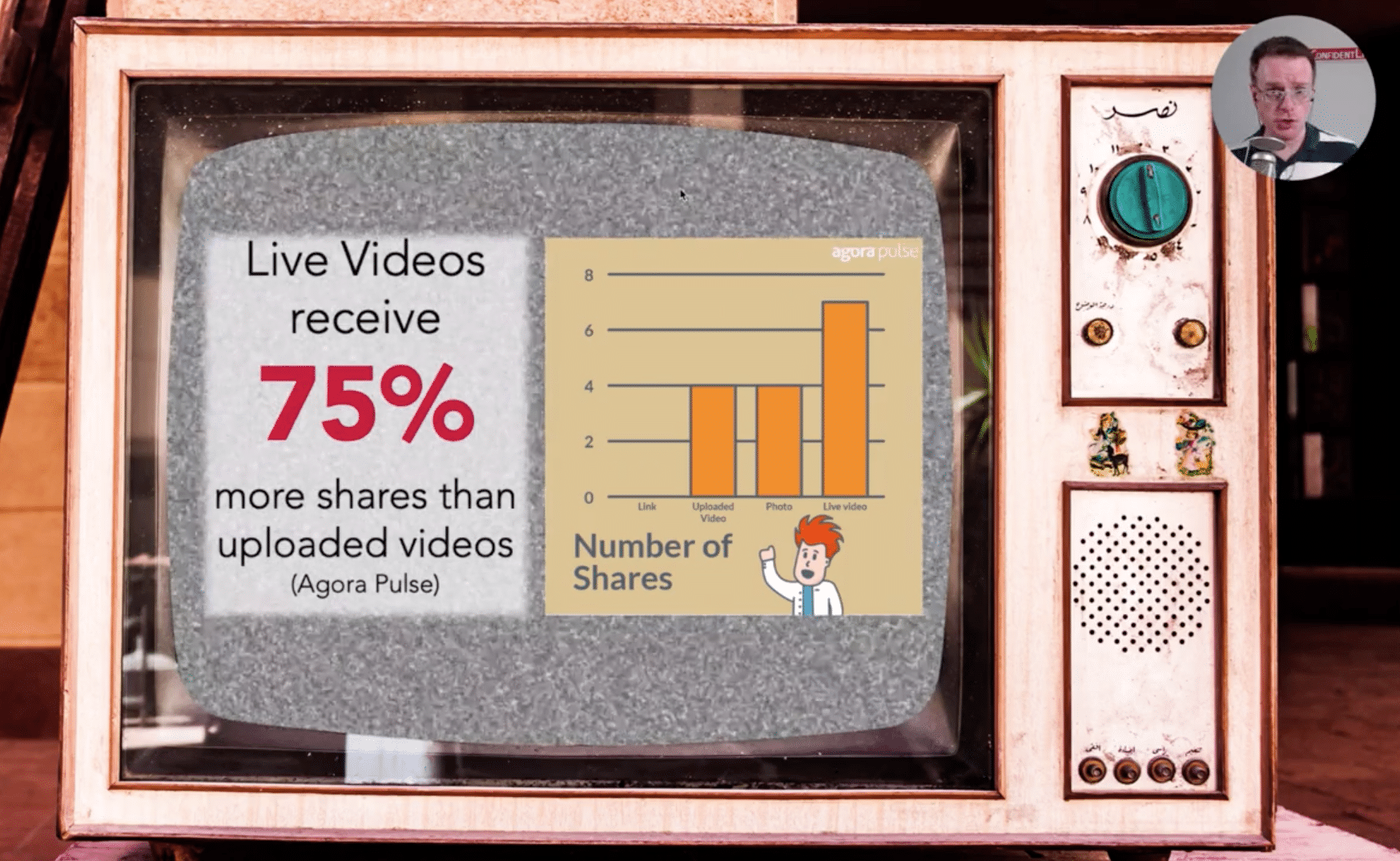
The 5 P's of Live Video
#1 Planning Your Content
How do you come up with the content that you are going to come with?
A friend of mine, Sam Ashdown, came up with this great acronym that she uses for her business and for her clients – it’s called BLAST.
B - Behind the scenes content
L - Local (where is your business based, what is going on locally for you)
A - A Day in the Life (what you are doing today / what are your thoughts / what are you working on)
S - Sneak peek (something new that you are working on / it may be ‘top secret’ and you’re only sharing it with your live audience / use as a way to get feedback)
T - Tips and advice (turning live content into blog posts that are how-to, educational, helpful)
You can plan your content using a simple Google Doc, or a physically have an idea Pin Board in your office – or you can use some online tools like ContentCal (see Podcast Episode 5 for Top tools for your Live Toolbox)
#2 Pre-Promote the Content
You need some people to turn up for the Live video, so it’s important to be proactive about promoting the fact that you are going Live.
Schedule the Live
If you have scheduled the Live on Facebook (or YouTube) – you will get a link for that scheduled post, and you can use that to help promote the Live. Then you can promote it to Twitter, LinkedIn etc through your scheduling tool (see Podcast Episode 5 for a complete tool list).
By talking about the date – you will create a buzz for it and stir up the interest. You can also update your list about when you are going live and send them timed reminders.
Remember to, over time, build a list of people who are interested in when you are going Live – so you can segment who you send that reminder out to. (You do not want to annoy your whole list).
You could also create an Event Page on Facebook and include a link to the Live in that Event.
Create a Trailer
Create a short trailer in an online video editing tool like Wave.video. Wave is my favourite video editing tool because you can upload your own content, and also they give you ways of creating portrait, square and 16:9 video formats.
Use this trailer to pre-promote the live before the day across the different platforms. I created one (as an example) to pre-empt a Live interview that Julia Bramble and myself did with Mark Schaefer on our Free Range Social Show > view that here.
Messenger Bot on Facebook
You could use a tool like Manychat to create a bot to help with managing subscriptions to your live video. It helps to create Messenger messages to remind them when you are going live (and also help with building a messenger list people can opt-in to). I will be having some experts on in future podcasts to delve deeper into this topic!
#3 Production of the Live Show
I’ve covered how you can technically go live in previous episodes – so make sure you go and check those out. [Episode 4: “Top Live Video Tools” and episode 5: “Top Tools for your Live Video Toolbox”]
Things to do to prep before you go live:
I discussed this at length in episode #3 called: “How to Warm-Up Your Voice & Communicate with Confidence”.
But, briefly:
- Check your posture, smile, and stand (if possible)
- Do some warm-ups for your voice and body
- Check and test your tech and signal (but reduce the “um, am Live...can you hear me?” when first going live)
Things to focus on while you are Live:
- Remember to introduce yourself in the beginning
- Ask people about themselves – get them involved in your show
- Make it easier for mobile users
- Ask for shares, likes, and comments (Facebook is getting a bit more picky about this – but you can still do this in a way that is helpful)
- You can cross-post to other Facebook Pages (with permission of course) – only available on Desktop
- Use Polls (you create questions beforehand which you can post during the live and get people to vote on)
- Announce that you will reward committed viewers at the end (have a treat or offer for them)
- Get straight into the meat of your Live (straight to the content), don’t dilly dally
- Try to not get distracted by the comments. Try and say to live viewers that you will answer comments later on.
Towards the end of your live:
After you have gotten through your main body of content – you can involve the audience, bring on viewers and...
- Summarise your content
- Give people your special bonus
- Announce when you are next going to go live
- Then click the END BROADCAST button
- Remember to go back and answer comments and keep the online conversation going
You need to remember that you are talking to two sets of audiences – live and replay. So remember to start your show greeting your future replay audience (they will be the first ones to see the start of the show), and then after a few minutes, acknowledge your Live audience.
If you spend too much time focussing on your Live viewers, it will be boring for your replay viewers, but it’s a careful balance.
The main structure to your Live
Again, my friend Sam Ashdown, has another good acronym to help you with this:
A - affinity
R - reassure
E - explain
N - nutshell
A - action
Affinity:
The first thing that you want to do is empathise with the situation your audience is in (are you struggling with this? Do you have difficulty with this issue?)
Reassure:
Make sure your audience knows that they are not alone and that you are going to set out how you can help them with this topic.
Explain:
You give people an easy win, some simple steps that will help them to achieve some of their goals.
Nutshell:
Summarise what you have worked through in the session. Itemise what the problem was, what you have taught them and the steps you have worked through to achieve that goal, or solve that issue.
Action:
Now turn the focus on to the audience and include a call to action. “What are you going to do?” walk them through what they can do, and include whether you want them to contact you or download something.
#4 Post-Promotion (replay audience)
This is very similar to pre-promotion. Your live content basically becomes much like recorded video.
You need to make an effort to go back and carry on the conversation that the Live content started and answering people’s comments and questions. A tool that is really helpful for managing comments, moderating them and delegating them to other members of your team – is Agorapulse.
You can also choose to use Facebook Ads to promote the Live (after you have done it – not before). You can select to create a custom audience who have perhaps watched 25% to 50% previous live videos and then promote your most recent live to them.
#5 Re-Purposing of the Content
This is one of the big advantages of Lives. You can download the video and upload it to Rev.com (as an example) to get the transcription and captions. (You can learn more in Episode 5 - “Top Tools for your Live Video Toolbox”. I cover creating repurposed content in detail on that episode)
Did you find that helpful?
I’ve given you some structures to help you plan your lives and in getting as many people as possible to watch it.
Is there anything you would add to that? I’m always interested to hear other people’s experience. Is there anything else you would like to know that I may not have included in this episode?
Remember, my goal is for you to get going with your Live strategy!
Until the next episode - I hope you will dive in and level up your impact, authority, and profit by using Live Video.



Comments