How to Make your Facebook Account Private
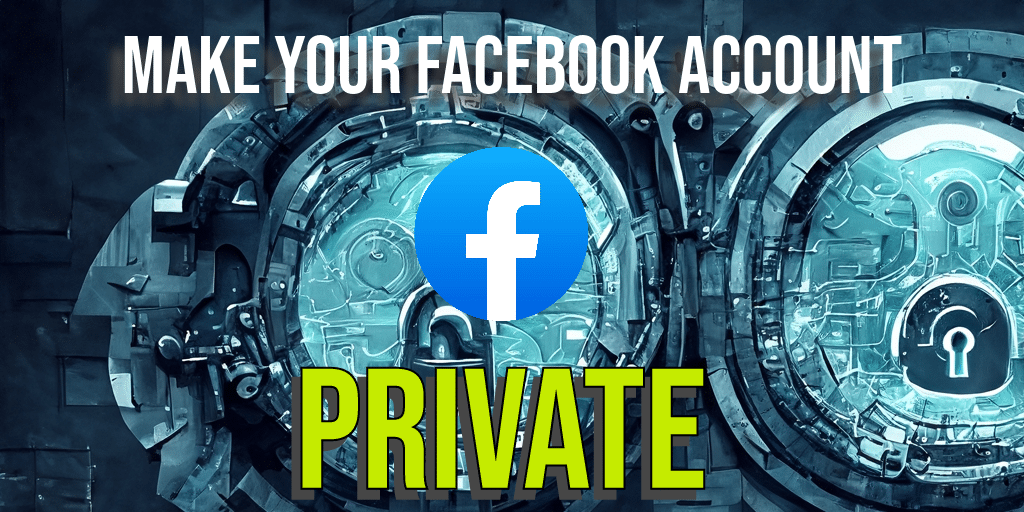
Do you want to make your Facebook Account private?
Do you want to lock down your Facebook account away from prying eyes and make it more secure?
In this article, I show you how.
People have asked me many times how to lock down their Facebook account.
Why?
Not everyone wants to be on Facebook. But sometimes you don't have a choice. Perhaps you want to be involved in certain Facebook groups or keep tabs on what family members or friends are up to.
Since the early days, Facebook has come a long way regarding privacy and security. They do give us so much control over our data and privacy. Some might say they give too much power - because it is far too complicated for most people to figure out.
So, that’s how I came to write this article. It is written for people who don’t want to be on Facebook, but...
- Manage a Facebook page or group
- Be involved with a group or community on Facebook
- Follow the posts of certain friends or family members
It’s also for people who are just paranoid about Facebook but still want to use it.
Not all groups are private, so you'll always need to be careful what you post on Facebook. Broadcasting to Facebook Live and public posts should be avoided.
As for me, I enjoy Facebook, but I understand the concerns. I’ve not locked down my Facebook account anywhere near as much as what I am suggesting in this article. However, I want to make it easy for you if you do.
If you want to secure your Facebook account and make it as secure as possible... if you want to use Facebook but stop being found, this article is for you.
How to Make your Facebook Account Private
STEP 1: If you don’t have a Facebook account...
(If you already have a Facebook account, skip on to step 2)
If you don't have a Facebook account, you'll need to create one. Here is how you create a Facebook account and make it private.
- Go to Facebook. Sign up for an account. If at all possible, use a private email address that you don’t use elsewhere. We’ll make sure Facebook doesn’t allow people to find you via your email address. But it’s best to be on the safe side. If you use GMail, you can add a "+" symbol followed by a word (before the "@" symbol). This, in effect, gives you lots of different email addresses for the same account. For example, [email protected] will receive the same emails as [email protected] or [email protected].
You do need to enter your proper name, as creating a fake account goes against Facebook’s terms - I can’t recommend this since it goes against Facebook’s terms, but if you select the oldest possible date for your birthday, Facebook won’t be able to target you so much with specific ads.
- Confirm your email address by entering the code that was emailed to you:
- Once you confirm your email address, you can move on. Click OK...
- Facebook will ask you if you want to add some friends. Just ignore and click "next":
STEP 2: If you already have a Facebook Account, you can start here…
Make sure you've logged into your Facebook account. Now, it's time to make your Facebook account private and secure.
Not adding your photo as your profile picture will help you be less recognisable. You could either leave it blank or upload a generic image.
Click on your profile picture in the top right corner of your Facebook page. Then click 'Settings & privacy' and then 'Privacy Checkup'. This will open the Privacy Checkup options.
You will now go through the simple steps to make your Facebook account private.
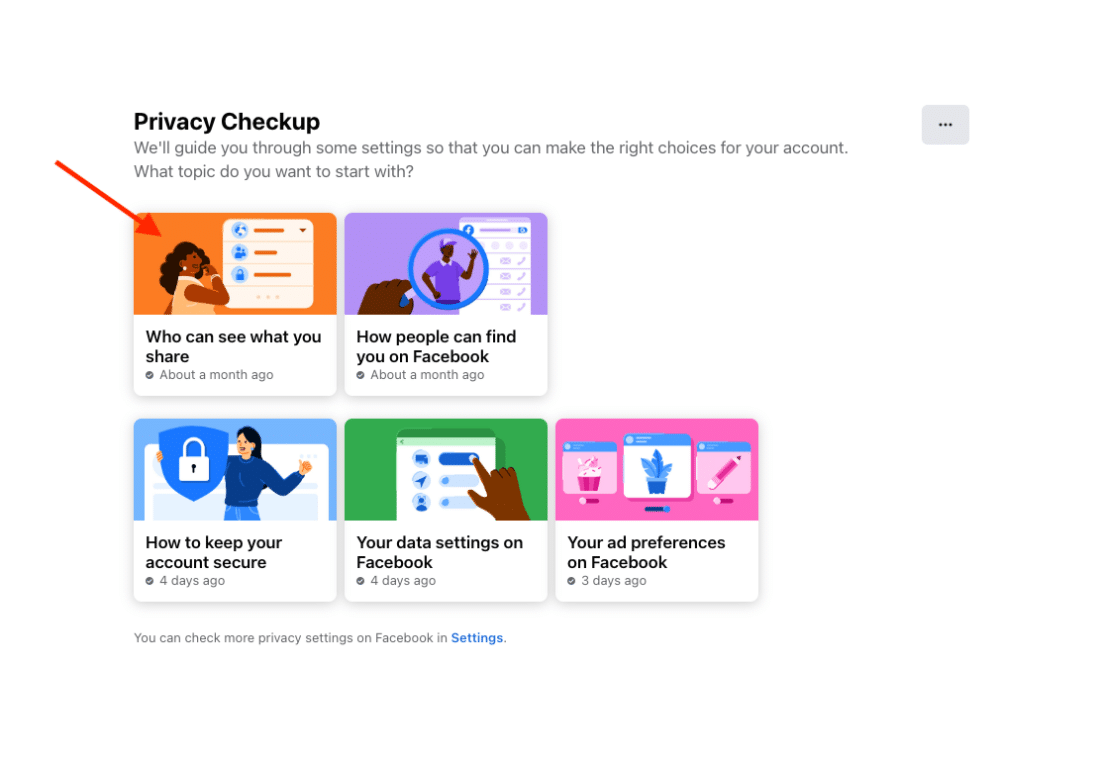
First, start by clicking 'Who can see what you share' box.
You will start first with setting the privacy for your profile information. If you do not want certain profile information available to anyone, make sure to select "Only me" for those options.
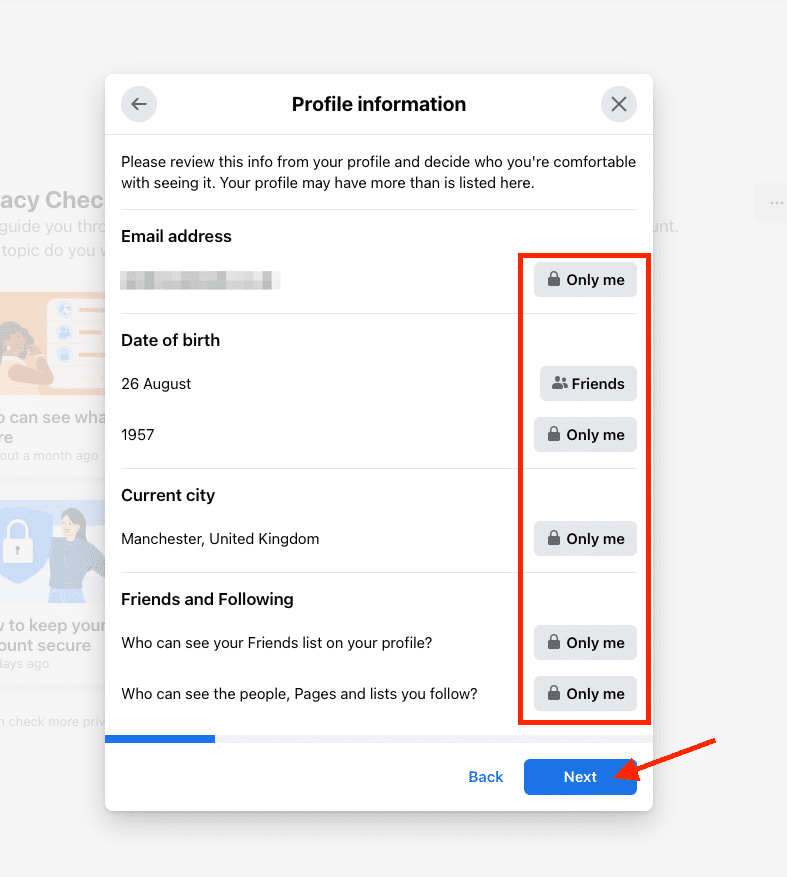
Once your profile privacy is set the way you want it, click NEXT
Now you will set privacy for your posts and stories.
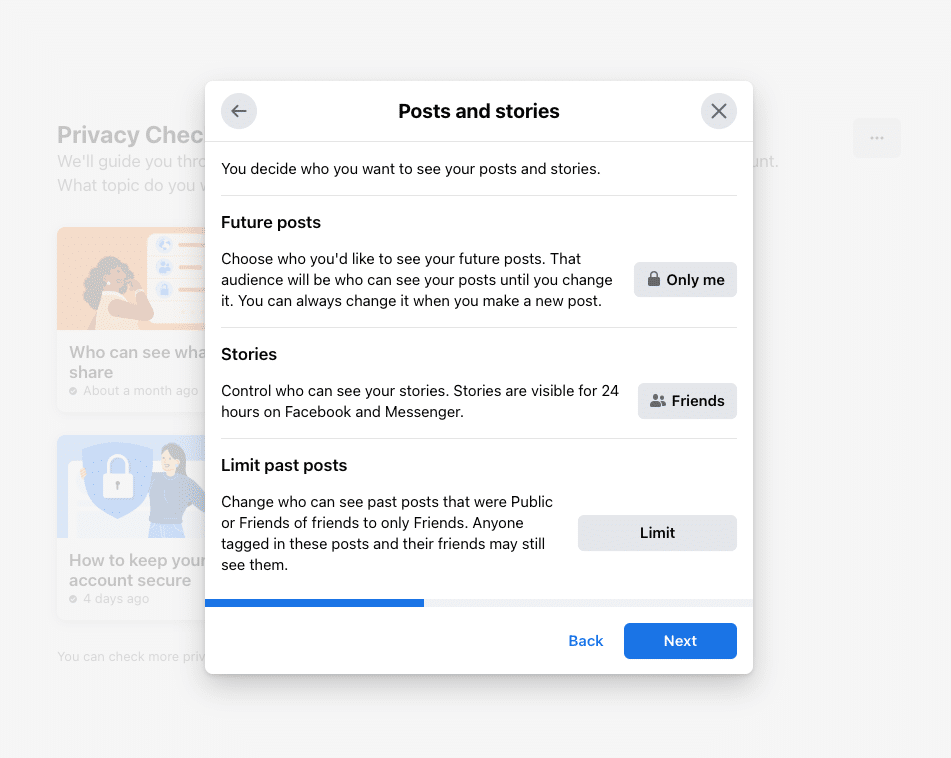
Future Posts – You can make all future posts available to the public, to friends, Friends except, Specific friends only, only to you or customize who can see your future posts.
Stories – Because posting to stories is optional, the options are more limited. The possibilities for stories are public, Friends, custom and hide stories from, which will hide certain people from seeing your stories. You can also choose to turn commenting off on your stories.
Limit Past Posts – You can change who can see past posts you created. This will limit all past posts to "only friends".
Once you have updated your post and story settings the way you like them, click NEXT.
Here, you can block people, if needed.
Click Add to blocked list
Type the name of the person you want to block. Find the person and click "Block" to the right of their name and profile picture.
Click NEXT then click Review Another Topic.
Now click on How people can find you on Facebook
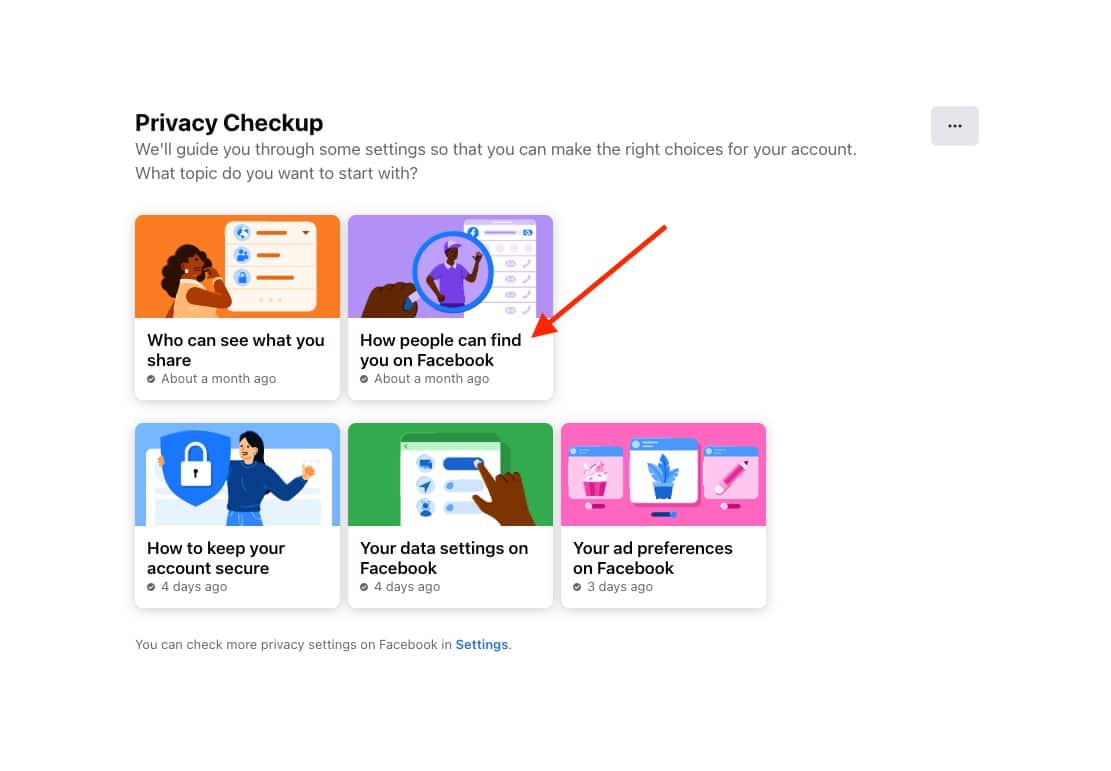
Click Continue
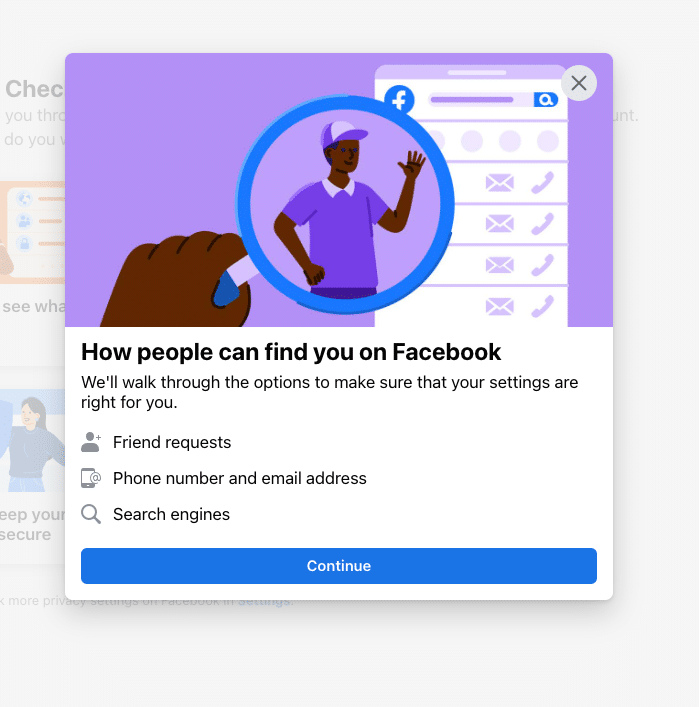
First you will decide who can send you friend requests. The options are everyone or friends of friends. To limit your privacy, you will want to select friends of friends.
Click NEXT
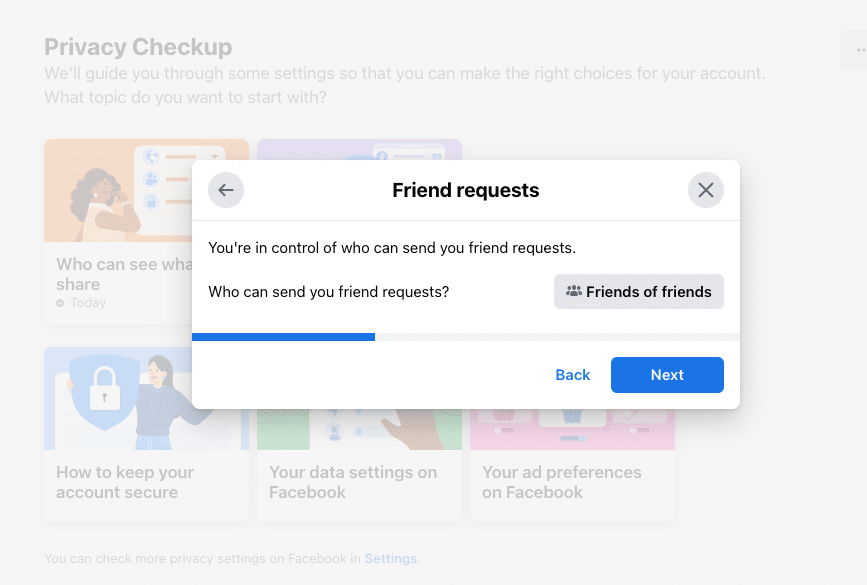
Now you will decide who can look you up, or search for you, by your phone number and email address. For the maximum privacy on FB, select Only me for both phone number and email address.
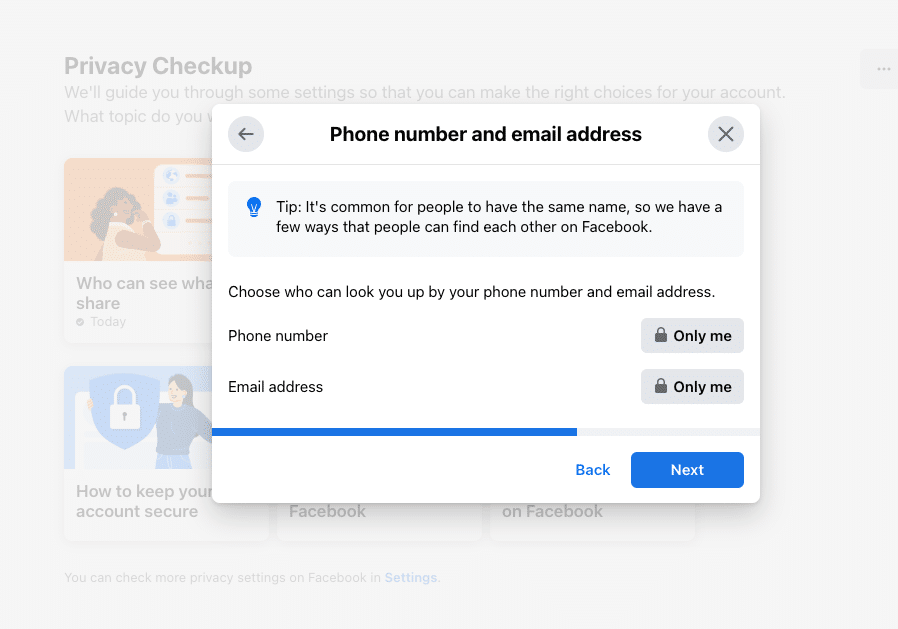
Click NEXT
On this screen you will have an option to allow search engines, such as Google, to link to your profile to help people find you.
The default for this option is OFF. For maximum privacy, keep this selection.

Click NEXT.
You have now completed the 'How people can find you on Facebook section'.
Let's move on to the next section, 'How to keep your account secure'.
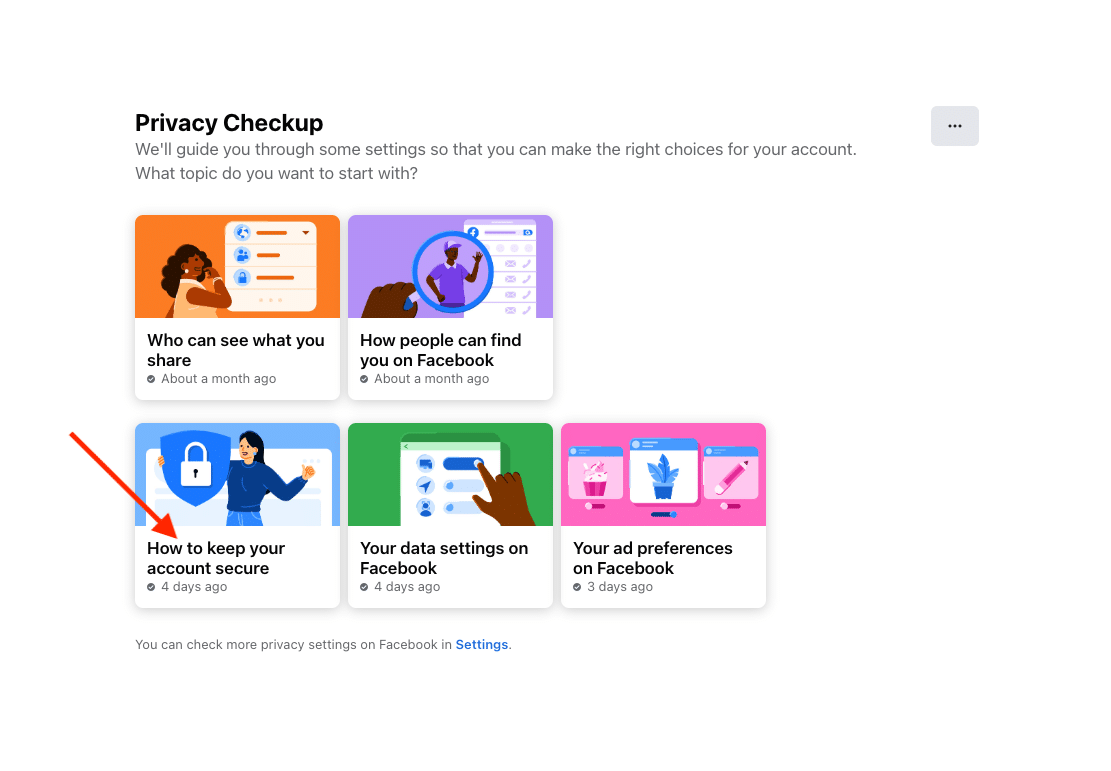
IMPORTANT!!!
Password privacy is extremely important. Your password should be secure and not be used for any other websites. If this is not the case, you will want to change your password to a secure password.
In order to manage original, secure passwords for every website you log in to, I recommend using a password manager program such as LastPass. LastPass will not only store all your passwords but it can also be used to generate secure passwords and can automatically log you into websites that you visit. One of the most incredible things, aside from having a security system in place for all of your passwords, is that you no longer need to memorise your passwords. You just remember your pass phrase for logging into LastPass, and then you have secure access to all of your secure passwords inside your vault. LastPass has a lot of other features as well that you can check out here on their website.
If you need to change your Facebook Password, keep reading here. If not, you can jump to the next section.
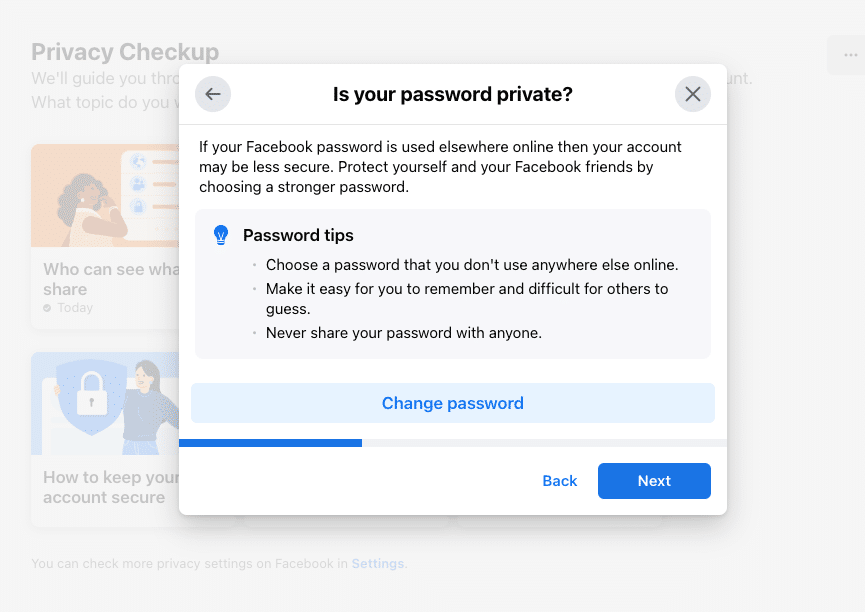
First click Change password.
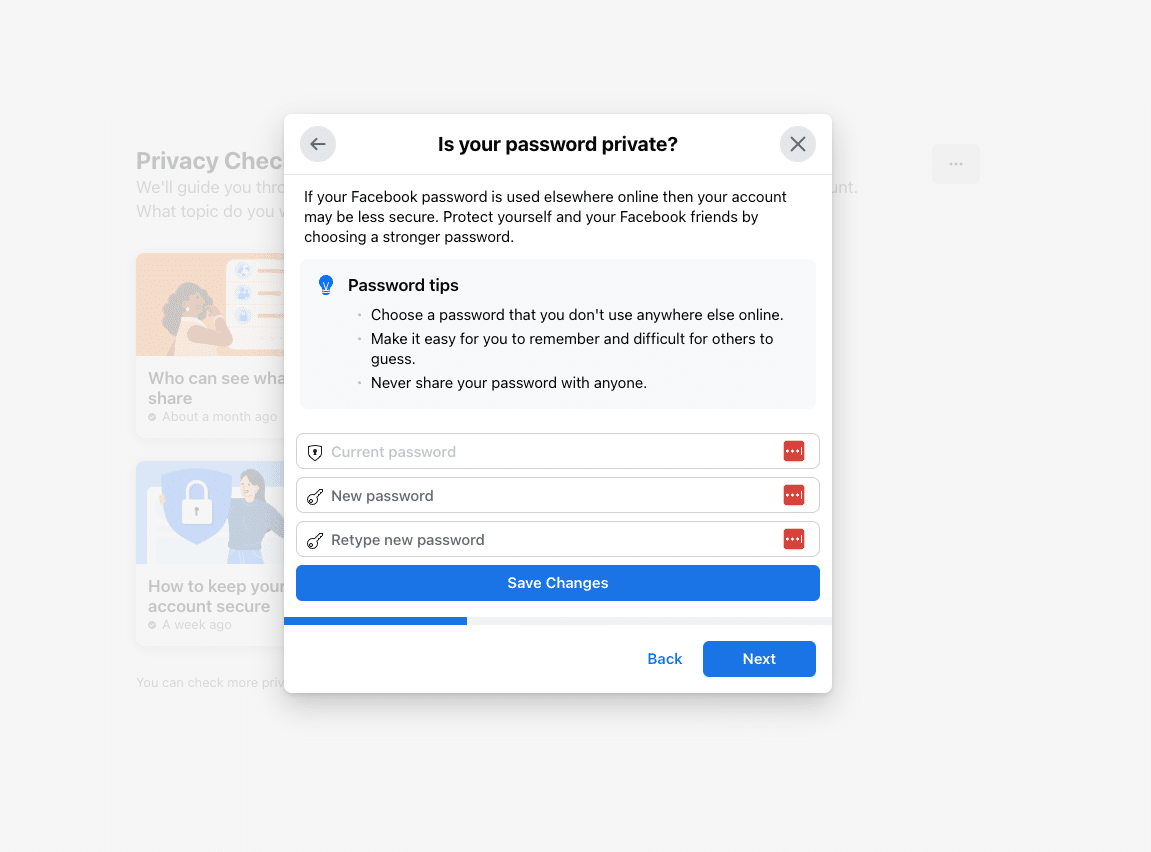
In the first field, enter your current password.
In the second and third fields, enter your new secure password.
Click SAVE CHANGES.
If you did NOT need to change your password, click NEXT
You will now have the option to turn on two-factor authentication (2FA). For maximum protection of your Facebook account, I highly recommend you use 2FA. If a hacker manages to steal your password, they won't be able to log into your account unless they also have your two-factor authentication code, which changes every 30 seconds.
To turn on 2FA, click Get Started. Otherwise, click NEXT if you do NOT want to turn on 2FA.
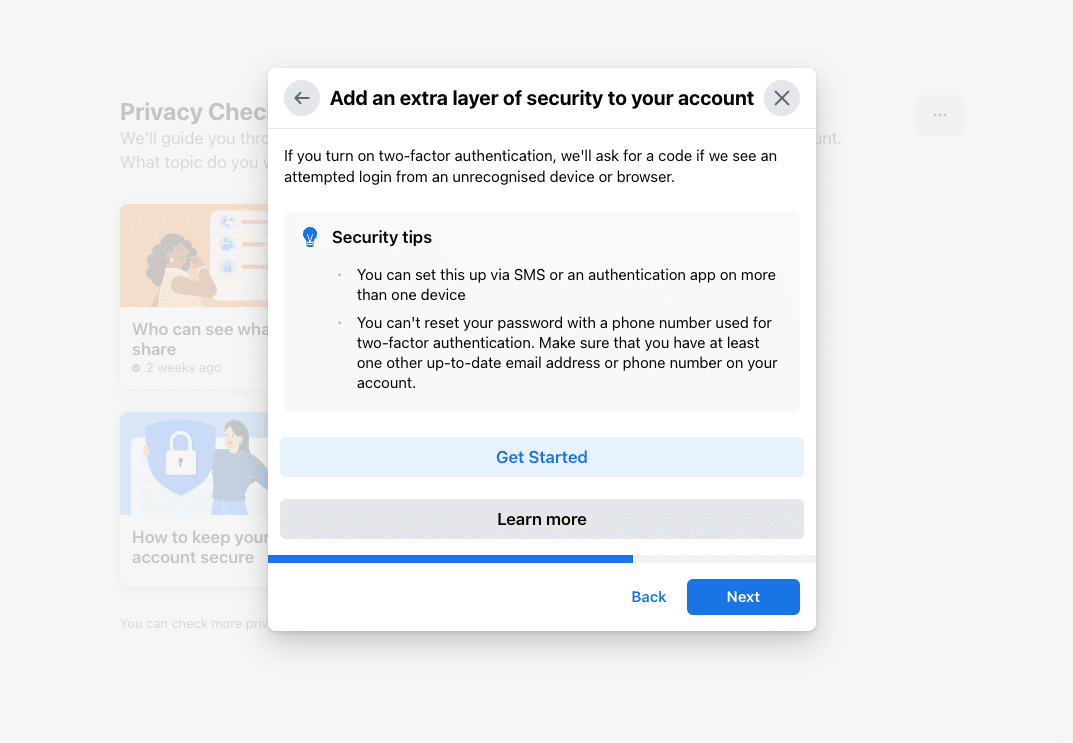
Turning on two-factor authentication (2FA)
Using an Authenticator App
I highly recommend that you use an Authenticator App for 2FA. I like the Google Authenticator App as it is easy to add 2FA and easy to use.
Get the Google Authenticator app for Apple iOS here
Get the Google Authenticator app for Android here
If you have never used an authenticator app before and have questions, this article can help get you started.
To turn on 2FA using an app, click on the Use Authentication App button. Then open your authenticator app and scan the QR code. Alternatively, you can copy and paste the code provided into your app.
Click continue and then enter the code from your app for your FB account.
Once you enter the code, you will receive a message that 2FA has been activated. You will then be prompted to login again.
When you login again you will be offered the ability to add a back-up method for 2FA.
I recommend that you do this, and using either Text Message SMS or Recovery Codes would be solid options for securing access to your Facebook account.
Using Text Message (SMS)
Another option that FB offers is to have a code sent via text message to your mobile phone every time you log into Facebook.
Click the 'Use Text Message (SMS)' button and enter your phone number and click continue.
You will receive a code via text message.
Enter that code to in the space provided.
Using a Security Key
If you have a physical USB security key, you can use this for 2FA for your Facebook account.
You can click here to learn more about physical USB security keys.
Alerts
Finally, you can turn on Alerts so that you are notified if someone logs into your Facebook account from an unrecognized location.
I recommend that you turn on both available options, receiving a Facebook notification and receiving an email.
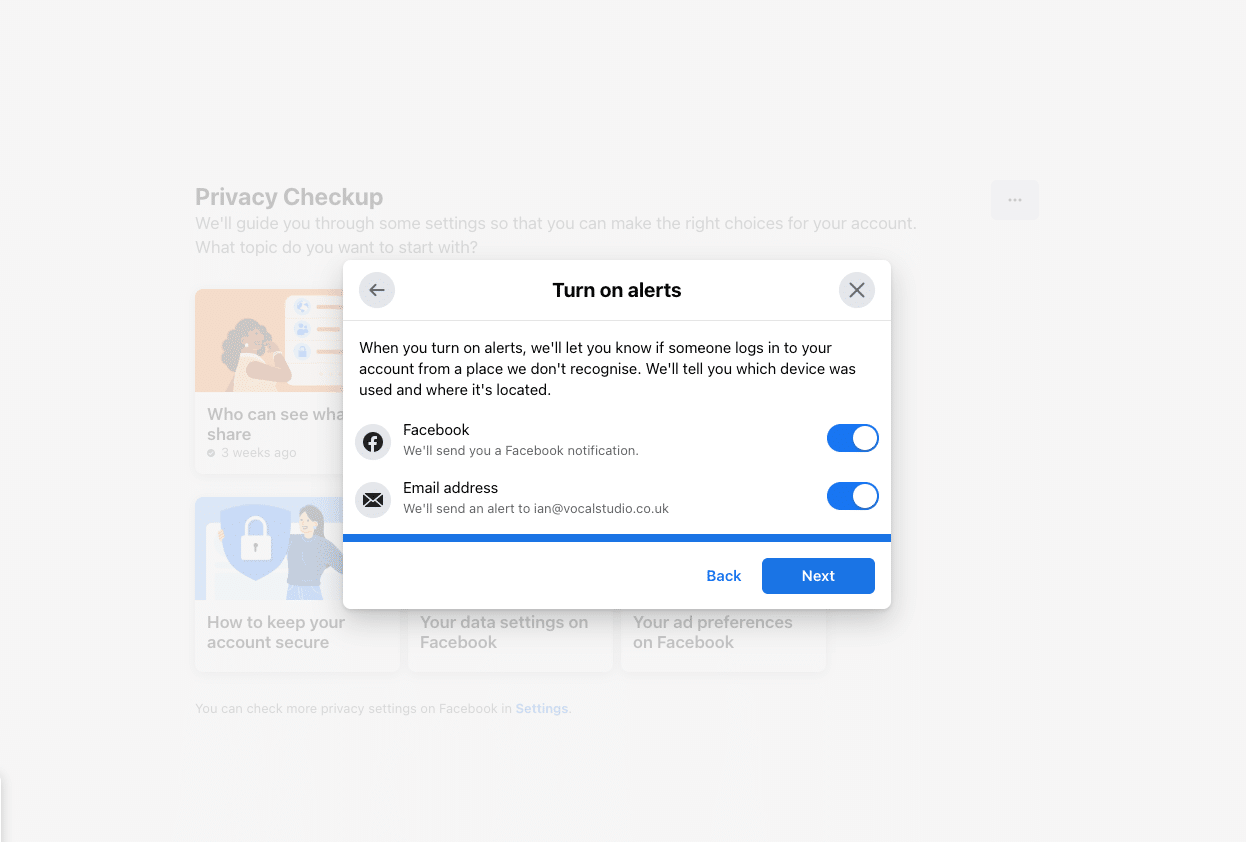
Click NEXT then click Review Another Topic.
Now click on Your data settings on Facebook and click CONTINUE.
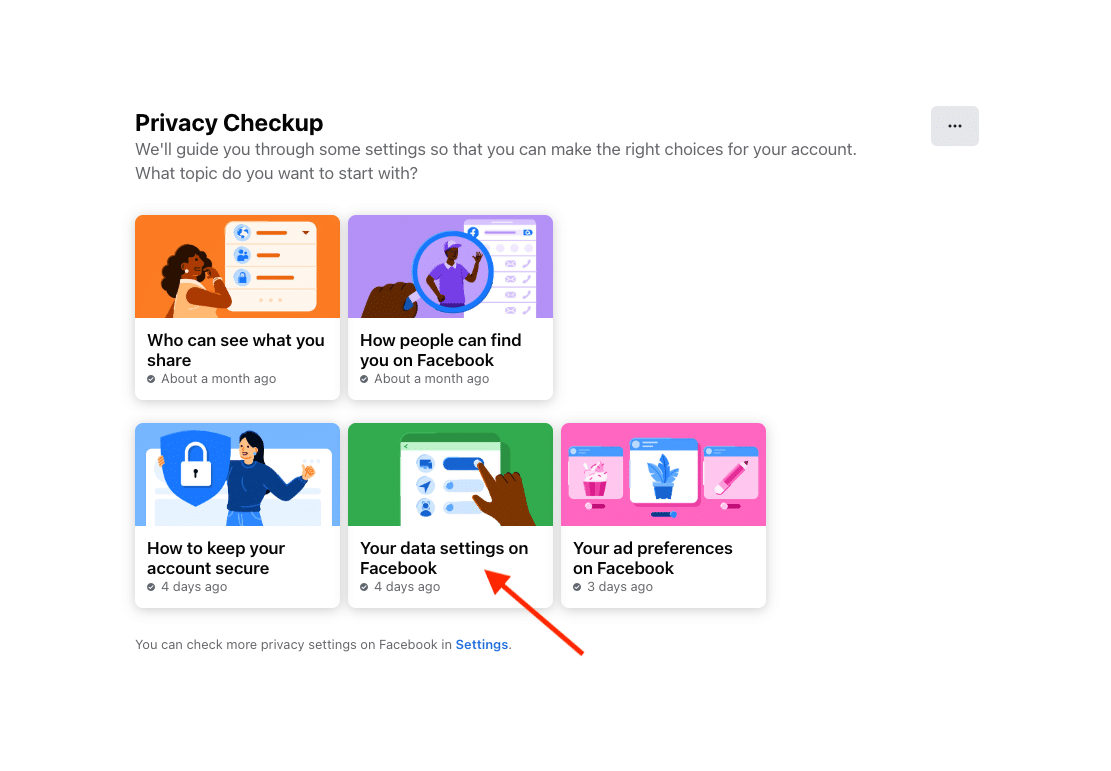
You will now review the apps and websites that you have previously used to log into Facebook. Remove any that you no longer want to use.
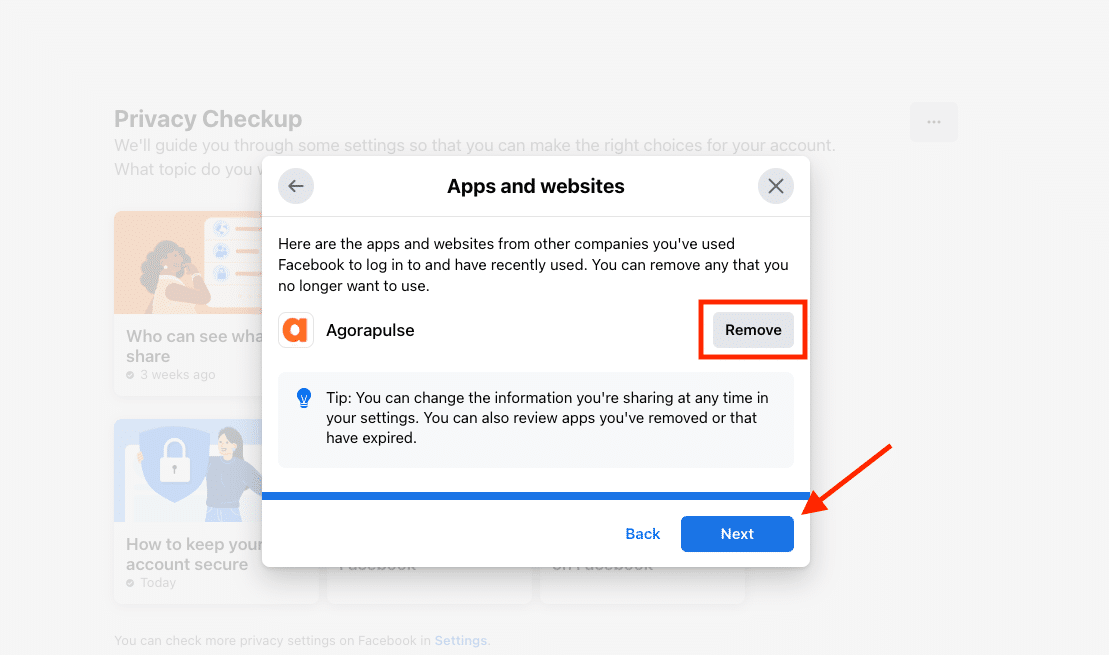
Click NEXT then click Review Another Topic.
Now click on Your ad preferences on Facebook and click CONTINUE.
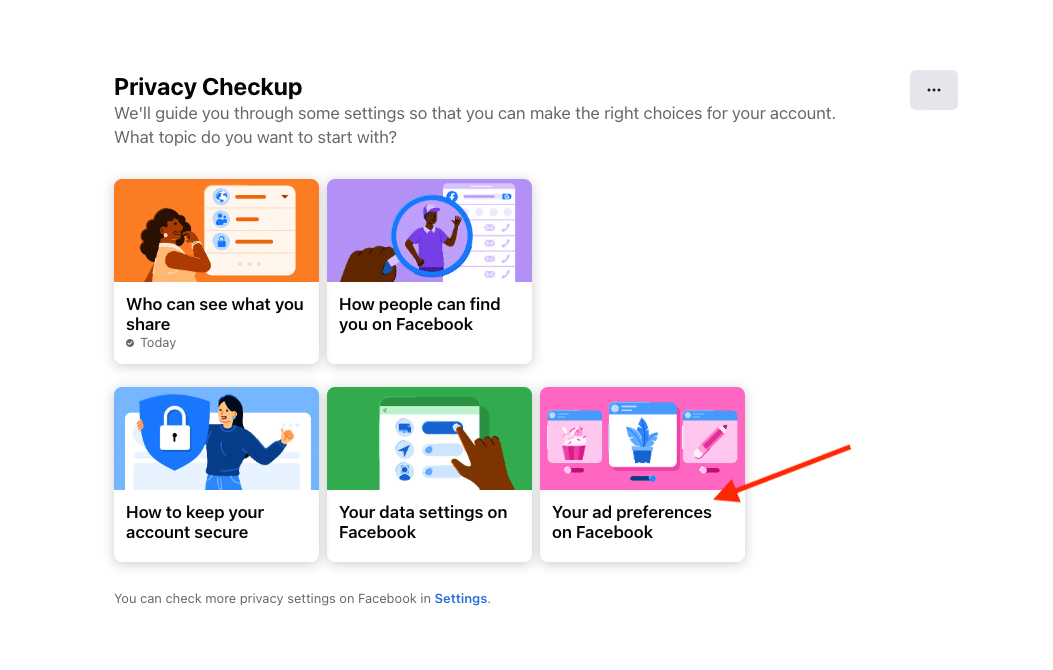
I encourage you to read this page, as it explains how Facebook personalizes ads based on what they think interests you.
Once you have read through this page, click NEXT.
Here, you can change how advertisers target you based on your profile. Turn off any settings you do not want to be used to target you for advertising.
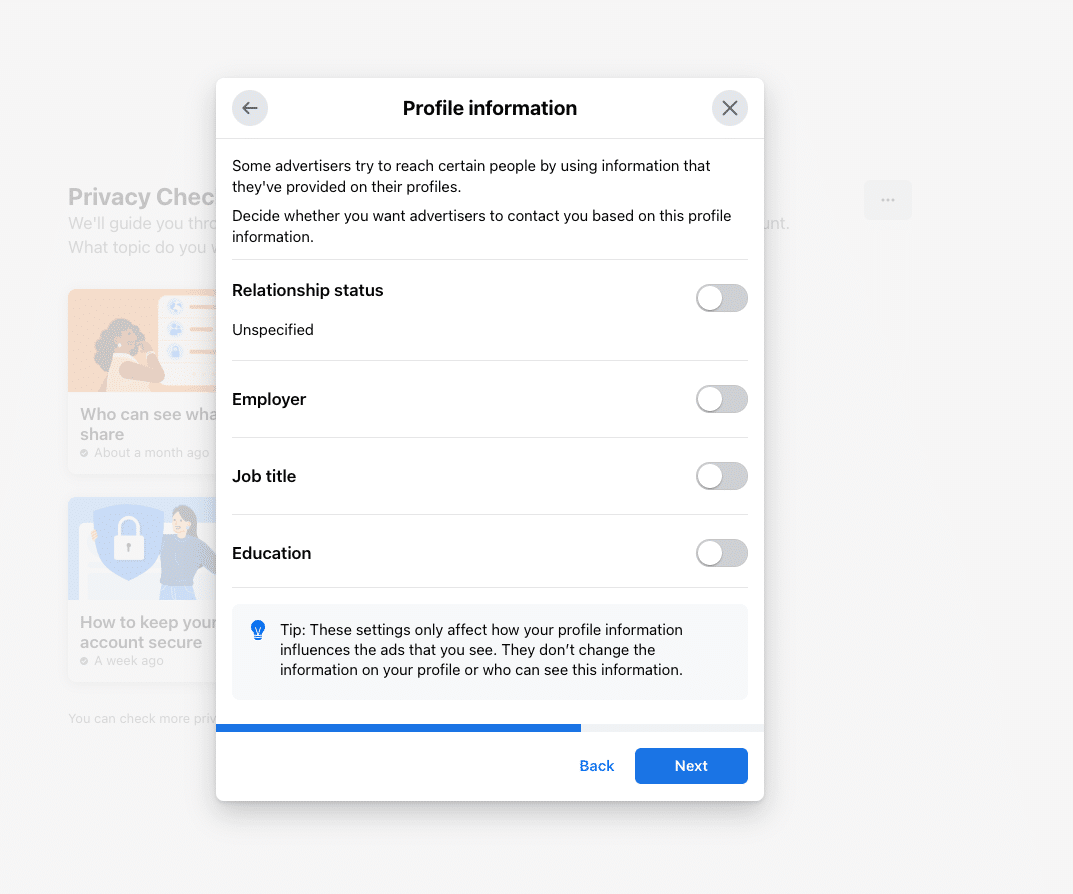
When you have your settings the way you want them, click NEXT.
On this page, you decide if your friends can see social interactions you have had with pages. If you want to keep this private, then scroll down and change the setting for 'Who can see your social interactions alongside ads?' to ONLY ME.
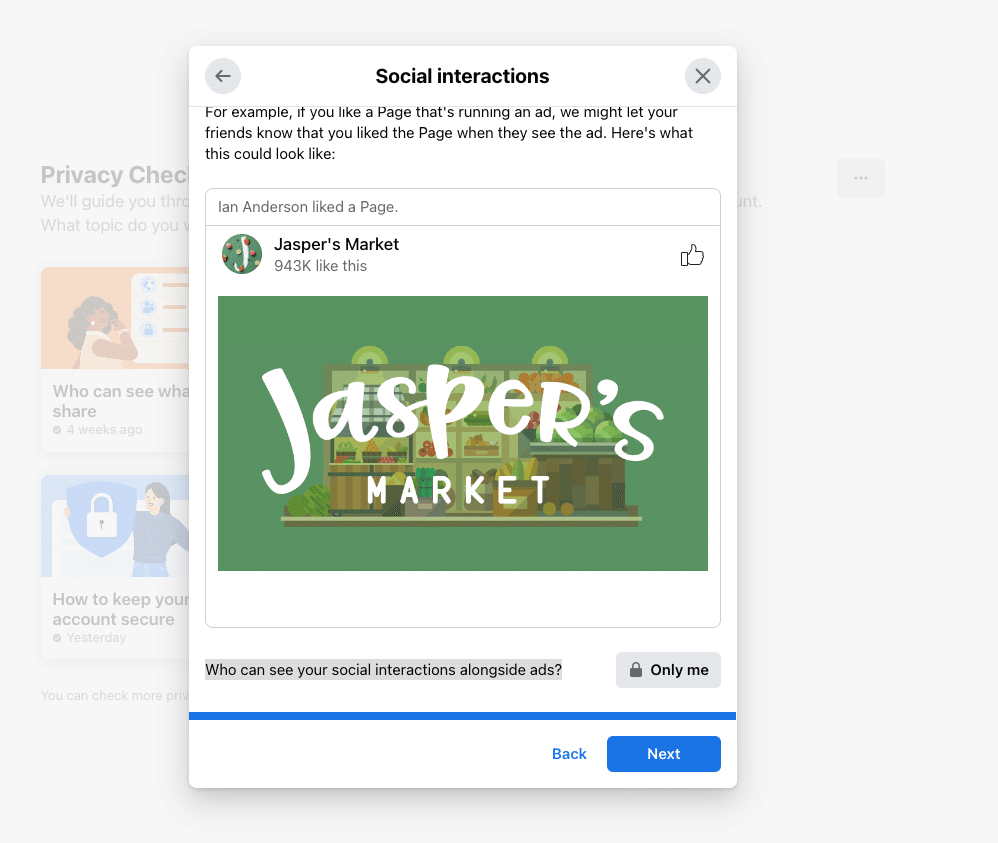
Click NEXT.
That’s it! Your Facebook account is now PRIVATE and SECURE.
You’re pretty much done at this point. However, it is worth saying that you’ll never be able to be utterly private on Facebook. That’s not what a social network or the internet was built for.
However, if you follow the points in this article, are careful what you post, and don’t give Facebook too much information, you’ll have locked things down as much as you can!
I also recommend unplugging and having a social media blackout a few times a year. You'll feel better for it.
I hope this article has helped make your Facebook account private and more secure. Let me know in the comments below.

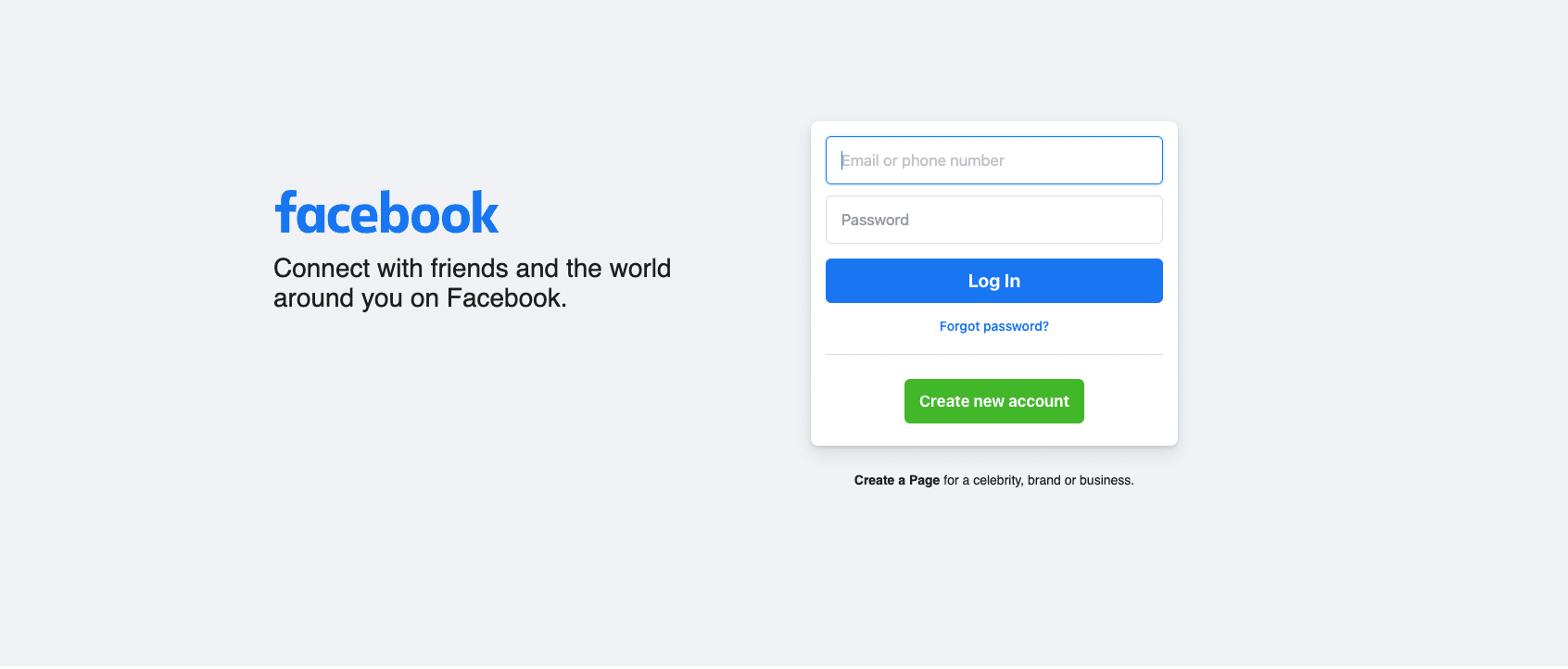
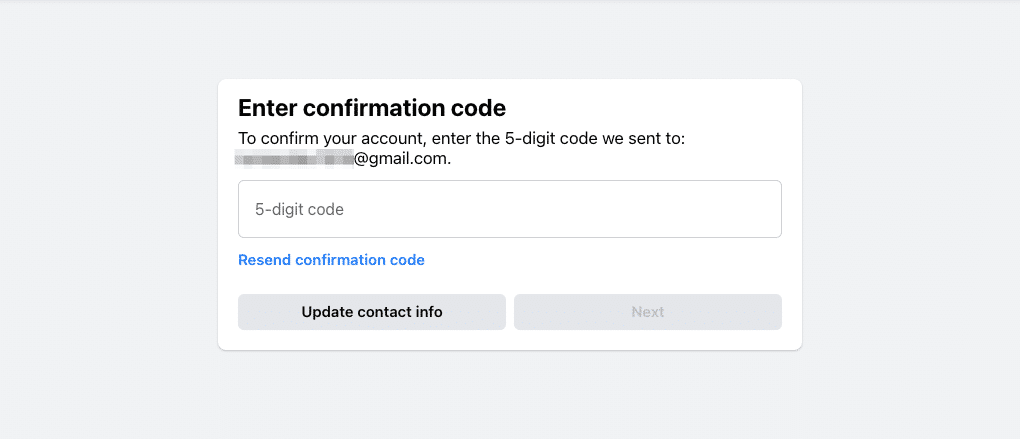
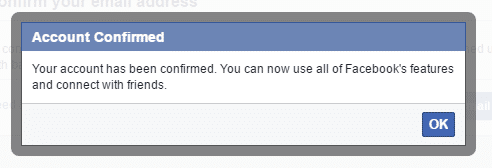
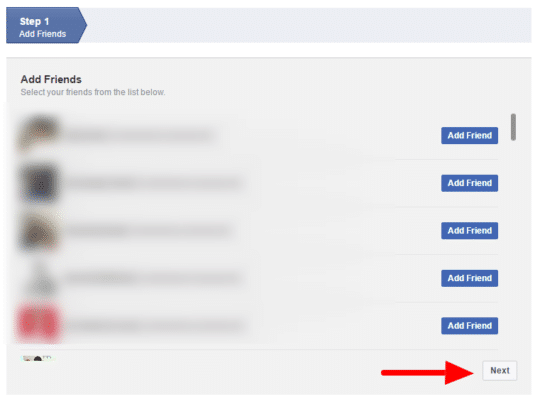

Comments