Top AI-driven Tools to Watch Out for in 2024
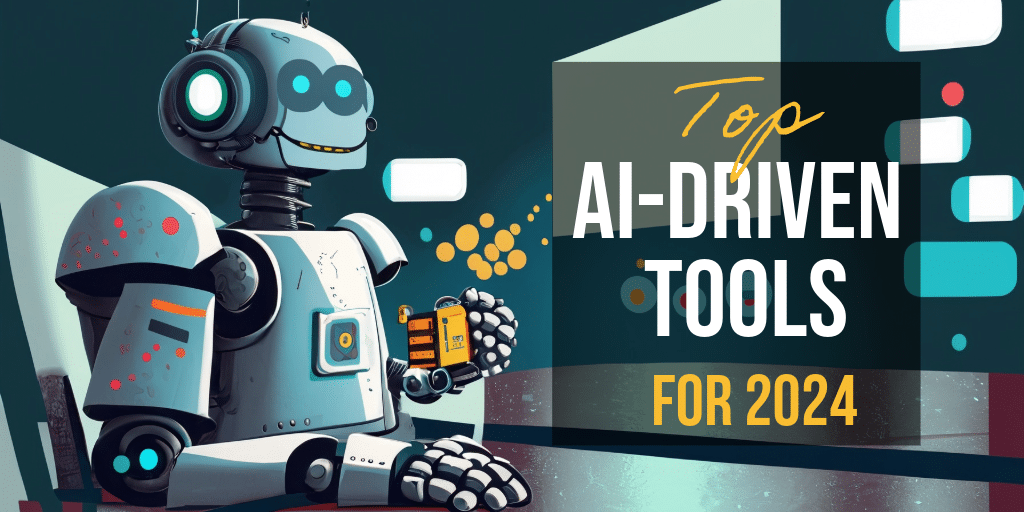
When ChatGPT was launched back in November 2022, it wasn’t long before everyone’s perception of the power of AI changed radically. Since then, tool companies have been scrambling to pack AI into their tools and adding taglines like “Powered by AI”.
But do all tools need AI? Just because you can doesn’t mean you should. It kind of reminds me of Bluetooth-enabled electric toothbrushes or WiFi Smart Fridges. Does that extra bit of technology make much of a difference?
And there has been a huge influx of new AI tools. There are just so many that it has become incredibly hard to navigate.
So, I decided to do my own research and write this blog post on the top AI-driven tools to watch out for in 2024. These tools come from my own experience of using them or at least from seeing them in action. I did ask ChatGPT to come up with a list of AI-driven tools, and it was quite different to mine. That’s why human experience and human-written blog posts are so important. But it did mention Grammarly and Xero, which I hadn’t listed. Although they’re AI-driven, they’re not obviously so. Thanks, ChatGPT!
#1 Adobe Express
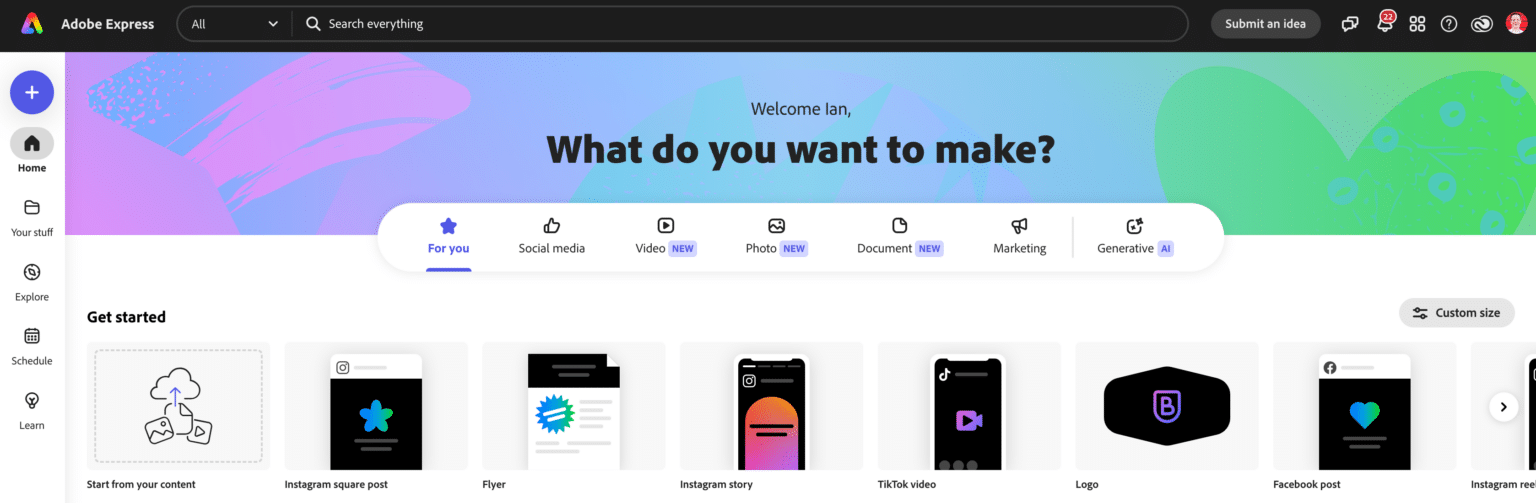
Adobe Express has significantly transformed this year, using AI across its feature set. By integrating Adobe Sensei, Adobe's advanced AI and machine learning framework, Adobe Express has become more user-friendly, turning complex tasks into simple, intuitive actions.
Adobe Express is an easy-to-use graphic design platform available as a mobile and tablet app and as a web app. You can read more about what Adobe Express is and its features here.
One great example of how Adobe Express is using AI is the content-aware layout and design intelligence. This feature, powered by Adobe Sensei, intelligently suggests layout and design options. It tailors content to your needs without requiring you to have deep design knowledge. It significantly eases the design process, especially for non-professional designers. Of course, even if you are a professional designer, using Adobe Express can get the job done quickly.
Adobe Express also harnesses the power of Adobe Firefly, a generative AI tool. I was so excited when I first saw Adobe Firefly’s capabilities. Firefly helps you create custom content from simple text descriptions, such as text-to-image and text-to-templates. You already get access to Adobe’s extensive stock library and over 50,000 templates. But now, you have the freedom to bring your unique ideas to life by simply describing them.
One of Adobe Express’ killer features over similar tools is the way it integrates seamlessly with the Adobe Creative Cloud ecosystem with “linked assets”. I covered Adobe Express Linked Assets in a recent video.
If you subscribe to Adobe Creative Cloud, like me, you get access to powerful apps like Photoshop, Audition, Illustrator and Premier Pro. You can now effortlessly access, edit, and collaborate on creative assets from other Adobe apps, like Photoshop and Illustrator, directly within Express. This integration enhances workflow and encourages collaboration, making it an ideal tool for creative teams. Photoshop and Illustrator now have powerful AI integrations, making everything more powerful.
Although brand control features like “template locking” and “real-time co-editing” do not directly use AI, they do play a crucial role in making the design process easier. Template locking allows you to share templates with locked elements, such as icons, logos, backgrounds, images and more. This lets your team create on-brand content efficiently and ensures brand consistency. Also, the real-time co-editing and commenting features make collaboration really easy. You can work with other designers or creators and work together seamlessly, adding speed and ease to the creation process.
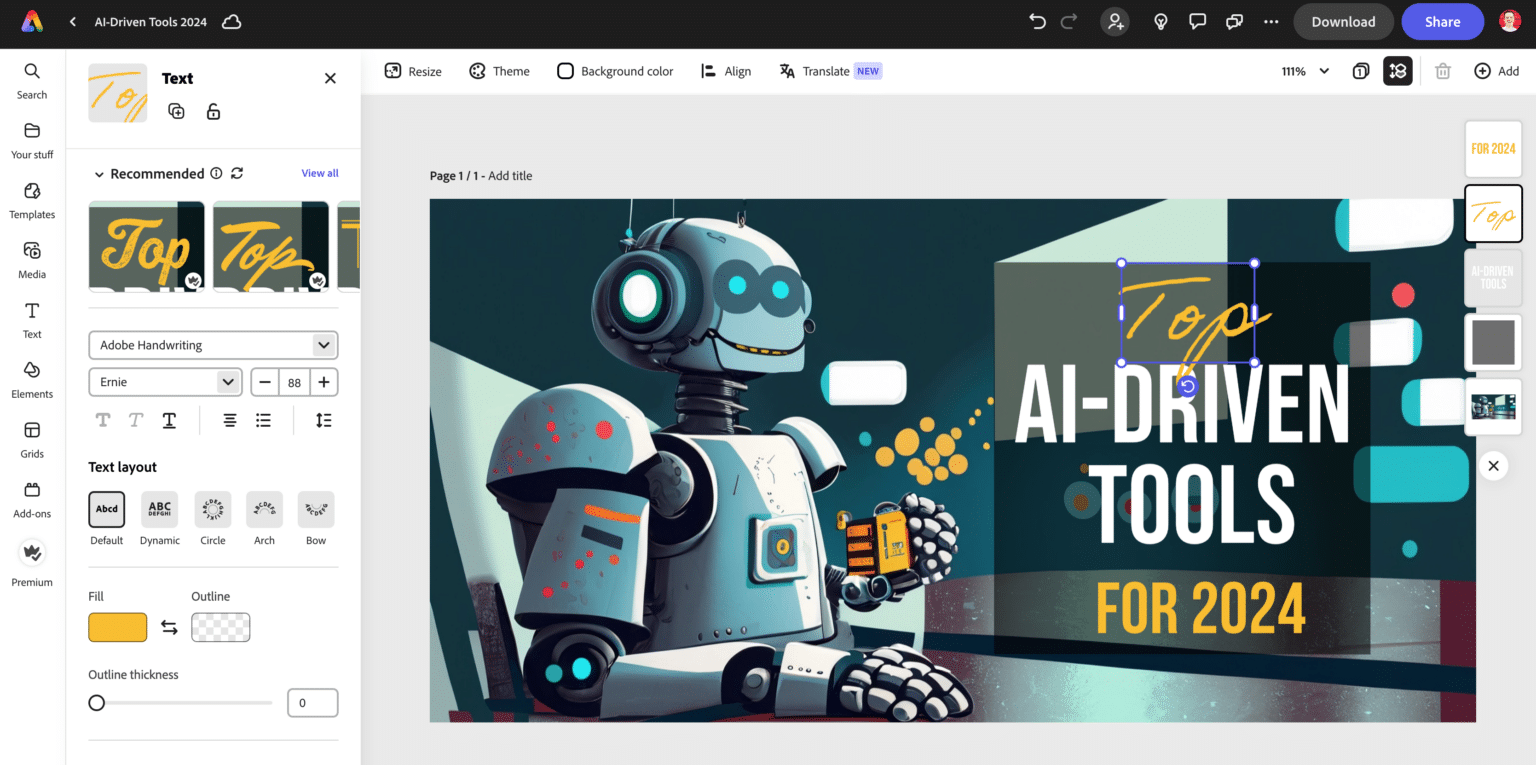
The text-to-image and text-to-template features powered by Firefly in Adobe Express don’t just support English. You can create text prompts in over 100 languages, making Adobe Express a globally accessible tool.
And finally, it’s important to mention copyright and safe commercial use. One criticism of generative AI is that you don’t know which content it has been trained upon. And who owns the copyright? The content you create within Adobe Express is designed for safe commercial use. And Firefly-created images were trained using their own stock library. Adobe's commitment to IP indemnity for enterprise customers ensures that businesses can use these features without worrying about copyright issues.
You get a very generous free plan with Adobe Express, but the professional plan is only $9.99 per month.
#2 Magai
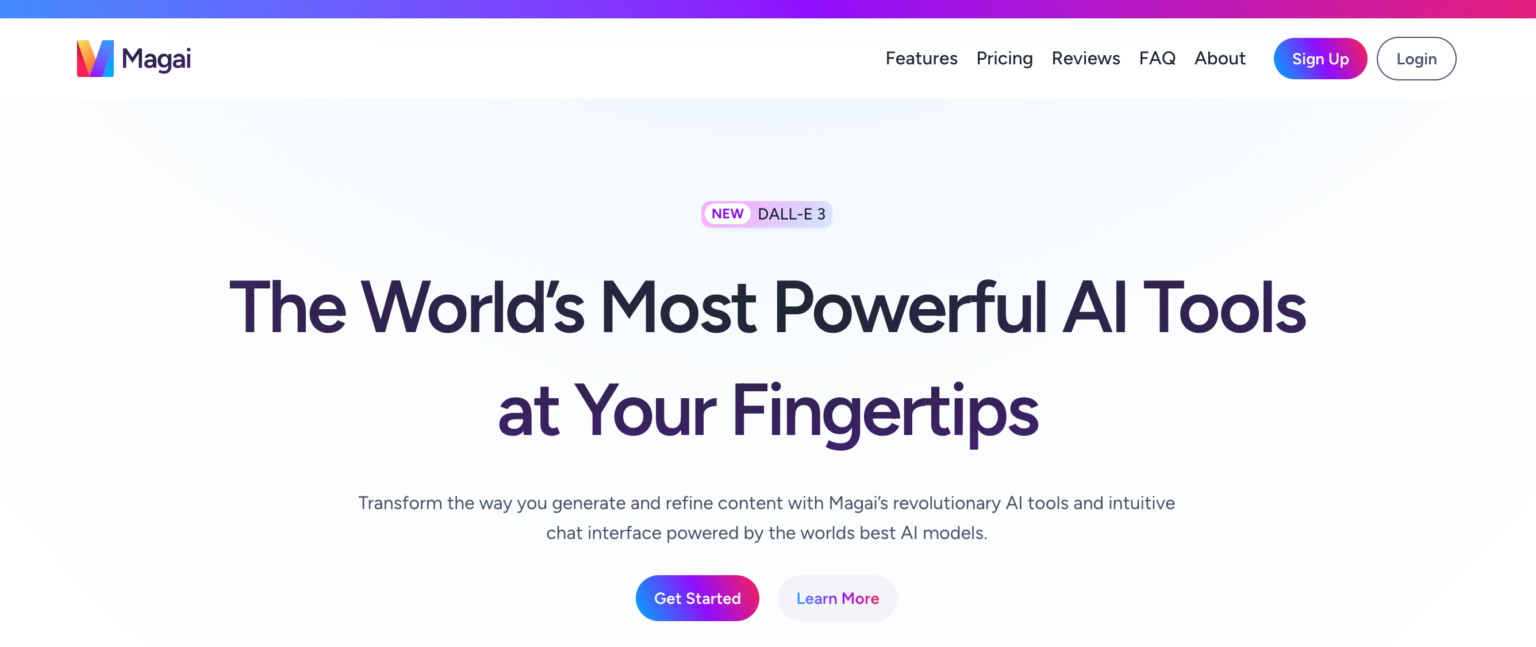
Next up on my list of AI tools to watch is Magai. It’s a real game-changer for content creators.
Created by my friend Dustin Stout, Magai simplifies the content creation process with its intuitive AI-powered interface. With over a decade of experience in content marketing and digital creativity, Dustin founded Magai because he was frustrated with the limitations he saw in existing AI platforms like ChatGPT.

Yes, you can create your own customisable chat personas with ChatGPT, but it takes a lot of work, and it’s a bit clunky. Magai doesn’t just work with ChatGPT. Magai joins multiple AI Large Language Models, including Claude from Anthropic, Google AI, Meta and Cohere. It focuses on turbocharging your creativity. Like the Magi, it’s pretty wise! I
It's kind of like having a digital assistant that not only understands your creative needs but also brings them to life. You get impressive features like customisable chat personas and an in-chat document editor.
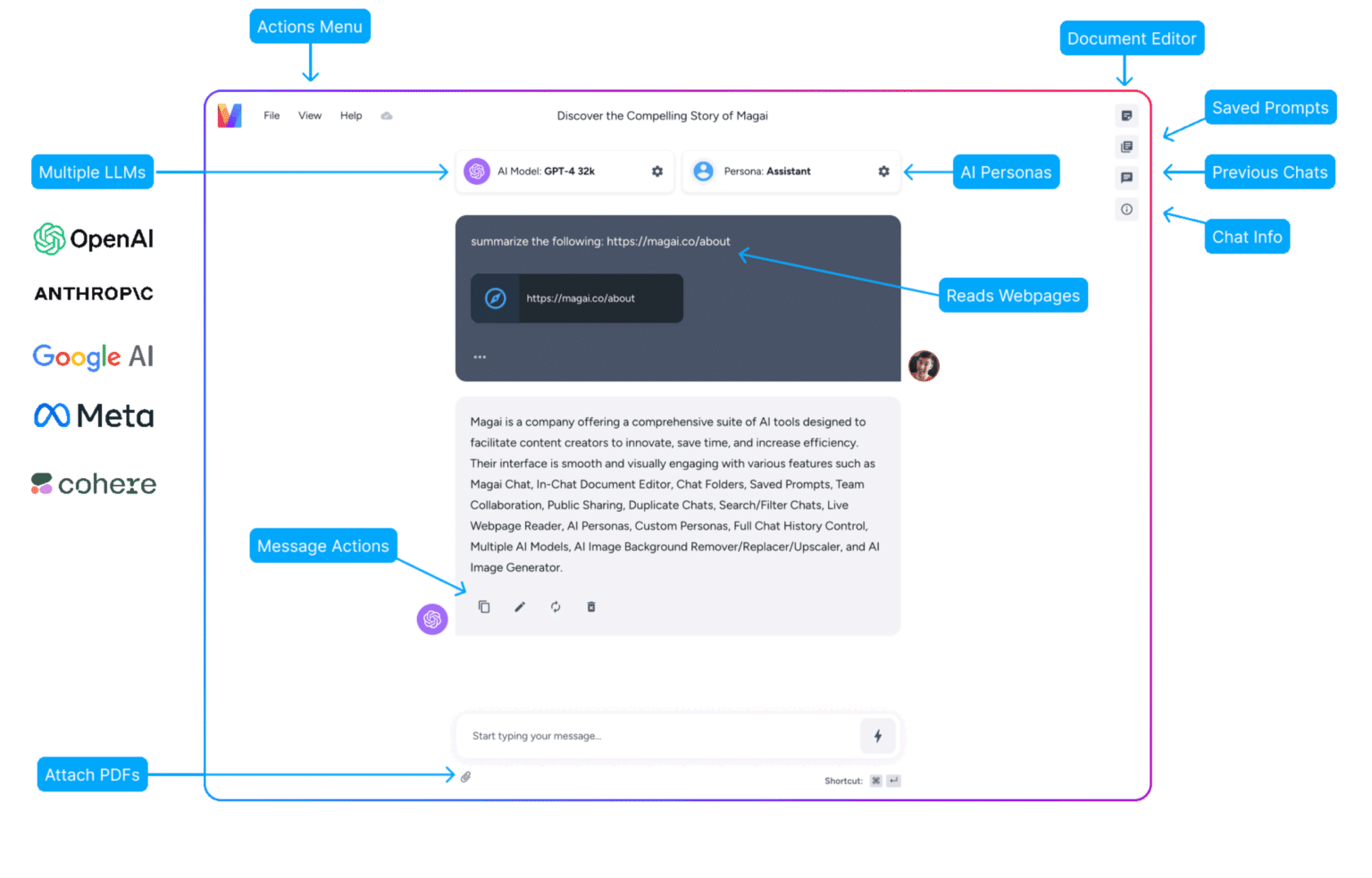
Here are some of the cool features you get:
- AI-Powered Chat Interface: Content creation is made really easy with Magai's AI-driven chat interface. It's kind of like having a digital brainstorming session with a partner who gets your creative vision and helps bring it to life.
- Customisable Chat Personas: This feature allows you to fine-tune the AI’s responses to match different styles and tones, catering to a diverse array of content types. It's an invaluable asset for maintaining brand voice and consistency across your content.
- Efficient Organization with Chat Folders: Magai helps keep your creative workspace tidy and organized with its chat folder system. This is something I really wish ChatGPT had! This feature is a boon for managing multiple projects or content streams seamlessly.
- Innovative In-Chat Document Editor: Increase your productivity with the ability to edit documents right alongside your chat. This integration streamlines your content development process a lot.
- AI Image Generation and Editing Tools: Magai doesn’t just stop at text; it extends to visual content. Features like AI image generation, background removal, and upscaling enable you to craft compelling visual narratives.
- Seamless Team Collaboration and Public Sharing: Magai fosters a collaborative environment, making it easy to work on shared projects. It also offers public sharing options so you can showcase your creations to a wider audience.
Magai is definitely worth checking out. You can try it for free for seven days, and paid plans start at a very affordable $9 per month.
#3 Zapier
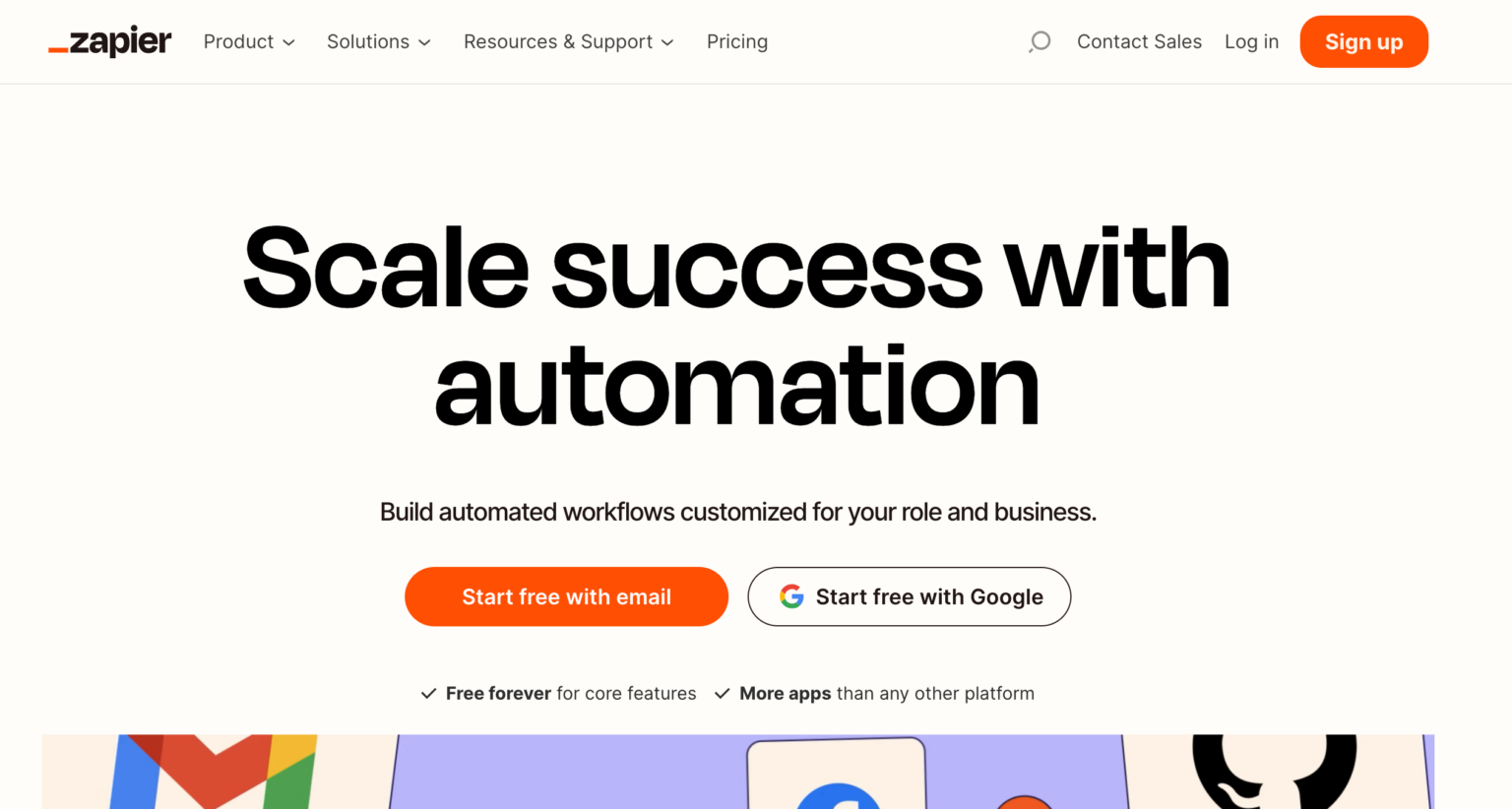
Zapier has significantly enhanced its platform with new AI features, making it an essential tool for automating complex tasks and workflows for 2024.
I’ve been using Zapier for many years. It’s a great way to connect different apps together and get one to do one thing as a result of another. For example, you could connect Gmail and Google Sheets, or ThriveCart, Xero and Notion together. It’s amazing!
But sometimes, it’s difficult to know what to do and how to build this functionality. This is where the new AI functionality really helps.
Here are some examples of how Zapier now uses AI:
AI-Powered Zap Builder: Zapier now allows you to create Zaps using natural language descriptions. Simply describe what you want to accomplish, and Zapier will generate a draft Zap for you. This feature makes it easier and faster to turn automation ideas into reality.
Formatter with AI: This tool can automatically format data based on your requirements, saving you time from manual editing and ensuring consistency across your automated tasks.
Code with AI: If your Zap requires custom code, you can describe it in plain language, and Code with AI will generate the necessary JavaScript or Python code for you.
AI Chatbot and Custom Chatbots: You can build custom chatbots within Zapier, which can be particularly useful for automating customer interactions or internal communications.
Integration with Multiple AI Platforms: Zapier supports various AI platforms, allowing you to run any Zapier action with your favourite AI tools. This includes ChatGPT and GPTs, and the integration extends to platforms like LangChain and LlamaIndex.
AI Fields in Zapier Tables: Add AI fields to your tables to easily reference data and generate automated responses, enhancing data management and response generation.
These features are a massive leap in Zapier’s capabilities. I’ve been really impressed with what Zapier is doing with using AI.
Zapier has become a bit more pricey over the last year, but they still have a free plan, and paid plans start from $29.99 per month.
#4 Grammarly
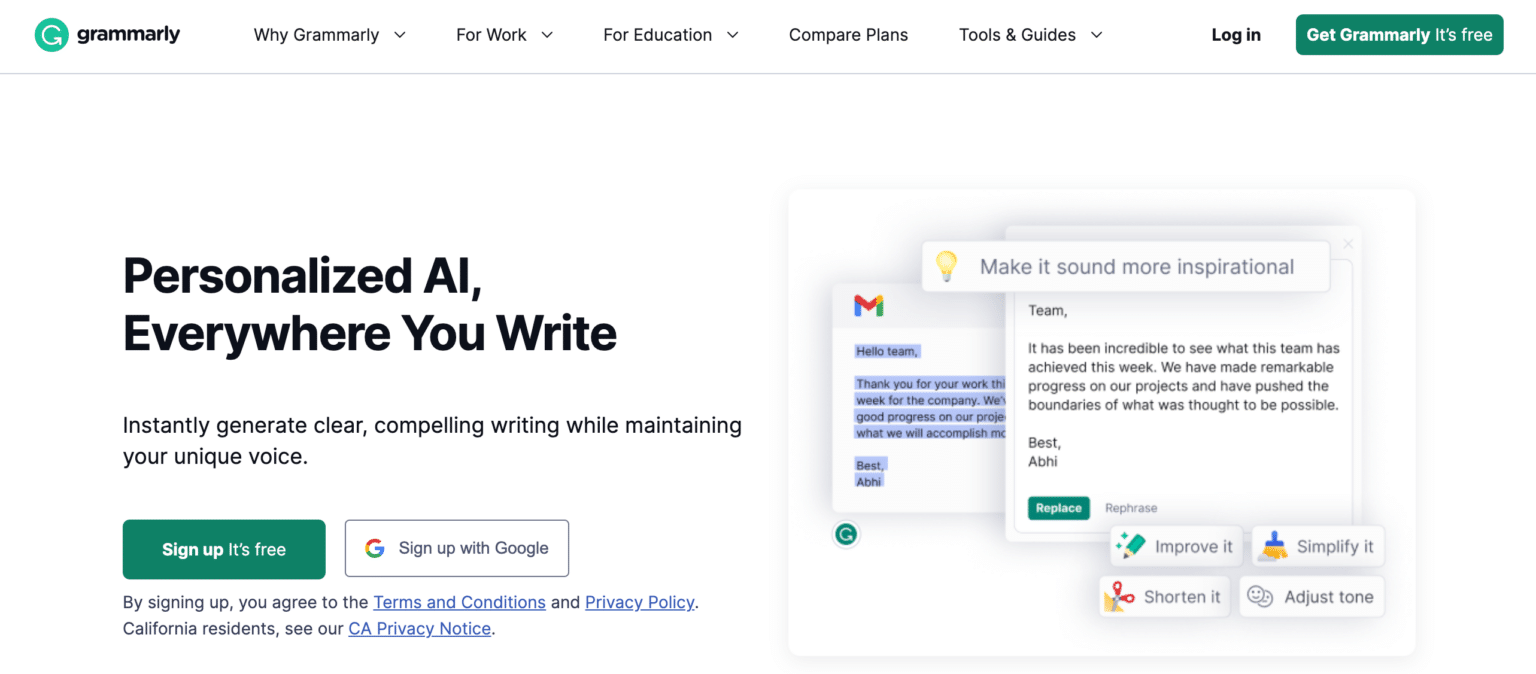
I love love love Grammarly. I’ve been using it for years to help correct spelling and grammar. It also helps improve your writing and uses AI to deliver much of this.
Some of the new AI features are available to all plans, and some are on the more expensive business plan.
One of these new features is called "Personalized voice detection and application". This is only available to the more expensive business plan. This automatically detects a user's unique writing style and creates a "voice profile". This can rewrite any text to match this style, which is really cool! It also ensures that the output not only maintains the user’s tone but also adapts to their specific writing preferences.
Generative AI Assistance: Grammarly has introduced on-demand generative AI communication assistance. This tool is directly integrated into the apps where people write, be it an email or a long-form document, providing high-quality, task-appropriate writing and revisions. It's designed to understand the context, helping users rewrite for clarity, length, and tone, compose quality content from prompts, ideate, and even draft thoughtful email replies.
Contextual Awareness for Writing: Grammarly's generative AI goes beyond standard text generation. It uniquely creates content that's contextually relevant and effective for each user, considering personal and organizational contexts, writing style, and goals. This feature is a game-changer for maintaining a personal or brand voice across various platforms.
Enhanced Writing Consistency Checker: This feature addresses inconsistencies in spelling, punctuation, and formatting within a text, thereby enhancing the professionalism and polish of the document.
Wide Integration Across Platforms: Grammarly continues to offer wide integration across 500,000+ apps and websites, making it a versatile tool for various writing needs - from students and professionals aiming to improve their writing quality to businesses seeking consistent style and tone.
#5 Notion
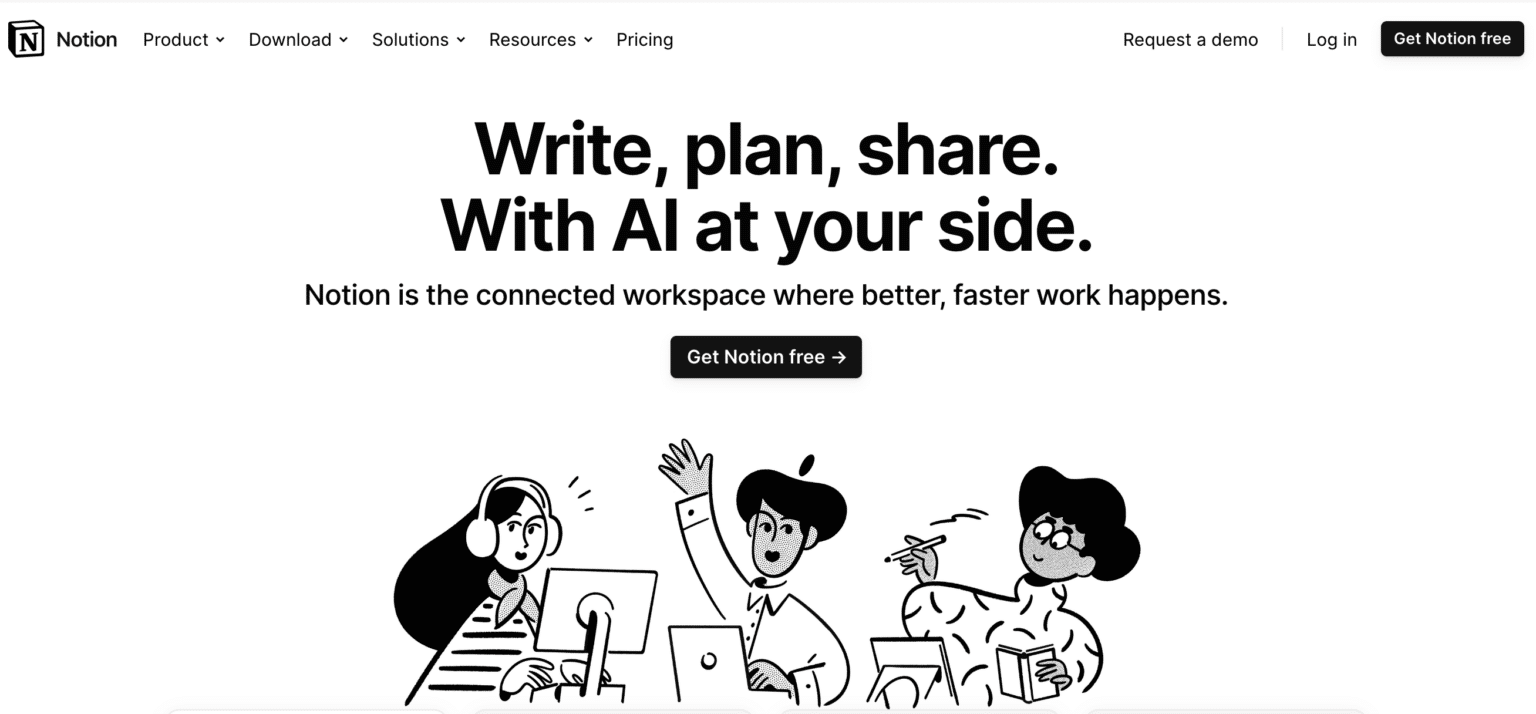
I started using Notion fairly recently, and I use it as my “Second Brain”. I’ve created a Life Database, which allows me to manage my business, house, family, and so much more.
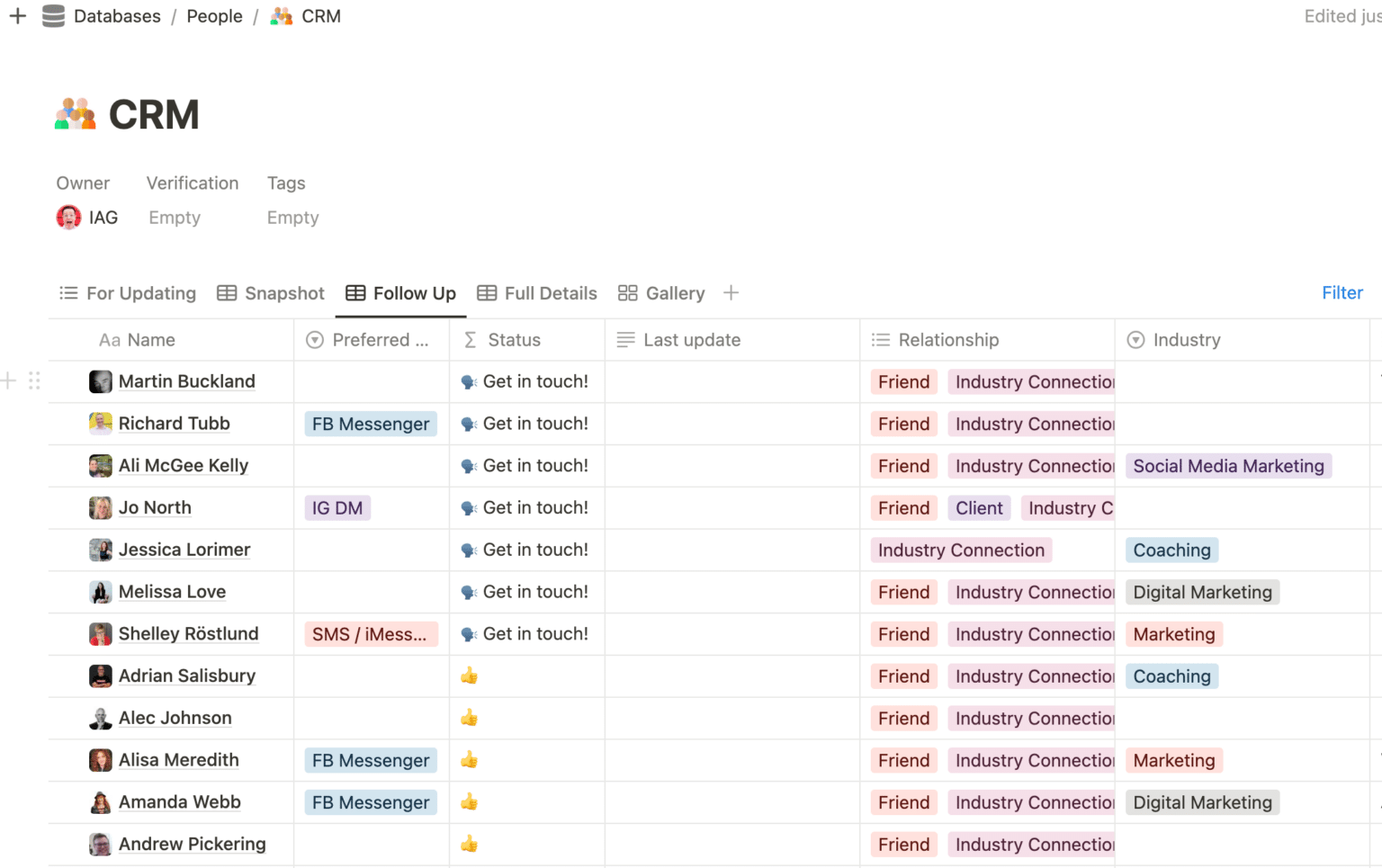
For example, it has databases for:
- All my gear, items, tools, etc and where they are located, together with receipts and manuals
- A CRM of all my clients, contacts and friends, which is linked to other databases
- Travel with a list of all the places I’ve been to, the contacts I’ve met, photos, restaurants and accommodation I’ve stayed at.
- Podcasts and Shows I’ve been a guest on
- My shows - a list of all the live shows and podcasts I’ve created together with my guests
- Books and articles I’ve read which is synched from Readwise
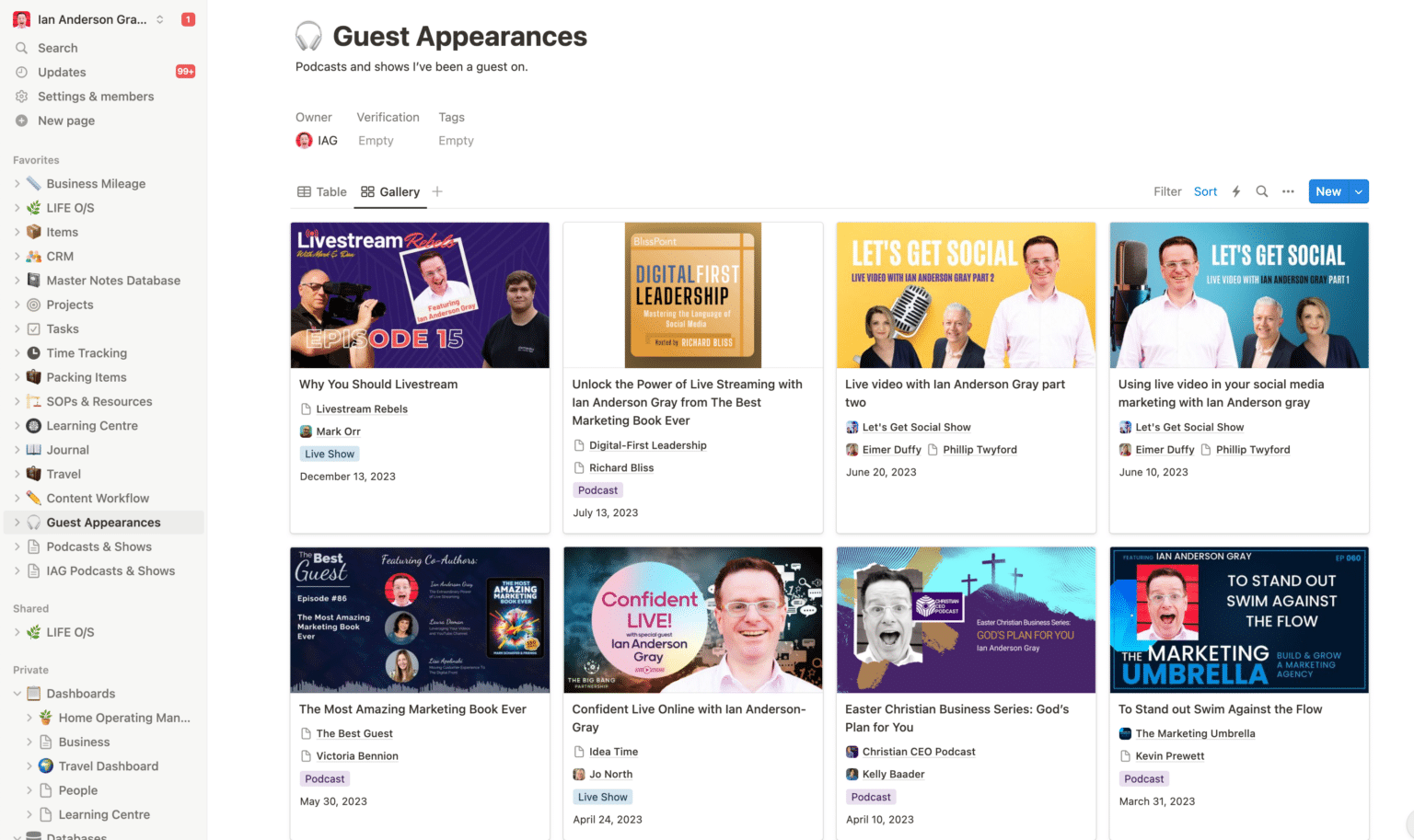
Notion recently added AI. It’s called, perhaps unsurprising, Notion AI. Now I can get Notion to create automatic summaries of my database entries. For example, I can have a summary of a show I’ve been a guest on. Or ask Notion to summarise a place I’ve visited. You can also ask it questions, and Notion AI will find the information from your databases within seconds.
The writing assistant will help improve your writing or brainstorm some ideas. So you never have to have the curse of starting with a blank page. You can also convert data into tables with the Notion AI autofill feature.
#6 HeyGen
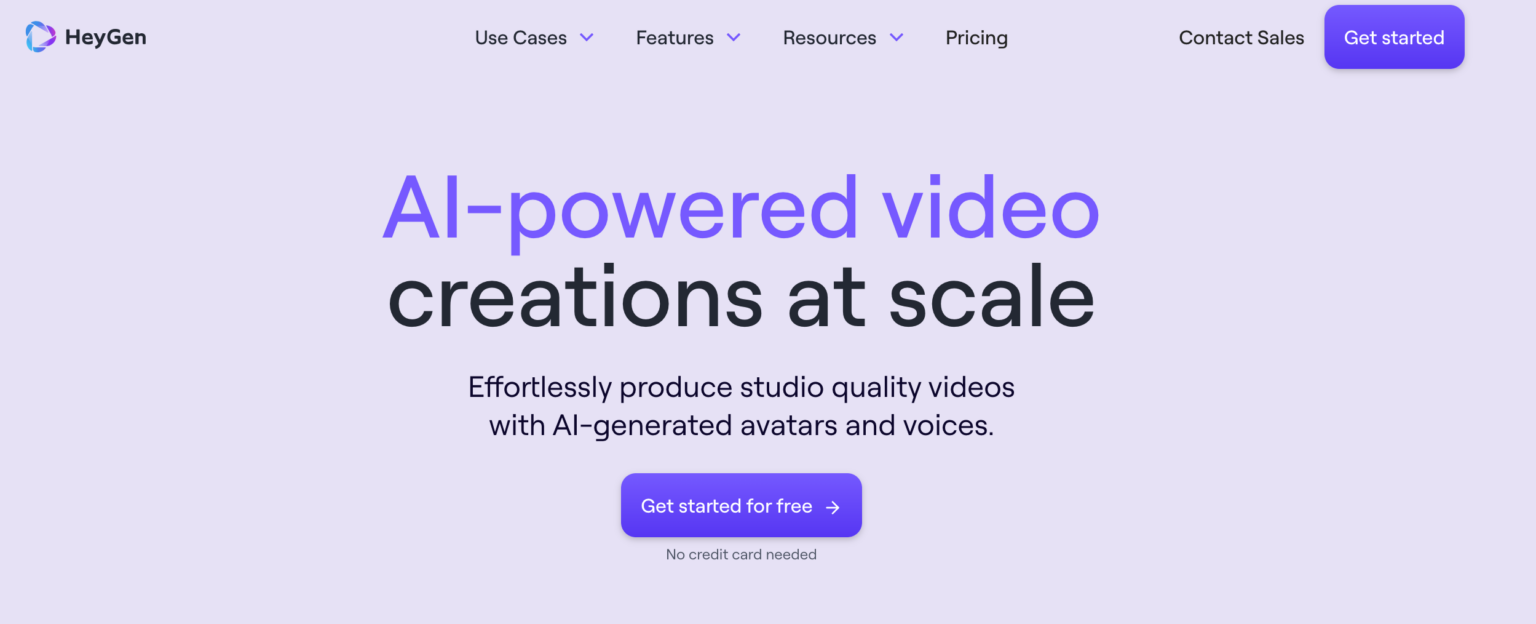
HeyGen has created a lot of buzz at the end of 2023. It has emerged as a notable AI-powered video generation platform. One of the most popular and mind-blowing features is the way it can translate a video using your voice. It even changes your lip and mouth movements, so it actually makes it look like you’re speaking in a different language.
I created a quick test video and got it to convert into Italian, Polish and German. It’s almost perfect!
🇬🇧 Original (English)
🇮🇹 Italian
🇩🇪 German
🇵🇱 Polish
It's designed to cater to various needs such as marketing, sales, training, onboarding, and news, offering a comprehensive solution for creating professional-grade videos. Here’s a rundown of its key features and uses:
Key Features of HeyGen:
- Generative AI Video Generation: HeyGen uses generative AI to create engaging videos, making the process simple yet effective. This technology helps in producing content that is both captivating and relevant.
- Personalized Avatars: The platform provides an option to customize avatars or select from a range of pre-existing ones. This allows for a more personalized and brand-specific video creation experience.
- Lip-Syncing with Realistic Voices: Over 300 voices in 40+ languages are available, ensuring that the lip-syncing is realistic and aligns with the selected avatar and script.
- Text-to-Video Conversion: You can easily convert scripts or text into professional videos, making it ideal for a variety of content types.
- Customization Options: HeyGen offers various customization options, including multi-scenes, background music, and creative styles, allowing for a high degree of control over the final product.
- High-Definition Video Downloads: Videos can be downloaded in 1080P resolution, suitable for professional use.
- Unlimited Downloads: There is no limit on the number of video downloads, offering flexibility in content production.
#7 HaiX AI
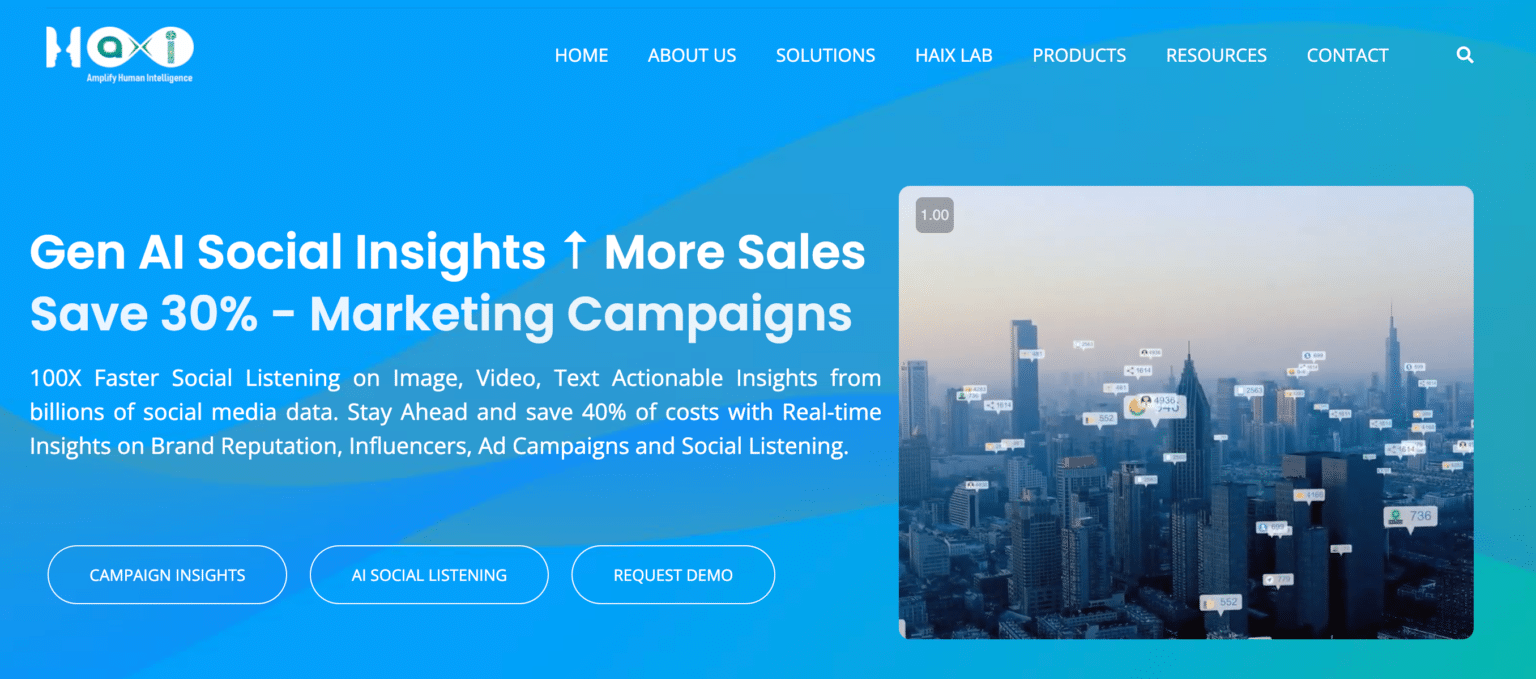
Until very recently, I hadn’t heard of HaiX. But I met the CEO, Raj Muppala, and some of his team in London last month at a tech meet-up, and I was impressed.
HaiX is an enterprise platform that uses Generative AI and Large Language Models (LLMs) to analyse social media and news data. It provides deep insights into brand reputation, customer sentiments, and market trends.
Normally, I don’t tend to review enterprise tools, but I’m excited about HaiX. I’ll be looking further at it soon and can’t wait to share more of my thoughts.
It will be perfect for larger companies and organisations with a lot on their plates. It helps with the overwhelming amount of social media and news data. This is especially handy for those who need more than just surface-level analysis. Sure, there are plenty of social media listening tools out there. But few, so far, are leveraging the power of AI to make this easier.
Here are some examples of how it can help:
Risk Awareness: Haix AI helps identify negative talk about a brand early on. It’s like having an extra set of eyes on social media and keeping watch.
Sales and Marketing Insights: The platform offers insights into what customers really think and feel about a brand, which could influence marketing strategies.
Brand Health Monitoring: Keeping track of how a brand is perceived in real-time is another area where Haix AI plays a role.
Haix AI stands out by offering more than just data – it aims to provide context and understanding behind the numbers. This approach differs from traditional keyword searches, potentially offering deeper insights.
#8 Agorapulse
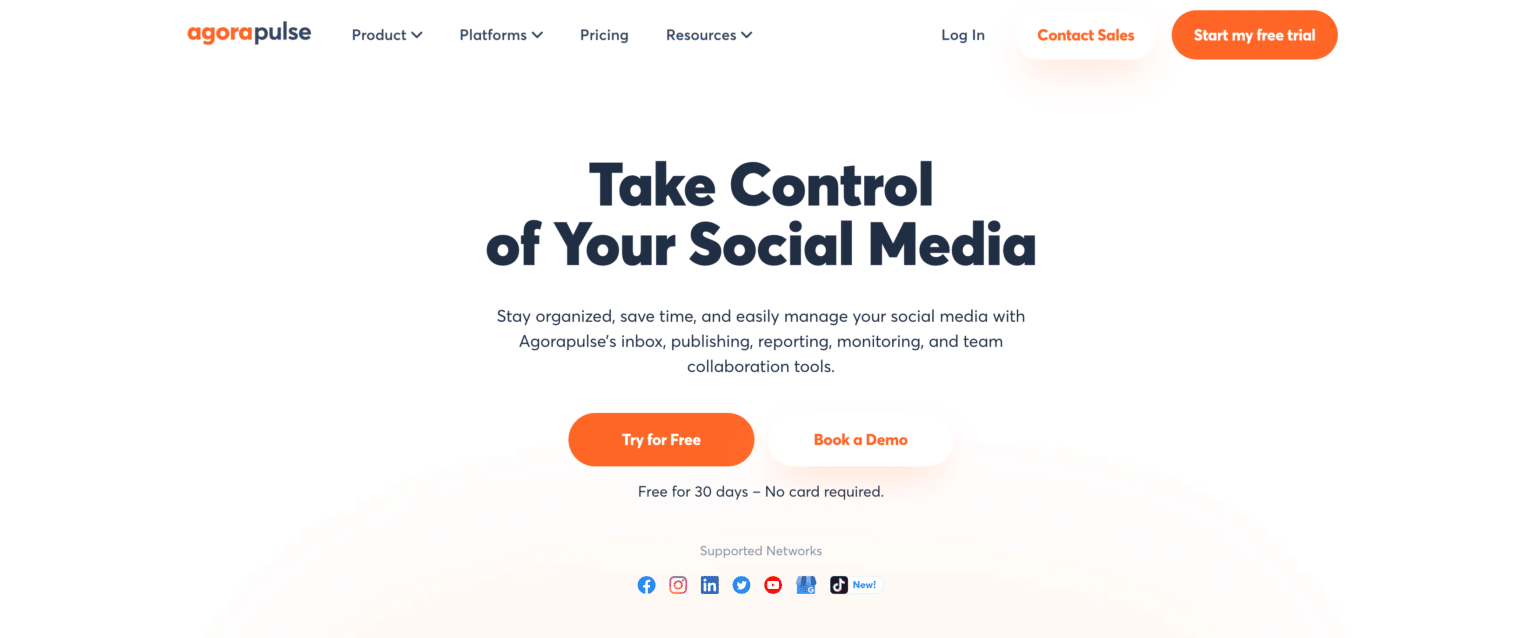
Now, let's move on to Agorapulse. If you’ve been following me for a while, you’ll know I have a lot of love for Agorapulse, which has become one of the most popular social media management tools. I’ve been using it since 201, and it’s developed massively over that time.
Recently, Agorapulse stepped up its game by integrating AI into its arsenal. It now boasts an AI-powered writing assistant that's a game-changer for content creators. You could craft your content in ChatGPT, but this writing assistant is built right into Agorapiulse, and it is focused specifically on social media content writing. This nifty feature helps you craft engaging posts, offering suggestions to improve impact and reach. It's like having a smart buddy who knows what works on social media.
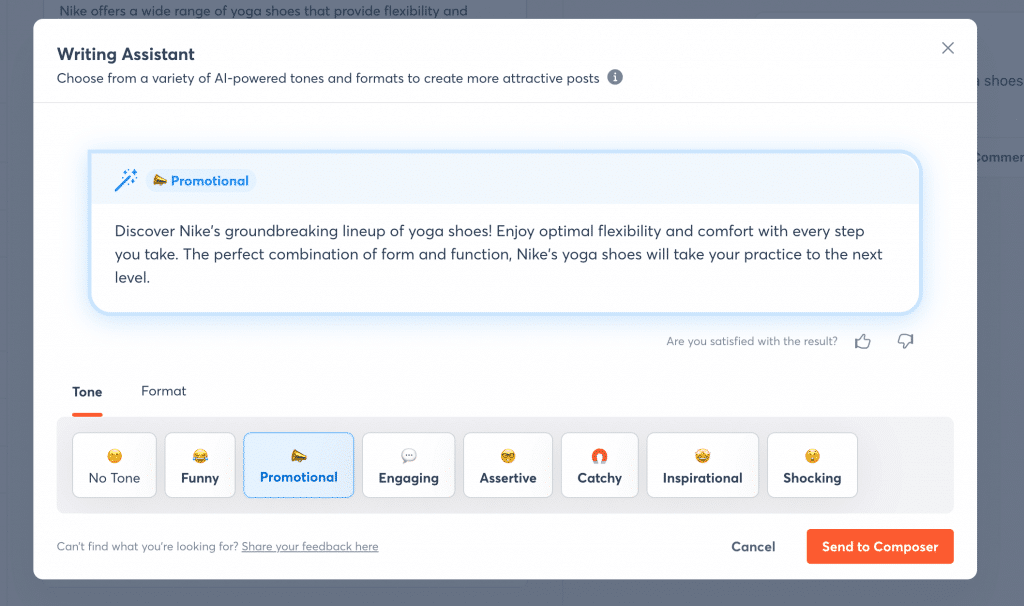
But that's not all. Agorapulse's AI doesn't stop at content creation. The platform also excels in social listening and analytics, powered by AI, to track your brand's mentions and gauge public sentiment. This means you can keep tabs on your brand reputation, competitor activities, and industry trends without breaking a sweat.
What's really cool is the integration of Google Analytics into Agorapulse's ROI dashboard. With AI-driven insights, you can measure customer engagement across multiple platforms, ensuring your social media strategy is not just a shot in the dark but a data-backed plan.
I love Agorapulse, and these AI features save time and provide deeper insights into the social media landscape, making your social media management smarter and more effective.
So, what next?
So, what do you think? Are you using any of these tools right now? If not, are you tempted?
Let me know which tool makes you excited for 2024?


Comments