The Hidden Pricing of Social Media Tools Revealed
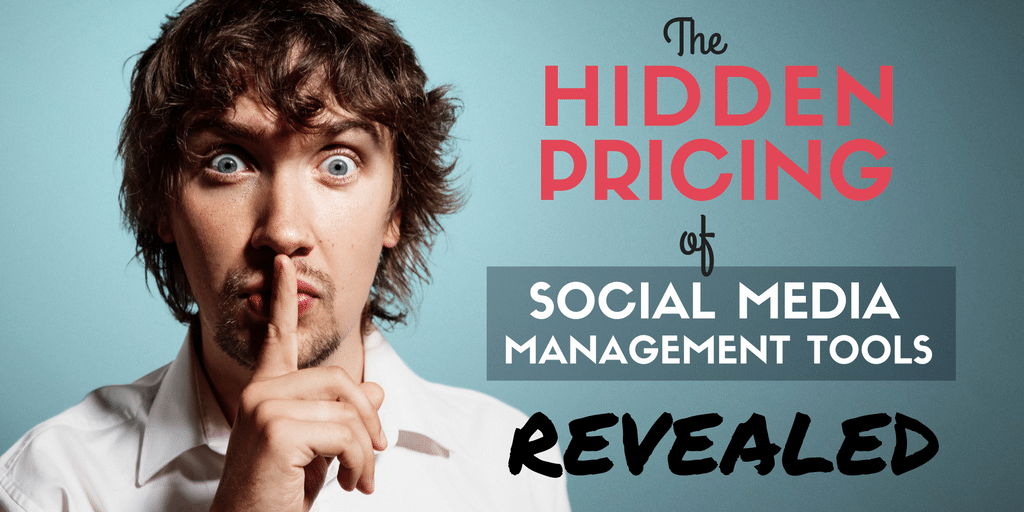
Updated for March 2021
Are you looking for a tool to help you manage your social media empire?
Want to post and schedule content to Facebook, Twitter, LinkedIn, YouTube and Instagram?
Want to monitor keywords and have reports to check on your progress?
If you work in a team, would you like each user to have their own secure login with approval workflows and more?
If so, you’ll need a social media management tool. There are dozens out there, but how do you choose which one is the best for you?
You’ve read the reviews, you’ve compared quite a few yourself and you’ve asked around.
The problem is that most social media management tool websites don’t do a good job of describing what they do and listing all the features in a way you can do a fair comparison.
The biggest issue is the prices. It’s extremely confusing – particularly because prices of some features aren’t displayed on the website. Sometimes tool websites don’t display their prices at all!
So enough is enough! I thought it was time to make it easier to compare the prices of the top social media management tools. I’ve built a tool to do just that!
Contents
The Comparison Tool
The pricing in this tool may not be 100% accurate, particularly on expensive plans. See below.
Click on edit, then scroll through and choose which features you want to compare to determine which tools support your needs.
Please note: I’ve temporarily taken the comparison tool down. It will be back very soon. But Hootsuite has demanded that I remove their logo from my site. So until I can update the tool to remove the logo, I’ve disabled it.
I’ve now added Buffer to the comparison tool. In the past, Buffer focussed on publishing only (with basic analytics). But Buffer has expanded to include 3 services – Buffer Publish, Reply and Analyze. As you can probably guess “Publish” is for publishing, “Reply” is their social inbox and “Analyze” is their reporting software.
 Important stuff
Important stuff
The pricing tool is in beta & pricing info subject to change.
Although I’ve done my best, the pricing will not be 100% accurate, especially on the expensive plans.
Tool companies tend to customise the costs for higher enterprise plans.
Contact them for Detailed Prices

Some tools ask you to contact their sales department for prices and I’ve not included them, although, I have managed to find out information on some enterprise prices from my research.
For enterprise plans, you’ll need to contact the tool company to get accurate prices for your situation. My comparison tool’s purpose is just to give you a ballpark figure.
Hootsuite Plans
Back in 2017, Hootsuite announced new pricing and plans:
- Free plan
- Pro plan (with no option for teams)
- Team plan (includes to 3 users)
- Business plan (for 5-10 or more users)
- Enterprise
In 2018, the business plan has increased from $499 to $599 per month.
Here are the current plans:
Why do we need this tool?
I’ve mentioned that it’s so difficult to properly compare the best social media management tools for your situation. Once you’ve got the basic prices from the website, you will need to embark on a horrendously time-consuming journey of demos as well as emails and calls from their salespeople.
Finding the perfect tool is frustrating!

I know this because I’ve spoken to so many people who’ve done just that and I’ve done it too!
I want to spare you the grief and I think I’ve found a solution to make it much easier for you! Instead of you investing the time and resources, I’ve done the heavy lifting for you.
After months of research, it became clear how complex it was. In addition to this blog post, I knew we needed a comparison tool and so here it is!
Use it to get a ballpark figure for the cost of each tool depending on your needs and don’t forget to read on below as I give you more insights and details as to how to use it and what the advanced features mean for you.
The Tools
Money, money, money!
This article and tool focuses on the price of social media management tools. You can expect some big differences in cost when comparing tools. If you find two tools that meet all (or most of) your priorities, but one will cost you significantly less, that’s going to be a key factor to consider.
But first, make sure you find out whether or not the tools do all you need to do. Making sure that the tool does the job properly is top priority – pricing comes second.
I’ve compared all the plans from the top 3 social media management tools – Hootsuite, Sprout Social and Agorapulse. Let’s start with…
Hootsuite
Hootsuite was one of the first social media management tools to come on to the market. It was founded back in 2008, and started out as a Twitter-only tool. It integrated with more social networks over time. Its market share quickly grew into the biggest and it’s clearly still the most popular and well known social media management tool.
It’s the only tool in this review to have a free plan. This gives you basic features and integrates with up to 3 social networks.
Hootsuite integrates with more social networks than the other tools. The core networks are Facebook (pages), Twitter, LinkedIn (profile & pages), Instagram and YouTube. You also have access to the Hootsuite app directory which integrates with hundreds of apps, CRMs, networks and services – some free and some paid.
The main Hootsuite interface hasn’t changed much over the past few years and unlike Sprout Social and Agorapulse uses a multi-column layout. You’ll either love this or find it frustrating. The best way is to compare it with the others and see how productive you are. Here is an article to get you started:
Hootsuite has announced new plans. The new Professional plan will be for single users only – so it’s not suitable for teams anymore.
They’ve launched a new Team plan for teams, and changed the Business plan slightly. At the moment these plans haven’t rolled out to all locations and users.
Social Profiles with Hootsuite
- Twitter Publishing, Engagement & Basic Reports
- Facebook Groups Publishing Only
- Facebook Pages Publishing, Engagement & Reports
- LinkedIn Profiles Publishing
- LinkedIn Pages Publishing (Basic Reports on Enterprise & Pro plan only)
- LinkedIn Groups Engagement
- Instagram Publishing & Engagement
- YouTube Publishing & Engagement
Hootsuite Free
Although I’ve not included Hootsuite’s limited free plan in the comparison tool, it’s worth mentioning here. Hootsuite have always had a free plan to attract users. Originally Hootsuite allowed users to manage up to 5 social networks but this has been reduced to 3.
Cost: Free (1 user)
What you get: 3 social networks, 1 basic report, Twitter keyword search (unlimited), Fans and Followers (unlimited), no team management features, no customized URL shortener.
Hootsuite Professional
The entry paid plan is called Professional. The price recently had a big price hike and now costs $45/mth for a limit of 10 social networks and for single users only. You get a discount if you pay annually. It used to cost $5.99 per month and included unlimited social networks and 2 users with the ability to add more team users..
Cost: $45/user/month (max 1 user) or $348/user/year (equivelent of $29/mth)
What you get: 10 social networks, 1 basic report ($50 per additional report), Twitter keyword search (unlimited), Fans and Followers (unlimited), no team management features, no customized URL shortener, fast customer support (costs $6/user/month extra).
Social Networks: 10. If you need more, you’ll need to upgrade to a higher plan.
Number of team users: 1 (maximum).
Reporting: 1 Basic report per month. Extra reports cost $50 each/month. Reporting currently uses a point system. Pro users get 50 points each month to “spend” on a basic report. Examples include Twitter Engagement Summary or Detailed, Facebook Insights, LinkedIn Page Insights & Google. If you want to see reports across all your networks in Hootsuite, you’ll need to pay for more reports by purchasing more points at $50 for 50. Some users have found a way around this, just by just viewing the report, then deleting it before viewing the next one – but it’s a bit of time-consuming.
Fans & Followers: Unlimited
Team Management: – No. Only single users can use the Hootsuite Pro plan and you don’t get team management features. If you want to be able to set user roles, have the ability to assign tasks and approve workflows, you’ll need to upgrade to the Business or Enterprise plans.
Twitter Keyword Monitoring: Unlimited
Hootsuite Team
For years, Hootsuite only offered 3 plans – free, pro and enterprise. This year, Hootsuite launched the Business and Team plans.
The Team plan bridges the gap which was formed after the pro plan became only suitable for single users. In Hootsuite’s words, it is “for small business marketing teams to be more productive in managing social media through a single dashboard”
You get up to 5 users and up to 20 social networks. You also get proper team management features so you can assign mentions and messages to team members and be able to approve content. You also a custom branded URL included, although since this uses Hootsuite’s ow.ly service, you can’t use this URL outside of Hootsuite.
If you want any more social networks or users, you’ll need to upgrade to the Business or Enterprise plan.
Cost: $149/month (includes 3 users max) or $1,188/year (equivalent to $99/mth)
What you get: 20 social networks, unlimited basic & advanced reports, Twitter keyword search (unlimited), Fans and Followers (unlimited), team management features, customized URL shortener (Hootsuite – only included), fast customer support.
Social Networks: 20 (maximum)
Number of team users: 3 (maximum)
Reporting: Unlimited basic & advanced reports
Fans & Followers: Unlimited
Team Management: Yes. By “Team management features”, I mean publishing approval workflows, user permissions, and other multi-user/team workflows.
Twitter Keyword Monitoring: Unlimited
Hootsuite Business
The new Business plan is aimed (in their words) at “socially sophisticated small agencies and businesses”. You start with a minimum of 5 users and up to 35 social networks with proper team management features. You also a custom branded URL included (using Hootsuite’s ow.ly service). You have to pay annually for the business plan which costs around $7,188 per year for 5 users. If you want any more social networks, or need more than 10 users you’ll need to upgrade to the Enterprise plan.
Cost: $7,188. No monthly payment available. This starts from 5 users and you can add more users at $1,188 per user per year up to a maximum of 10 users.
What you get: 35 social networks, unlimited basic & advanced reports, Twitter keyword search (unlimited), Fans and Followers (unlimited), team management features, customized URL shortener (Hootsuite – only included), fast customer support.
Social Networks: 35 (maximum)
Number of team users: Between 5 and 10 users.
Reporting: Unlimited basic & advanced reports
Fans & Followers: Unlimited
Team Management: Yes. By “Team management features”, I mean publishing approval workflows, user permissions, and other multi-user/team workflows.
Twitter Keyword Monitoring: Unlimited
Hootsuite Enterprise
It’s time to discuss the mysterious Hootsuite Enterprise plan. It’s mysterious because it’s always been very difficult to get any pricing information on it. Back in 2011, the Enterprise plan was advertised at $1499 per month (that’s $17,988 per year) for up to 30 users. If you wanted a custom branded URL you also needed to pay an extra $499.99 per month.
Hootsuite Enterprise back in 2011
Since then they’ve been very secretive about the Enterprise pricing and it’s been very difficult for any reviewers to give decent comparisons.
When I spoke to Hootsuite about this last year, they told me that the Enterprise plan is customized to the needs of the business and so the pricing can change. Although that’s definitely the case, Hootsuite do have a base price and it’s around $16,000 for 5 users. That’s cheaper than was advertised back in 2011, but you get fewer users – just 5. You can pay more to add more users at around $9,000 per additional 5. So, to get the 30 users that used to cost $17,988 back in 2011 you’d now have to pay $61,000! I am sure you could haggle with the Hootsuite sales department though!
To get accurate prices, however, you’ll need to discuss your specific requirements with Hootsuite. The prices I’ve listed here were obtained through my research, but as I mentioned, Hootsuite does customize the Enterprise plan depending on your situation. The prices should act as a helpful guide in your research to find the best plan for you.
Cost: from $16,000 (includes 5 users)
What you get: unlimited social networks, unlimited basic & advanced reports, Twitter Keyword search (unlimited), Fans and Followers (unlimited), team management features, Customized URL shortener (Hootsuite – only included), fast customer
With Hootsuite Enterprise you are required to pay annually and the cost likely starts around $16,000 for 5 users.
Social Networks: unlimited
Number of team users: 5 (included). Around $9,000 per year per additional 5 users.
Reporting: Unlimited basic & advanced reports
Fans & Followers: Unlimited
Team Management: Yes. By “Team management features”, I mean publishing approval workflows, user permissions, and other multi-user/team workflows.
Twitter Keyword Monitoring: Unlimited
Sprout Social
Sprout may not be as well-known as Hootsuite, but it’s a popular social media management tool with many happy and passionate users. They were founded back in 2010. Sprout offers an impressive level of features, many of which are available to users of all plans. It integrates with the main social networks: Twitter, Facebook (pages), LinkedIn (profiles and pages) and Instagram (engagement & reporting only).
Back in 2012, Sprout was fairly inexpensive – starting at $9/month (pro plan) and $49/month (business plan). In 2014 the entry price rose to $39/user/month.
The entry plan until fairly recently was the Deluxe Plan at $59/user/month. Unfortunately, they’ve removed the Deluxe Plan for new users. Now the cheapest is the $99/mth Premium Plan.
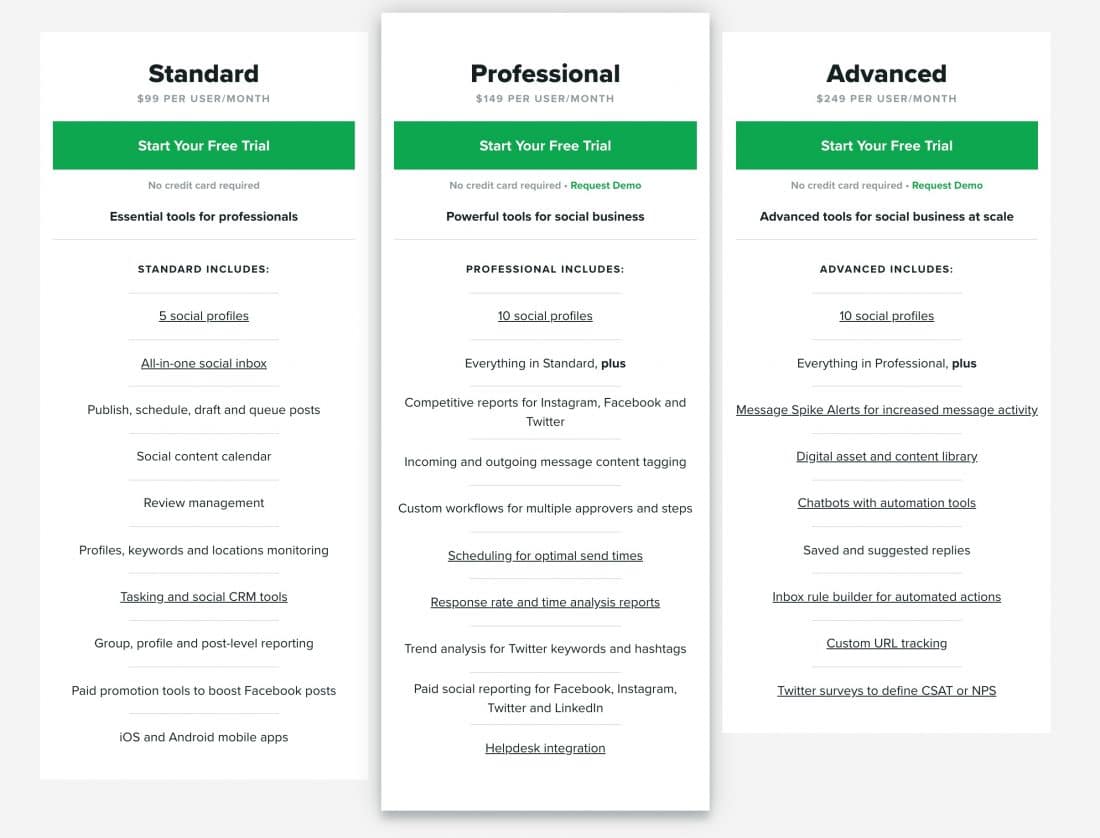
Sprout does reporting particularly well with very visual reports available to all plans. They’re generally more advanced than Hootsuite’s reports and they’re not as limited. However, you don’t get access to all reports. Some (such as the engagement report) is only available on the Premium plan upwards. Others (such as the Twitter Listening and Team reports) are only available on the Team plan upwards.
Not all plan limitations are apparent until you try and upgrade. As I mentioned, some reports are only available on higher plans. However, there are other limitations such as the total number of fans and followers across all your accounts and team management features only being available to the Team and Enterprise plans.
You can view an extensive comparison of features across SproutSocial’s plans on their website.
Social Profiles with Sprout Social
- Twitter Publishing, Engagement & Reports
- Facebook Pages Publishing, Engagement & Reports
- LinkedIn Profiles Publishing
- LinkedIn Pages Publishing
- InstagramPublishing, Engagement & Reports
Sprout Social Premium
By upgrading to the Premium plan you can manage up to 10 social networks and gain access to engagement and trends reports. It also copes with a total number of fans and followers of up to 200,000 across all your networks.
Cost: $99/user/month
What you get: 10 social networks, reports (advanced), Twitter keyword monitoring (up to 10 per profile), Fans & followers (up to 200,000), no team management features, customized URL shortener, fast customer support (under 4 hrs)
Social Networks: 10 (maximum). Additional social profiles can be added at $25/user/month.
Number of team users: 1 included. $99/user/month for extra users
Reporting: Same reports as Deluxe plan with the addition of Engagement & Trends
Fans & Followers: 200,000 across all your social networks. If you have very popular accounts, you’ll need to upgrade to Team or Enterprise plans.
Team Management: No team management feature – no publishing approval workflows, user permissions, and other multi-user/team workflows – just the same as the Deluxe Plan.
Twitter Keyword Monitoring: 10 Twitter searches per profile.
Sprout Social Team
You used to get 3 users included with the Team plan for $499/mth and then $125/mth per extra user. The prices changed in April 2017 so that it is $149/mth per user. That’s cheaper for small teams but more expensive for larger ones.
It’s the first plan that has full team management features with the ability to assign and delegate messages with approval workflows. You are able to manage up to 30 social networks and you gain access to all reports (the Twitter Listening, Team, Task Performance and Tag reports are only available on Team and Enterprise plans). You are limited to a maximum of 30 social networks and you don’t have the ability to purchase more (unlike the Deluxe and Premium plans). If you need more than 30, you’ll need to upgrade to the Enterprise plan which has a maximum of 50 social profiles.
Cost: $149/user/month
What you get: 30 social networks, reports (advanced), Twitter keyword monitoring (up to 10 per profile), Fans & followers (up to 500,000), team management features, customized URL shortener, fast customer support (under 4 hrs)
Social Networks: 30 (maximum). Note – this is the maximum number and you can’t purchase any more profiles.
Number of team users: 1 included. Extra ones charged at $149/user/month
Reporting: Same reports as Premium Plan with the addition of Twitter Listening, Team, Task Performance and Tag Report.
Fans & Followers: 500,000 across all your social networks.
Team Management: Full team management feature. This includes publishing approval workflows, user permissions, and other multi-user/team workflows.
Twitter Keyword Monitoring: 10 Twitter searches per profile (the same number as the Premium plan)
Sprout Social Enterprise
Sprout Social doesn’t give much information about their Enterprise plan on their website. In their words, it is:
“Sprout’s advanced enterprise and agency solutions are customized to fit your business- scalable, secure and with the highest level of service.”
The Enterprise plan used to start at $1,500 per month and included up to 10 users. Since April 2017, the enterprise plan costs $249/user/month. That’s cheaper for smaller teams, but larger teams are going to be hit with a higher price.
The enterprise plan gives you access to up to 50 social networks maximum. It gives you access to all of Sprout’s reports and team management features.
Cost: $249/user/month
What you get: 50 social networks, reports (advanced), Twitter keyword monitoring (up to 20 per profile), Fans & followers (unlimited), team management features, customized URL shortener, fast customer support (under 4 hrs)
Social Networks: 50 (maximum)
Number of team users: 1 included. $249/user/month for extra users
Reporting: Same reporting as Team plan. Full access to all reports and advanced stats.
Fans & Followers: Unlimited across all your social networks.
Team Management: Full team management feature. This includes publishing approval workflows, user permissions, and other multi-user/team workflows.
Twitter Keyword Monitoring: 20 Twitter searches per profile.
Agorapulse
The final tool in our comparison is Agorapulse. When I first wrote this article, compared to Hootsuite and Sprout Social, Agorapulse was not as well known. However, it’s truly becoming a well-known product in the area now.
It was founded back in 2010 as a Facebook tool. Since then, it has re-invented itself as a full social media management tool integrating with Facebook, Twitter, Instagram, LinkedIn, and YouTube. You get full publishing, engagement features and reports for Facebook, Twitter, Instagram, and LinkedIn. You can publish to and engage .with YouTube.
You used to get unlimited team members with Agorapulse plans, but these are now limited depending on the plan you opt for. That being said, the prices for teams are very reasonable and you get full team management features on all plans (starting from $99/month upwards).
The entry plan (which is called the Pro Plan) is more expensive than Hootsuite’s entry plan and less expensive than Sprout’s Social entry plan. With the Proplan, you get 10 social profiles, 2 team users. Although there are a lot of really advanced features for your money, if budget is the top priority, the Hootsuite Pro plan is always going to be cheaper for teams of 1.
For team features like team reports and workflow, users will need to opt for the Premium Plan which allows you to manage 20 social profiles within a team of 4 with full team management.
You can purchase additional social profiles ($12/profile/month), team members ($30/user/month) and competitors for the competitor analysis ($5/competitor/month)
Agorapulse Features
Facebook Pages Facebook Groups Twitter Twitter DMs LinkedIn profiles LinkedIn pages YouTube Instagram Direct Publishing Instagram Push Notification Publishing Tik Tok- Post scheduling & repeating
- Post queuing and recycling (set maximum number of repeats per post)
- Ability to create post for more than one network at the same time.
- Ability to edit text for each network if publishing to more than one at a time
- Preview how post looks on each social network
- Queue categories and organization
- Add UTM parameters with integrated UTM tag builder
- bit.ly integration
- RSS & CSV import
- Browser extension
- Publish multiple images to Instagram (carousel images) via push notification publishing.
- Publish Instagram stories (via push notification publishing)
- Publish Instagram videos (via direct publishing or push notification publishing)
- Ability to tag other Facebook pages
- Zero Inbox workflow
- Per-network inboxes only (no unified inbox)
- Automated Inbox actions (Inbox Assistant)
- Per-network listening streams
- Automated Inbox actions (Inbox Assistant)
- Ability to follow & unfollow on Twitter
- Ability to ban on Facebook, YouTube and Instagram
- User labelling and notes
- Basic reports
- Advanced Reports
- Downloadable & Scheduled Reports (Powerpoint, CSV, PDF)
- Competitor Analysis
- Per-network reports
- SocialROI reports (Google Analytics 4 integration)
- Customized (unified) reports
- iOS
- Android
- Official Instagram Partners
- Official Facebook Partners
- Team publishing workflow
Agorapulse Free
The Free plan is for individual users and allows you to manage 3 social networks with 1 user. You can schedule up to 40 posts per month and you get 1 month of data retention.
Cost: Free (includes 1 user).
What you get: 3 social networks, Social CRM Tools, Twitter keyword monitoring (unlimited), customer support (1 business day), access to the Agorapulse training Academy
Social Networks: 3 (additional networks are unavailable with this plan)
Number of team users: 1 included (additional team members are unavailable with this plan)
Reporting: None
Agorapulse Pro
The Pro plan costs $99 per month and as well as allowing you to manage 10 social networks with 2 team users. If you run Facebook and Instagram ads, you’re able to manage and monitor comments on your Facebook and Instagram ads and dark/unpublished posts. If you work in a team, you do get full team management features in this plan. You get access to unlimited advanced reports (limited to 6 months’ data on the Medium plan)
Cost: $99/month (includes 2 users).
What you get: 10 social networks, reports (advanced), Twitter keyword monitoring (unlimited), Fans & followers (unlimited), no team management features, customized URL shortener, fast customer support (under 4 hrs), automated moderation, content queue, competitor analysis, Facebook apps
Social Networks: 10 (additional networks are unavailable with this plan)
Number of team users: 2 included (additional team members are unavailable with this plan)
Reporting: Unlimited advanced reports (limited to 6 months’ data)
Fans & Followers: Unlimited across all your social networks.
Twitter Keyword Monitoring: Unlimited
Agorapulse Premium
The Premium plan costs $199 per month and is the first plan that has full team management for managing team roles, assigning tasks and post-approval. You can manage up to 20 social networks within a team of up to 4 team users. You get access to unlimited advanced reports (limited to 24 months’ data)
Cost: $159/month (includes 4 users).
What you get: 20 social networks, reports (advanced), Twitter keyword monitoring (unlimited), Fans & followers (unlimited), full team management features, customized URL shortener, fast customer support (under 1 hr), automated moderation, content queue, competitor analysis
Social Networks: 20 (additional social profiles cost $12/profile/month)
Number of team users: 4 included (additional team members cost $30/month up to 8)
Reporting: Unlimited advanced reports (limited to 24 months’ data)
Fans & Followers: Unlimited across all your social networks.
Team Management: Full team management feature. This includes publishing approval workflows, user permissions, and other multi-user/team workflows.
Twitter Keyword Monitoring: Unlimited
Agorapulse Enterprise
The Enterprise plan has a custom pricing structure and is similar to the Premium plan, with some added perks!
Cost: Custom
What you get: Unlimited scheduled posts, 8+ users, 4+ shared calendars, 5 minute Twitter sync, 24 months data retention, reports (advanced), Twitter keyword monitoring (unlimited), Fans & followers (unlimited), full team management features, customized URL shortener, fast customer support (30 min or less), automated moderation, content queue, competitor analysis.
Social Networks: 40+
Number of team users: 8+
Reporting: Unlimited advanced reports (limited to 24 months’ data)
Fans & Followers: Unlimited across all your social networks.
Team Management: Full team management feature. This includes publishing approval workflows, user permissions, and other multi-user/team workflows.
Twitter Keyword Monitoring: Unlimited
Comparison
So there you have it – a comparison of all the Hootsuite, Sprout Social and Agorapulse plans and a deep dive into most of their features. Of course, I haven’t mentioned all features, but I hope I’ve made it a little easier to make a choice!
The Hidden Limits
As you will have seen, not all prices, features and limitations are listed or easy to spot when you view tool company websites.
Sometimes you won’t find out that you’ve hit a limit until it is too late! If only you had known that before you had invested all that time and money in the tool.
Followers & Fans Limitations
Both Hootsuite and Agorapulse don’t put any limitations on how many fans and followers you have across your social profiles. However, there are limits on Sprout Social plans. If your Facebook page and Twitter accounts are very popular, you may find that the 100,000 total on the Deluxe Plan or the 200,000 on the Premium Plan aren’t enough. The Enterprise plan, however, doesn’t have an upper limit.
Reporting Limitations
Agorapulses gives access to all reports on all plans. The Custom plan gives you 24 months of data while the Premium gives you 12 months, the Pro gives you 6 months and the Free plan gives you 1 month.
With Hootsuite Professional you get 1 basic report included although you can purchase extra credits for other reports each month. Some reports are only available on the Enterprise plan such as Twitter & Facebook Aggregate.
With the basic Deluxe plan from Sprout Social you have unlimited access to some reports. The Engagement & Trends reports are only available if you upgrade to the Premium plan and higher. The Twitter Listening, Team, Task Performance and Tag Reports are only available if you upgrade to the Team or Enterprise plans.
You can view the reports available on the different plans for Sprout here:
Twitter Search Limitations

Support Limitations

All Sprout Social and Agorapulse plans come with fast support. Hootsuite has fast support on the Business plan on above. To get support on Hootsuite Pro, you’ll need to pay $6/user/month. There’s also a live chat help desk
Team management Limitations

All 3 tools offer the facility to add multiple team members – all with their own logins. They all have limits, and the price goes up depending on how many team members. With Hootsuite, you no longer have team options with the Professional plan. If you want more than 1 user, you’ll need up upgrade. The Team plan allows up to 5 users. Sprout Social is more flexible and you can add extra users no matter which plan you are on. With Agorapulse you only get 1 user with the free plan and 2 users with the pro plan. If you want more users, you’ll need to upgrade to the premium plan (which includes 4 users) or the Enterprise plan (which includes 8+).
However, to get the most out of your team, you really need team management features. With this, you can assign different roles to your team such as an admin, editor and moderator. Team members can assign tasks to each other and you as an admin or editor can approve content.
This is available with Agorapulse on the Premium Plan upwards. It’s available with Hootsuite on the Team, Business and Enterprise plans and on the Team and Enterprise Plans with Sprout Social.
Custom URL Limitations
Custom URLs allow you to brand your shortened URLs and track clicks across your channels. I use to.iag.me as my shortened URL on Twitter for example (I use bit.ly for this service). Sprout Social and Agorapulse give you custom URLs on all their plans and integrate with bit.ly – meaning you can use the same custom URL with other tools.
Hootsuite, on the other hand charges you $50/month for a custom URL on the pro plan. It’s included in the Business and Enterprise plans. Since the custom URL uses Hootsuite’s ow.ly shortener, you can’t use it outside of Hootsuite.
For more information see my article on building an awareness with short domains:
Other Hidden Features
There are likely to be other hidden features I haven’t mentioned. Examples could include advanced stuff such as a dedicated account manager, APIs and more.
It’s always best to speak with the tool company’s sales department and do your own research. However, I hope this article makes your job significantly easier!
Choosing the Right Plan for you
Now that you’ve got a better idea of the prices, plans, and hidden features, how do you make that final decision and choose the right tool and plan for your situation?
As I’ve said many times, there is no such thing as a perfect tool. HootSuite, Sprout Social and Agorapulse all have their pros and cons and you’ll need to make a compromise at some point.
What do you need the Tool to do?
In my guide on How to Choose your Ideal Social Media Management Tool, I recommend making a list of your top priorities. Then compare the top tools and see which tool matches the most of these priorities. You may then need to supplement that tool’s deficiencies with a few smaller tools.
Which networks?
Which social networks do you want the tool to help you manage?
All tools in this comparison integrate with Facebook, Twitter, Instagram and LinkedIn. HootSuite and Agorapulse also integrate with YouTube and has integrations with many more apps through its app directory.
Instagram (posting from app)

The limitation here is that only Instagram Business profiles are allowed by Instagram to use this functionality. You may choose to connect personal Instagram accounts, and you can even set up posts to be published to those accounts, but personal Instagram users will have to allow the tool’s mobile app to send a push notification to your mobile device and utilize the Instagram mobile app to actually publish.
How many networks do you need?

How many fans/followers do you have?
This only really affects Sprout Social, but if you are likely to have a popular portfolio of social profiles, bear in mind that Sprout imposes limits to the total number of followers and fans all your social profiles can have for each plan. Only their Enterprise plan is truly unlimited.
Analytics and Reports
Do you need to keep track of how you are doing? Both Sprout Social and Agorapulse have high-quality reports available to all plans. Sprout Social limits some of these reports on Premium, Team and Enterprise plans. Hootsuite’s reports are decidedly basic, but this may not concern very small businesses and solopreneurs.
Want to pay annually or monthly?
Many businesses want to be in control of their cash flow and prefer to pay monthly. Sprout Social and Agorapulse allows you to pay monthly across all their plans. With HootSuite, the Business and Enterprise plans are only available if you pay yearly.
Other requirements…
Are you working in a team? If so, you may need full team management features.
Do you need a custom URL? How about fast support?
Make a list of your top priorities and then compare all the tools.
Getting Help
A tool can only go so far. You’ll need a social media strategy. And you’ll need time to manage your social networks – with or without a tool regularly. A tool will help you be more efficient and productive with your time, but getting help from extra ream members or social media agencies will help you be even more efficient. Agorapulse has a new social media agency directory called Social Agency Sprout which can help with that.
Final Words
This blog post and tool have been a long time in the making. You could say, it’s taken 5 years since my first article on Hootsuite. Even so, it’s taken a lot of research, emails and phone calls to get more clarity on the pricing of the main social media management tools. I hope it makes your job in finding the best social media management tool for you and your business a whole lot easier.
Please let me know how you get on and your thoughts in the comments below!

 Important stuff
Important stuff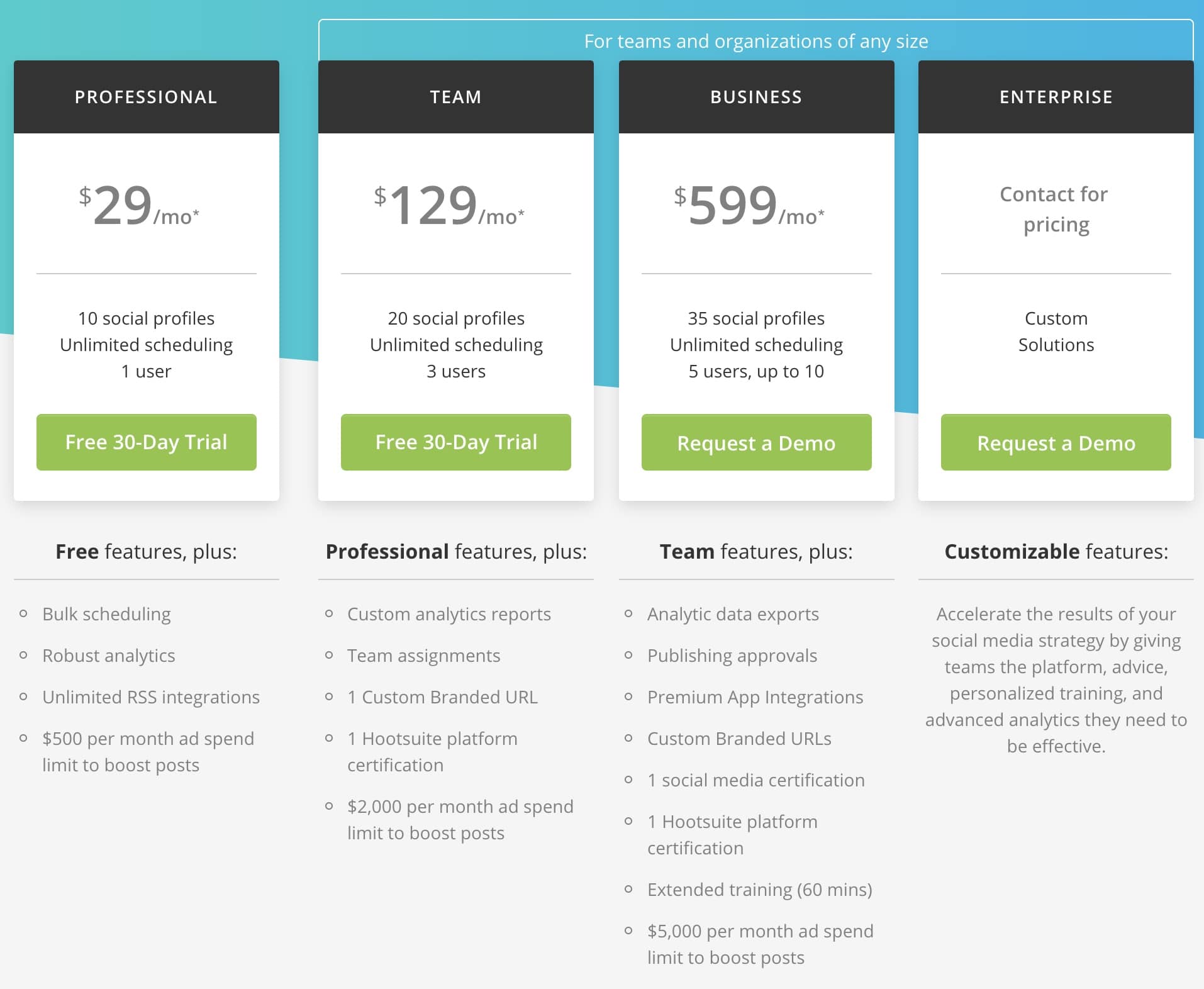

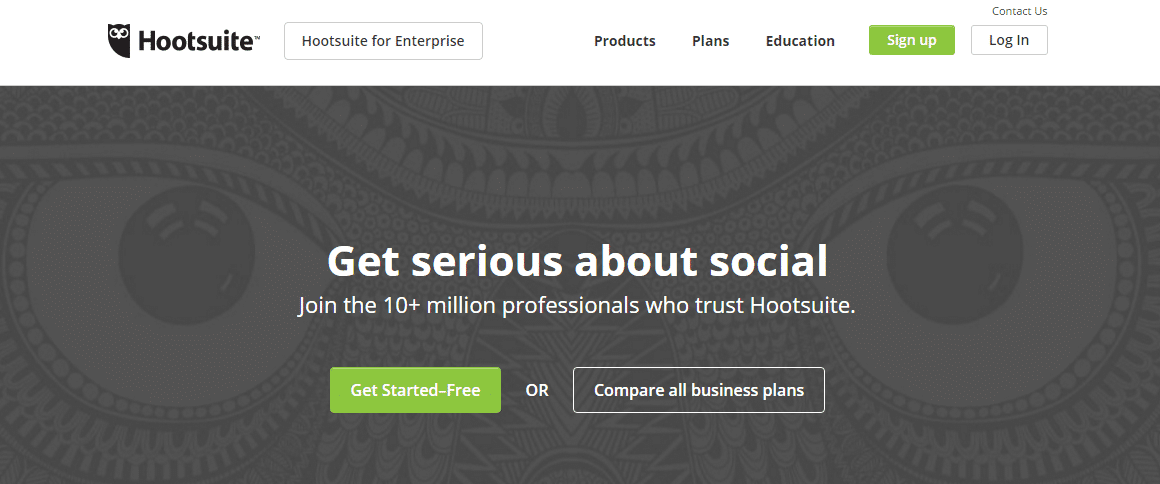

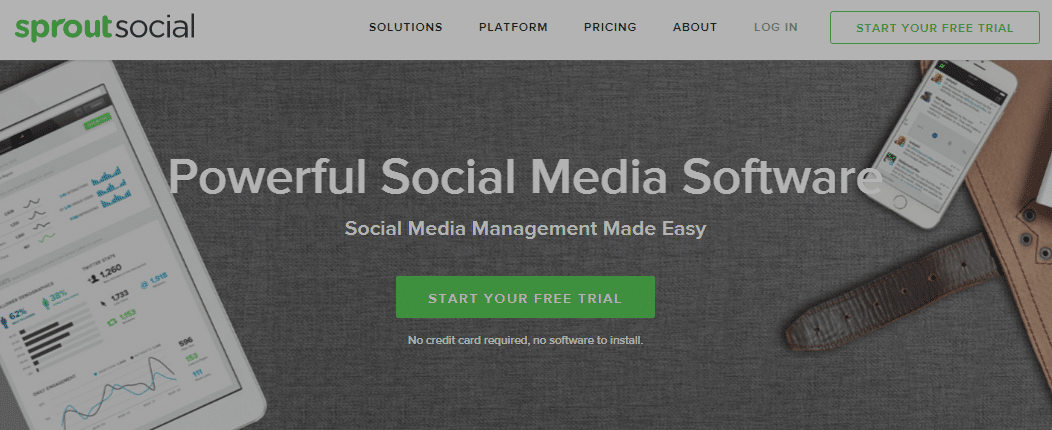
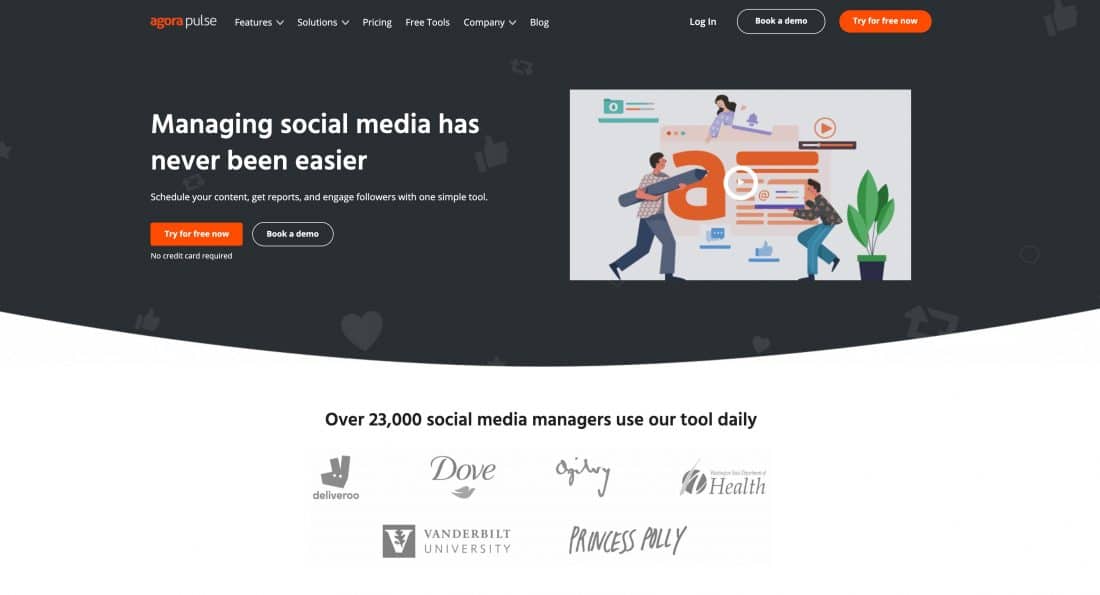
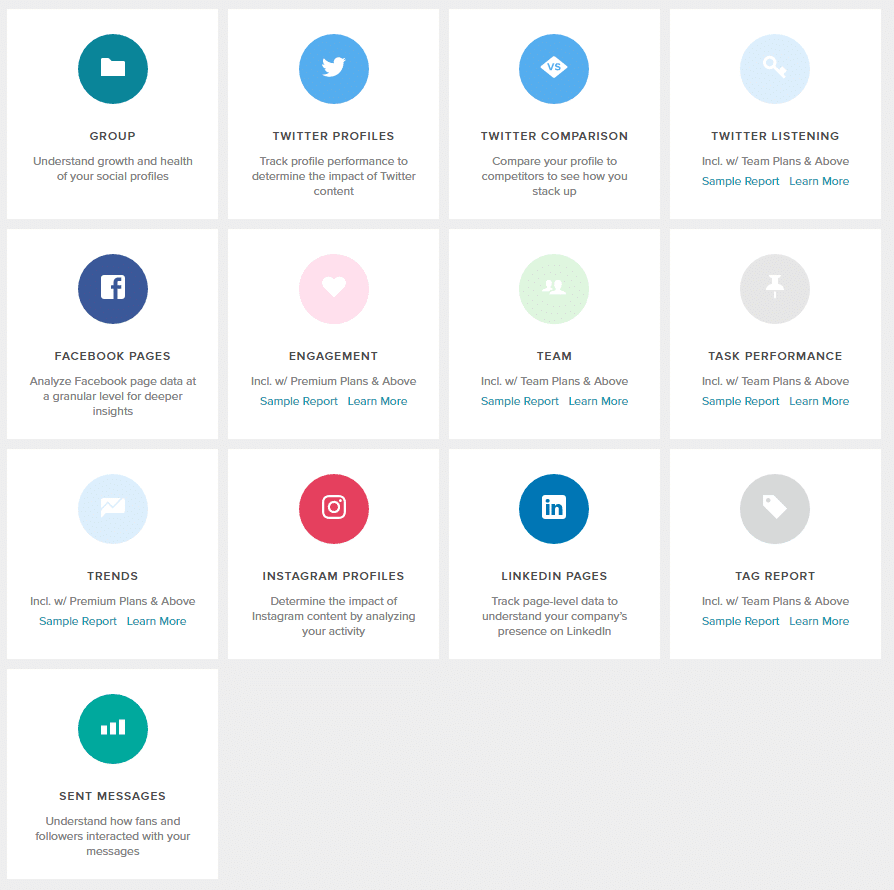
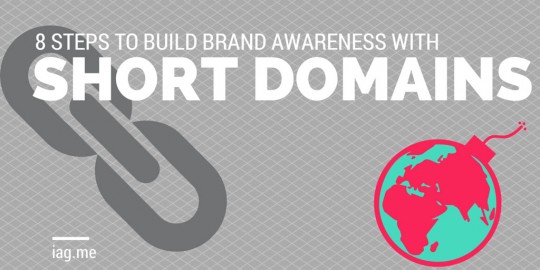

Comments