Podcasting for Small Businesses


I love reading posts on the many blogs I subscribe to, but like many people, I just don't have the time to read them all on a daily basis. However, I do subscribe to a few podcasts. This way I can follow what is happening in my areas of interest whilst I am driving my car, or when reading isn't always possible. I've been a massive fan of Paul Boag's Boagworld podcast for example (listened since he first started doing it) and also the more recent Daily Dose from The Next Web. So many of us now have MP3 players or smartphones or even internet radios and so podcasting is becoming more and more popular. It also reaches people who find reading difficult such as people with dyslexia or who are partially sighted. It's a great way of getting your message out to a wider range of people, and it's not as difficult to produce as you think.
As a small business, you're probably not going to have a huge amount of time and money at your disposal. The good news is that it doesn't have to take up too much of your time or money to get a podcast going.
I have four simple rules for you:
- Keep it simple
It's easy to have grand ideas, and perhaps you'd love to produce an "all singing all dancing" podcast with a live band, live interviews with celebs! I'd advise keeping it simple and to the point. Remember, as with the web, content is king! - Keep it short
Remember, people don't have time to listen to overly-long podcasts. I'd recommend keeping it to 5-10 minutes. It's going to be easier for you to produce and people are more likely to listen- especially in this world of short attention spans... - Keep it regular
Like blogs and websites it's important to keep your content updated regularly. If it's not possible to produce a weekly podcast, then make it fortnightly or even monthly. I recommend releasing it on the same day or same day of the month each time. That way people know when the next one is going to arrive. - Do your research
Spend some time researching what you're going to say. This is the same as producing a blog post, but some people can fall into the trap of just waffling on a podcast because they're good at talking! Make sure you do your research and produce a plan of what you're going to say. Make bullet points and keep to them. This will help when you put up your "show notes" on your website
What Podcasting Service Should I Use?
There are many podcasting services you could use- in fact I'd be interested in ones that I haven't listed- so please do mention this in the comments. However, I am going to stick with 3 services- ones that I have had experience with or been highly recommended.
 Libsyn
Libsyn
Paul Boag recommended Libsyn to me as he uses it for his podcast. It certainly is a comprehensive service and not too expensive to start you off at $5 per month. They offer a smartphone app for iPhones and Android if you go for their plans $20 per month and up.
You can embed your podcasts using their Flash and HTML5 players and they offer RSS feeds which will let people subscribe in their podcast applications including iTunes.
One of the big issues with Libsyn, is that their standard plans are not suitable for businesses. You can sign up with their standard plans, but I was told in an email that businesses should sign up for Libsyn Pro although they do have businesses using the standard service. If a business signs up for the standard plans and use a lot of bandwidth they could be forced to use the Pro package. In practice, if the podcast becomes so popular that upgrading to the Pro account becomes a necessity, you will probably be in a position to afford the fees. You'll need to contact Libsyn direct for prices for Libsyn Pro, but expect $100+ per month. This won't be an issue for medium and large businesses, and if you're a small business then you'll probably get away with their standard packages.
 SoundCloud
SoundCloud
SoundCloud is similar to AudioBoo in that it is more than just a podcasting tool. It allows sounds (including music and spoken words) to be hosted and shared on a social network. It also allows collaboration and commenting. Although currently used primarily by people to share and collaborate on music, there is a beta programme for podcasters which is generating a lot of interest. This will allow the sharing of RSS feeds and the ability to add the podcast to the iTunes store.
The free version is great and allows you to upload up to 2 hours worth of material. However you will probably want to opt for at least the "Lite" or "Solo" options which give you 4 hours and 12 hours respectively with the latter giving you privacy options. For more options see here.
Soundcloud have excellent smartphone apps- for Android and iPhone. This makes recording your podcast very easy indeed.
SoundCloud was originally formed in Sweden, but was later established in Berlin, Germany in August 2007.
One good news for those who get on the beta programme, is that SoundCloud is fine with businesses using it as long as you comply with their terms and conditions. Moderation of comments is not currently an option but they are looking into it. On some of the more expensive plans you do have extended privacy options, so businesses may want to opt for some of these.
One of the other great things about SoundCloud are there audio players- they look great, HTML5 friendly, and on some of the more expensive plans you have more to choose and can even customise them. Here is an example of one which is a recording of the composer's Eric Whitacre's Virtual Choir 2.0 stretched to an hour long (interesting!):
It's really easy to embed in your website or blog- just paste in the code, and if you have a WordPress based site, Soundcloud have even got a plugin for you.
Conclusion
So, that's it for now. What are your thoughts on podcasting? Let me know in the comments.

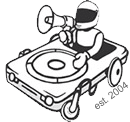


Comments