Facebook Pages New Features – Introduction to Roles, Scheduled Posts & More

Facebook launched business pages back in November 2007, and although there have been a number of changes along the way (introducing a timeline for pages for one), nothing is quite as radical (and welcome) as the ones made a few weeks back.
Between 2007 and 2010, Facebook called these pages "Fan Pages" due to the fact that you as a personal user of Facebook, could become a "fan" of a brand, product, place or celeb. In April 2010, Facebook changed the name of these to just plain "Pages" and instead of becoming a "fan" of them, you could "like" them.
Anyone can create a Facebook page, but to create it, you do have to do this through your personal Facebook account. This can be frustrating for some people who like to have a strict dividing line between personal and business and it does bring up some security concerns. However I do think Facebook's new features go some way to address these concerns with the introduction of roles being the important one.
Facebook Page Roles
When you create a Facebook page you are automatically made an administrator. This means you will have full control over every aspect of the page, including adding/editing/deleting apps, moderating comments and creating content. As admin you are able to add other administrators too and they would have the same powers. The only problem with this, was that there was the potential situation that another administrator could remove you as administrator and you would lose access to the page. Social Media apps such as Hootsuite solve this problem by allowing multiple access to a page with different roles, but now Facebook has (at long last) made it possible to give different level of access to different people. There are 5:
- Manager
- Content Creator
- Moderator
- Advertiser
- Insights Analyst
This table from an article in the Facebook Help Centre describes the difference between the roles rather well:
This is going to be very helpful for businesses managing their Facebook pages, who may not want to give full access to more than one person. It also makes the likes of Hootsuite a little less relevant (especially when we take into account some of the other features I will mention in a bit)
It is best to give the "Manager" admin role to 1 or at most 2 people. This means that the powers of administrator (a powerful role) is only given to those in management positions within your company or a 3rd party that you can trust.
For anyone creating content you can give them the "Content Creator" role. This will be for those creating new status updates, events and blog posts. My only concern is that it would have been good for their to be a role capable of creating content but without permission to edit or add apps.
You can give the "Moderator" role to a wider group of people. The Moderator role (rather unsurprisingly) is able to moderate comments on the page's posts. They will be able to respond to them and delete them.
If you use Facebook adverts, then you could give access to your page to a 3rd party (for example a company specialising in advertising) giving them the "Advertiser" role. They will only be able to create adverts and view insights.
Finally you can give the insight information to your "Insight Analyst"- this could be a marketing team or a 3rd party analyst.
Adding new Roles to your Facebook Page
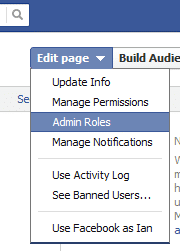
2. You can then add new page admins by entering their email address and selecting what role you would like to give them from the dropdown menu.
Scheduled Posts
In another welcome move, Facebook now lets you schedule your Facebook Page posts. This means you can schedule your posts to post when your fans are more likely to be on Facebook, or when you are on holiday.
Facebook have made it a bit cumbersome to use as you have to select the year by clicking "year", and then the month followed by the day of the month. To use the scheduled feature, just click on the little clock icon on the bottom left of the status window. Hootsuite's scheduling feature is much easier as you can use their calendar view. Hootsuite also has the advantage of a bulk scheduler (you can upload a CSV file), but that does have the disadvantage of not posting the thumbnail and summary of the post (if you are adding a link).
Region Specific Pages
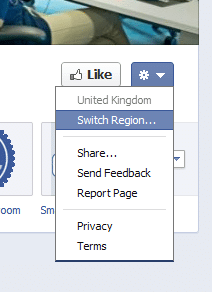
Facebook seems to be trialling this from their Marketing page. You can see this by clicking on the tog on the right, and you'll see the option to "switch region".
Unfortunately, Facebook hasn't released any information on this, so it isn't known when (and if) this feature will become available.
Conclusion
Do you think these are welcome features? Have you had a chance to use them yet? Let me know in the comments below!

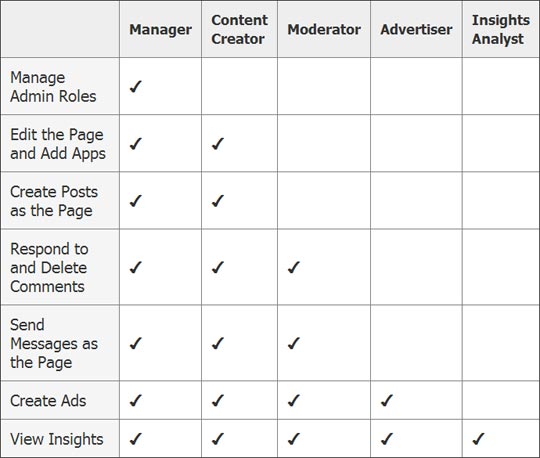
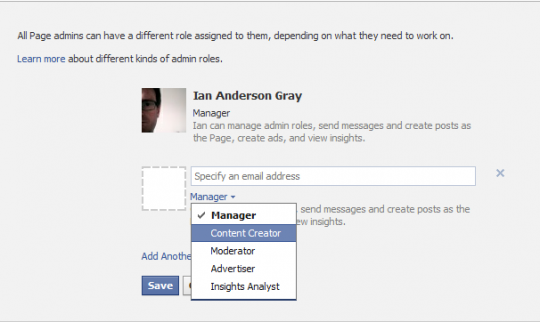
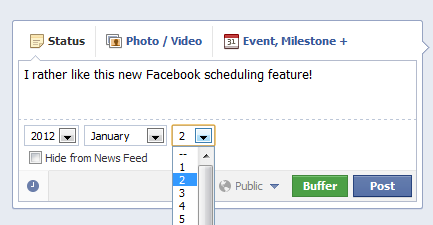

Comments