Add Voicemail to your Blog with SpeakPipe

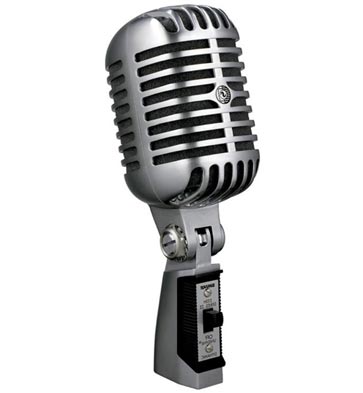
If you have any kind of blog or website you'll be looking for some kind of call to action or end goal. That could be buying a product, leaving feedback or generating a lead. There are so many ways to achieve any of these things whether it be social media plugins, newsletter sign up forms, contact forms or providing traditional ways of contact such as telephone, email or postal addresses.
I'm always in favour of making things as easy as possible for the web site visitor to contact you. You will see on all my articles that you can leave a comment (and I really love when you do!), or share on your favourite social network. Many visitors love doing this, but wouldn't it be great if you could provide a way for people to leave a voicemail message on a page?
We all have different preferences when it comes to communication. It can get quite confusing trying to work out everyone's preferences. Each week I get messages from friends, family and client- they can be face to face, voicemail on my mobile or landline phones, email messages, SMS, Facebook messages, Twitter mentions or direct messages or even Google+! The reason for such diversity is because everyone has the favourite form of communication and they tend to stick with it.
There has been one communication method that has been missing from websites and blogs for too long- and that is leaving a voice message. For some, sending an email or leaving a comment is the easiest way, but for others it would be easier to leave a message using their voice. Well it's now possible with a service called SpeakPipe*.
How it works
You could always leave your telephone number or Skype ID- many websites do. I listen to a lot of podcasts where they ask for people to leave messages. There are a number of problems with these approaches:
- The visitor has to pick up the phone and dial the number which is less convenient
- It is more difficult to know which page on your website the person is leaving the message for.
- It can result in an expensive international phone call for the person leaving the message depending on which part of the world they are calling from.
- Depending on the system, it's not always possible to have easy access to previous messages.
SpeakPipe solves all these problems...
- The visitor can leave a voicemail without leaving the webpage using their microphone.
- SpeakPipe logs which page on your website the voicemail was left on.
- Because the voicemail is being recorded via the website, the caller does not have to pay anything.
- Each message is stored on the SpeakPipe server and accessible via the admin panel. You also receive an email every time a message is left.
Since SpeakPipe is still in beta, (it has been announced that it will be coming out of beta after around March 1, 2013) it is free to use with up to 200 minutes of storage. It is likely that this will be a paid for service, but at the moment it is completely free and worth checking out.
Update January 22, 2013 - Premium Price Plans
It has been announced today that there are 3 premium plans- bronze ($5/mth), gold ($12/mth) and Premium ($30/mth). There will continue to be a free plan once SpeakPipe comes out of beta, but this will have a reduced feature list. The free account will allow up to 60 seconds per message and maximum storage of up to 20 minutes. To be honest that is probably fine for many websites- it will allow a quick question or message. The cheapest plan is very reasonable ($5/mth) and gives a much more generous recording limit of 3 minutes per message and a total storage of 200 minutes. For more details of the plans, check out the SpeakPipe plan page.
Leaving a Message
You can try it out on my website- you may have seen the tab on the right hand of the screen "Send me a voice message". Click on it and you'll get a message box:
The visitor can then record a message an optionally leave their name and email address. Why not leave me a message?!
Listening to Messages
When someone leaves you a message you will be sent an email message with a link to download the voicemail as a WAV file. You can also log on to the SpeakPipe admin panel.
Adding to Your Website
Adding SpeakPipe to your website is really easy- it is just a case of copying the embed code to the pages you want the widget to appear. Currently there is no WordPress plugin, but you can add the code to one of your sidebars or footers easily.
It's also possible to customise the look and feel of the widget on the settings page:
Conclusion
I think SpeakPipe* is a great idea, and I do love the way it is implemented. It is still in beta, so there are a few niggles, but I know a few of them are being worked on.
In particular, there are a few issues that may affect you...
- The widget is currently built in Flash. That means it won't work on Apple devices such as the iPhone or iPad. An HTML5 and Javascript version is one of the most highly requested features, so we're hoping this is on the cards.
- You currently can't force the person leaving the message to leave their contact details. This caused me an issue once when someone left a question for me, but I had no way to respond to her!
It's free at the moment, but who knows what the price will be when it comes out of beta!Update January 22, 2013- Plans have been released.- You can't sort your inbox or search
- Voicemails are only stored on your SpeakPipe inbox- they are not emailed as attachments
Despite the above, I feel it is definitely worth it, and hopefully they will add more features and fix bugs over time.

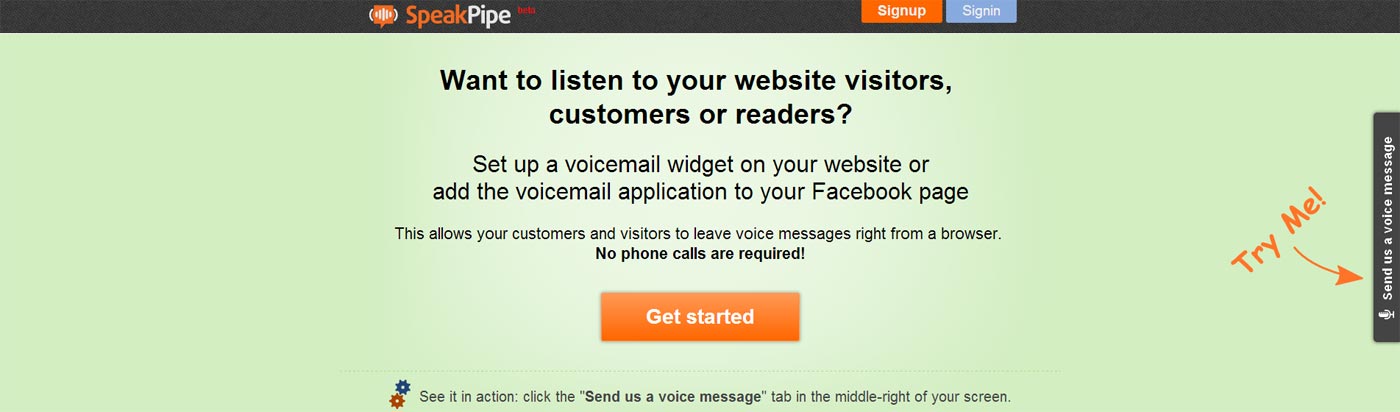
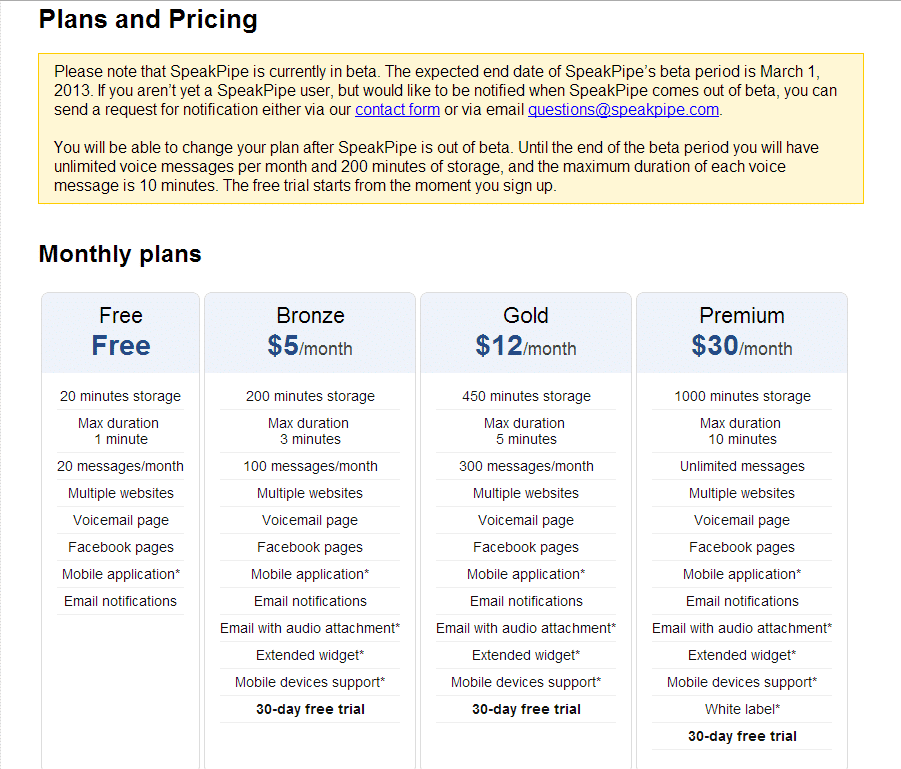
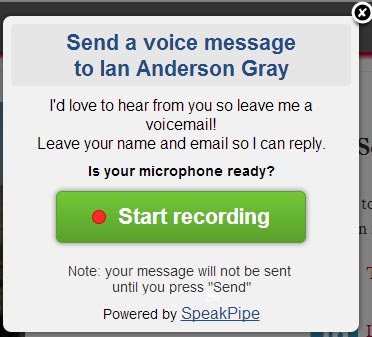
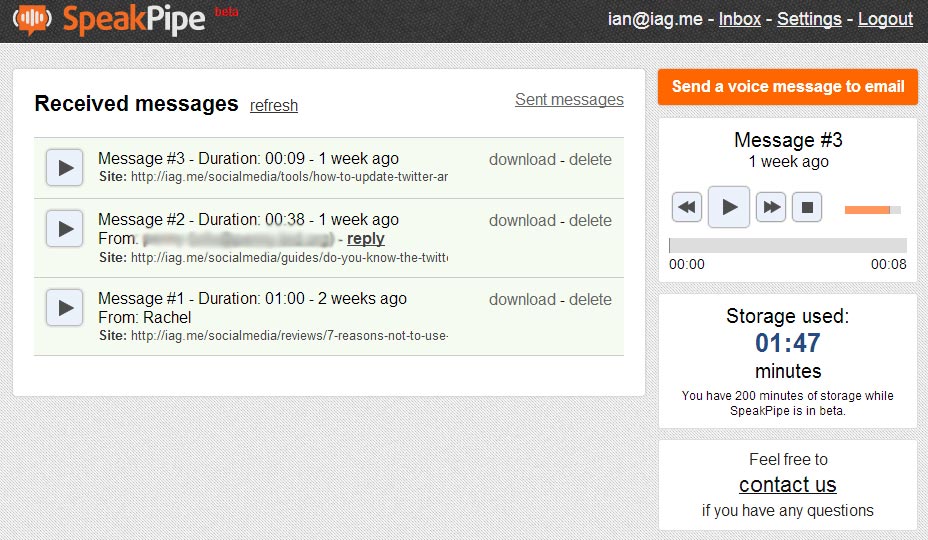
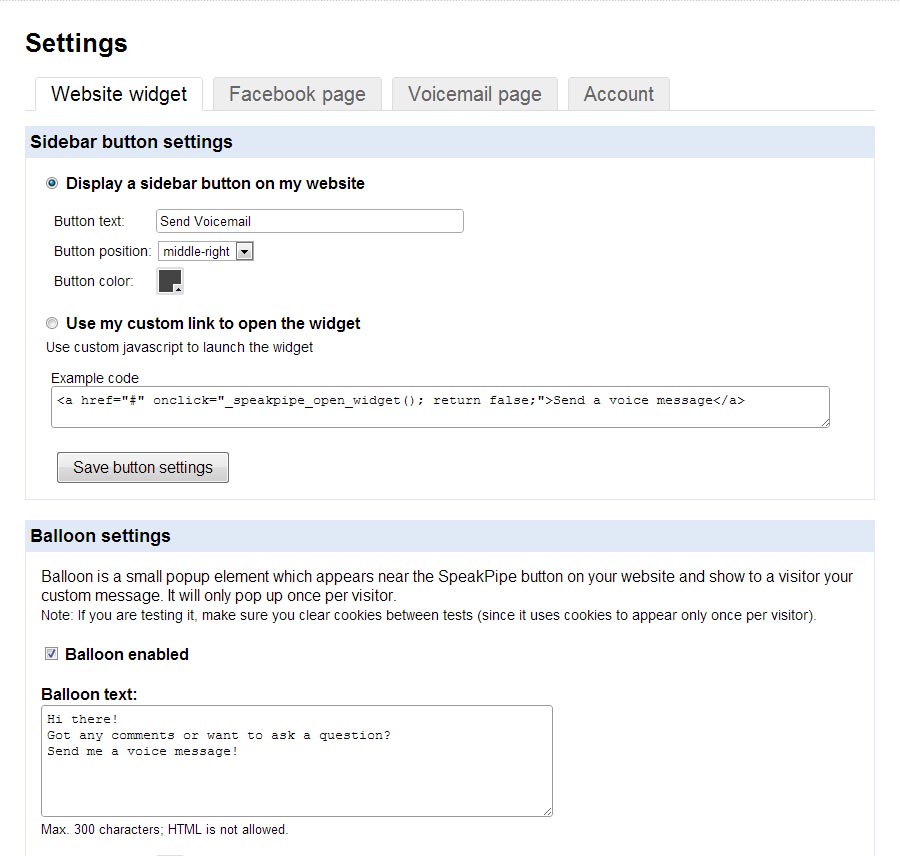

Comments