3 SocialOomph Alternatives for Small Businesses

A Seriously Social Community Article by Ana Gotter
I'm a massive fan of automating some aspects of social media. It can save so much time and help us be more effective. But it has to be done selectively and in an intelligent way. Also, you do need to make sure you understand each social network's rules. Not all social networks allow you to repeat content. Twitter, recently have clarified their rules on posting duplicate Tweets. Make sure you have a read!
But, when done in the right way, automation allows you to batch create your content at a set time each week. A big thank you to Ana Gotter for writing this article!
Ian
As a reminder, Twitter just implemented new automation rules that discourage users from recycling duplicate Tweets. Because of this, these features would be better used on other platforms instead of Twitter directly.
SocialOomph is a well-known social media scheduling software that was designed to help businesses automate their marketing. There’s no denying that they’ve built an incredible tool that can be useful for many businesses, but it’s important to note that social media scheduling software is rarely one-size-fits-all.
There are a number of other incredible SocialOomph alternatives, in fact, that are actually better suited to serve both small businesses and the social media agencies they hire. Because it’s so important for each business and agency to find the specific tool that works best for them, I’ve compiled a list of three social media scheduling alternatives to SocialOomph that could be a better fit for your business and which I can happily and personally recommend.
Why You Need Social Scheduling Software
One thing that SocialOomph does exceptionally well is social media marketing automation. Being able to schedule posts, save drafts, reschedule great content, and post to your social profiles are all huge benefits. This allows businesses and social media practitioners to create content well in advance, making it easier to both create a cohesive schedule and never have to worry about missing a peak posting time.
Whether you’re working with a team or handling your own business’s profiles, social scheduling software will make the process infinitely easier. In many cases, the best tools will also offer you in-depth analytics while also making it easier to monitor engagement on each profile, helping you increase your performance overall. While SocialOomph offers the basics of these features, many other tools will prioritize them more.
After a free trial of almost any social media scheduling software, you’ll see the value that it can bring to your business. All that’s left is choosing the right tool for what you need. Let’s take a look at the three tools I’d recommend most.
#1 Agorapulse
I know I said that social media scheduling tools are never one-size-fits-all, but this one is pretty close.
Agorapulse is the one-stop-shop to social media scheduling software, and it comes with a complete suite of social management features for Facebook, Twitter, LinkedIn, Instagram, and YouTube (the latter two of which aren’t available on SocialOomph).
Agorapulse includes detailed analytics, scheduling and queueing -- even on Instagram!-- and engagement monitoring. Their engagement monitoring is second to none, as they offer exclusive features such as the ability to track every single comment on Facebook Ad campaigns.
The scheduling tool itself is easy to use, allowing you to schedule a single post for just one platform, or multiples (but not to more than one Twitter profile, per Twitter’s new rules). You can also choose to schedule content only once or to have it scheduled multiple times even on a single platform.
A huge advantage of Agorapulse is that you can create specific categories of queues and create unique schedules for each. This gives you full control over what’s posted when and lets you ensure different types of content are properly spaced out.
If there’s more than one person handling your social media, Agorapulse also has exceptional team management features. Different team members can be assigned different tasks or messages, and team members can submit posts for approval to the business owner or team leader before they go live.
Agorapulse starts at just $39 per month when paid annually after your free trial has ended. You can check it out here.
#2 Revive Old Post
If you’re looking for a direct SocialOomph alternative, Revive Old Post is pretty close. This plugin can share your site content to Facebook, LinkedIn, Twitter, and Tumblr, either once or multiple times over again.
It has a great URL shortening feature so that you can carefully track the results of your social posts in Google Analytics, and it will even automatically add high-performing hashtags to your posts for you so you can skip the research (if you enable this feature). You can set custom schedules, and let the tool handle everything from there.
While this tool is capable of running on autopilot, you’re still firmly in the driver’s seat. You have full control over what’s posted and how, letting you choose if you want to only share a title, description, mentions for other users, hashtags, or even custom text.
If you’re tired of creating content and want to find more great posts to share, their sister plugin Revive Network is also worth looking into. It sources content from other websites in your industry and automatically posts them to your social accounts. Not only will this give you plenty of great content you don’t have to make, it can also help build up relationships with industry peers, too.
Pricing for each plugin starts at $49 per month, though this plan only gives you one social account. The business plan, which costs $149 a month, lets you connect to up to three social accounts. You can check Revive Old Post out here.
#3 RecurPost
RecurPost is another great social scheduling tool that is capable of setting your social media on autopilot, though it isn’t quite as focused on blog content as Revive Old Post. It includes Facebook, Twitter, Google+, and LinkedIn.
RecurPost works by having you organize social content into different categories (like “top content” and “blog posts”), establishing a posting schedule based on these categories, and then automatically sharing and re-sharing these posts on a recurring schedule to help every post reach more of your target audience.
This tool can help you maximize the lifespan of your social posts while making it easier to maintain a consistent social presence if you’re strapped for time and need to fill up your pages and profiles. It also has analytics to help you track which schedules are getting you the most traffic and engagement so you can continue to tweak the auto-posting for best results.
RecurPost has a free plan with basic features so you can test it out and see if it’s a good fit for you without any financial obligation. If you decide to upgrade to the paid plans, you can get additional features like video updates and importing posts from RSS feeds. You can check RecurPost out here
Final Thoughts: How to Choose the Tool That’s Right for You
We’ve gone over three highly valuable social scheduling tools in this post, all of which are just a little different and can serve unique purposes. When deciding which would work best for you, ask yourself what exactly you want to get out of social scheduling software.
Are you looking to sync up your social with your blog? If so, Revive Old Post would be worth looking into.
Do you want to just want to set your social media scheduling on autopilot? Go with RecurPost.
And, if you’re looking for full social media management capabilities in addition to social media scheduling, Agorapulse is your best bet.
Determine what pain point you’re trying to solve, and check out the free trials of each service to see if it’s a good fit for you before you bust out the credit cards. This will help you to be confident in your decision and find the perfect scheduling tool for you.
About Ana Gotter

Ana Gotter is an expert business writer specializing in social media and content marketing, though she writes on a variety of other niches and subjects. She can be contacted at anagotter.com.
What the * means above...
If a link has an asterisk by it, it means it is an affiliate link and generates a little income for the site. If you end up signing up for the service and paying it may result in a small proportion going towards the upkeep of this site. You shouldn't notice any difference in the sign-up process.
The editorial line is NEVER impacted by these links. I will only ever recommend a product or service if I think it is worth recommending! If a product or service does not have an affiliate scheme, then we will still include it in the same way.
In the interests of transparency, here are the non-affiliate links which will not help the site:

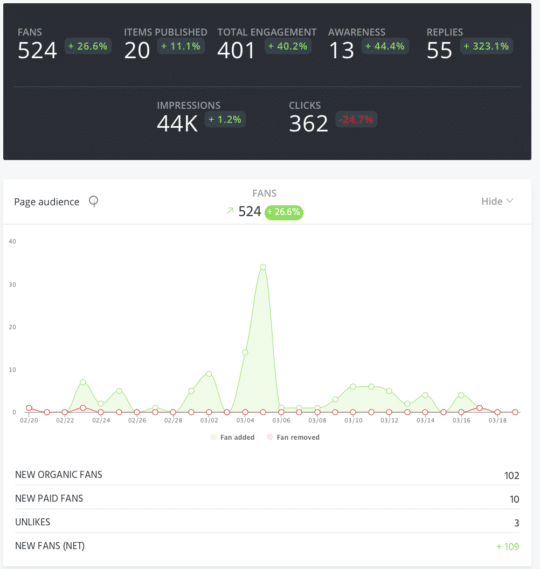
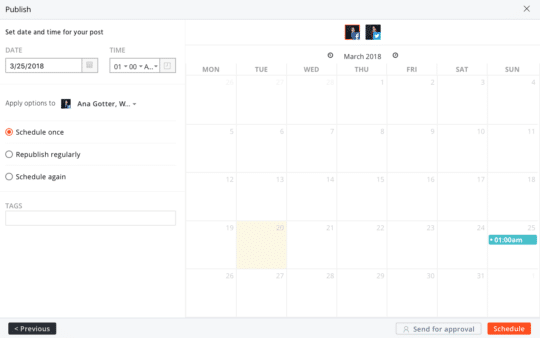
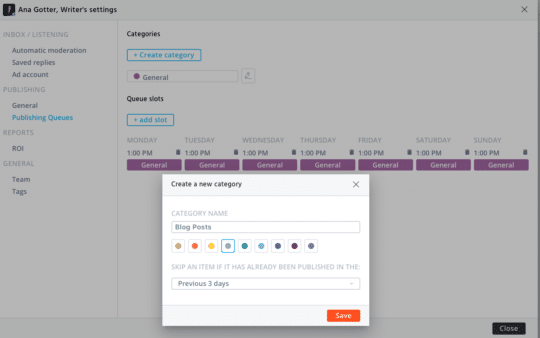
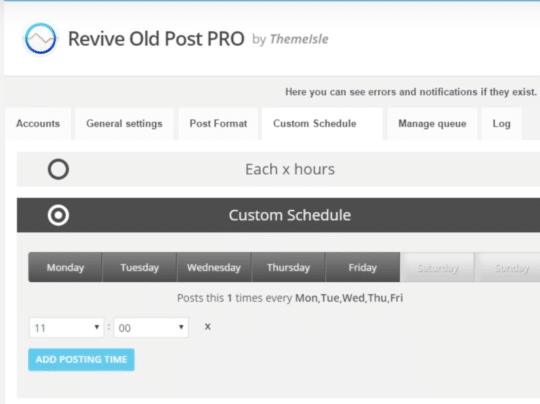
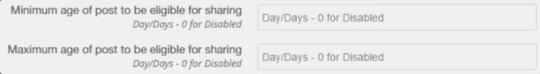
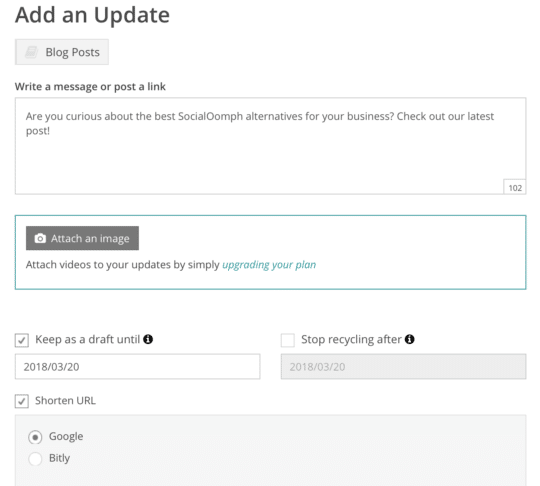
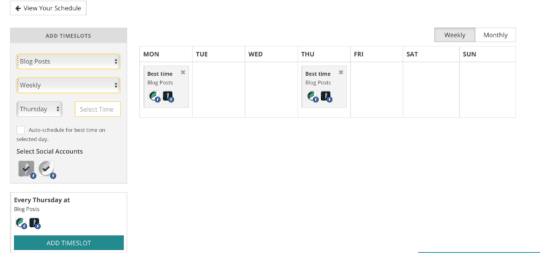

Comments