How to use Facebook Bots to Supercharge your Live Video Marketing
Confident Live Marketing Podcast
Episode 92
Episode Theme: Tech & Gear
January 22, 2021
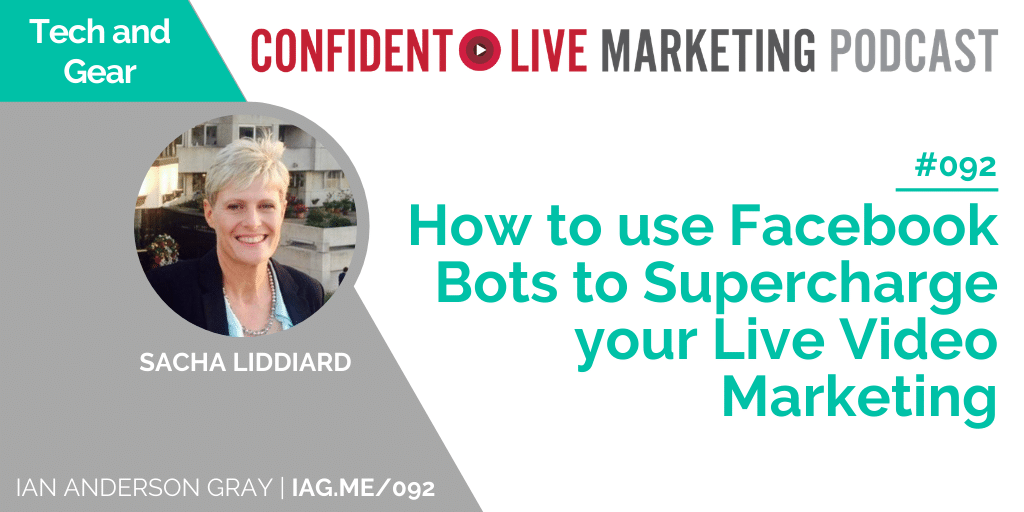
This isn’t the first time I’ve talked about Facebook bots but now I have one of my very own, I figured it was an excellent time to delve back into the world of bots.
And who better to join me than the brains behind my new Facebook Messenger bot, Think Outside the Bot founder, Sacha Liddiard! As a sales and marketing veteran and verified Manychat agency expert and educator, she knows her stuff.
Together we cover everything you need to know about using bots to supercharge your live shows.
What You’ll Learn
[8:50] More about Sacha
[14:00] Whether Facebook Messenger bots only work with Facebook
[16:30] How to use bots for your live shows
[20:50] How to use bots during your event
[25:30] Why you should keep it simple (for now)
[27:00] About the rules and regulations
[29:15] How to deal with Facebook’s separate announcement and live stream posts
[34:00] The comment growth tool — pros and cons
[38:06] About my Messenger bot
[45:00] What’s next for your bot!
This episode is sponsored by Content10X and Restream
Introducing Sacha
Listen at [08:50]
With over 35 years of experience in the Sales and Marketing industry Sacha is a genius at helping businesses generate leads and close sales using conversational and permission-based marketing.
Having worked as a sales and marketing coach for Nuffield health centres, she quickly realised the power of ditching old-school sales techniques for genuine conversation: by talking to customers, understanding their needs, and figuring out how to meet those needs, Sacha and her sales teams found their winning formula.
And, though she didn’t know it at the time, it’s a formula that would later work brilliantly with bots too.
She first began to experiment with bots after setting up her own E-commerce business before progressing to teaching other people how to use bots in their businesses and eventually developing a course that would lead to the birth of the Think Outside the Bot agency in 2019.
She points out, though, that in many ways, working with bots wasn’t an obvious choice — she isn’t a natural tech geek.
"I have a mathematical brain, a logical brain, but I’ve never been a coder, I’ve never developed websites or anything like that.
However, I love to watch and I love to learn. And I hate for things to get the better of me.
So, as long as I’m always one step ahead of whomever I’m coaching, training, or implementing a bot for, I’m alright."
As she says, it isn’t all about the tech skills;
"I don’t claim to be an expert, but I know enough. And it’s combining it with the sales and marketing skills that’s important.
What you don’t want is having the techy/geekiness side of it sorted and have no ‘fluff’ at all because that just won’t work."
Do Facebook Messenger Bots Only Work With Facebook?
Listen at [14:00]
Given so many of my live show viewers come from platforms other than Facebook, this is an obvious first question to put to Sacha.
And if you were wondering the same thing, she’s keen to reassure you.
"It’s not solely about Facebook; it’s just that your bot is hosted by your Facebook page. But people don’t have to come anywhere near your Facebook page to get the benefit of the bot.
You can still deliver content to wherever people are watching, whether it’s LinkedIn, YouTube, or another channel."
It’s also worth mentioning that bots are available through other channels, we’re just focusing on Facebook bots because they seem to be ubiquitous, they work really well, and most people, even today, still use Facebook.
Sacha agrees:
Bots are not solely about Facebook; it’s just that your bot is hosted by your Facebook page. But people don’t have to come anywhere near your Facebook page to get the benefit of the bot. @sachaliddiardClick To Tweet"I think the Facebook Messenger app is the second most popular app in use and you tend to find that even people who hate Facebook, still use Messenger."
Using Bots for Your Live Shows — It’s All in the Planning
Listen at [16:30]
"There is so much you can do with live shows — it’s mind-boggling.
You can use them to build your audience, increase your subscriber list, link to your lead magnets, promote an upcoming course…there are just so many options. The important thing is to prepare it all beforehand."
Sacha goes on to talk about how she’s helping one client use bots to promote her live shows.
"When you’re going live on an event page, it all works well when you have a bot involved as well. As you know, you’ve never been able to put an ad behind a scheduled post…but with an event you can. So we can start promoting the Facebook Live on an event page, say two weeks before.
This particular client is doing a show every two weeks so she puts an event up two weeks in advance and puts a registration link in that event page. Now, when someone clicks on the link, they come into the bot flow.
And when they come into that bot flow, we’re going to do a few things. First up, you’re going to encourage them to go to the event page and mark themselves as ‘going’, which means they’ll automatically get a reminder for when the event is going to take place.
Then we’re going to get them to share that event from inside their messenger — there’ll be a link they can use to share it on their newsfeed and inside groups, via messenger. And we make that as fun and interactive as possible so when they click on the share button their whole phone will explode with hearts as a thank you.
You can also boost the event by putting an event response ad behind it to get as many people as possible showing up.
Then, when you schedule your post seven days beforehand, you just repeat the process.
Getting those posts and that event shared ahead of time, that’s your key bit of preparation before the event."
Using Bots During Your Event
Listen at [20:50]
In the lead up to your event, you’ve sent out the broadcast reminder.
"What you want to do then, is make sure you’re opening up the 24-hour window.
We know that Facebook has all these rules and regulations and as part of that we can’t be spamming people, we can’t be sending stuff out unless they WANT it, unless they interact with the bot."
Sending them straight to the event doesn’t count as an interaction so Sacha recommends putting in something that elicits a reaction — like a button to tap — and that lets you open that 24-hour window.
"Once you’ve opened that window, it means you can follow up; you can send a really specific reminder. For example, a reminder that includes the link to the show, just in case someone comes on even after the broadcast has started.
When you’re actually on the live itself, you might want to deliver something like a lead magnet, your show notes, or a special offer by setting up a comment growth tool. So when someone comments (and it could be a keyword or just any comment), your bot sends them a message via Messenger.
You can also set it up so that their comment is immediately ‘liked’ and followed by an automated comment saying something like, ‘thanks for commenting, we’ve just sent you a message inside of Messenger’ so they don’t miss it.
It could be that you’re doing a promotion during the live itself; maybe you want to give the people who have shown up live something as a reward for being there. So you can say, "go and have a look in your Messenger inbox. There’s a button to press to share the current live show”. And when they do that, it’ll release this special offer, whatever it may be.
So it can make your lives really interactive, it helps massively with your reach, and your viewers get a nice bonus too."
Sacha points out that this can work particularly well for product-based businesses. If you’re on a live talking about a specific product, you can set a trigger for people to be able to purchase it, there and then, inside of Messenger via integration with Stripe. And it can all be done automatically!
Keep it Simple…for Now
Listen at [25:30]
Although there’s a vast array of cool things you can do with your Facebook Messenger bots, based on my own recent experience, I would recommend keeping it relatively simple to start with.
There are a lot of rules to think about and there’s a lot to get your head around. But once you have that framework in place, it becomes easier and easier to keep adding new bits to it like emailing, text messaging, or even creating whole menu systems.
Although there’s a vast array of cool things you can do with your Facebook Messenger bots, based on my own recent experience, I would recommend keeping it relatively simple to start with. @sachaliddiardClick To TweetThe Rules and Regulations
Listen at [27:00]
As I’ve mentioned, there are some regulations to be aware of.
For instance, if you want to send messages outside of the 24-hour window, there are certain tags you have to use, and certain conditions you have to meet.
Sacha’s advice is to really keep that 24-hour window top of mind.
"Get people to opt in to what is called a ‘one-time notification’, which gives you permission to send out a message at any time’ and would allow you to legitimately send messages about a future live show."
She does caution against trying to play the rules or find loopholes because, of course, the rules are there to stop the spammers, to stop you having things coming into your inbox when you don’t want them. It really is all about getting that permission.
Dealing With Facebook’s Separate Announcement and Live Stream Posts
Listen at [29:15]
Something that I’ve found frustrating for a while is the issue of Facebook having separate announcement and live stream posts.
Before, if you used a tool like Ecamm Live or Restream, it would just create one post and that scheduled live video post would then become the live video itself.
Not anymore! Now Facebook, in its infinite wisdom, has decided to create an announcement post. The announcement post lets everyone know about the live video and when you go live that post then says you are live, ‘click here’ — it doesn’t actually show you the post. So visitors then have to click on that to see the second post that has now been created when you actually go live.
The result of that is that you end up with two posts: the announcement post that’s kind of like a placeholder and the post with the live show. The problem there is that when it comes to Messenger bots, you can’t send people to the live show post in advance because it doesn’t yet exist.
Sacha admits that she found this a pain when it was first introduced but says she’s already completely used to it.
“You can get the link to the video ahead of time and that will direct people straight to the video post rather than the announcement post. To find that link in the promotional post, hover over the hyperlink of the time, and you’ll see the video link and you can also find the link in your Facebook Live Producer.
When I’m working with clients, whether it’s on big events or small events, I make sure that we’re being really clear on all of the options. So we’re telling them how and when to refresh if the link isn’t working yet, we put the video link in there, the promotional link in there — they have everything they need.”
The Comment Growth Tool — Pros and Cons
Listen at [34:00]
Sacha explains that you can attach the comment growth tool to just one post or to all posts.
"Then when someone comments on that post or on that live it will trigger the bot flow you’ve set up on the back end and then deliver whatever it is you want it to deliver.
We used to be able to just connect it to a scheduled post and then it would start automatically at that pre-arranged time."
However, to work around the Facebook scheduled post/live post frustrations, she now creates it for all posts but with the condition that it won’t trigger until a specified time.
"It is slightly more complicated but once it’s done, it’s done."
Sacha also recommends updating to the newest version of the comment growth tool if you haven’t already done so because of its increased functionality. She particularly likes the fact that it allows you to make different offers so you’re not promoting the same old lead magnet all of the time!
Let’s Explore My Own Messenger Bot
Listen at [40:42]
To give you more of an idea of what’s possible with Facebook Messenger bots (particularly with Sacha’s expert help!), let’s have a quick look at what we’ve done with my own bot.
The first thing to mention is Manychat, the tool we used to create my bot. At $10 per month for the paid version, which you’ll need if you want to take advantage of the pro features (and you WILL want those pro features!) it’s relatively inexpensive.
[Get your first month of Manychat free with Sacha’s code.]
Working with Manychat, Sacha created an entire menu gallery for me; the gallery is a bit like my website only far more interactive — and it’s full of the things I want to showcase.
"The first image people will see is of Ian and when you click on the image you’ll see a quick recorded video with an elevator pitch to help build that know, like, and trust.
Then they can move through the gallery and find a whole load of different things like information on his services, his podcast, his latest giveaways, his course, how to interact with him on social media, and a QR code for his digital business card.
And what we can also do is make it dynamic so that when they visit for a second time, they’re given a different menu which is great because most people will never go beyond the first or second step and they’ll never see all of the great stuff at the end. So we give them a different version every time they come in."
Another thing Sacha has done for me is integrate my bot with both my email system and my text messages.
This is important because, as Sacha says, we’re always talking about how we shouldn’t build our businesses on rented land. And with Facebook’s constantly shifting goal posts, rules and regulations, it makes sense to lead people from Facebook onto something more reliable like your email or SMS.
"So if people have opted in, we can send them a text message that then brings them into Messenger where we can open up that conversation and do even more for them."
What’s Next for Your Bot (and Mine!)
Listen at [45:00]
After talking to Sacha, it’s clear that this is only the beginning of my bot journey — it seems that there are lots of new features that’ll help me supercharge my live shows and my business.
First up are further A.I developments which Sacha hopes will allow bots to recognise commonly asked questions so that they’re ready with an automated answer.
And she’s also pretty excited about doing more with Google Sheet integration.
She describes this as an underused feature that will also recognise frequently asked questions and gather them together for you to see at a glance — great for anyone looking for inspiration for their content creation. It’s also great for collating the names of people commenting on your lives that you might want to enter into a giveaway or for gathering questions if you want to run a survey or questionnaire.
I’m pretty excited to see how my bot adventure is going to play out and if you want to start your own adventure, I definitely recommend getting in touch with Sacha.
Check out her website or find her on Facebook.
Resources
Sacha’s website
Manychat - get a FREE month using code EducatorPro77
This Episode's Sponsors
This episode is sponsored by Content10X and Restream
Watch Episode 92
Restream
Restream is the complete multi-streaming suite for entrepreneurs.
With Restream you can stream to multiple platforms all at the same time. They have a plethora of destinations including:
- LinkedIn Live
- Facebook Live
- YouTube Live
- Twitch
- Periscope and so much more
You can stream from another tool to Restream and Restream will take care of the multi-streaming for you really easily. Or you can broadcast directly from Restream to your platform of choice.
Restream also has chat, analytics and a scheduler. With the chat service you can view and engage with your audience from all the destinations you stream to.
I've been really blown away by the Analytics section - this shows your stream metrics - now many viewers, watched minutes, new followers and more.
And finally, the scheduler allows you to broadcast pre-recorded video live.
To sign up and have a play, visit iag.me/restream
Content10X
Do you want to find ways to create more content?
You won’t after you meet the team at Content 10x!
My friends at Content 10x are a specialist content repurposing agency, they can take one live-stream, or a blog post, podcast, or video, and explode it into a plethora of new platform-specific, on-brand content..
If they don’t do all of this for you via their service, they teach you how with their podcast, blog, book and toolkit!
They’re smart, responsive, creative, and effective. If you want to take the stress out of content marketing, Content 10x are the people you want to go to.
Visit www.content10x.com to find out more.

Who is Sacha Liddiard?
Sacha has over 35 years experience in the Sales & Marketing industry and helps businesses generate leads & close sales using conversational & permission-based marketing. In 2019, she created the ‘Think Outside The Bot” marketing agency. She’s been verified as a Manychat agency expert & educator.





Comments