How to Stay on top of the Latest Social Media & Tech News
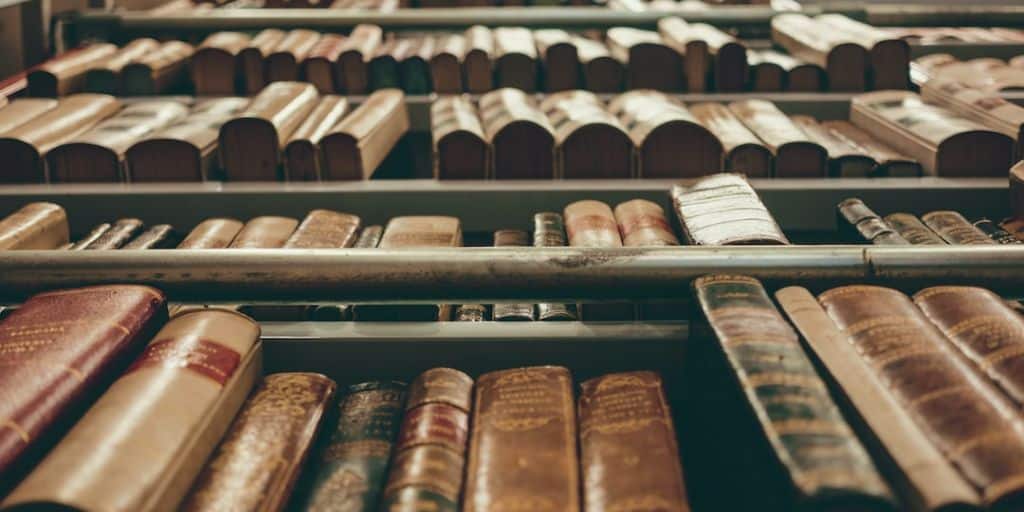
I was reminded in the comments that Google Reader has long been gone, and that I'd forgotten to update the article. How ironic! Well, never fear, because Feedly is your Google Reader replacement, and it has its own IFTTT channel. So, whenever you read "Google Reader" in this article, substitute it with "Feedly"!
Technology, the internet, social media, internet marketing are all incredibly fast moving industries. How on earth do you keep up to date with what is happening? How do you find what is important and fit in reading the relevant stuff in your busy schedule?
The answer is, you can't. It is literally impossible to keep up with every relevant story in your industry, and it is best to stop even trying. It is, however, possible to keep your finger on the pulse, and to keep up to date with some of the important stuff. This article is about giving you some of the tools to help you achieve this. As my business is web design, development and social media, it's part of my job to keep on top of all this.
I'm only going to dip my toe in the subject; there are literally hundreds of different tools out there that aim to make the job of digesting information easier. I'll be discussing some of the tools and techniques that I use on a daily basis which help me keep up to date with my areas of interest.
The Central Hub: Feedly & IFTTT
Update- please read my update above. Google Reader is no more. Use Feedly instead, which has its own IFTTT Channel!
Google Reader is known as a "web based aggregator". Putting this in English, it is a tool that enables you to pull content from web sites so that you can be notified of new articles and read them. Most blogs and news sites offer RSS or atom feeds that you can subscribe to. RSS (Really Simple Syndication) feeds are the most popular types of news feeds on the internet. Most blogs and news sites offer RSS feeds, and this gives you a way of being notified when new posts are released.
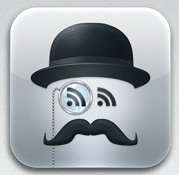
My top tip for you is not to try and read every article that comes up, but to mark them to read for later. To do this I just "star" all the articles that look potentially interesting and then mark all as read.
I've set up a number of recipes using the fantastic IFTTT to add my starred articles to various services to help me digest the information later. These will depend on the way you want to work, but could include Evernote, Pinboard, Pocket and Instapaper.
I'm not going to tell you what feeds to subscribe to because we're all different. However, if you read on you will discover ways for finding new content. You can also subscribe to my cool articles list if that interests you.
Instapaper and Pocket
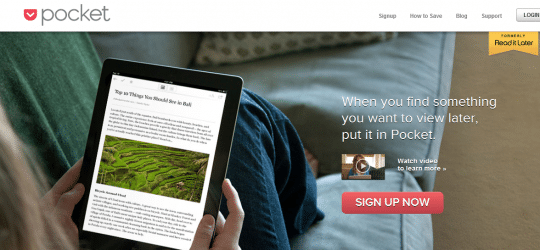
I also use Instapaper, but I tend to use this to keep the articles I really want to keep for the future. There isn't a particular reason for using Pocket for all my articles and Instapaper for archiving- you could do it the other way round if you want, or you could just use one service.
Podcasts

There are so many apps to use and I won't be recommending any specific apps, but again the technique is to subscribe to the feeds that are going to be of interest to you.
Here are some podcasts that I find interesting and keep me up to date with the latest:
- The Next Web Daily Dose (Social Media, Technology)
- The LifeHacker Show (Technology, Life Hacks, Social Media, Downloads)
- Boagworld (Web Design, Accessibility)
- Security Now (Internet security)
There are just too many podcasts to list here, if you have any good examples I'd love to know- please let me know in the comments. The great thing with podcasts is that you can listen to them wherever you are, and they are not dependent on you looking at something. That means they are ideal to use when driving or just resting your eyes in bed!
Videos
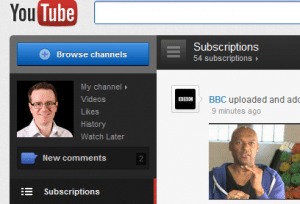
By subscribing to various YouTube Channels, you can keep up to date with the latest news, techniques and ideas. You can watch them on your computer, smartphone or tablet and even save them to your hard drive for future backup.
Here are some of the YouTube channels I subscribe to:
Social Networks
(Twitter, StumbleUpon, Google+)
I couldn't write an article on keeping up to date with things without writing about social networks. Whilst I personally find Google Reader and RSS feeds the best way for me, I couldn't do without Twitter. I am constantly discovering great new articles on Twitter from people I follow and I sometimes even add RSS feeds to Google Reader if I discover a number of great articles from the same website.
The key is to find a number of people who are good at finding good articles. I tend to tweet all the articles that I find interesting, so by all means follow me on Twitter- @iagdotme.


Remember to put the people you find in relevant circles. You can have different circles for different subjects you find interesting.I've put together a "Cool Geeks" circle for all the people I find interesting.
Please feel free to use my Cool Geeks Circle and if you have any circles you find helpful, please feel free to share them by adding the link in the comments below.
Conclusion

If you want to subscribe to the articles I've found interesting (i.e. ones that I have starred on Google Reader), then you can subscribe to my Cool Articles Feed. You can also follow me on Twitter @iagdotme.
Finally, I thought I'd end with a short video from web designer Paul Boag on how he manages reading up on things. He does things slightly differently, but I do think what he has to say is interesting.
As ever, please do let me know if you have any thoughts in the comments below...

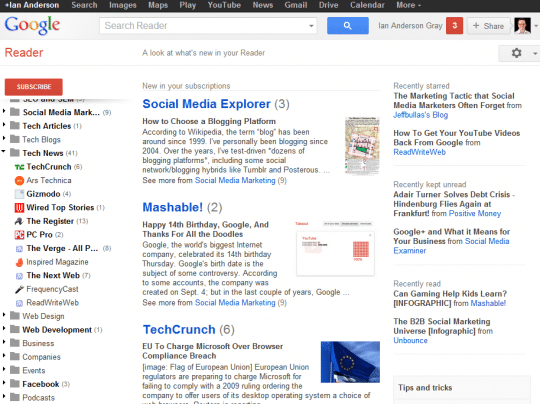

Comments