Top 5 Social Media Management Tools

Updated for 2017
Are you looking for the best social media management tool?
Do you want to increase your productivity and efficiency when managing your business' social media?
How do you choose the best tool for your situation from the thousands of tools that exist?
I’m excited to say I’ve partnered once again with G2Crowd to provide a really helpful infographic on the top 5 Rated Social Media Management Tools.
The results come from detailed customer reviews from business software review platform, G2Crowd.
The infographic covers a variety of information including user satisfaction, product direction, how easy it is to learn to use the platform, level of support, usability and more. In this article, I'll discuss the findings below as well as introducing the tools and alternative tools.
The 5 Best Social Media
Management Tools of 2017
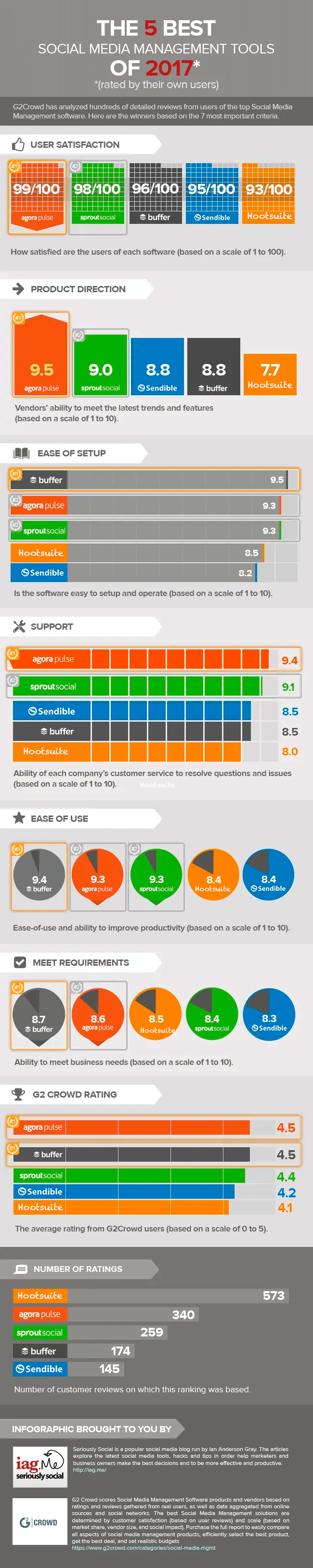
Infographic brought to you by Seriously Social and G2 Crowd Data correct as of February 2017
The Top Rated Social Media Management Tools
#1 Agorapulse
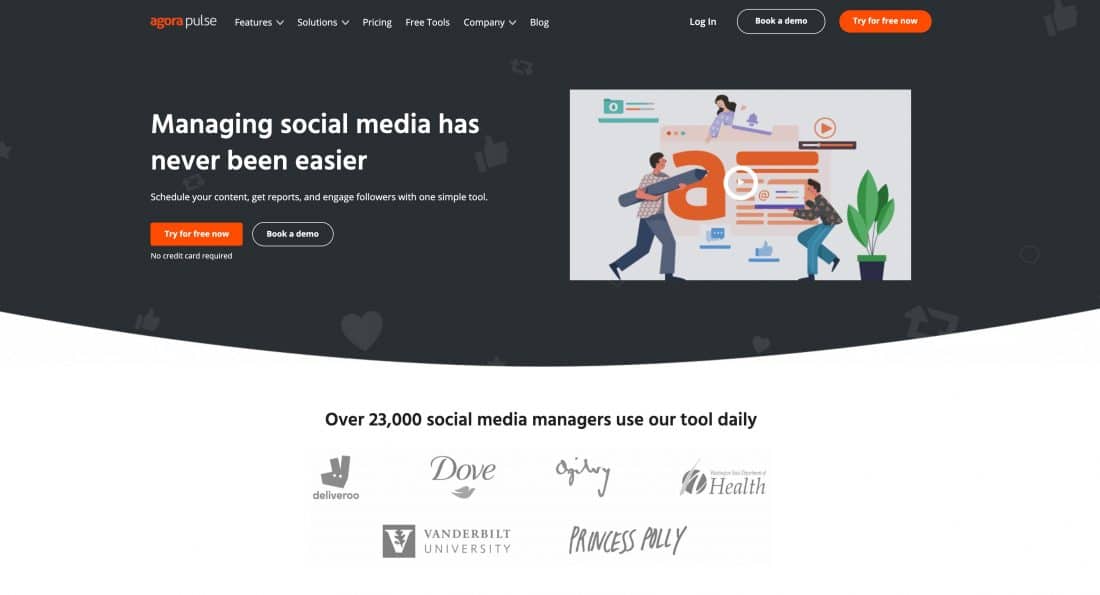
Agorapulse may not be as well known as Hootsuite, but recently, it has grown hugely in popularity. It scored top in almost all the points in the infographic.
It was founded back in 2011 and originally integrated only with Facebook. Since then, its feature set has grown and it now integrates with Twitter, Facebook pages, Instagram, LinkedIn (profiles and pages) and Google+ pages.
Agorapulse shines when it comes to managing engagement, as it clearly displays which mentions and comments require a response.
It gives you access to in-depth reports (with Powerpoint export) and competitor comparisons. It also allows you to build Facebook apps and displays Facebook and Instagram dark posts with their comments which you can respond to.
Agorapulse scored...
- Top for user satisfaction (99/100),
product direction (9.5/10),
support (9.4/10) - Joint top (with Buffer) for the G2 Crowd Rating (4.5/5)
- Second for Ease of set up (9.3/10)
Ease of use (9.3/10)
Meet requirements (8.6/10)
Ian's thoughts...
It took me a little while to settle into Agorapulse, but it's now my main Social Media Management Tool.
Is it perfect?
Of course not! No tool is perfect.
But, it's social inbox workflow helps me get through all my social mentions & messages fast.
When you reply to a message, it gets marked as read and disappears from view. You can also delegate messages to team members. As well as that, you can set up automation for messages that contain certain keywords.
Most other tools don't adopt the social inbox workflow - only Sprout Social has a similar workflow.
Agorapulse's reports are impressive and are among the best I've seen from a tool. It used to be the case that Agorapulse's reports were per network. But with Power Reports, they now offer a combined report from all your profiles.
I plan on using Facebook ads more this year. Agorapulse links with my Facebook ads account. It displays unpublished (or "dark") posts with their comments.
I love the "automated moderation rules" feature in Agorapulse. This allows me to filter out spammy direct messages and mentions. This makes a massive difference to my social inbox!
Since the mobile app launched I can now respond on the move, and it syncs with the web app.
Agorapulse offers a social scheduling queue, like Buffer.
I'm not being a fan of the clunky multi-column layout in Hootsuite and Tweetdeck. But, I do miss being able to view many streams with filters and particularly Twitter lists.
Agorapulse can seem expensive compared to some of the other tools. But when you compare like with like, you do get a lot for your money. You get unlimited access to reports with all plans. From $99/mth upwards, you get team members, competitor comparison, Facebook ad monitoring.
I've found Agorapulse a joy to work with and it's helped me become significantly more productive.
Details:
| Founded: | 2010 |
| Mobile App: | Android & iOS |
| bit.ly Support: | Yes |
| Social Scheduling Queue: | Yes |
| Social Inbox Workflow: | Yes |
| Stream View: | Per Network View |
| Competitor Comparison: | Facebook & Twitter (Pro Plan and above) |
| Automated Moderation Rules: | Yes |
| Twitter List Support: | No |
| Instagram Publishing: | Yes |
Prices:
| Free Plan | Free | 3 profiles, 1 user |
| Pro Plan | $99/month | 10 profiles, 2 users and downloadable reports |
| Premium Plan | $199/month | 25 profiles, 4 team members. Pro + team workflow, inbox assistant, and other collaboration features |
| Enterprise Plan | Custom | Plans designed for teams with more than 40 profiles and 8 users |
- Extra team members $30/user/month
- Extra networks for $12/month/network
- Social Networks:
#2 Buffer
In last year's top rated infographic, Buffer wasn't included. A number of people asked why. I excluded Buffer, because, technically it isn't a full social media management tool. Buffer does one thing very well - publishing. It allows you to schedule your social media posts across a wide range of networks including Twitter, Facebook (profiles, pages and groups), Instagram, LinkedIn (profiles and pages), and Pinterest. It also offers limited reports on its free and awesome plans and more detailed ones in the business plans. Buffer doesn't offer streams or the ability to engage, so you'll need to use another tool for this.
Buffer works for teams if you opt for the business plan.
Buffer scored...
- Top for ease of setup (9.5/10),
Ease of use 9.4/10)
Meeting requirements (8.7/10) - Joint top for the G2 Crowd Rating (4.5/5).
- Third for user satisfaction (96/100)
- Joint third (with Sendible) for Support (8.5).
- Forth for product direction (8.8/10).
Ian's thoughts...

When Buffer launched, it only integrated with Twitter. Now it integrates with all almost major social networks. That includes Facebook, Twitter, Instagram, LinkedIn, Pinterest and Google+. There is a generous free plan, but the Awesome plan only costs $10/month (and that includes Pinterest).
I love the way Buffer integrates with so many tools and services. This includes IFTTT, Zapier, Feedly and Evernote. That's enabled me to come up with some cool systems and workflows.
The mobile app isn't perfect, but it's very usable and great to work with when you're on the move.
If you only need to post and schedule, Buffer is my top tool. But it can get tricky if you're an agency or a business with a large number of social networks.
Their business plans only have basic user role management and can get expensive. The Awesome plan comes with 10 social networks and one user for $10/month. The basic business plan costs almost 10 times as much ($99/month) but only gives you 25 networks and up to 6 team members. It would be much cheaper to buy 6 Awesome plans, and then you'd have 60 networks!
The reports in the Awesome plan are very basic and they're not much better in the Business Plan. The reports contain quite basic graphs.
The main issue with Buffer, is that it only offers publishing and basic reports. You will need to use an extra tool, if you need to manage engagement, competitor analysis and have more detailed reports.
If you need a full social media management tool, then combining Buffer with their engagement tool, Respond may be an option. This will cost an extra $149/mth.
I do love Buffer and I use it every day. But I wish they would integrate it with their Respond tool. They could also improve their analytics and make their Business Plans less expensive.
Details:
| Founded: | 2010 |
| Mobile App: | Android & iOS |
| bit.ly Support: | Yes |
| Social Scheduling Queue: | Yes |
| Social Inbox Workflow: | N/A |
| Stream View: | N/A |
| Competitor Comparison: | No |
| Automated Moderation Rules: | N/A |
| Twitter List Support: | N/A |
| Instagram Publishing: | No |
Prices:
| Free Plan | $0/month | 1 user (maximum), 4 networks (1 each of network except Pinterest) |
| Awesome Plan | $10/month | 1 user (maximum), 10 networks (any combination including Pinterest) & 100 scheduled posts per network |
| Small Business Plan | $99/month | 6 team members (maximum), 25 networks and 2,000 scheduled posts per network |
| Medium Business Plan | $199/month | 11 team members (maximum), 50 networks and 2,000 scheduled posts per network |
| Large Business Plan | $399/month | 26 team members (maximum), 100 networks and 2,000 scheduled posts per network |
| Enterprise Plan | $899+/month | 26+ team members, 100+ networks |
| Buffer Respond | $149+/month |
(Buffer's social engagement tool, Respond, or other engagement tool will be required for a proper social media management tool.)
- Social Networks:
#3 Sprout Social
Sprout Social was founded back in 2010 and has a popular user base. It integrates with Twitter, Facebook, Google+, LinkedIn and Instagram. All users get full access to the reports and analytics. Sprout works well for teams where you can delegate groups of accounts to different team members. Additional team members are charged the same amount per month. Sprout Social includes powerful and visual reports with all their plans.
Sprout came...
- Second for user satisfaction (98/100),
product direction (9.0/10),
support (9.1/10). - Second for the G2 Crowd Rating (4.4/5)
- Joint second (with Agorapulse) for ease of use (9.3/10)
Ease of set up (9.3/10). - Forth for meeting requirements (8.4/10).
Ian's thoughts...
Sprout Social does so many things well.
Their reports are beautiful and are available to all plans without limit.
It may not integrate with as many networks as Hootsuite, but Sprout supports all the main ones. I love the way you can group collections of networks, which is perfect for agencies.
Sprout supports bit.ly and Twitter list support. It has a social inbox workflow (like Agorapulse) and a mobile app. I am a big fan of Sprout Social and still recommend it today.
There are a few issues, and the main one is the cost.
The base price of $59 per month - and that is per user. If you have a team of 5, that's going to cost $295 per month. That's expensive if you compare that to Agorapulse's Medium Plan of $99/month (which includes 5 users). Or you compare with Buffer's Small Business Plan of $99/month.
There's also Sprout's unified inbox which divides many. Some love it, some, well... don't! A unified inbox combines all mentions and comments from all your social networks in one stream. The unified inbox can help you focus more, and Sprout does allow you to filter by network. But I would prefer Tweets and Facebook messages not to be in the same inbox.
If you can justify the cost, Sprout is a robust and powerful social media management tool.
Details:
| Founded: | 2010 |
| Mobile App: | Android & iOS |
| Bit.ly Support: | Yes |
| Social Scheduling Queue: | Yes |
| Social Inbox Workflow: | Yes |
| Stream View: | Unified Feed |
| Competitors Comparison: | No |
| Automated Moderation Rules: | No |
| Twitter List Support: | Yes |
| Instagram Publishing: | No |
Prices:
| Deluxe plan | $59/user/month | 5 networks |
| Premium plan | $99/user/month | 10 networks |
| Team plan | $149/user/month | from 1 user and up to 30 networks |
| Enterprise Plan | $249/user//mth | up to 50 networks |
Extra batches of 5 social networks can be purchased for $25/month.
- Social Networks:
#4 Sendible
Sendible was founded back in 2009 by Gavin Hammar. It integrates with a large number of networks. This includes Twitter, Facebook, LinkedIn, Google+, Instagram, YouTube, Pinterest, Tumblr, Flickr, WordPress, Blogspot and more.
Plans include a number of “services” instead of social networks. So publishing to Twitter is a separate service to monitoring a Twitter list or your mentions.
The basic plan includes 1 user, but you add extra users or upgrade to a higher plan. Sendible has some advanced features such as geo-targeting (to reach specific segments of your audience). It also integrates with Google Drive, Dropbox and Canva.
Sendible came...
- 3rd for product direction (8.8/10) and support (8.5/10).
- 4th for user satisfaction (95/100) and G2 Crowd Rating (4.2/5). It was fifth for ease of set up (8.2./10), ease of use (8.4/10) and meeting requirements (8.3/10)
Ian's thoughts...
I really want to like Sendible. There's so much to like about the tool.
For a start, it integrates with a large number of social & content networks. This includes Slideshare, WordPress and Tumblr, Dropbox, Google Drive and Canva.
Larger agencies can white label Sendible. Then they can offer it to their clients as their own social media management tool. Other features include social scheduling queues, a CRM, a mobile app and much more.
I know Sendible have been working hard to improve their tool. Yet, there are many other areas that need work or changing. For example, they charge per "service". Most tools out there tell you how many social networks you get for each plan. With Sendible, they tell you how many "services" you get with each plan. This is confusing. If you want to add your Twitter account to Sendible, you could end up using 2 or 3 services for this. One for publishing, another for monitoring and another one for a Twitter list. You can run out of services quickly and need to upgrade.
Sendible has a similar "unified" inbox to Sprout Social. It has is a "priority" view, meaning that the most important messages (according to Sendible) are at the top. You'll either love this or not, I haven't quite decided.
My biggest complaint is that it's not as intuitive to use as other tools. I find Agorapulse, Sprout Social, Buffer, Jollor or Zaapt much easier to use. Sendible feels a bit clunky. Sendible have updated their interface, and I know they will improve things over time.
Details:
| Founded: | 2009 |
| Mobile App: | Android & iOS |
| bit.ly Support: | Yes |
| Social Scheduling Queue: | Yes |
| Social Inbox Workflow: | No |
| Stream View: | Priority Unified View |
| Competitors Comparison: | No |
| Automated Moderation Rules: | No |
| Twitter List Support: | Yes (counts as a separate service) |
| Instagram Publishing: | Via email |
Prices:
| Taster Plan | $9/month | 5 services & 1 branded report. No team members. |
| Marketer plan | $39/month | 15 services & 2 branded report. No team members. |
| Startup Plan | $59/month | 30 services & 4 branded reports. Extra users $29.50/month (max 2 users) |
| Business Plan | $99/month | 60 services & 8 branded reports. Extra users $24.75/month (max 4 users) |
| Corporate Plan | $139/month | 90 services & 18 branded reports. Extra users $23.17/month (max 6 users) |
| Premium plan | $499/month | 360 services. Extra users $24.95/month (max 20 users) |
| Enterprise | ||
| White label Plan |
- Social Networks:
#5 Hootsuite
Hootsuite was founded by Ryan Holmes, back in 2008. Originally, HootSuite integrated with Twitter only and was called BrightKit. It now integrates with all the popular social networks including Facebook, Twitter, LinkedIn, Google+ and Instagram. They also have an app directory which extends the number of social networks you can manage within Hootsuite.
Hootsuite has a free plan as well as paid pro, team and businesss plans and an enterprise plan. For reports, you get 3 basic ones for the free plan, and 3 basic ones and 1 enhanced report for the pro plan. You can pay extra for more reports.
Hootsuite updated their plans in late 2016, and the pro plan no longer supports team members. You'll only get team integration if you opt for their Team, Business or Enterprise plans.
Hootsuite came...
- 3rd for meeting requirements (8.5/10).
- 4th for ease of setup (8.5)
ease of use (8.4/10). - 5th for user satisfaction (93/100),
product direction (7.7/10),
support (8/10)
G2 Crowd Rating (4.1).
Ian's thoughts...
Without question, Hootsuite is the biggest and most popular social media management tool. They have the most users, the biggest number of employees and generate the most revenue.
Hootsuite integrates with a large number of networks. This is particularly the case when you include their app directory.
I'm comfortable and feel even nostalgic with Hootsuite's multi-column layout. I like the way you can filter each column if you need to (that's the inner geek speaking again!)
Hootsuite, like Sprout Social and Agorapulse allows you to "kind of" publish to Instagram. It's still a manual process (due to the restrictions of the Instagram API). You schedule your Instagram post on Hootsuite. Then the Hootsuite mobile app reminds you when it's time to post your Instragram post. You then send the image and text to the official Instagram app for you to publish there.
Despite the positives, there are a lot of big issues with Hootsuite. The interface is buggy, clunky and not very intuitive. I mentioned kind of liking the multi-column layout. But in reality, it's too distracting and I find myself becoming less productive.
The included reports are very basic and you end up having to spend $50 or $60 per month for extra reports. Even those are basic looking.
Hootsuite doesn't integrate with bitly. If you want to use a branded short domain (with their owly service) it will cost you over $580 per year.
They don't offer a social inbox workflow (like Sprout Social or Agorapulse). They offer no competitor comparison or automated moderation rules either. They do, however, offer good team role management. But most of these features are available only in their $22,000+ per year Enterprise plan or $6,000+ business plan.
The Pro plan no longer supports teams, and you only get up to 10 users on their expensive business plan. If you need more than 10 users, you'll need to upgrade to Enterprise.
Hootsuite is one of the only tools to offer a limited free plan which may be good for those with limited budgets.
If you don't mind basic reports, are happy with the interface and don't need team members, then the Hootsuite Pro plan is worth checking out.
Details:
| Founded: | 2008 |
| Mobile App: | Android & iOS |
| bit.ly Support: | No |
| Social Scheduling Queue: | Yes |
| Social Inbox Workflow: | No |
| Stream View: | Multiple Columns |
| Competitors Comparison: | No |
| Automated Moderation Rules: | No |
| Twitter List Support: | Yes |
| Instagram Publishing: | Yes, via app |
Prices:
| Free Plan | $0/month | 1 user, 3 networks & 1 basic report |
| Pro Plan | $14.99/month | 1 users, 10 networks & 1 basic report |
| Team Plan | $49.99/user/month | up to 3 users, 20 networks & unlimited basic or advanced reports |
| Business Plan | $7,000 per year (for 4 users) | 4-10 users, 50 networks & unlimited basic or advanced report |
| Enterprise Plan | Possibly $1,500/month+ |
* Hootsuite Reports:
Old Reports - although there are some limited free reports, some reports are available to pro and enterprise users only. Pro users get 50 points a month which gives one report. Extra reports use 30 to 50 points. 50 points cost $50 per month. New beta reports - only Twitter and Facebook pages are available. Deeper reports and the ability to export are only available for an extra $60/month.
- Social Networks:
Alternatives
Gleam
Gleam was founded by John Sherwood and Stuart McKeown back in 2013. It's a very different type of social media management tool, focused on encouraging more engagement with customers through giveaways, rewards & user feedback. I've used Gleam a few times to promote my podcast and live show by creating a giveaway. Visitors can enter competitions, giveaways and other types of promotions by leaving reviews, following your business and more.
eClincher

eClincher integrates with Twitter, Facebook, Google+, LinkedIn, Pinterest, Instagram and YouTube as well as Feedly, Canva and Pocket. It has the ability to publish, schedule, auto post and cycle content, an image library, monitoring and analytics. eclincher has a powerful bulk upload feature and is one of the only tools I've discovered that extracts images from the posts you upload (either as a CSV file or RSS feed). Prices start from $49/mth.
MavSocial

Jollor

They have some enterprise features such as team and role management and delegation. They have a transparent pricing scheme starting from $5 per network, and you can add extra team members for $5 per month as well as other features.
Rignite

Visit Rignite »
TweetDeck

Do You Struggle with Social Media Management?

- Publishing and schedule quality content
- Engagement - responding to all the mentions and comments
- Monitoring - keeping on top of all the mentions of certain hashtags and keywords for you and/or your competitors
- Analytics and Reporting- to check how effective you’re doing with your social media efforts, digging deep into the data and making decisions on improving your strategy and systems.
- The ability to delegate engagement and tasks to team members.
Tools to the Rescue?

What is a Social Media Management Tool?
There are so many social media tools out there. Many of us feel overwhelmed and confused by the choice. Many tools promise to solve all your problems without really explaining how they actually work. The “Social Media Management Tool” is a particular type of tool that tries to do it all. It aims to be “The One Tool that Rules them all”.
Such social media management tools will allow you to publish and schedule content and help you engage with your mentions and comments across all your social networks. They aim to help you monitor important keywords and hashtags, whether that be your business, brand or product name or perhaps a certain hashtag or even words to do with your competitors. Social Media Management Tools also aim to help you analyse how you are doing by providing analytics and reports for you to study. This can also communicate the effectiveness of your social media use to your team.
In Search of the “One Tool”

What is G2Crowd?

Is It Reliable?
G2Crowd have a strict authentication system for their reviewing system. This makes sure each review actually comes from a real user of the respective software. It definitely takes quite a bit of effort to leave a review on G2Crowd. However, this means that the review can be trusted as from a real user. Business buyers now have transparency when evaluating their next B2B software subscription.
How did we choose the tools to create this infographic?
We used information from this quadrant published by G2Crowd. I might be a little pedantic, but not all the tools listed in the quadrant are true Social Media Management Tools. As I mentioned above, Social Media Management Tools have to offer the following features:
- Publishing
- Monitoring / Responding to Social Media fans & followers
- Measuring / Reporting
- Team Management and Workflow
- Available for several Social Networks
As a consequence, in producing the infographic, we eliminated the tools that only helped managed one Social Network (Tweetdeck or Facebook Pages Manager, for example). There is an exception to this, however. When I produced a similar infographic last year, I excluded tools that only focussed on publishing such as Buffer. Although, as I mentioned above, Buffer isn't technically a social media management tool, it is one of the most popular social media tools and its exclusion was felt. Therefore, I have decided to include in the top 5 this year, with the caveat that it only focuses on publishing with some analytics. In addition, we have only included tools that offered self-service access and transparent pricing. Enterprise tools that require a demo and do not provide public pricing (enterprise tools usually above $1,000 per month) have not been included.

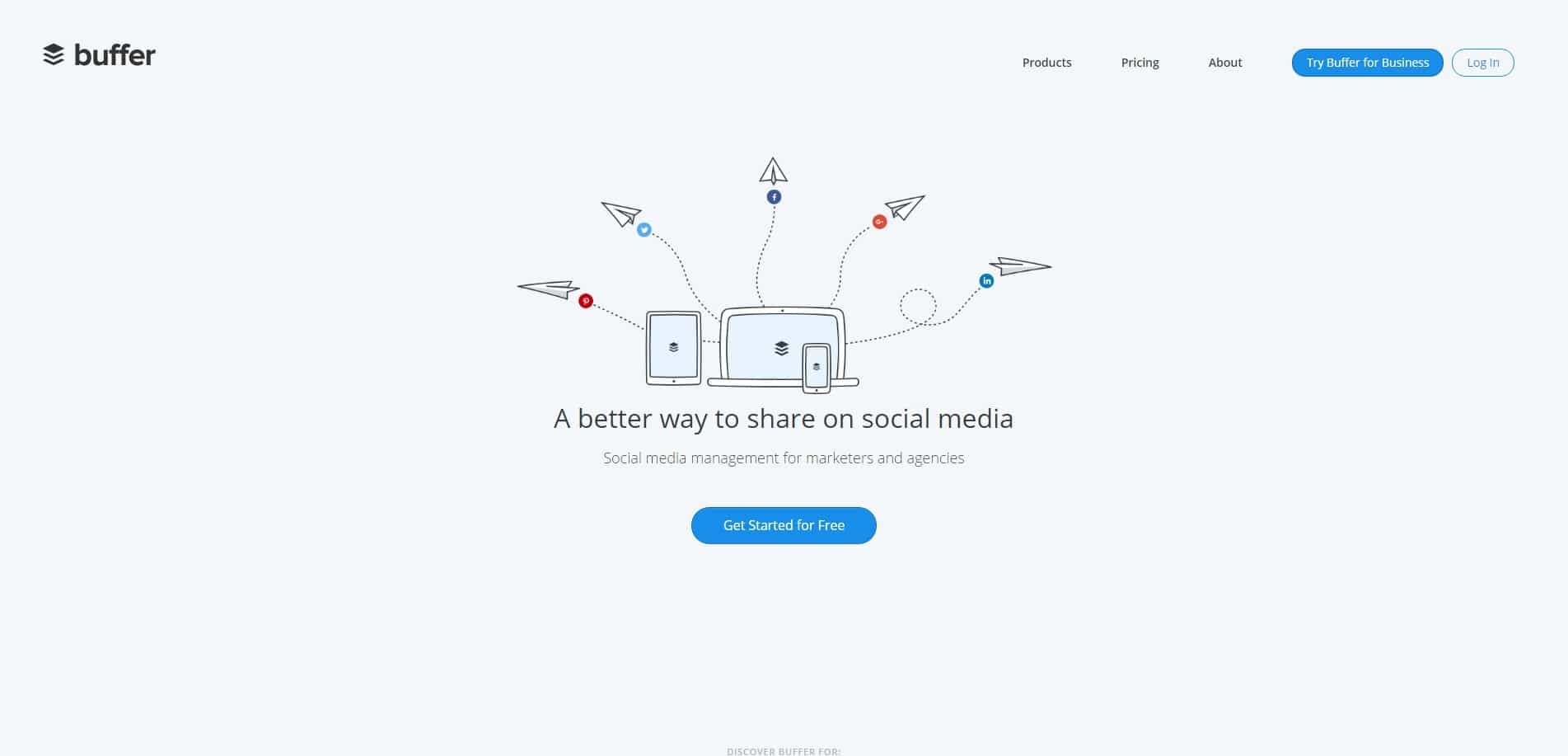
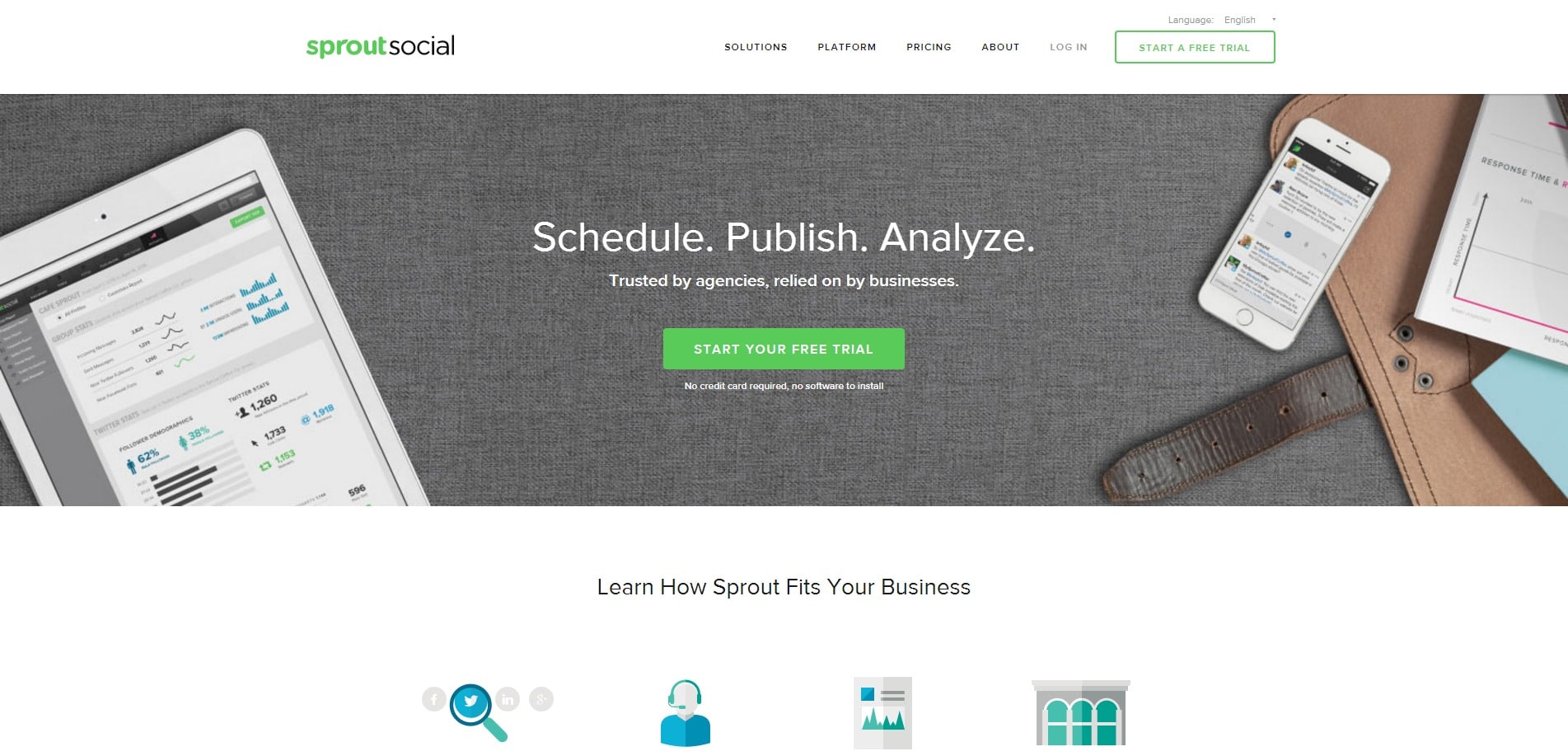
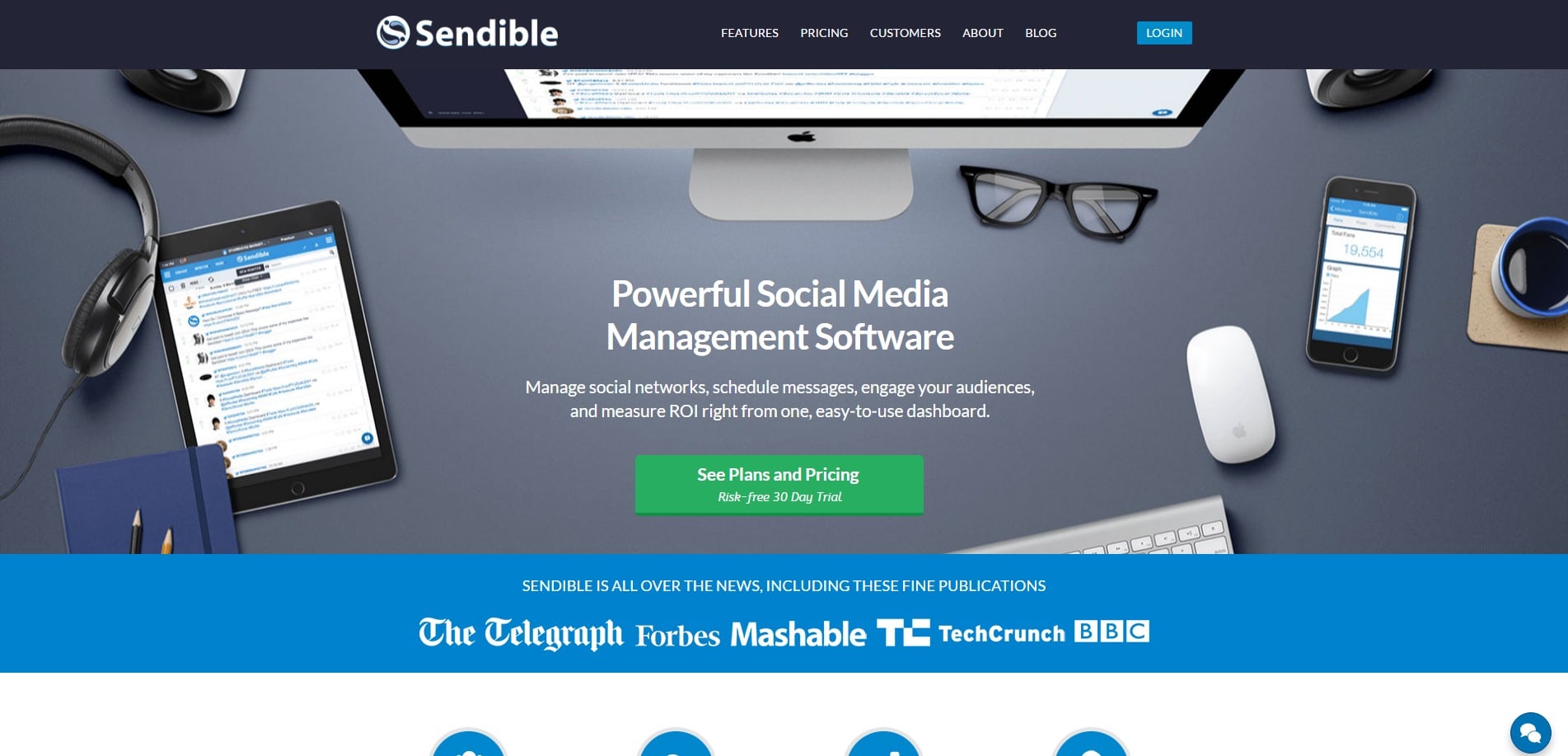
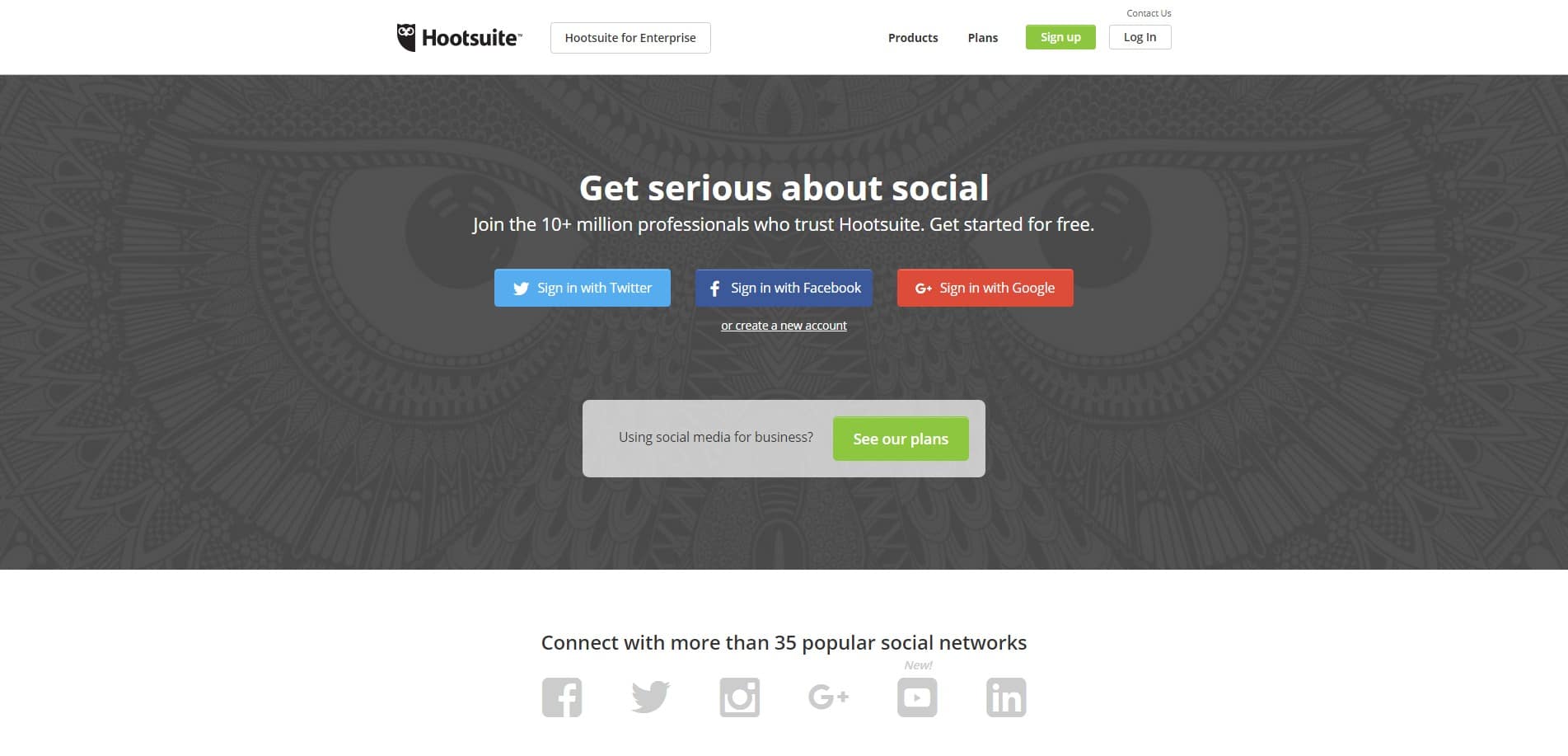
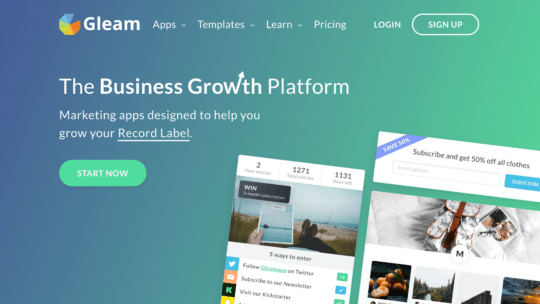

Comments