7 Tools I Want on My Desert Island
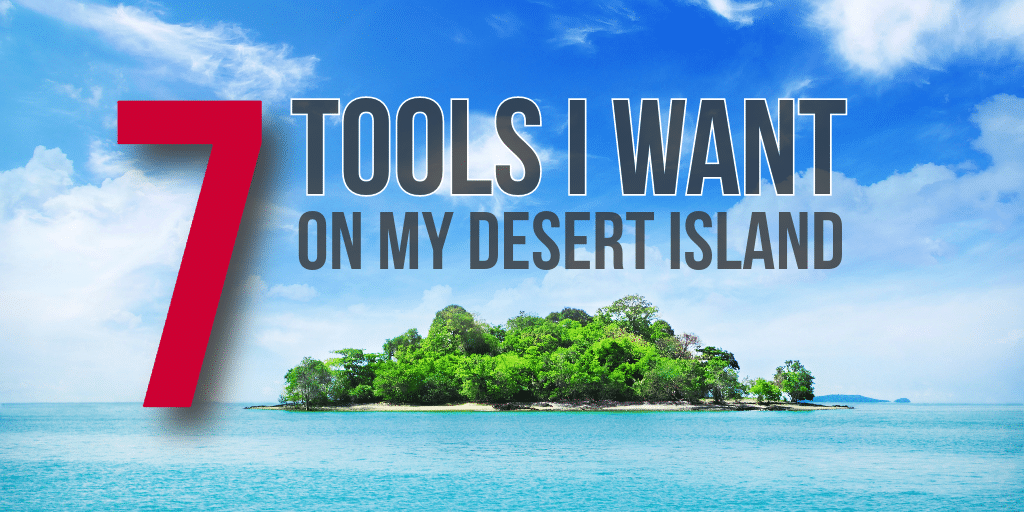
The Internet is a sea of helpful tools, and with so many options, it can feel like you’re drowning. Maybe you ended up in a Desert Island as a result?
I’ve already compiled my digital toolbox, which gives you all of my recommendations on every kind of tool out there and alternatives. So, if you were stranded on a desert island, somewhere in that vast sea, these seven tools will help you. And don't worry, this might be a desert island, but it's got a good internet connection - and power! 🙂
#1 Adobe Express
To Create Stunning Visual SOS Content for Everyone
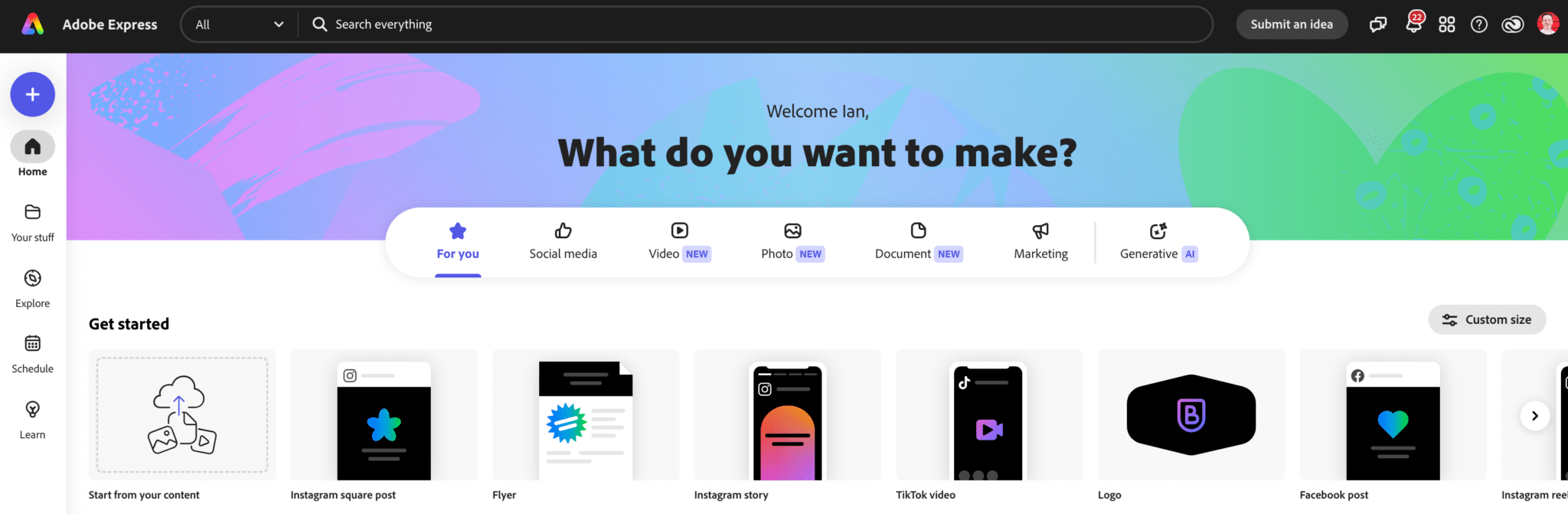
Adobe Express isn't just a tool; it's a package of dozens of powerful tools. It's a lifeline for content creators like myself. Imagine being stranded on a desert island with an urgent need to send out a visual SOS? Adobe Express would be my go-to. It starts with a question "What do you want to make?". And it quickly becomes your creative companion, your intelligent friend. Streamlining the process from idea to execution.
On a desert island, resources are limited so having an all-in-one creative platform is a godsend. But even if you're not living on a desert island, things can be overwhelming. From graphics and videos to documents, this tool covers pretty much everything. Available as a web app as well as a mobile app, it's the Swiss Army knife of digital creation.
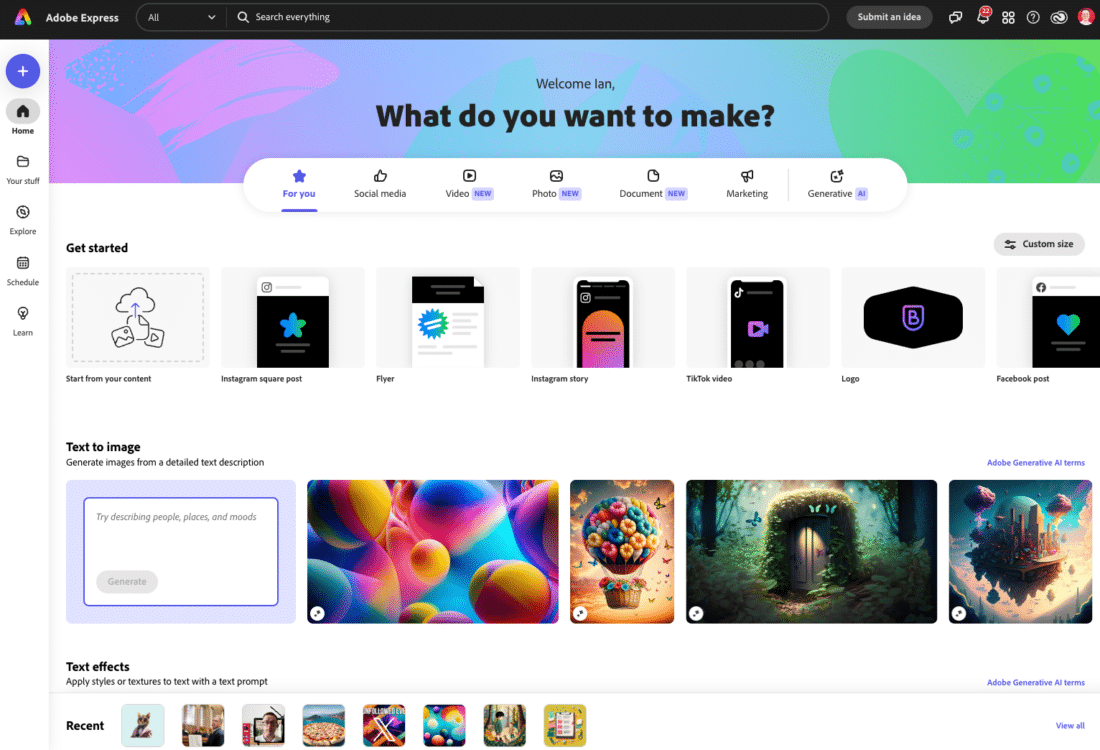
Generative AI and Library Goodies
The new version of Adobe Express has Generative AI baked into it. Powered by Adobe Firefly, you can use it for image creation and text effects. It's really impressive. Sometimes, you need to tweak and try again. But it really helps you generate ideas and get beyond the blank page. With a simple text prompt, you can produce unique graphics or stylised text to make even a desert island look Insta-worthy.
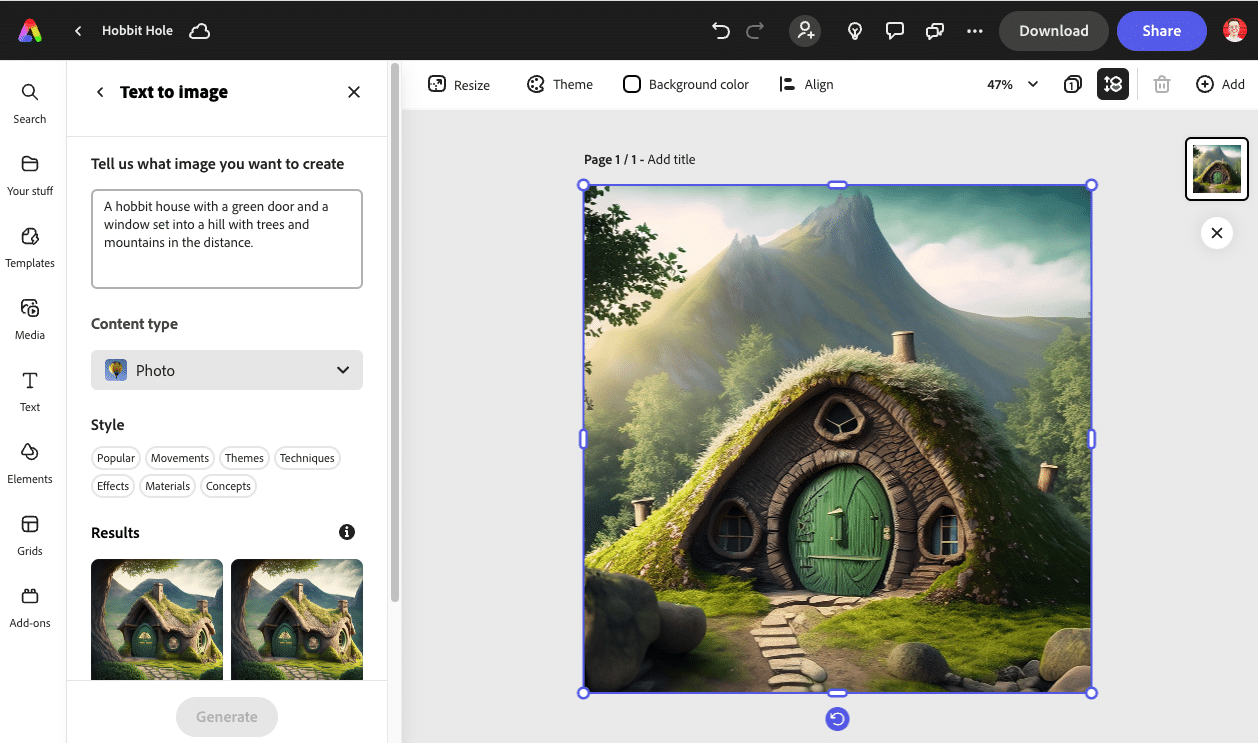
You get access to Adobe's stock library (all of it if you subscribe to the inexpensive Premium plan). And you get Adobe's font library too!
Quick Actions and More
I love Adobe Express' quick actions. These are a bundle of little (but powerful) tools to help with various tasks. You have a QR code generator, video/image resizers, croppers and PDF tools. They help me complete tasks that would otherwise require multiple tools in one neat package.
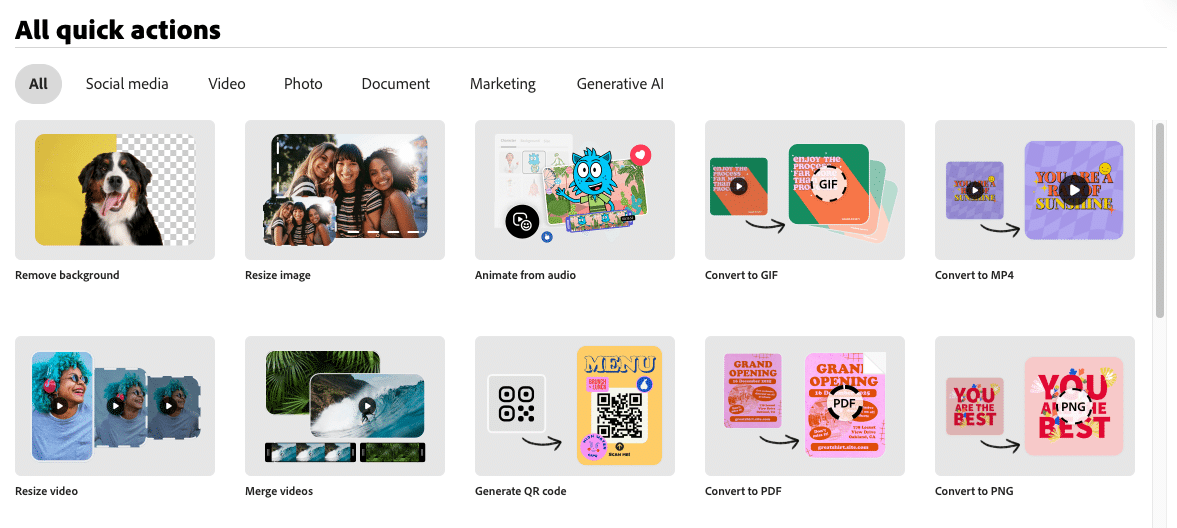
Collaboration and Creative Cloud LinkedIn Assets
I might be stranded on a desert island, but that doesn't mean I'm alone.
Adobe Express has a powerful real-time collaboration feature that will allow me to work with my team or clients. Team members can join in on the creative process right within the tool, and we can see each other work in real-time.
You can even add Photoshop and Illustrator files to your Adobe Express project with a feature called Linked Assets. The cool thing is that if you update your Adobe Photoshop file in Photoshop, it will be updated within your Adobe Express project. It's almost like having the entire Adobe Creative Cloud suite in your pocket.
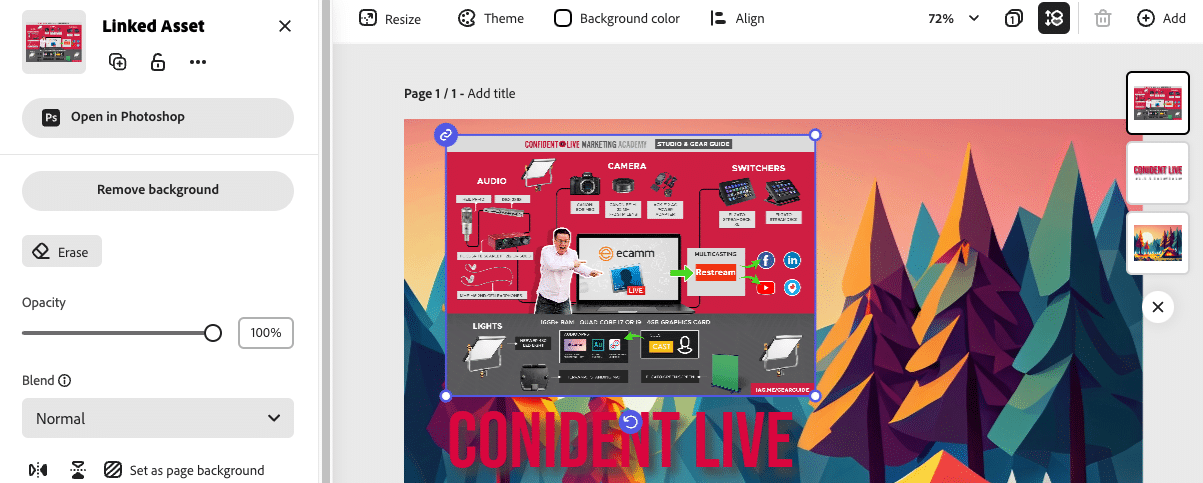
Video and Visual Editor
A picture paints a thousand words, and a video creates the entire narrative. With the video editor feature, you can animate images, layer audio tracks, and bring your content to life. This could be the difference between a boring SOS message and a blockbuster rescue plea for a deserted island inhabitant. In the new version of Adobe Express, you don't just have the ability to remove the background from images, but from videos too!
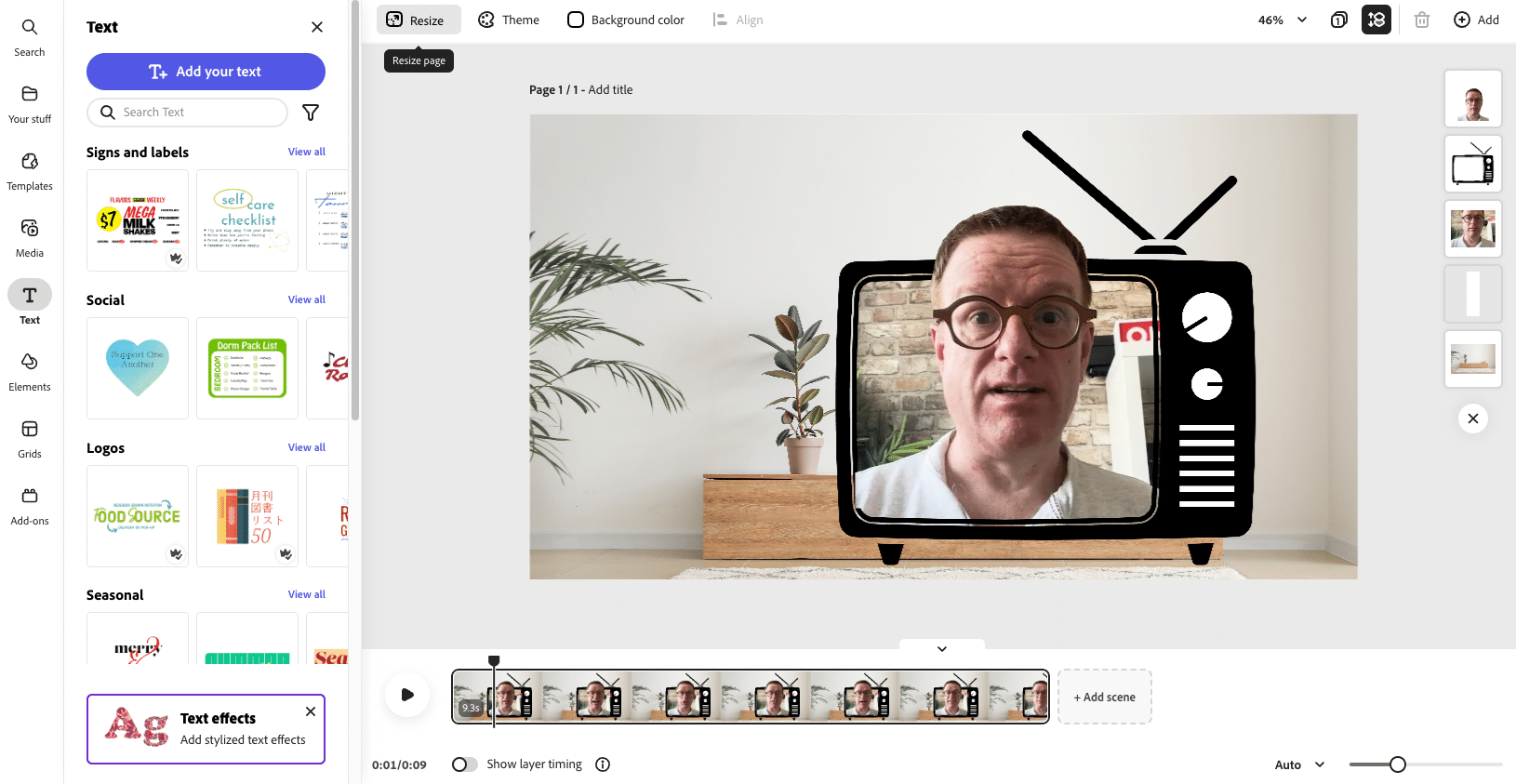
Social Media Scheduler: Plan, Preview, and Post
If you're anything like me, juggling multiple social media platforms is a daily ordeal. Adobe Express eases that burden with its built-in scheduler tool. Perfect for planning your content calendar while sipping coconut water on your desert island.
You can visually lay out Facebook, Instagram, Twitter, and LinkedIn posts. And you can preview how your content will look on each platform and say goodbye to nasty surprises. It's not as powerful as a full social media management tool such as Agorapulse (see below), but for simple social media scheduling from the same tool that you create your visuals from, it's perfect.
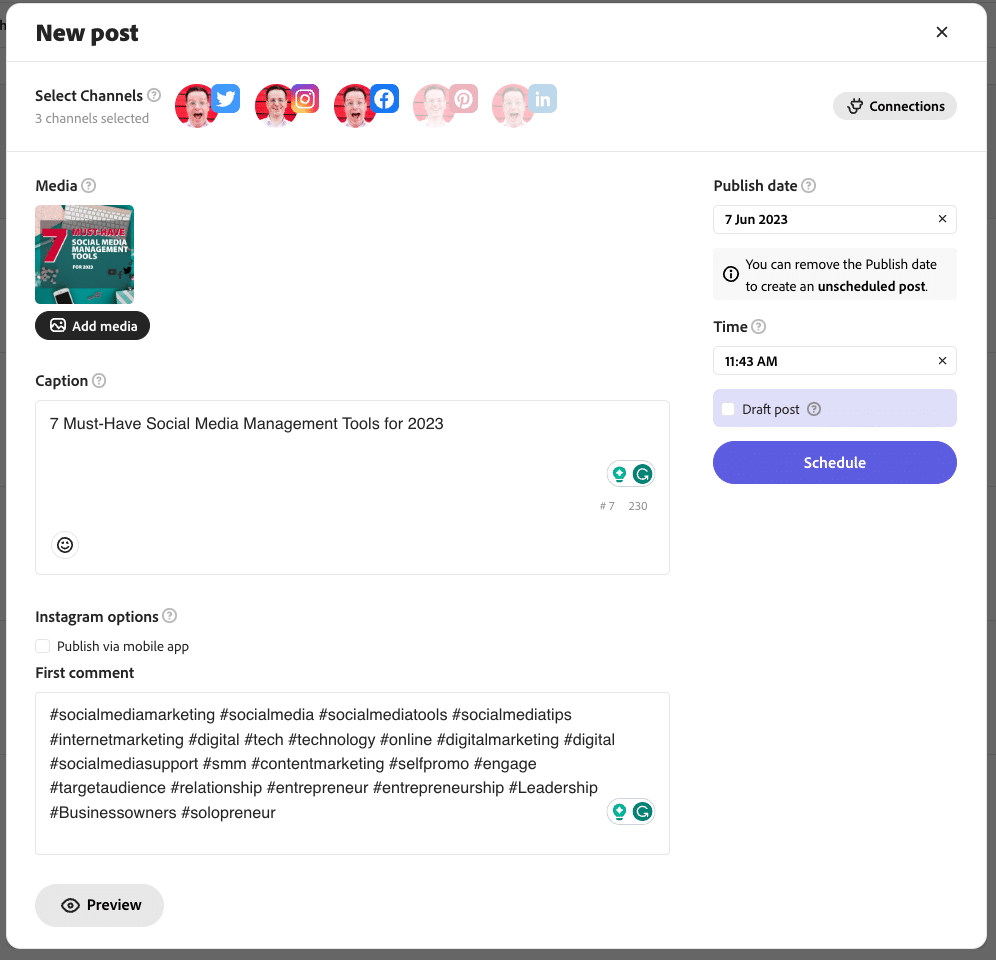
Pros and Cons
Pros
- All-in-one creative platform
- Generative AI capabilities
- Real-time collaboration
- Video Editor
- Extensive template library and access to Adobe's stock & font library
Cons
- File size limitations
- Premium features require a paid plan
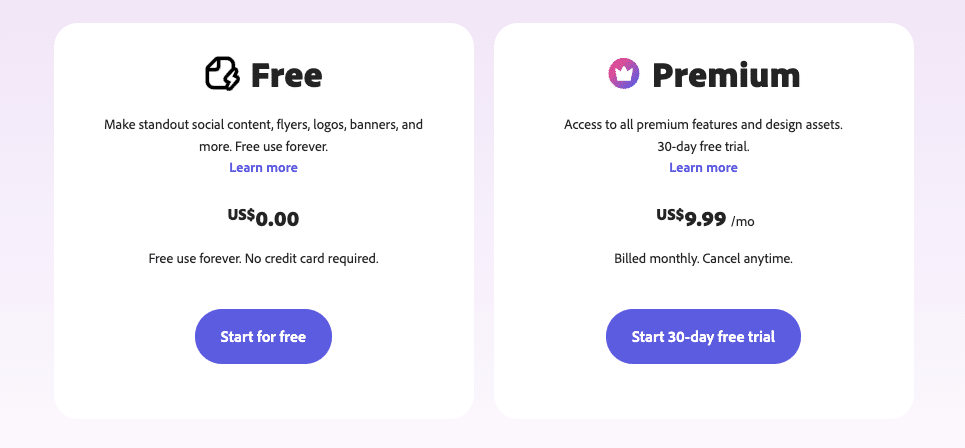
Pricing
The free version is packed with robust features that can get you through most tasks. However, a premium plan is available if you want to unlock the full potential. It is particularly useful for those with an existing Creative Cloud subscription, as it's already included, and the integration is as smooth as a good cuppa.
#2 Ecamm Live
to live stream and record your SOS videos
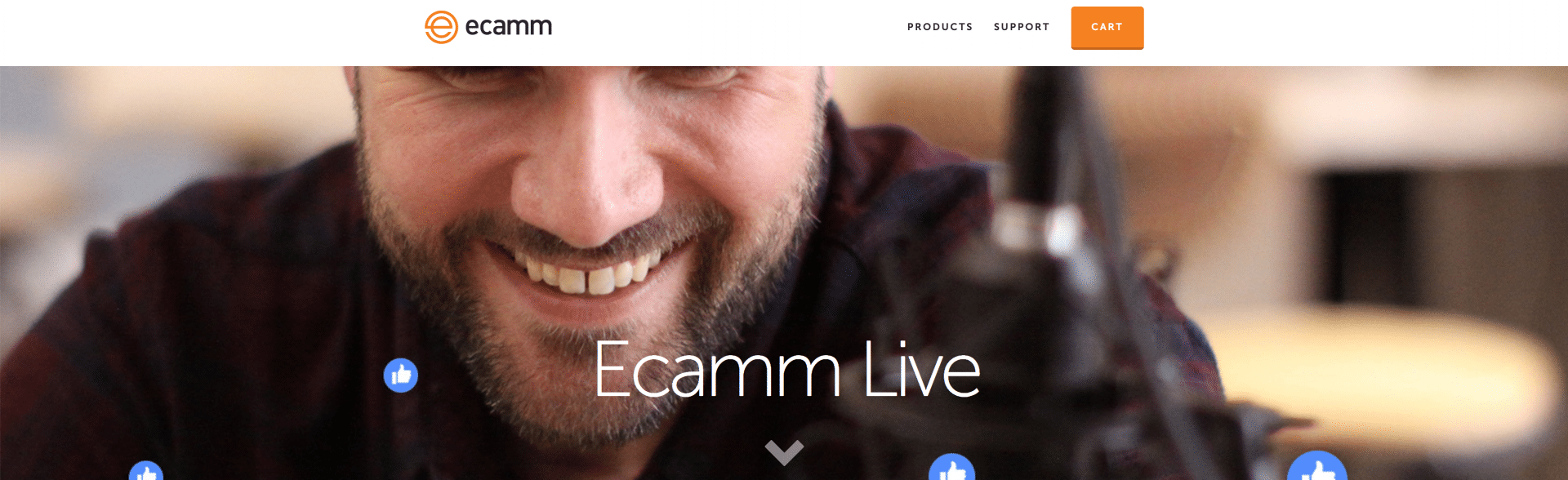
If I’m deserted on a remote island, I would definitely need to be broadcasting my SOS messages via live video to the world. For that, I couldn’t live without Ecamm Live, a powerful and incredibly easy-to-use live video tool.
With all of my live shows, I often start off with a pre-show slot and a countdown timer. This allows a bit of an informal chit-chat while my live viewers join. When it's time for the main segment, I switch to my opening show video - which is pre-recorded with Ecamm Live and embedded into my live show. When I’m ready for the main segment, I can easily switch over to my next scene: me. And then I can bring in a guest through Ecamm Live’s Call Recorder for Skype. At the click of a button, I can quickly toggle between showing both of us or just one of us, all with different camera angles. Plus, everything is recorded in high definition, so I can easily repurpose it to YouTube and other channels.
Ecamm integrates with pretty much all the live video platforms out there. That includes Facebook, YouTube, Periscope and Twitch. And because it supports RMTP and integrates with Restream or Switchboard Live, you can stream to any platform and even more than one at once!
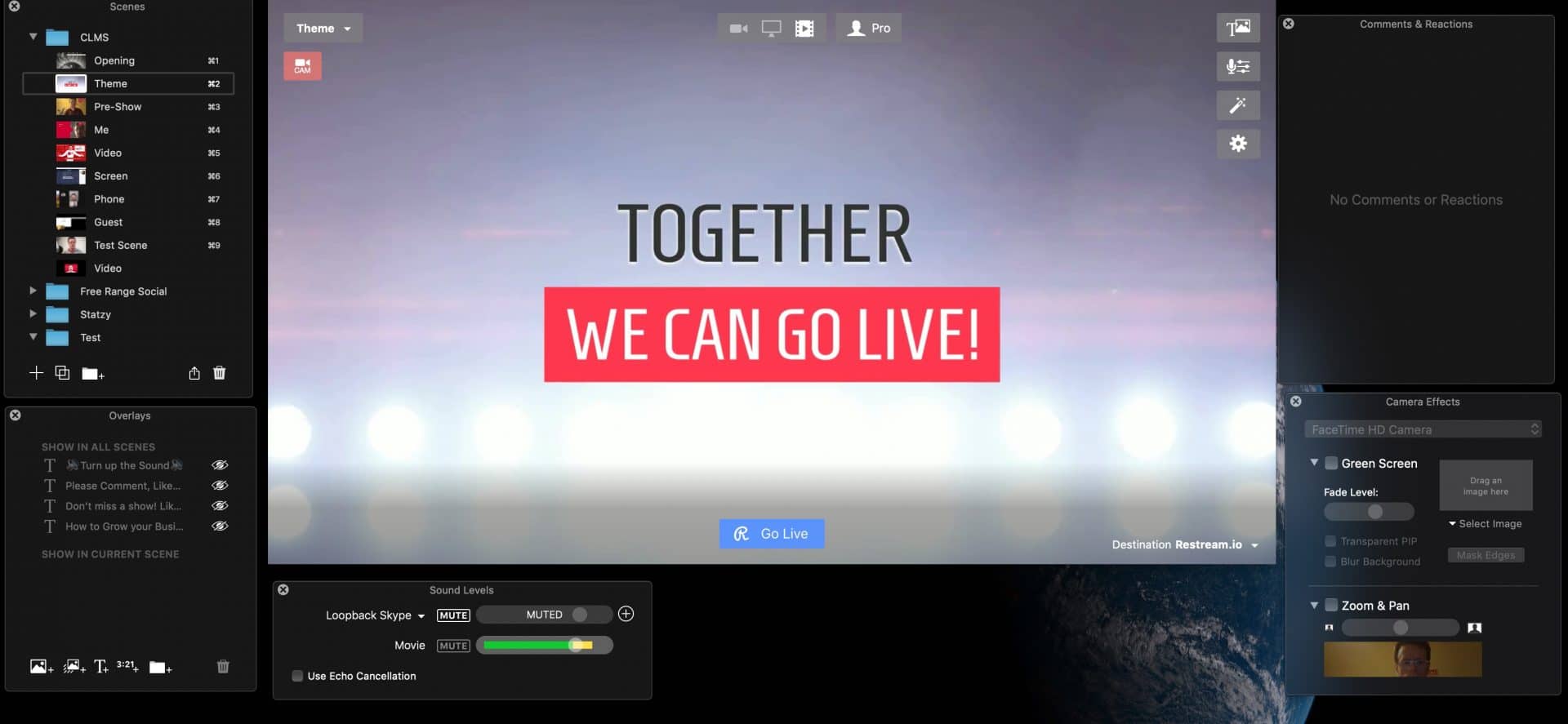
The only real downside to Ecamm Live is that it’s available only for Mac users at this time. Believe me, PC users, I feel your pain.
A great option for you is OBS Studio; it’s free but is more difficult to use and doesn’t have all of the same features as Ecamm Live. So a more direct PC equivalent would be vMix, which definitely has a learning curve but you can do pretty much anything on it.
There are also a couple of browser-based tools which work on both Macs and PCs. BeLive works with Facebook and Twitch, and StreamYard integrates with Facebook and YouTube, and pretty much any live video platform with RTMP and Restream integration.
When I use Ecamm Live, it’s like I have an entire production team at my disposal, but really, it’s just me producing my show all by myself.
Pricing:
Ecamm Live starts at $12 per month (if paying yearly) and $20 per month for the pro plan (which includes more advanced things like the virtual webcam and automatic cross-posting).
For alternatives, vMix has a free Basic version; paid versions start at $60. BeLive has a free Basic version; paid versions from $15 per month. StreamYard has a free Basic version; paid versions from $25 per month.
#3 Beaver Builder
to add those SOS videos to your website
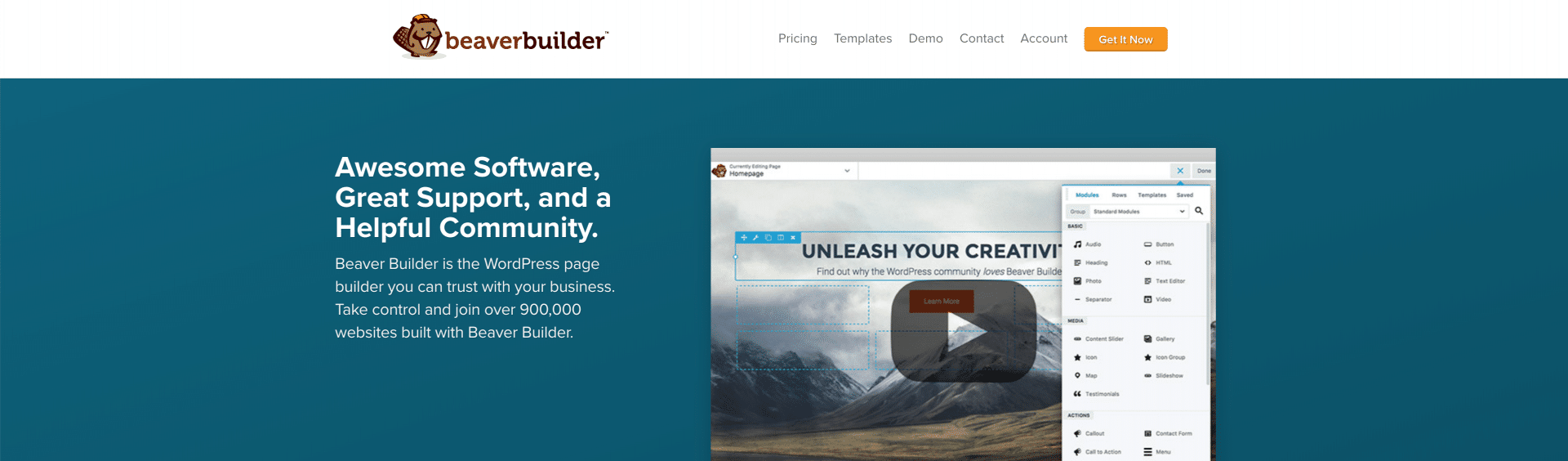
I’m really hoping that someone will rescue me from this deserted island, so I’m going to add those SOS videos to my WordPress website. The quickest and easiest way to add a page is through Beaver Builder, the original drag-and-drop page builder plugin for WordPress. It's what I use for my website and almost all of my clients' websites.
For any page, you can create columns, add videos, calls to actions, countdown timers, change the background colour — really amazing things. And don’t worry, these customizations will not slow down the page load speed or mess with SEO. In addition to being a plugin, Beaver Builder also has a WordPress theme, which is a great way to build a website. I use the Beaver Builder theme for this website too!
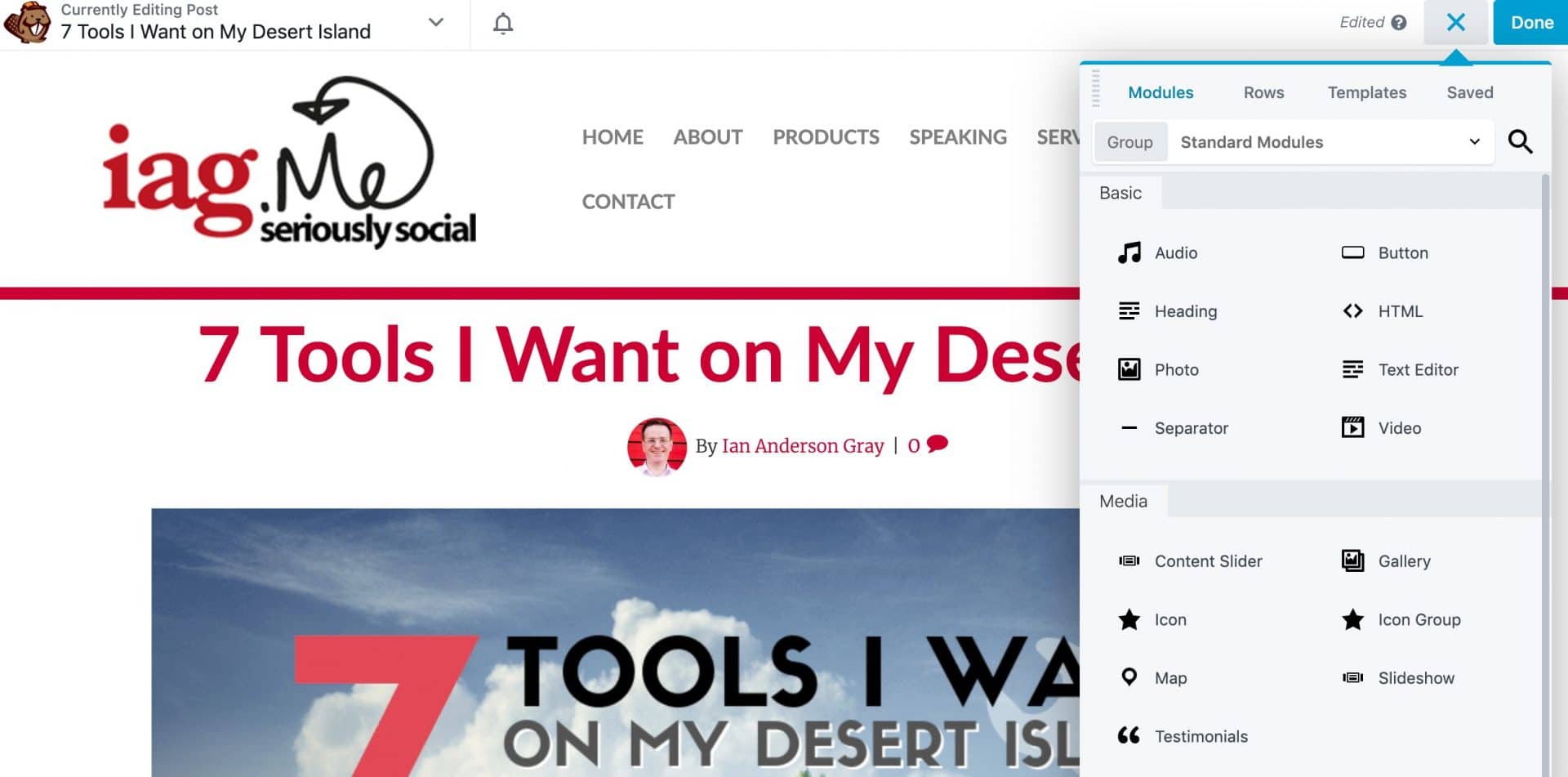
But probably the way that Beaver Builder has helped me the most is because I don’t need to have (and pay for) a separate LeadPages, ClickFunnels, or other landing page tool for my marketing or advertising initiatives. I can do everything within Beaver Builder—and it’s actually hosted on my website, which means that the pages don’t disappear after my campaign ends. Plus, I actually think it’s quicker to build pages using Beaver Builder than those other services.
Pricing:
An annual fee of $99 gets you the plugin for unlimited sites; for $199, you’ll get the plugin and the theme; and for $399, you also get white labelling, which really only matters to agencies.
#4 Agorapulse
to broadcast your SOS content onto social media
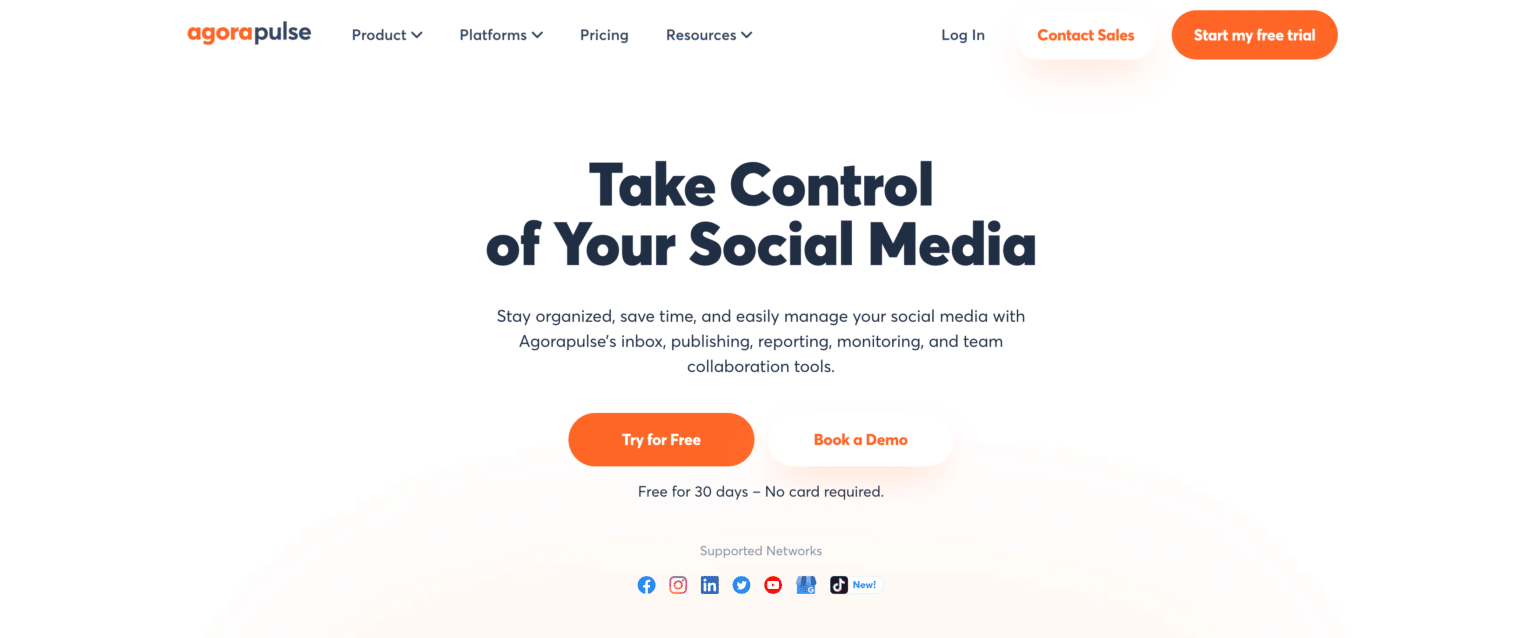
A webpage with my SOS videos won’t lead to my rescue if I’m not driving traffic to it through social media. To ensure that I’m getting my word out effectively, I wouldn’t use any tool other than Agorapulse, a social media management tool … and so much more.
I believe there’s no perfect tool for everyone, but Agorapulse is getting pretty close. I’ve been amazed at how many different tools it has replaced for me. At one point, I was using five or six different tools to manage my social media channels. Now I just use Agorapulse.
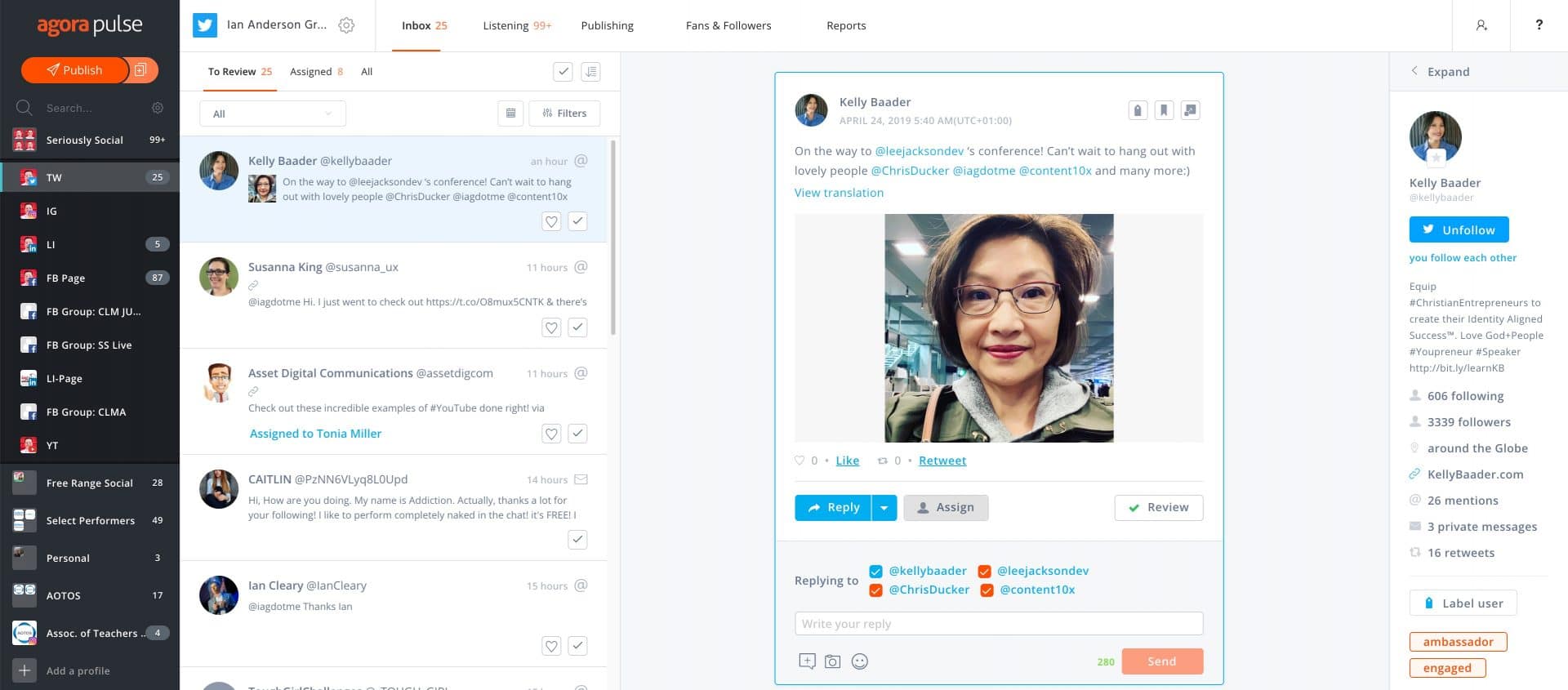
Other than being able to schedule all of my posts to almost all social platforms, my favourite, cannot-live-without feature of Agorapulse is Social Inbox. In one mailbox, I can see all social mentions, messages, notifications, comments, etc. Then I can choose to respond, archive or delegate the message to one of my team. Once I've done that, the message is archived and disappears from view - since it has been dealt with! It allows me to get down to inbox zero bliss! It’s helped me no end and saved me so much time!
Even more beneficial is the ability to automate my replies so that I can respond in a very efficient manner. This is using Agorapulse's Inbox Assistant feature.
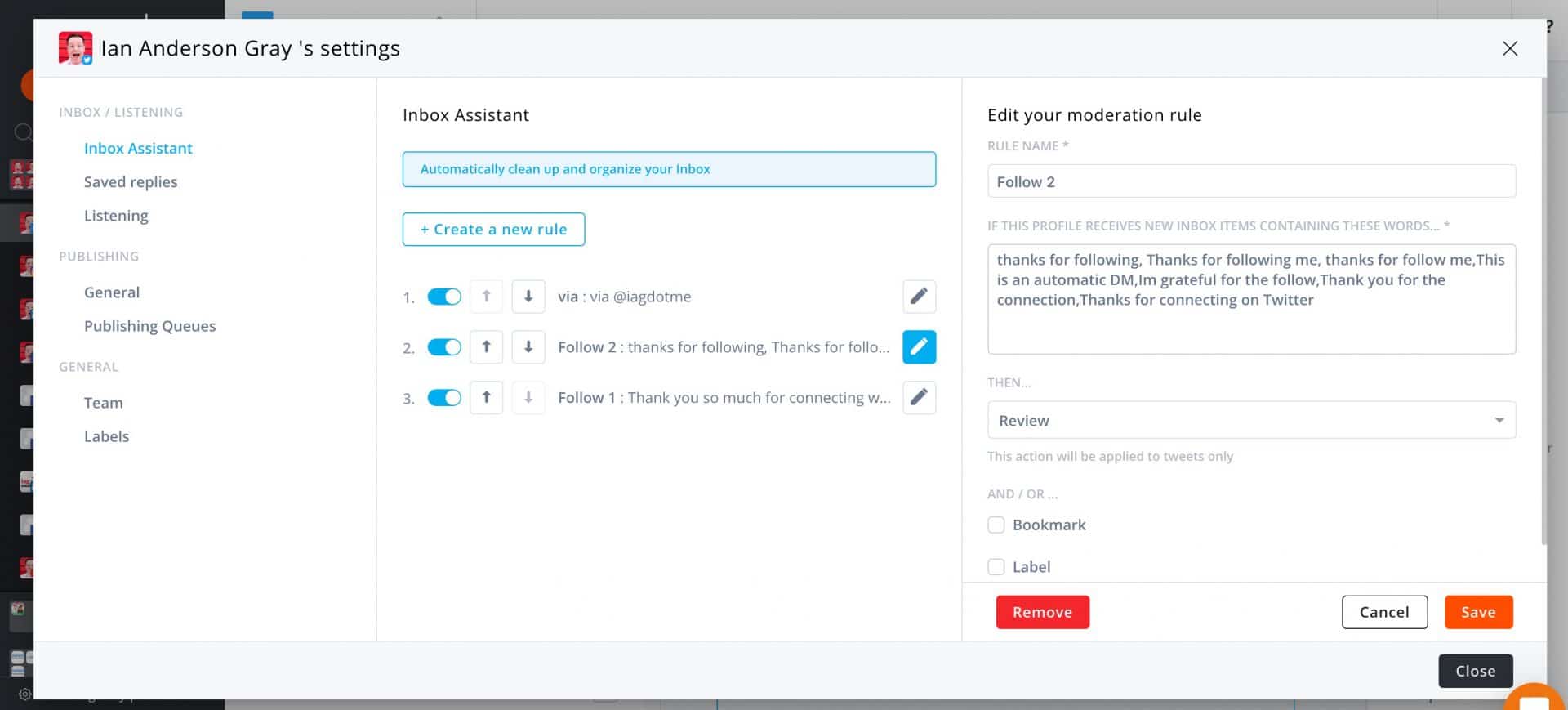
Here’s an example: A while ago, I was getting loads of these horrible, kinds of spammy mentions on Twitter—particularly direct messages saying, “Thank you for following me,” and that sort of stuff. I see these as less than useful mentions and messages. So I’ve set up an automation rule to effectively filter out those kinds of messages that just don’t warrant a reply from me. It means less clutter and allows me to focus on responding to important messages.
There are so many other cool features which I love and save me time:
- Saved replies - which allow me to reply quickly to frequently asked questions.
- Hashtag groups - allow me to select from groups of previously saved hashtags
- Instagram Story analytics - reports on the engagement from my Instagram Stories (not just the last 24 hours).
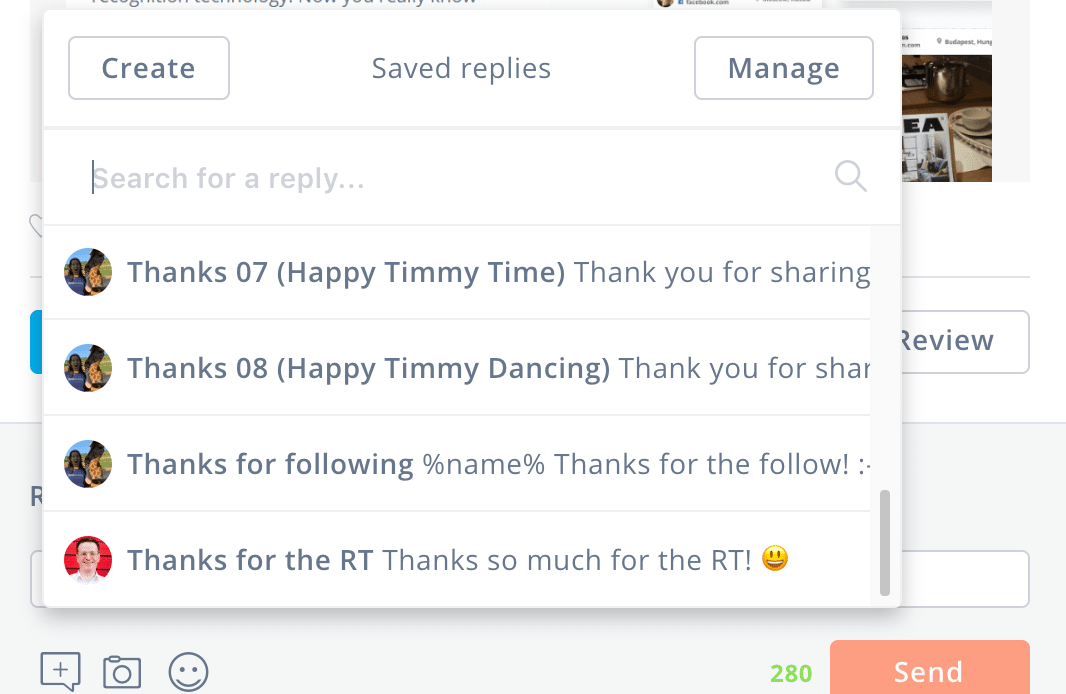
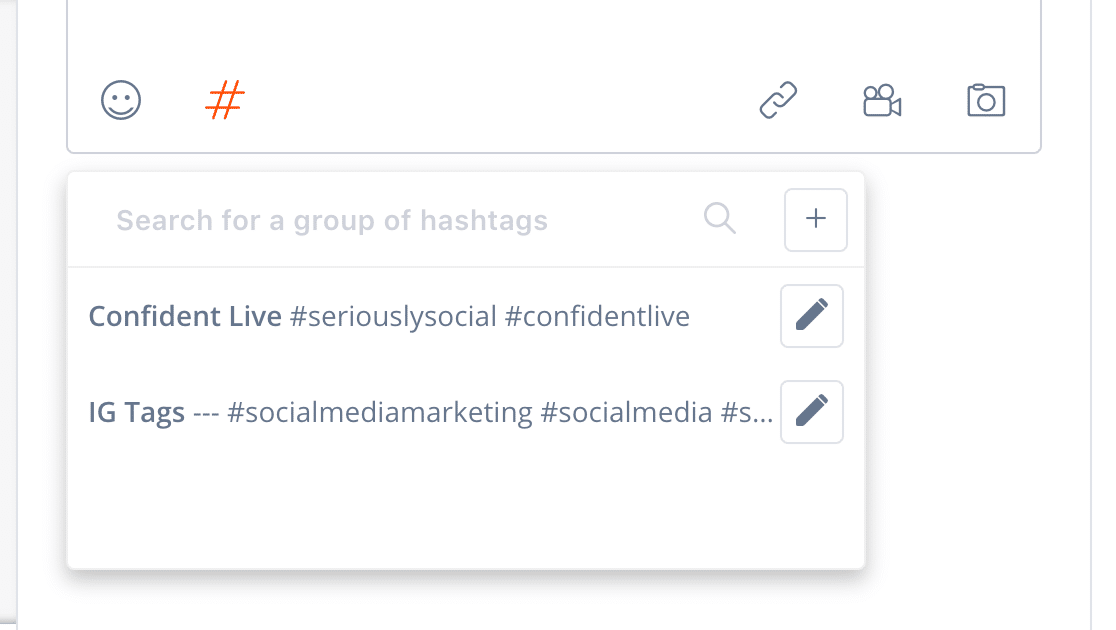
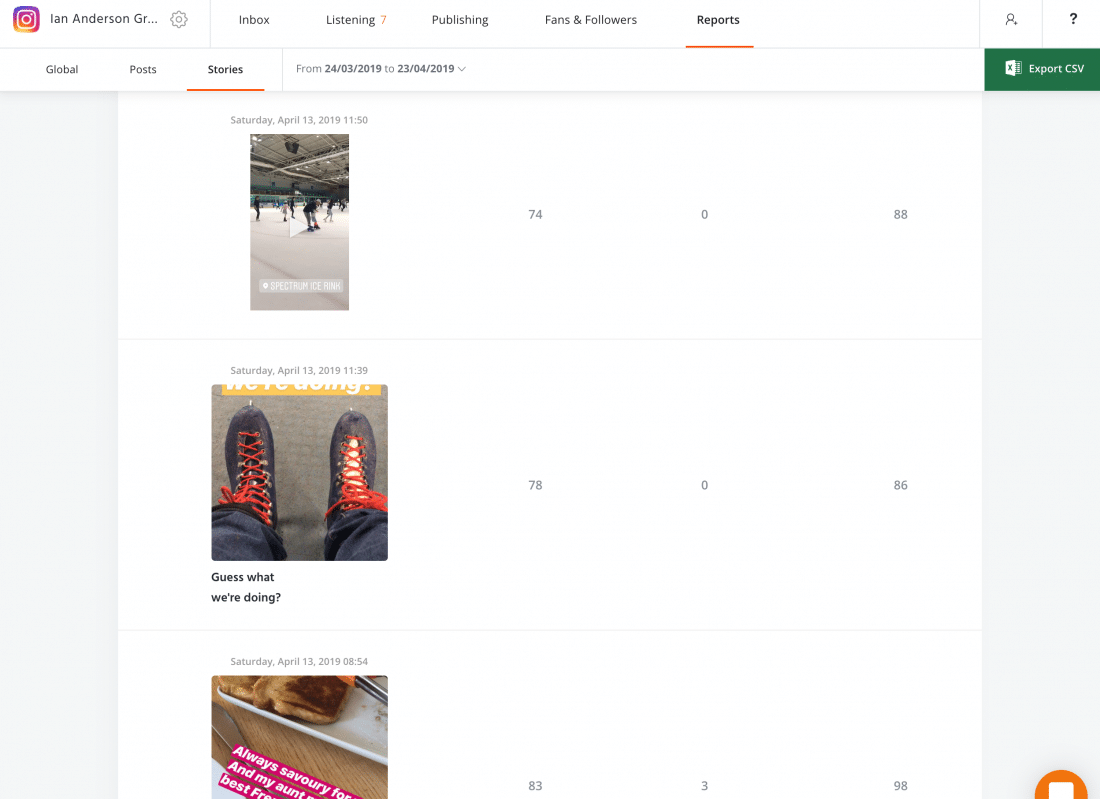
Pricing:
A few free tools are available and there is a generous free plan. Paid plans start at $49 per month, all with a 28-day free trial.
#5 LastPass
to help you stay sane on this deserted island

Let’s face it: I’m stranded on an island; I have more important things to think about than remembering my passwords. And so I rely fully on LastPass.
I always say that if you can remember any of your passwords, then you’re not secure.
Passwords need to be really, really complicated—at least 12, 13, or 14 characters of absolute gibberish - and ideally much longer.
But as human beings, we can’t remember those, so we need a password manager. LastPass is one of the most secure and easy-to-use password managers out there.
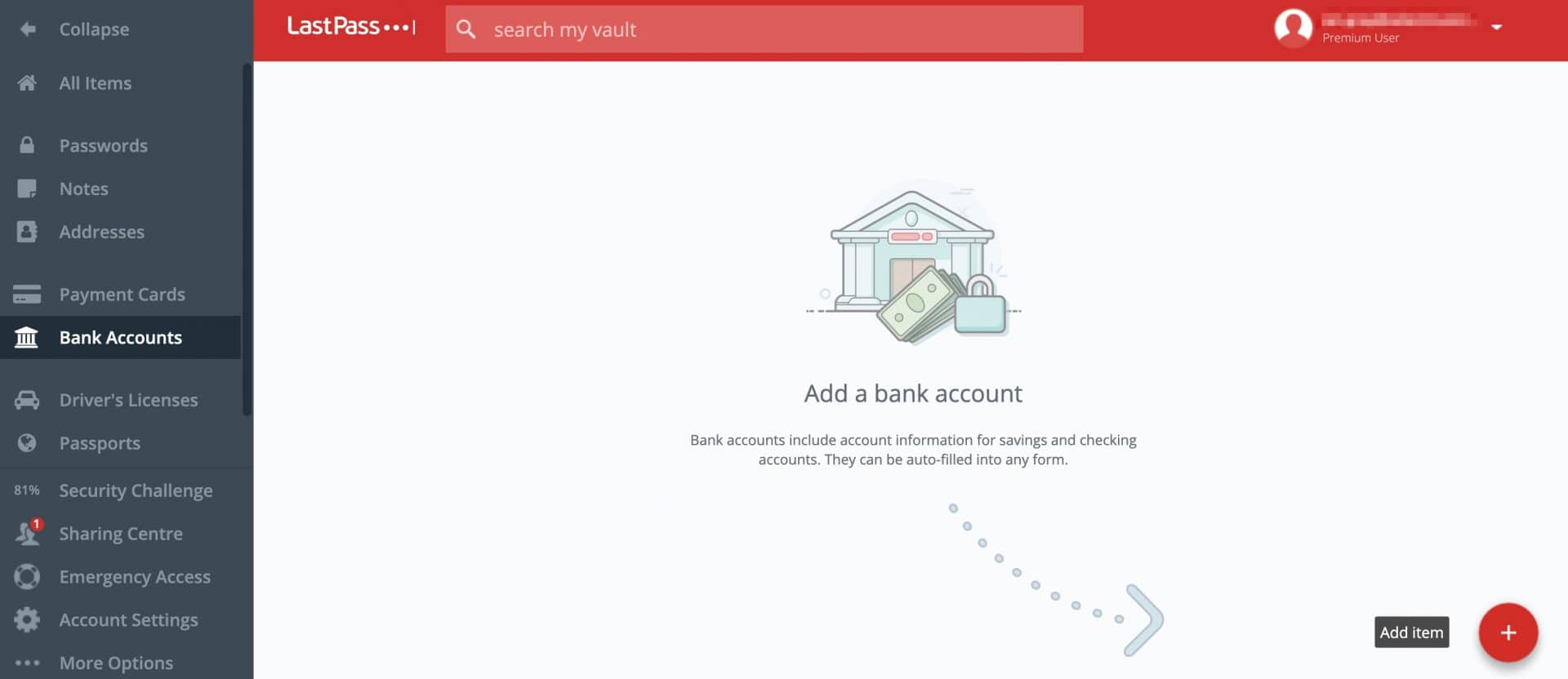
It works on your computer or your phone, for any of your password-protected tools or websites. And it syncs across the cloud. It can generate your passwords and will auto-fill the username and password on your computer and phone.
Here's an example of a LastPass generated password: CuOgejf@yGRres9#XTNI8*^6*
Pretty complicated, wouldn't you agree?!
Naturally, it would be (close to) the end of the world if anyone were to guess your LastPass password. So the inner geek in me highly recommends the extra security measure of two-step authentication, which is set up via your phone. That way, if any hacker steals your LastPass password, they won’t be able to log in because they would need to have your phone as well. LastPass has their own authenticator app to make this easy, or you could use the Google Authenticator app like me.
Need a little help in generating a password that you can remember? Here’s a fun system:
Start with your favourite food, say, tofu. “iliketofu” is not going to be very secure, so let’s start with the first letter of each word: I L T. Then add your favourite number, say 33. And then a few of your favourite symbols and maybe the first or last four letters of LastPass. In the end, the password would be ILT33#%&*last. Is it the most secure? Probably not, but it’s a system that you can remember for it.
Naturally, you should not email yourself the password. And above all, make sure your email password is different than everything else. If a hacker gets access to your email, they get access to everything, because they can just reset any of your passwords, which are sent to your email, and that’s the end.
Pricing:
There is a powerful free version for personal individual users and the premium version is $36 per year. The family account is $48 and business accounts are from $48 per user per year.
#6 ChatGPT
That Intelligent Friend to Help You on Your Desert Island

Unless you've been living under a rock on your desert island, you'll already have heard of ChatGPT. It's become my "intelligent friend" or digital companion and is powered by OpenAI's GPT-4 architecture.
This is your go-to if you're stranded on a desert island and want to brainstorm ideas, write content, or even have a quasi-philosophical discussion. Imagine having a tool that can help you draft blog posts, write songs, or generate content for an SOS message—all while considering your own writing style and tone.
From natural language understanding to text generation, ChatGPT is a jack-of-all-trades. The latest version, GPT-4, brings increased accuracy, better contextual understanding, and a host of features like summarisation and Q&A capabilities. You can even upload files for it work with, such as CSV, code scripts, images and more. I love the new custom instructions feature which allows you to tell ChatGPT more about you and how you would like it to respond. It's particularly useful for narrowing down responses based on specific requirements.
How I Use ChatGPT
I use ChatGPT for so many things. I use it to help me come up with ideas, or teach me a new concept. It can help me with content creation, although I don't use it to create my content completely. It's perfect in gaining insights into complex subjects. I've even used it to create a text adventure game based on the Hobbit. Its versatility is a godsend, especially when resources are scarce, like on a desert island.
From natural language understanding to text generation, ChatGPT is a jack-of-all-trades. The latest version, GPT-4, brings increased accuracy, better contextual understanding, and a host of features like summarisation and Q&A capabilities. The custom instructions feature is particularly useful for narrowing down responses based on specific requirements.
Free vs Paid Plans
The free version of ChatGPT is fine. But I wouldn't be without ChatGPT Plus which gives me access to GPT 4 which is much more powerful and up to date. Also, it offers priority response times and general access even during peak usage times.
Pricing
While the free plan is quite generous, the paid plans start at a reasonable rate, offering additional perks that can be invaluable, especially for heavy users or professionals.
#7 Wave Video
to help you create stunning videos for social media on this deserted island
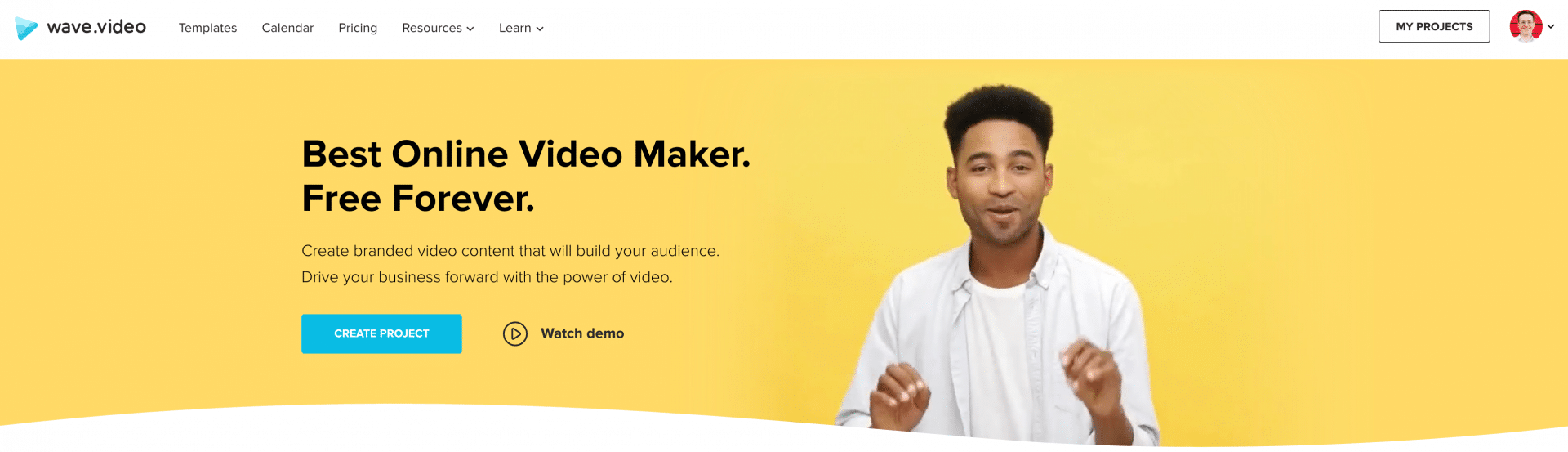
By 2020, according to CISCO, Online Videos will account for more than 80% of all consumer internet traffic.
People love to consume video content, and this is growing every year. According to Buzzsumo, on Facebook, Video posts get at least 59% more engagement than other post types. And compared to photos, video outperformed photos by 73%.
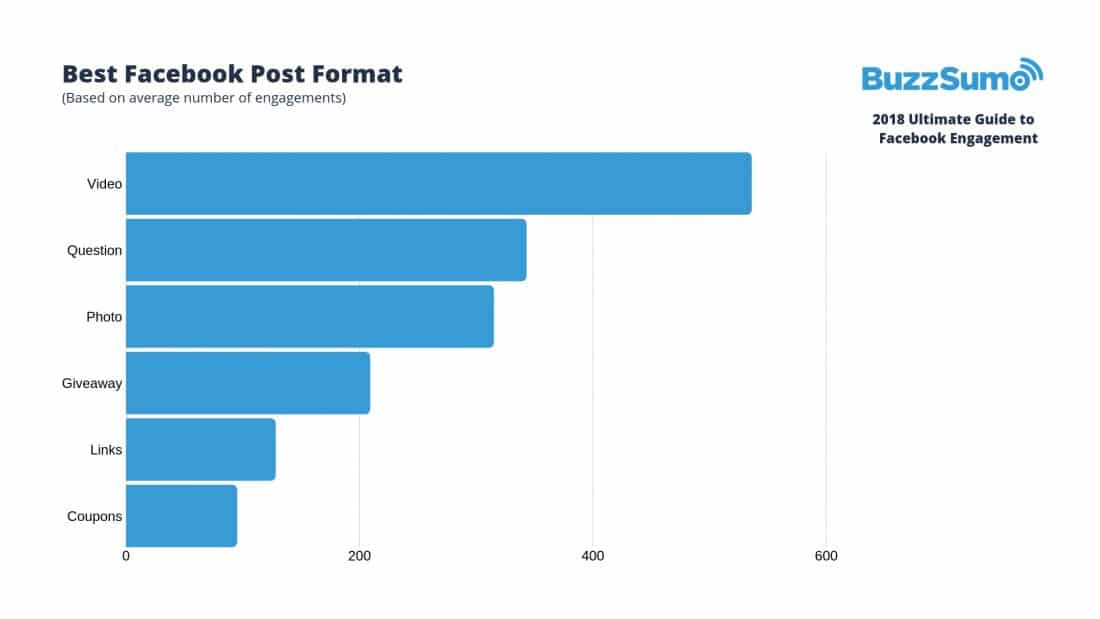
While the bandwidth on my desert island really isn't that great, creating engaging SOS video content is going to be vital if I want to be rescued. Live videos are perfect if you want to level up your impact and authority. But pre-recorded video on Facebook, Twitter, LinkedIn and YouTube are vital too.
On my desert island, I'll be using the online video tool, Wave Video a lot! I've just fallen in love with it. There are so many things I adore about Wave.Video - the way it's so easy to use and integrates with a huge library of stock videos and audio files. There are loads of high-quality free videos to choose from as well as premium ones too.
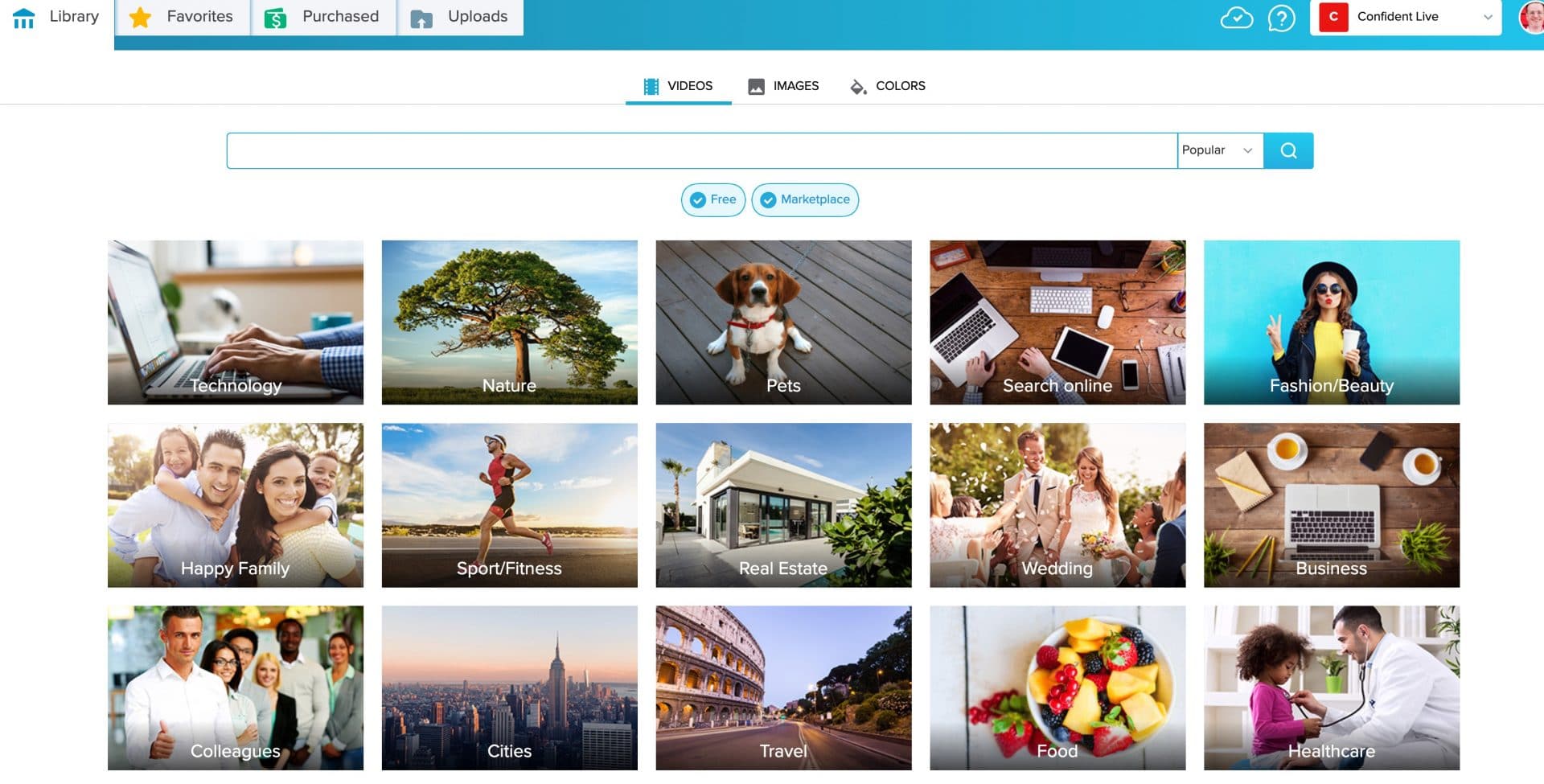
As well as adding videos from the library, you can upload your own video clips too. Then you can trim the clips, and add more to your masterpiece. Then it's a case of adding text with your brand's colours and fonts, calls to actions, graphics, stickers, watermarks and more. And you can add music and sound effects too.
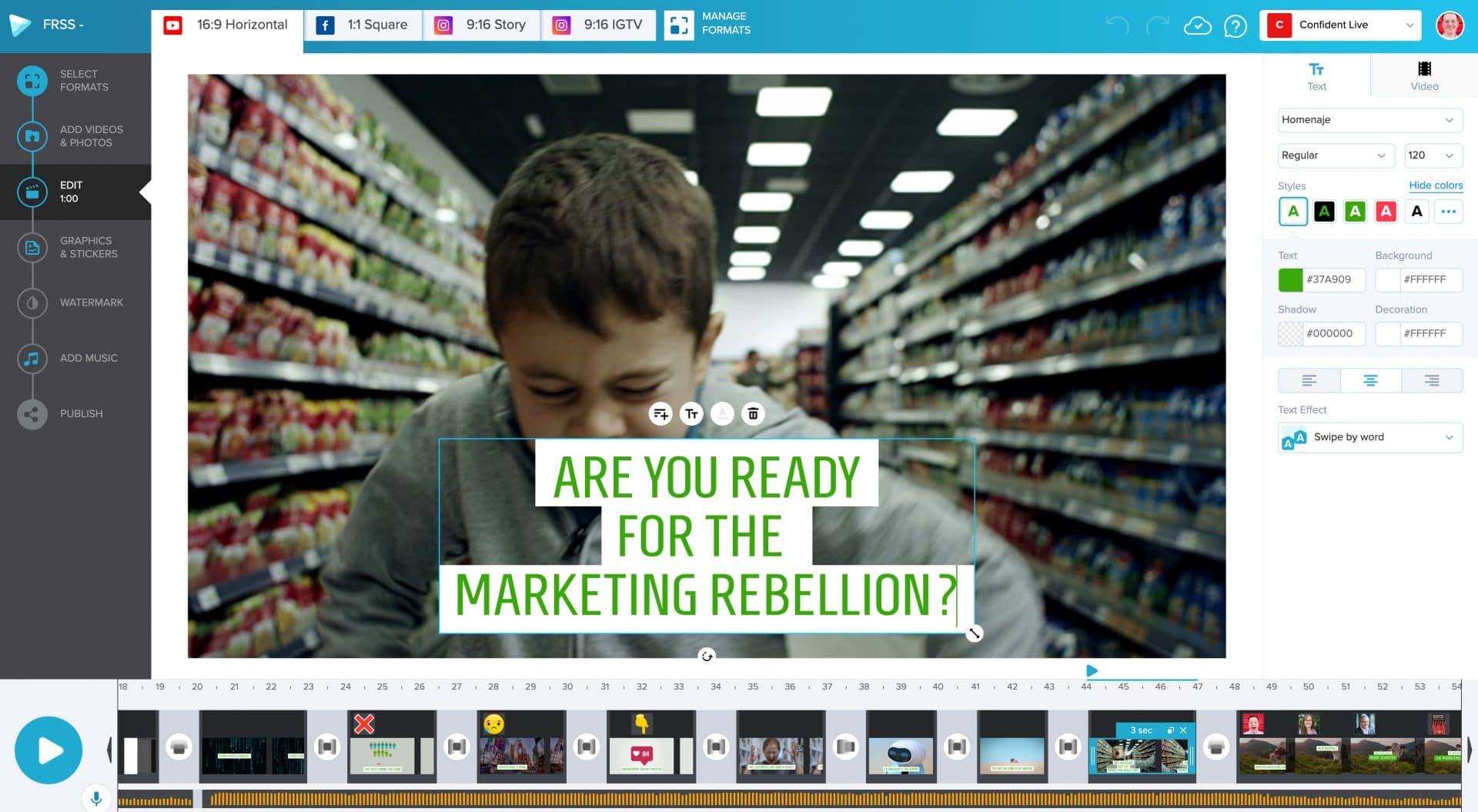
Wave Video is nowhere near as powerful as a professional video editor like Adobe Premiere Pro. But for many situations, Adobe Premiere Pro is just overkill. Wave Video makes creating video quick and easy and has saved me so much time. I love the way you can add videos from the library as well as music, audio, graphics and more.
And once you're done, you can export to a plethora of different formats including YouTube, LinkedIn, Twitter, Facebook, Instagram (square), Instagram Story (portrait format) and more. Wave Video crops the video and resizes the text perfectly for each format.
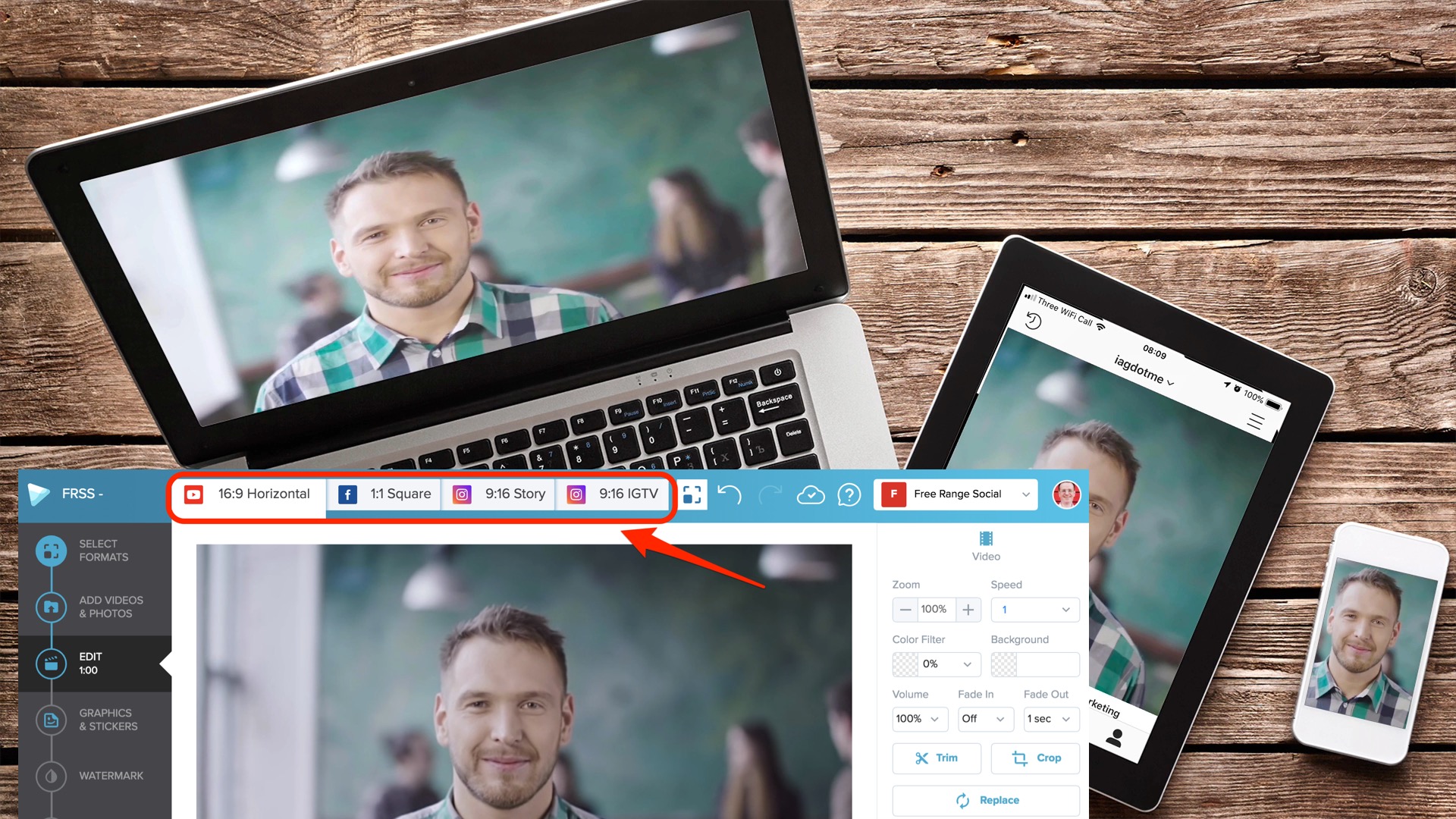
I'm launching a new live show and podcast soon - that's if I manage to get off this desert island! It's called the Confident Live Marketing Show. And I used Wave Video to create the opening video to the show. It was a lot of fun to create. My friends at Music Radio Creative produced the audio and the video and title were all created using Wave Video. And it took me less than 20 minutes!
Confident Live Marketing Podcast Intro Created using Wave Video
Pricing:
There is a great free version which allows you to create 15-second videos to export to YouTube, Facebook and Twitter. If you need to download your videos and extend to 1 minute, you'll need a creator plan which costs $99 per year. Pro plans cost $198 per year and allow you to create videos in full HD and give you branding features.
Summary
Wow, it really is The End!
I do hope I get rescued soon. But for now, I'm just so grateful for these 7 amazing tools.
Now what I want to know is, what are your DITs? These are your Desert Island Tools, the seven items you find so helpful that you cannot live without them. Let me know in the comments!


Comments