How to Promote and Repurpose your Live Videos for Maximum Engagement with InVideo
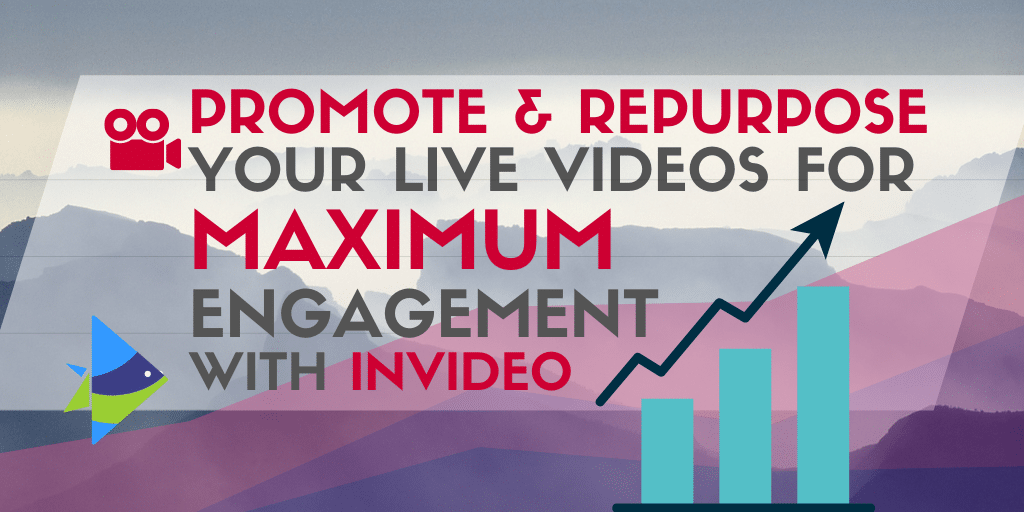
In partnership with InVideo
Would you prefer spending 25 minutes reading text or watching and hearing actionable insights from your favourite brands?
More people are tuning in to watch LIVE videos every day and it’s growing popularity is also having a direct effect on sales.
In 2019 alone, 1.1 billion hours of LIVE videos were watched by internet users and live streaming is expected to account for 82% of all internet traffic by the end of 2020.
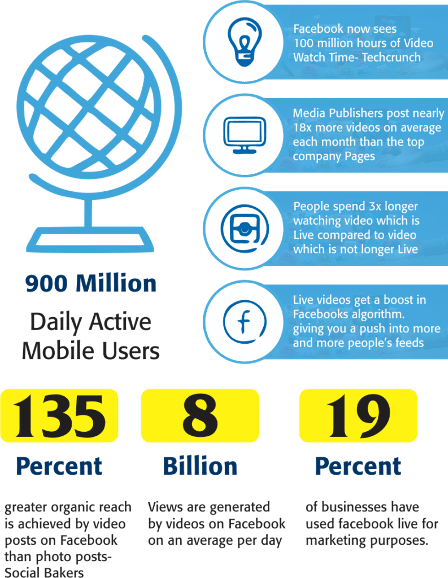
Contents:
1. How do I use LIVE videos to interact with my audience?
- What kind of content works for LIVE streaming?
- Where Can I Host My Live Streaming?
2. The 5 Ps LIVE video process
- Planning
- Pre-promote
- Produce
- Post-promote
- Re-Purpose
3. How to max out on content from a single LIVE video
I’m not going to tell you why you should be doing live videos - I’m sure you already know that! Instead in this post, I will answer the 3 big questions about doing live streams.
One of the important things I talk about in this article is what you should do after going live and how one live video can be the mothership to a variety of content.
We will also look at online tools that make it easier to create micro-content every day.
Let’s jump right in!
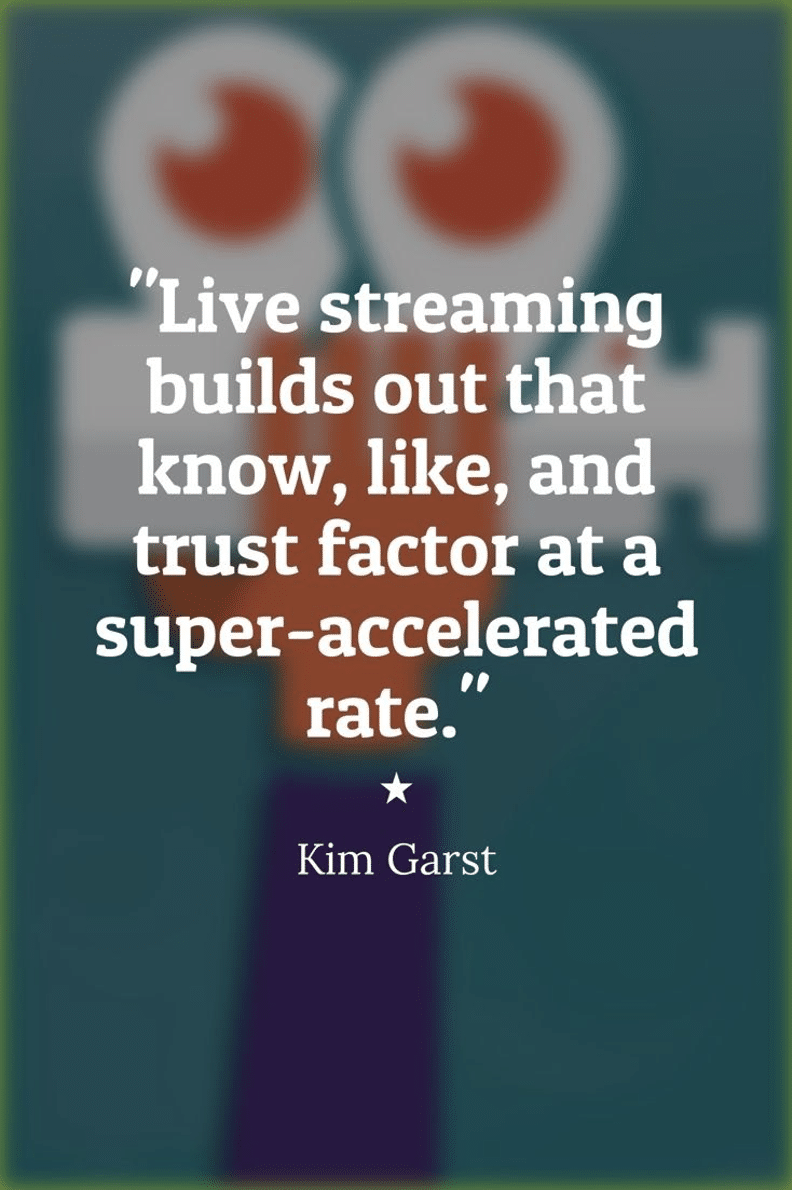
How do I use Live Videos to Interact with my Audience?
A live stream is so much more engaging and rewarding than writing a 1000-word blog article. It is almost like having a one-on-one discussion with my audience where I feel connected to them.
It has brought a human element to digital marketing and has allowed me to have an authentic interaction with my audience and get real-time reactions and feedback.
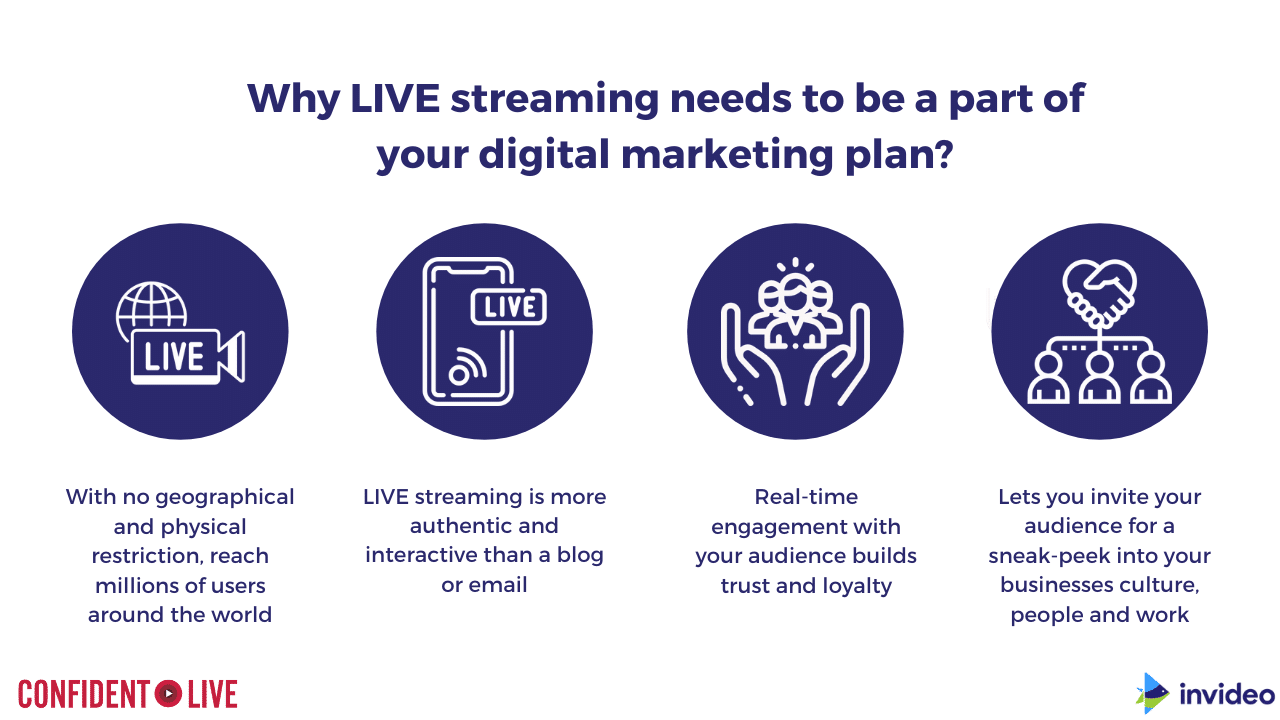
- LIVE streaming is more authentic and interactive than a blog or email
- With no geographical and physical restriction, reach millions of users around the world
- real-time engagement with your audience builds trust and loyalty
- Lets you invite your audience for a sneak-peek into your businesses culture, people and work
What Kind of Content Works on LIVE Streaming?
When you’re LIVE streaming, you are directly interacting with an engaged user. It is almost like having them present in a room while you host them!
It is important that you address the user regularly, make them feel special, and take them along with you through the video. Leav no room for them to feel lost!
Here are a few content ideas that work best on a LIVE stream:
#1 Behind-the-scenes
Do you want to make your audience feel connected to your business and see how you work?
Going behind the scenes lets you do just that!
This exclusive sneak-peek into your business is impossible to do physically but with LIVE streaming, you can host thousands of people at your workplace.
This exclusive gate pass into a “day in the life” of their favourite brands increases the trust and loyalty of the users. You can show your viewers how products are made, introduce them to people who work for your business or tell stories that will make them feel more connected to the brand.
A great example of this is Dunkin’ Donuts. During Valentine’s Day, they took their LIVE streaming audience into its ‘test kitchen’ where new products were being created. The video also showed their culinary experts putting together a cake of heart-shaped donuts. This LIVE stream was well received by Dunkin’ Donuts’ followers who showered them with thousands of views, likes and comments.
#2 Interviews
Interviews are one of the most popular kinds of LIVE streams on the internet. It is an effective way of adding value to your audience and giving them actionable insights and exclusive information about your business.
You can interview people from the industry who share your business values, influencers, celebrities, or even an employee if you want to give them a peek into your businesses’ culture and ethics.
People want to speak to professionals and industry leaders about how they grew their businesses and a live interview gives them an opportunity to do so.
Steve Dotto hosts a live show every Wednesday with industry professionals and people who know the what’s what of social media. The show 'Just Between You & Me' is hosted on InVideo and has seen incredible guests like Kim Garst and Mark Schaffer who are known for their work in the social media space.
AirBnB along with Disney hosted a red carpet interview for The Jungle Book’s world premier at an AirBnB Treehouse. This let AirBnB reach out to Disney’s huge fan base to create brand awareness. All of the cast was interviewed at the AirBnB treehouse and the host also spoke about how the brand has listed castles and treehouses around the world for a stay-in. This direct interaction with a tuned-in audience helped AirBnB spread effective awareness of what it has to offer.
#3 Interactive Training
What better way to use a live video than show your audience how to use your product or service.
You can plan your live video to show your expertise in the industry and guide your users through step-by-step processes. This will also allow your customers to reach out to you directly and ask questions to a relatable face, instead of someone behind an email or call through customer service.
A lot of make-up brands do live video tutorials with influencers and make up artists for their users to get inspired and learn how to use the products. One such example is of Benefit Cosmetics whose ‘Tipsy Tricks’ broadcast on Facebook Live has garnered a lot of attention. The brand through this broadcast shares makeup hacks, talks about its products and addresses frequently asked questions by their users.
#4 Streaming In-person Events LIVE
Even if there are only a handful of users who can attend in-person events, LIVE streaming lets you open a window into the fun for your hundreds of other users, who can tune in from anywhere in the world.
Live streaming an event gives your brand exposure and increases engagement with your audience. You can use live streaming to cover major events like a product launch, an exciting announcement, an annual festival and more. Being involved in celebrations even from afar makes your online audience feel acknowledged and valued.
In 2016, Starbucks collaborated with rapper Common and hosted an event with their then-CEO Howard Schultz for National Voter Registration Day at Queens, New York. The event was streamed live and viewers could send in their questions on the live stream that would be answered by Howard Schultz during the event. This event earned Starbucks brownie points for being involved with the community and giving the brand a human touch. It was well-received by people around the country who watched it live and got involved with the cause.
If you’re looking to build deeper and personal relationships with your brand, it is imperative that you make live videos a part of your digital marketing plan. Businesses and brands around the world are adopting this strategy to reach out directly to their customers and engage with them.
Where can I Host my Live Streaming?
Most of the big social media platforms offer live streaming. Facebook and Instagram are amongst the most popular. With billions of people logging on to these platforms every day, most businesses already have a presence and have built communities around their users.
It is important to know and recognise where your audiences are when you are making a decision of which platform to use for live streaming. Many platforms also have unique features that can benefit businesses by helping them increase engagement with their users.
#1 Facebook
Facebook has always been at the forefront of creating new techniques for businesses to interact with their users. Facebook’s live is one of the most rapidly developing live video platforms and is a great tool to start with. Your live video appears in the newsfeed and your followers get a notification when you go live, giving them an option to join in with a click. You can go live from both, desktop or mobile.
Facebook allows you to do both, live video streaming and live audio broadcasting and you can also invite someone to be a part of your broadcast. This results in a split-screen, so both you and your guest are visible, making it great for an interview or talk session. You can use the front and back camera to go live and you can also switch between the two when you’re broadcasting.
If you want to level things up, then you can also broadcast to Facebook Live using one of many popular live video streaming tools.
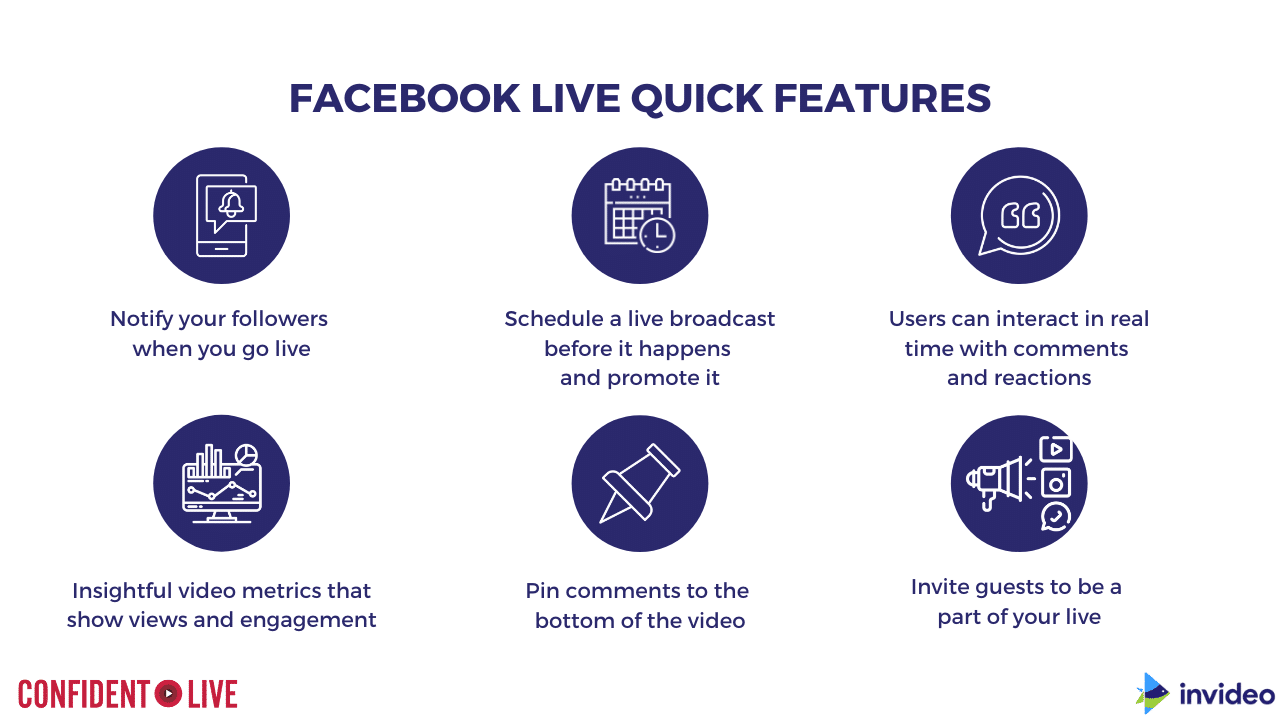
- Notify your followers when you go live
- Schedule a live broadcast before it happens and promote it
- Users can interact in real-time with comments and reactions
- Insightful video metrics that show views and engagement
- Pin comments to the bottom of the video
- Invite guests to be a part of your live
#2 Instagram
Instagram’s live feature is a part of its stories tool. One of the best parts of using live on Instagram is that your live stands out in the stories feed, making sure your users know that you are doing a live stream. It can also be featured in the discover section, under the ‘live’ tab. After you are done live streaming, your broadcast can be shared on your stories and also saved to your camera roll.
Just like Facebook, you can invite guests to join your live feed and be a part of it. You can also use both front and back cameras to go live and users can interact with you in real-time with comments and likes.
Unlike most other platforms, Instagram Live is mobile-only, so you can’t broadcast from the web or via a live video streaming tool. But this gives it a more raw and authentic feel.
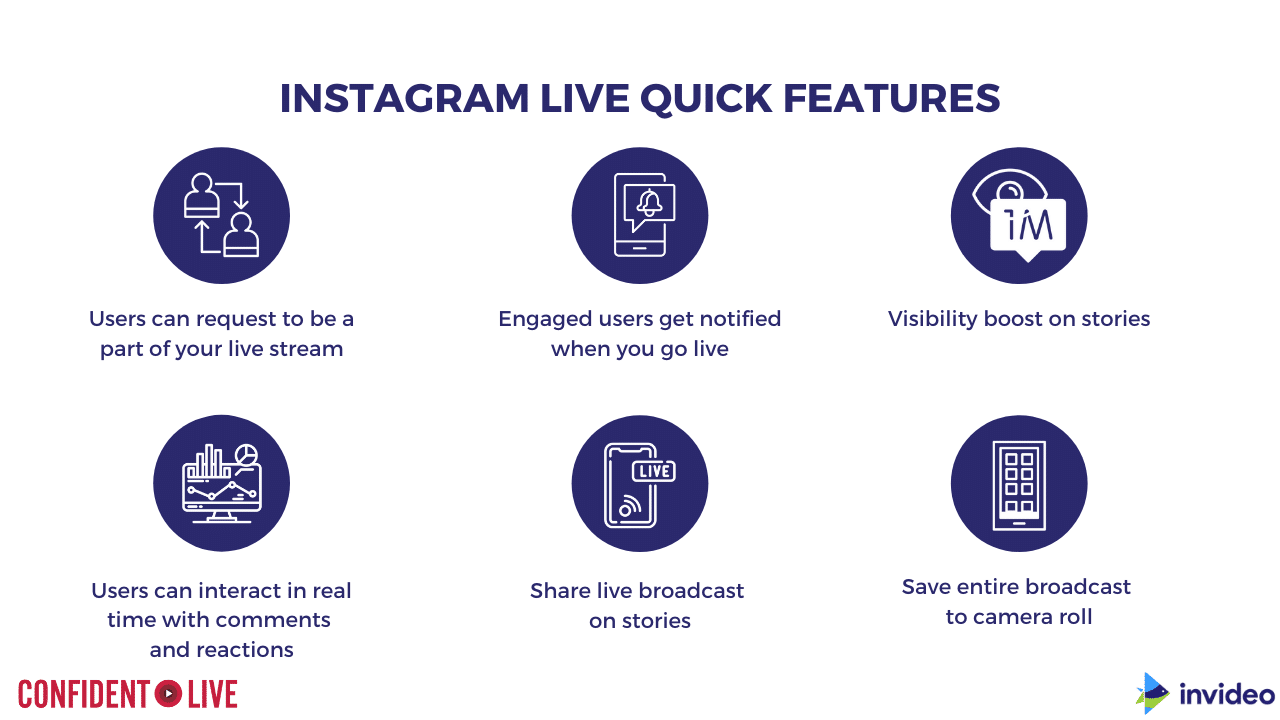
- Users can request to be a part of your live stream
- Engaged users get notified when you go live
- Visibility boost on stories
- Users can interact in real-time with comments and reactions
- Share live broadcast on stories
- Save entire broadcast to camera roll
Pro-tip: Always save your live broadcasts to camera roll because it will disappear in 24-hours.
#3 YouTube
YouTube’s live feature opened new doors for YouTubers and video creators to engage and interact with their audience. It gives you an option to go live instantly or even schedule an event and promote it. You can go live on YouTube from your desktop and mobile, although you need at least 1,000 subscribers to go live from mobile.
YouTube’s streaming service has some really powerful and unique features. YouTube Live allows you to stream in the highest quality - up to 4K if your computer can handle it.
Enabling “Slow Mode” on chat lets you restrict multiple comments by a user within a time frame. For example, you can limit chat posts to 60 seconds per user. This will let a user only post a comment once every 60 seconds, letting you moderate the discussion and not overcrowd the chat space.
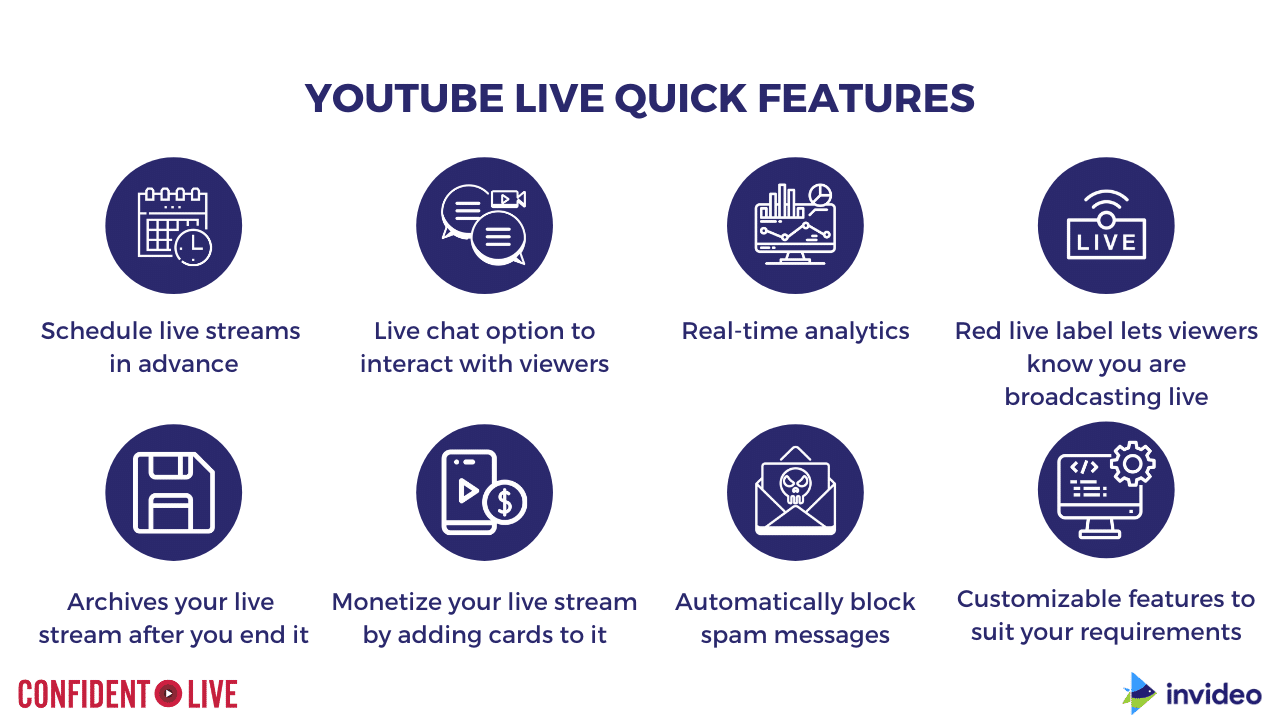
Quick features:
- Schedule live streams in advance
- Live chat option to interact with viewers
- Real-time analytics
- Red live label lets viewers know you are broadcasting live
- Archives your live stream after you end it
- Monetize your live stream by adding cards to it
- Automatically block spam messages
- Customizable features to suit your requirements
One of the only challenges of YouTube live is that it may not get immediate attention, unlike other live platforms. This is because users are not checking YouTube multiple times a day. They log in to find or watch something and it may not coincide when you go live.
Pro-tip: Schedule your live broadcast on YouTube and promote it on all channels to let your audience know about it.
#4 Periscope
Periscope is a live broadcasting app that is connected to twitter. Periscope entered the live streaming space long before Facebook and Instagram and was acquired by Twitter in 2015.
It exists independently from Twitter but you can automatically post your live broadcasts on Twitter. While it is not a very popular choice as a social media platform, Periscope has its own engaged audience you can tap into.
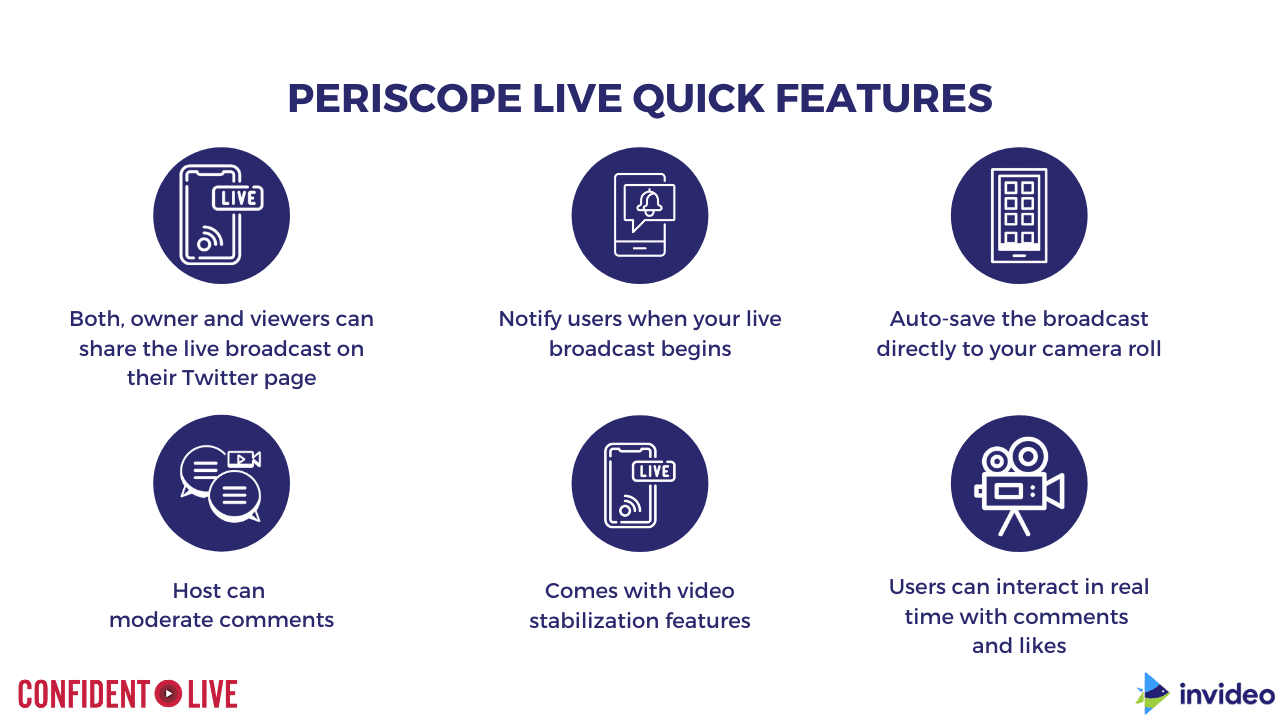
Quick features
- Both, owner and viewers can share the live broadcast on their Twitter page
- Notify users when your live broadcast begins
- Auto-save the broadcast directly to your camera roll
- Host can moderate comments
- Comes with video stabilization features
- Users can interact in real-time with comments and likes
What Now?
Now that you have enough information on which platform to choose for your live stream and what kind of content will work for your business, let’s get into the process of doing a live video.
The 5Ps of Live Video Streaming
Everything has a process, especially if you want to make the most out of your effort. I have a step-by-step process for live videos called the ‘5Ps of live streaming’ which ensures that not only do I host a great live broadcast but also re-purpose it to create more content and add more value to your viewers.
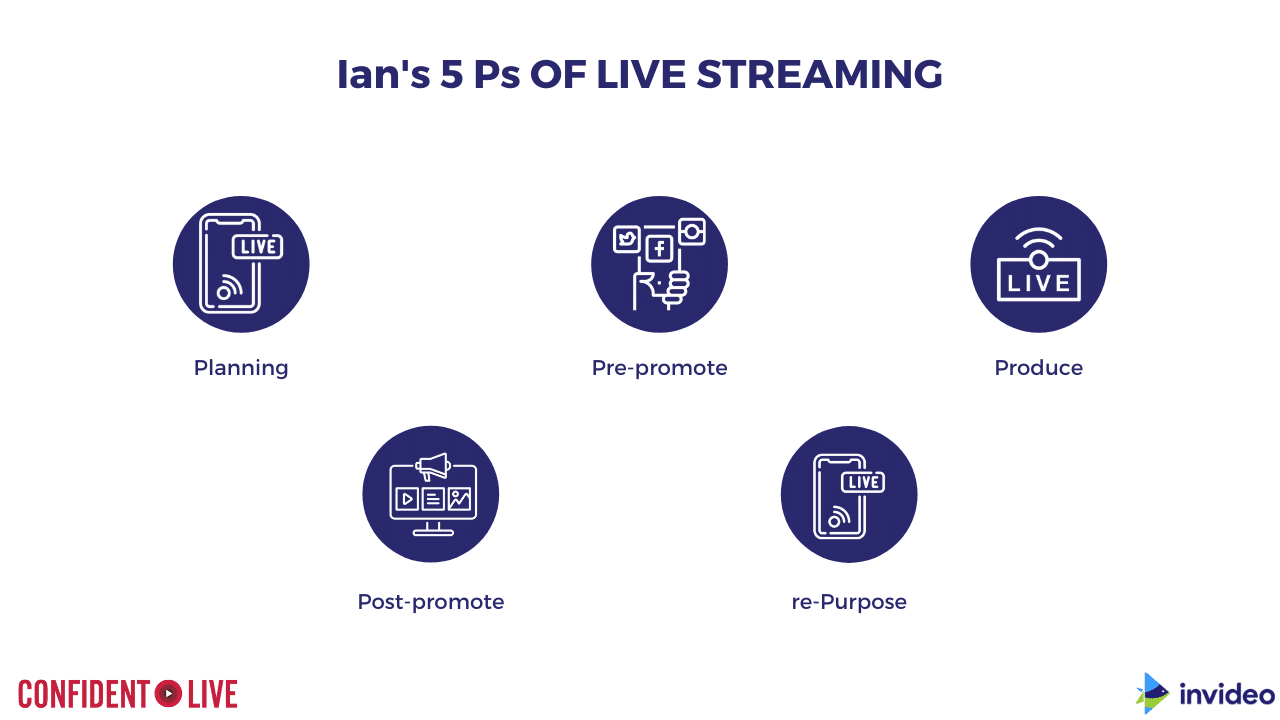
5Ps of Live Streaming
- Planning
- Pre-promote
- Produce
- Post-promote
- re-Purpose
#1 Planning
Even though live streams happen in real-time, it is important to have a plan of action set for how you are going to go about your broadcast.
Mark out the topics you want to touch upon, listing important notes and highlighting things you want to share is just the step one.
It is important that you know what you are going to be talking about. Researching and making notes as well as collecting links or visuals to share with your audience can make your live stream interesting.
If you are inviting a guest, make sure to share your questions and topics with them in advance, so they are prepared too.
Remember, you decide on many important factors in the planning stage itself. Like - What platform am I streaming in? Should I invite a guest? Do I need to share my screen to show a link to my audience? Where am I promoting my live broadcast?
Making a list of things to do and checking them off one by one is the way to go. There is a lot of pre-work that goes into a live video and getting it right is half the battle won.
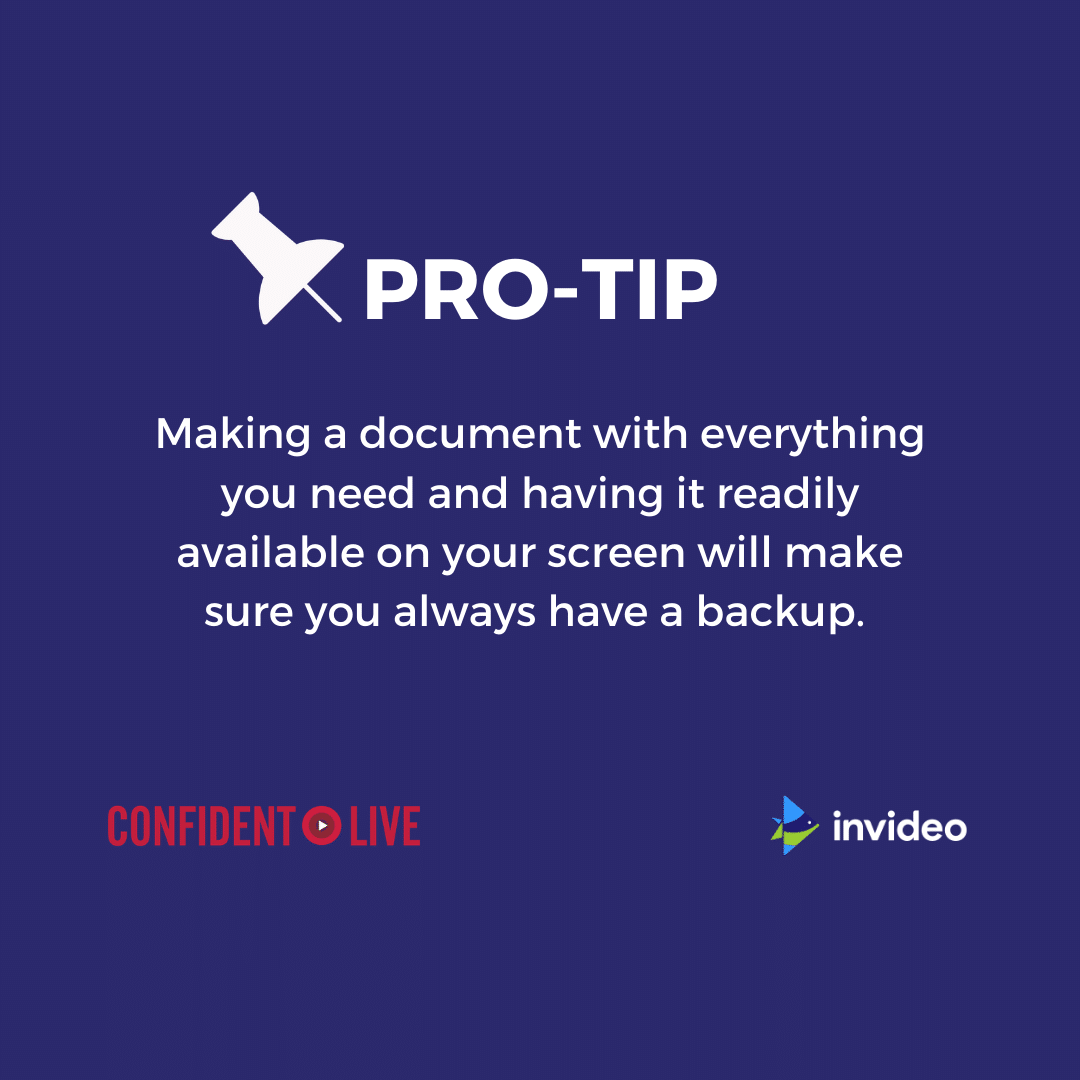
Pro-tip: Making a document with everything you need and having it readily available on your screen will make sure you always have a backup.
#2 Pre-promote
Not all your users will be browsing through their social media when you go live and so it is important you let them know about it in advance. You can schedule your live on most platforms and share the links on your social pages and communities to draw traffic from there.
If you have an email list, you can share details of your live stream along with information on topics you are going to cover or adding a surprise element to peak their curiosity.
Make a captivating trailer for your show that can be promoted on all social platforms to reach out to a wider audience. Ensure that your trailer addresses the problem you will be solving in your live stream and has important details like who your guest is, what time and where can they be a part of it.
CTA: Use this template
You can use this template to create a trailer for your upcoming live video!
#3 Produce
It’s the special day!
On the day of your live stream, make sure that you have everything you need at hand.
A checklist for pre-testing the live video can minimize any technical issues when you are streaming live. Take out time to warm up and shake away any nervousness and you can also do basic voice warming-up exercises.
When you hit the button and go live, get started straight away. Remember your future replay audience. Don’t delay your live stream and be online a few minutes earlier to catch those enthusiastic viewers and make them feel acknowledged.
Start with a smile and introduce yourself and the topic that you will be discussing. You can have a lightweight conversation about the past week or any current events happening that have been in the news or even exchange pleasantries with incoming viewers until you’re ready to begin.
Pro-tip: Greet your future replay viewers first and then start a conversation with your current, live viewers. When someone watches your live broadcast after it is over, you will have immediately addressed them, instead of them dropping out in confusion.
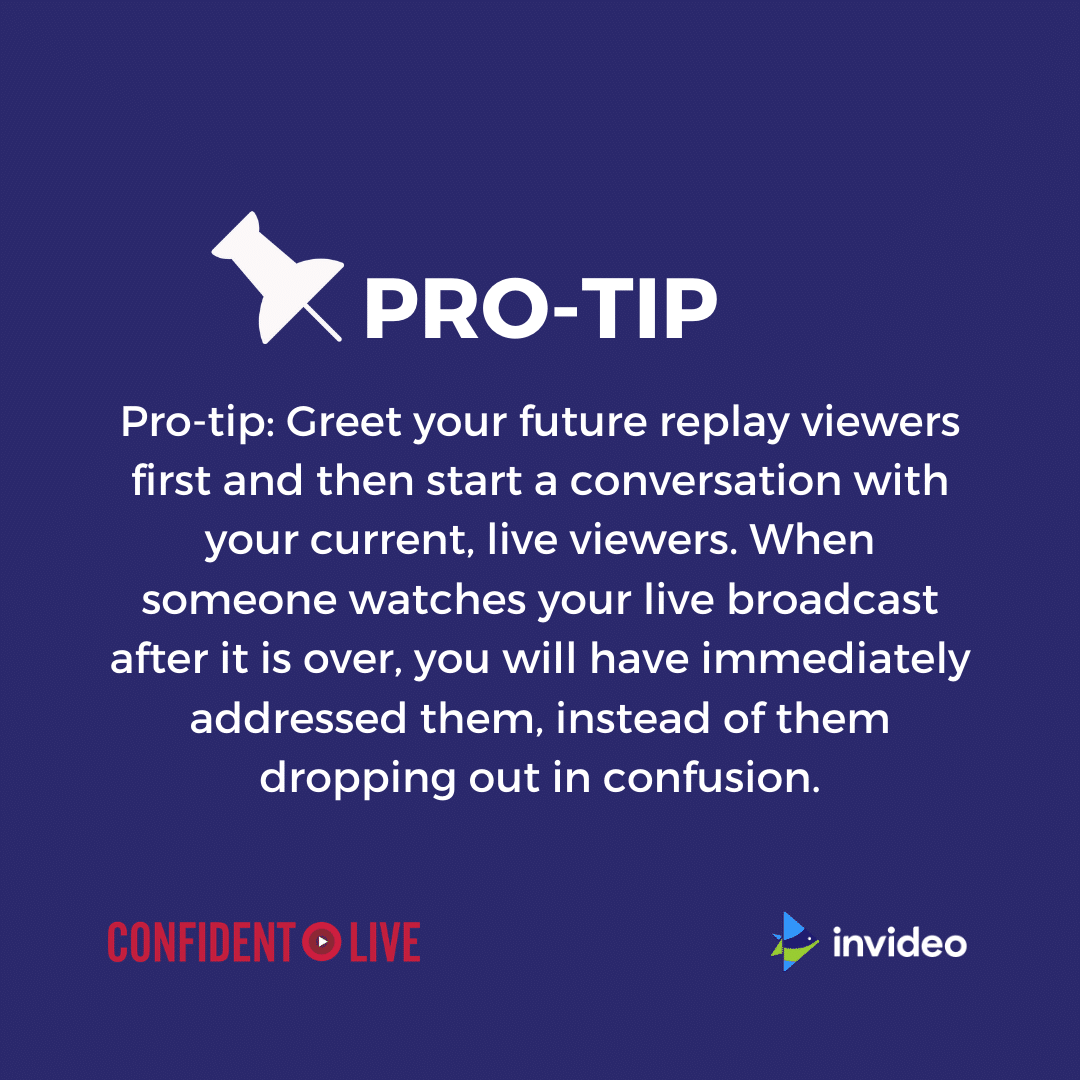
#4 Post-promote
What happens after you have pressed the end broadcast button?
Can you still get an audience for your live video after it is done?
How do you post-promote a live video?
Sharing your live stream video once you’re done on community groups and pages can get more people to watch it. Remember to highlight some of the important points that were discussed during the live in the post to peak interest of new viewers.
Constantly engaging with your audience in the comments section by answering their questions or replying to their feedback will let the platform know that your live stream was engaging and may push it to their recommended section.
You can also trim out actionable insights and create micro-teasers that can lead your audience back to your live stream and share it with a click-to-action on your social platforms.
Here’s an example of how InVideo post-promoted this live video they did with Facebook expert Jordan Platten to lead their social media audiences to go discover the video
#5 Re-Purpose
Did you know you can turn your live videos into a month’s worth of high-value content?
There is never too much value that you can give to your users and so you can create snackable content by leveraging every meaty piece of content you have made.
You can turn every livestream you do into:
- Quote and anecdote videos
- Short snippet videos with guests
- Explainers around important concepts covered in the LIVE
- Podcasts
- Blogs
One live video can be repurposed to create IGTV videos, 1-minute videos, quotes, podcasts, blogs, Instagram stories, posters, short videos and more.
These low-calorie content pieces are easy to consume while browsing through social media and are good to foster engagement and create brand awareness. You can also add a call-to-action button at the end that redirects your viewers to the live stream or your website.
Let’s take the example of Molly Mahoney’s episode on Just Between You & Me.
This hour-long live stream has been repurposed into many content pieces that are not only easy to consume but add value to viewers on social media.
This explainer video that sums up the live stream in less than a minute is not only giving users quick and actionable insights but is also getting them interested to watch the whole video.
>> Use this template to create your own video <<
You can also use snippets from the live stream to give out quick bites of information that let people get a peek into what the live discussion was like.
The live stream has also been repurposed into an article that dives deeper into the concepts that have been spoken about during the discussion.
You can create fun quote videos like this that are easy to consume and make great posts for social media.
>> Use this template for your video <<
That is how an hour-long live stream can fuel a content bank, letting you give more value-adding content to your audience every day.
How to Max Out on Content from a Single LIVE Video
Now that you know about repurposing live video into a content bank, let's talk about how you will create these content pieces consistently without spending most of your time on it, at an easy cost to your pocket.
InVideo is an online video creation tool that is a one-stop solution to your video funnel problem. This powerful tool lets you create engaging videos, for every step in under 1o minutes and it has royalty-free stock footage and music to use at your disposal.
Features that make InVideo a must-have tool for marketers and businesses:
- 4,000+ fully customizable templates for every possible use case
- 1 million+ premium photos and videos (from Shutterstock) to use in your videos
- Animated texts, effects and stickers
- World’s first intelligent video assistant (IVA) that helps you make your video seamless and perfect
- Auto text to speech is available in every major language, with multiple accent options that allows you to record a professional voice over for your video.
- 24*7 live support on chat and call
- Renders videos in 5 minutes
- And, a Facebook community of 10000+ fellow marketers who share their inspirations and ideas to keep you motivated throughout your video advertising journey

If you want a detailed tour of InVideo and how you can create stunning videos in mins, check out this walkthrough video.
So, we spoke about how you can use live video to engage with your audience, the 5 Ps of live streaming and how you can repurpose a single live stream into a content bank. There is nothing more to do than to put yourself out there and start doing live videos. If you haven’t already, get yourself an InVideo subscription so you can start creating micro-content today for just $10/month here.
You can also reach out to the InVideo team for any help you may need at [email protected], and if you’re looking to connect and learn from 10,000+ other marketers, business owners and creators like yourself, you should join the InVideo’s super helpful community here.


Comments