8 Steps to the Perfect Facebook Live

This is a Seriously Social Community Post from Andrew and Pete.
Ever tried to run a Facebook Live and…. crickets?
If you’re lucky, a few people turn up, but the ones that do watch don’t interact, and you certainly don’t get any leads.
Facebook Lives are a brilliant way to connect with your potential audience and build a community. But if you’re struggling to get people to turn up, then you’re not going to get the results, right?
We get it. We surveyed over 1000 small business owners, and 88% of them said they don’t get leads and sales from their websites. So no wonder they’re turning to social media–and Facebook Lives–to help improve that!
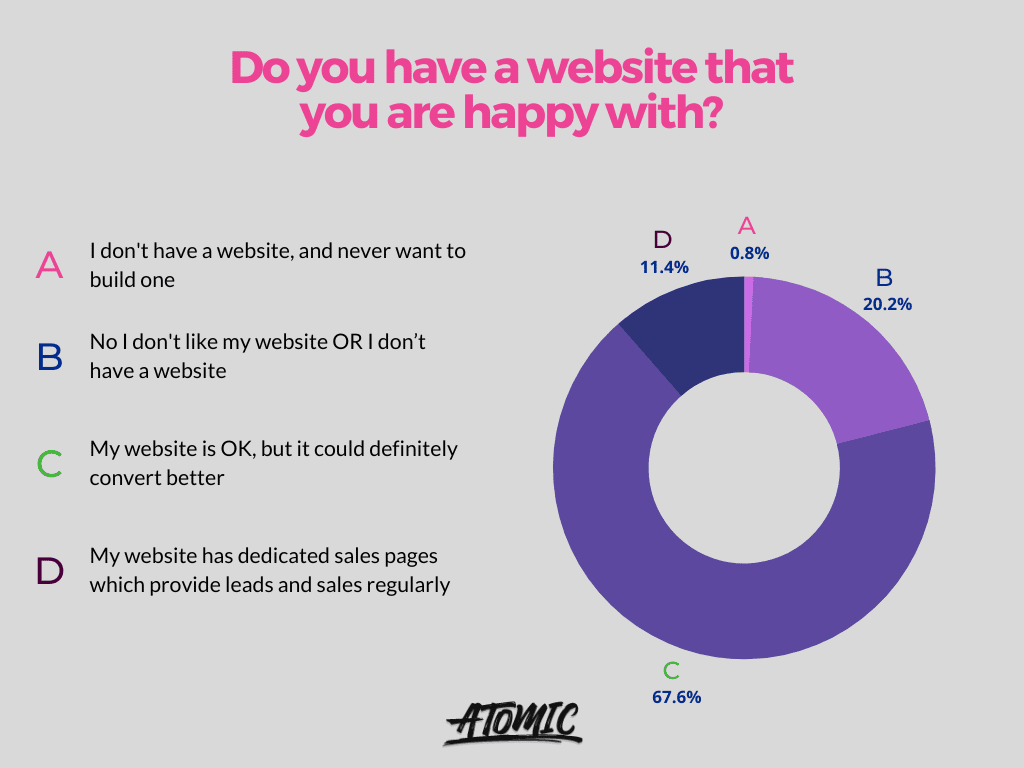
So how do you get tonnes of eyes on your Facebook live streams? 👀 Plus get a load of engagement during and post-live?
We’ve run a LOT of successful live streams and have some (8 to be exact) steps that will help you do the same.
In this post, you’ll learn how to figure out whether or not a topic will appeal to your audience and the perfect prep set-up. And we’ll even share our top-secret tip for getting the Facebook algorithm on your side.
Are you ready?
Our 8 simple tips for Facebook live success…
These tips have helped us and our Atomic members run multiple successful Facebook live streams. They are pretty simple tips; you just have to be meticulous at implementing them:
- Set a specific topic
- Ask your audience questions
- Pre-promote your live show and send reminders
- Use third-party live tools
- Set up a messenger bot
- Repurpose your video for replays
- Give a good live show
- Follow up with your audience
So, let’s get into it, shall we…
Step 1: Set a specific topic
Vague, wishy-washy titles… we’re over them.
We’re all busy, and people need, nay deserve, to know the specifics before they decide if it’s worth taking time out of their busy schedule to attend.
Create an engaging, catchy title with a detailed description so that people can decide if it will be worthwhile.
Think about it, which one are you more likely to attend?
A video entitled “something you need to know” or one titled “How we used Facebook Lives to make $98,000 in 10 days - and you can too”.
Not only is the second one more enticing, but it also ensures the right people turn up to your Facebook live.
This will help with engagement and post-live leads, as they are genuinely interested in the topic.
If you’re doing an interview, don’t title your show ‘Interview with Joe Bloggs…’ instead, say something like, ‘How to feel 10x more energy each day - an interview with the amazing nutritionist, Joe Bloggs’.
Step 2: Ask your audience for questions
Once you’ve got a topic in mind, then it’s a good idea to ask your audience if they have any specific questions about that particular topic.
This works for a couple of reasons…
Firstly, It’s a way of letting your live audience know about your live show in advance. And as you’ll find out in the next step, promotion is a big part of creating a successful live stream.
Secondly, it creates pre-show engagement and gives you a reason to send a reminder to your audience so you get more people to turn up for the live show. We like to use a messenger bot to automatically remind anyone who comments on the pre-show announcement nearer the time.
What happens if you are struggling to get questions from your audience?
The response when asking questions is a good indicator of how many people will turn up for the live show.
If you don’t get many questions, then this might be a sign that it’s not a topic people want to learn about. You might need to go back to step one and come up with a different title that people are more interested in.
Step 3: Pre-promote your live show and send reminders…
Be honest…do you just turn up on your live show and expect people to be there?
Your audience doesn’t have a crystal ball🔮.
Plus, they most likely have a hectic schedule (like the rest of us). They aren’t waiting around with bated breath for you to pop on and do a Facebook live stream.
It’s all about the pre-promotion! You need to promote it in advance so that people know when and where to turn up and watch.
You can send out reminders using all the channels at your disposal, including email, social and chatbots. Post about it the day before and the day after and send a reminder to anyone that requests it or that has asked a question.
Plus, if you’re using a third-party app (more on that in a minute), you can schedule the live broadcast and add a countdown timer to it so people know exactly when it’s happening.
A very simple but effective way to get people to show up for your live.
Step 4: Use a third-party live tool…
Yes! You can go live directly from Facebook, but we don’t recommend this (why will become important later).
Using a third-party tool such as Ecamm Live for Mac (or StreamYard, BeLive, OBS Studio or Wirecast) gives you an incredible amount of control during and after the Facebook live stream.
It’s one of our top tips for taking your live streams from amateur to professional.
Third-party tools such as Ecamm Live allow you to:
- Schedule the Facebook Live (and other live streams) direct from the app.
- Add countdowns, text, images, PDFs, animations and more to your streams in real-time or ahead of time.
- You can view a live feed of comments and reactions when broadcasting to Facebook.
- Add viewer comments to the live stream as an overlay (so everyone can see them and you can respond).
- Use external video sources (including HDMI, webcams, DSLRs and more), and switch easily between sources.
- Share your screen, displaying any app or window directly to the broadcast.
- Play music and sound effects into your live stream.
- Use a green screen to add a digital background.
- Automatically record all streams to your computer.
It makes the production slicker and allows you to do much more post-production to allow for replays and content repurposing.
But first, before you go live…
Step 6: Repurpose your video for replays
The great thing about using a third-party tool like Ecamm is that you automatically get a full, high-quality recording of the live stream. This can then be repurposed to create a range of different types of content, including YouTube videos, podcasts, audiograms, Instagram reels or even blog posts.
But you don’t just have to put out the full recorded version as it was streamed. You have the opportunity to re-package it in a way that’s enticing to replay viewers - and this is definitely something you should take advantage of.
If you’ve run (or attended) a live stream before then, you’ll know there is that awkward hanging-around period in the beginning while you’re waiting for everyone to join.
You don’t want replay viewers just handing around as you fill time. So, we recommend recording a new replay intro so that you can chop off the live intro and get straight to the point.
You can say something like:
“Hey, replay viewers, this video is going to teach you all about X, so we’ll get into questions in just a moment”.
Time is precious, so don’t take advantage of your audience and get straight to the good stuff in replays.
Step 7: Give a good live show
Give your all to the viewers who turn up to learn live with you - and ensure you interact with anyone watching. Not only will this create an engaging show for your audience, but it will make it more likely that people will turn up for the next one.
This is your time to shine - to answer questions, give value and entertain the people who have shown up to learn and support you.
Remember to continually draw the live viewers' attention to the call to action (getting them to comment on whatever you’re giving away using the messenger bot).
Step 8: Follow up with your audience
You’ve gone live…and it’s gone well💪
But that’s not the end!
Afterwards, it’s time to capitalise on the success of the live stream and continue any conversations that started during the show.
Did you know that, on average, 75% of the engagement on your post will happen within the first two hours?
So, it’s important that you try to extend the life of your Facebook Live, rather than letting it peter out post-show.
One of the best ways to do this is to go back and respond to any comments that you might have missed during the live show. Engagements and conversations will help amplify the reach of your live stream, allowing it to appear on your audience feed for longer.
You can also tag anyone mentioned in the show or anyone that might have missed it, which again keeps the conversation going.
All these things add up to help maximise the impact of your Facebook Live and ensure you get the most from it.
Want help delivering the perfect Facebook live?

There is nothing more soul-destroying than planning, scheduling and hosting a Facebook live only to get very few viewers and no leads as a result.
Live streams are hard work! And you want all your effort to be directed towards something that is going to help you grow your business.
The good news is that these very simple steps can help you ensure that people not only show up but engage and follow-up post stream.
And if you need any help with confidently doing live video and live streams, then make sure to contact Ian Anderson Gray, he’s one of the world’s leading experts and can help you with anything you need.
And you can always get yourself to ATOMICON 2023, the UK’s biggest sales and marketing event! You’ll learn how to build an audience, scale your business, sell over social media and TONS more. Each session will be action-packed, and you’ll leave with a clear plan on how to grow your business.


Comments