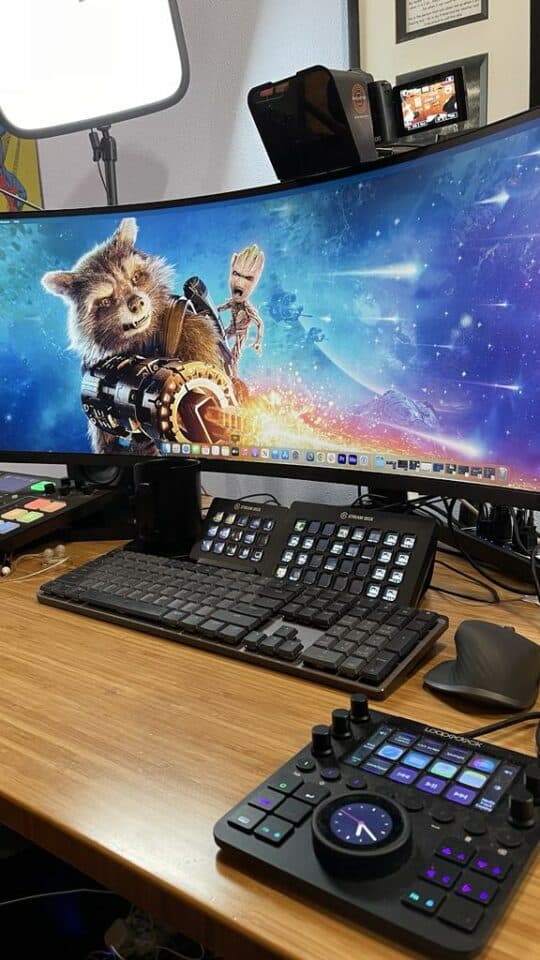Studio Setups: Behind the Scenes with Jeff Sieh
By Ian Anderson Gray with Jeff Sieh
Confident Live Marketing Podcast
Episode 217
Duration: 28 minutes 9 seconds
Episode Theme: Tech & Gear
May 8, 2024
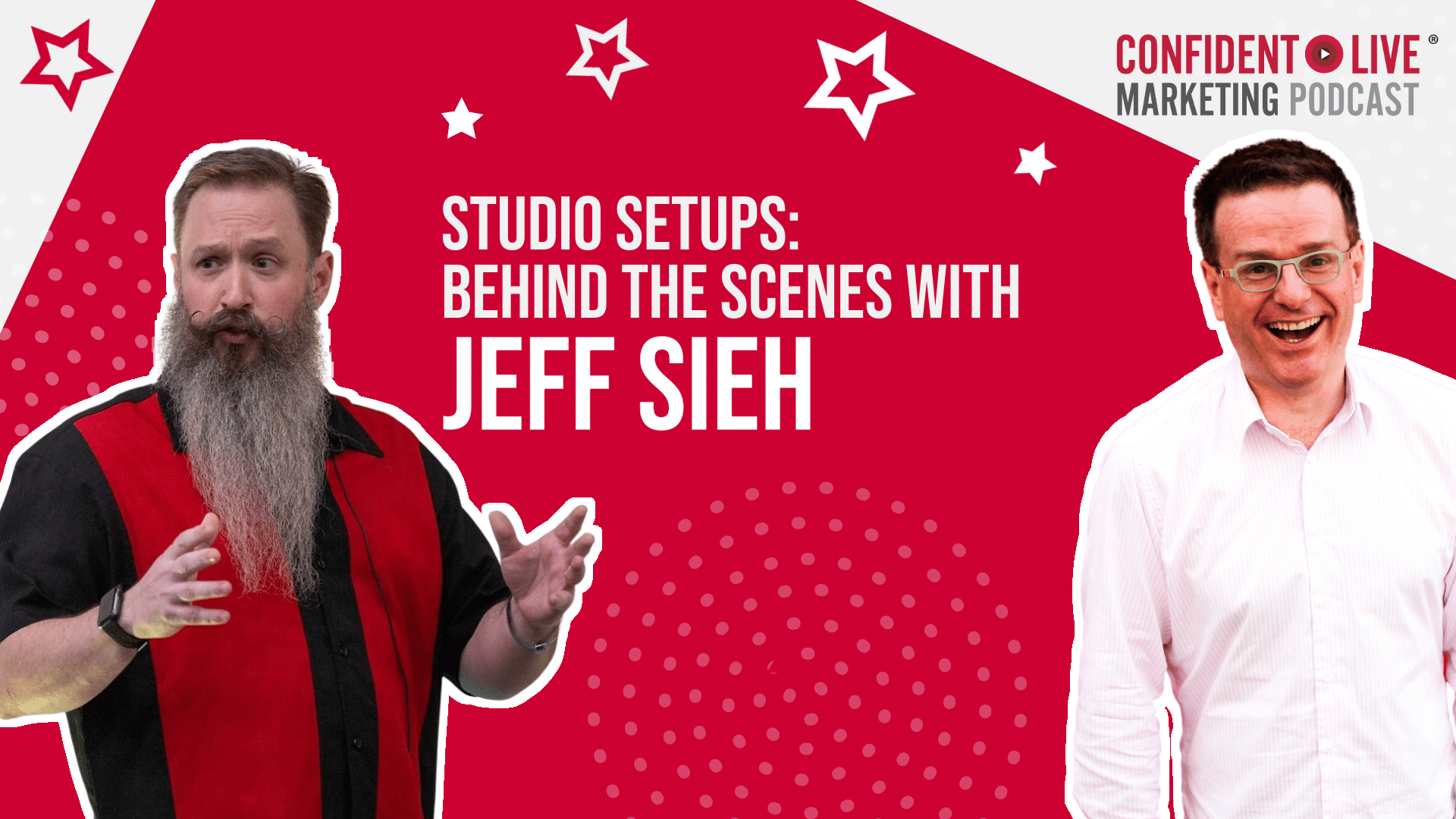
Are you curious about what goes into a professional live video studio setup? Want to know how you can leverage simple tools for high-quality production? Or perhaps you’re wondering how to personalize your creative space to boost productivity? Join me, in this behind-the-scenes episode with visual marketing expert Jeff Sieh.
In This Episode:
- Welcome to the Confident Live Marketing Podcast!
- Behind the Scenes with Jeff Sieh: Visual Marketing Expert
- Jeff Sieh’s Journey: From Flash Websites to Social Media Guru
- Exploring Jeff’s Unique Live Video Studio Setup
- Diving Into the Gear: Audio and Microphone Choices
- The Evolution of Video: Cameras and Lighting
- Jeff’s High-Performance Computing Setup for Live Streaming
- Innovative Camera Techniques and Software for Dynamic Shots
- Diving Into Stream Decks and Teleprompters
- Exploring Essential Software for Content Creation
- Personalizing the Creative Space
- Rapid Fire Round: Solo vs. Guests and More
- Final Thoughts and Where to Find More
Jeff’s Studio Gear:
- Microphones: Shure SM7B (Previously Blue Yeti, Heil PR 40)
- Camera: Canon M50 with a 22mm lens
- Lighting: Elgato Key Lights
- Audio Interface: Rodecaster Pro
- Earphones: MEE audio M6 Sport Wired Earbuds
- Computer: Mac Studio with M1 Max chip
- Software: Ecamm Live, Descript, Adobe Suite
Elgato Key Light
A professional studio LED panel with 2800 lumens, fully adjustable color temperature. It connects via Wi-Fi for precise, app-enabled control, making it ideal for streamers and video creators.
Resources:
- Social Media News Live
- Jeff’s Visual Marketing Tools
- Descript Tutorial – Use Code ‘Ian30’ for 30% Off
Watch Episode 217

About Jeff Sieh
Jeff Sieh is an international speaker and visual marketing consultant known for his engaging and informative content. As the host of the Social Media News Live show and podcast and "Head Beard" at Manly Pinterest Tips, Jeff has honed his skills in creating dynamic visual content. His collaborations with industry giants like Guy Kawasaki, Kim Garst, Social Media Examiner, and Tailwind have made him a respected figure in the digital marketing world.
Transcript
Welcome to the Confident Live Marketing Podcast with Ian Anderson Gray. Helping you level up your impact, authority, and profits through the power of confident live video. Optimize your mindset and communication. And increase your confidence in front of the camera. Get confident with the tech and gear. And get confident with the content and marketing. Together, we can go live!
Ian: Hello, everyone. Welcome to the confident live marketing podcast. I'm Ian Anderson Gray. And in this episode, we are doing another behind the scenes going behind the scenes, looking at a studio set up of an amazing guest. I'm excited because I've got a really good friend of mine on as my guest today.
It's Jeff Sieh and Jeff is an international speaker and a visual marketing consultant. He hosts the social media news live show and podcast, and he's also head beard at manly Pinterest tips. Jeff has worked with and produced a wide range of content for various companies, including Guy Kawasaki, Kim Garst, social media examiner, and Tailwind.
Hello, Jeff. Welcome to the show. How are you doing?
Jeff: Doing well. Thank you for having me in. I am excited to be on your show today.
Ian: it's exciting because I've always been, we've always spoken about gear and tools and all that kind of stuff. And I know like me, you have over time, bought lots of gear, you're not just bought everything all together. You've, been. Bootstrapping, your live video studio, haven't you?
but yeah, for people who don't know you, maybe just give us a brief introduction about you, highlight your background, and then we can get on to your studio.
Jeff: Yeah. So I started way back in the day, creating like commercial video for people at a small local company. I would do like commercial, like long form videos and then started doing, when, blogging and I started building websites, I built flash websites. You can thank me later. Remember those flash websites, using remember front page and all the old stuff that we have to get rid of.
hand code tables, all that nastiness that we used to have to do. and then I started doing social media because my clients needed help with that. And I said, if I help my clients, I probably need to do it myself. So I wrote a blog and I started, I was listening to a podcast and I heard about. How it was like this platform called Pinterest could drive all this traffic to, your blog.
And I'm like, Ooh, that's what I need. I have a new blog. I need traffic. I need to do this. So I went and did that and I saw it, saw results. And I, so I wrote this article called manly Pinterest tips. And number one, it was about sharing a secret board with my daughter. And that kind of went. Went crazy. And then I said, okay, they've got something here.
So I started a show, back in the wild west days of Google plus when the live video was just coming out. And I had four other guys who had way bigger followings than I did. Want to be on the show. And we did this show called manly Pinterest tips. And it was a lot of fun. We got to interview people like Guy Kawasaki, the, producer of pretty woman and under siege.
And just, it was so much fun. Back when live video was first taken off. So that led to, me doing that show, then a podcast. And then I got hired by social media, examiner to do their Pinterest for them, which led to, speaking gigs, getting more and more embedded with that team, they're, doing a lot of their live video production.
And then I started my own show, social media news live about three years ago, it's a live show and podcasts. And that's where we are now.
Ian: Yeah, there's a big long journey there and
Jeff: Yeah. 10 years.
Ian: Google plus and all that kind of stuff. But you, yeah, social media news live is an awesome show. You do it weekly. It is live. you use e comm live for that, of course. And they're a big sponsor of your show as well. So which is awesome stuff.
So One of the things that I know you get a lot of comments about, not just your beard, but also your, background, your studio setup. What makes your studio setup unique?
Jeff: So it's really interesting. So I am actually, this is a portable building outside of my house. So we live on three and a half acres. And so I tell everybody I have a 30 second commute, which I just go out to my office, which is great when the kids were here. My kids are now out of the house, but it was a place where I could go and get work done.
I could still be present, but I also had my own space that wasn't in the house, which turned out really, nice, especially when they were home during the summer months. So I have been in this for Over 10 years now. it's finished out. It's got wood ceilings. It's really great. I am getting a little cramped and I always tell people that I have the cone of cleanliness.
You can't see all the junk on the other side because, that's the way I made it. This behind me, I remember way, I used to just have a, like shelves behind me. And when I first got started, I was actually using my, I think it was my, the. built into my computer. And I, this is just like wood slats, barn siding that I got from Lowe's and then the signs my kids started with, there's a.
A manly man cave sign right here. You can't really see very well because we're zoomed in but Then we started editing the signs and that's been my setup ever since and people seem to like it And I haven't changed it. I have changed equipment over the years But the background the place where i'm at is pretty much the same,
Ian: Yeah. we're going to get into your equipment, very shortly. And if you're listening to the podcast, Do check out the blog at iag. me forward slash two, one, what are we on two, one, seven. And, you'll be able to see the video and hopefully some pics and stuff like that, just to give you some ideas of just set up.
So I think we need to get on with the gear and I'm sure you agree with me that the, most important place to start is the audio, isn't it? if people can't hear you,
Jeff: Yeah.
Ian: Then you got problems. So tell us a little bit about your microphone and audio setup and why you chose what you got.
Jeff: Yeah So exactly what you said in like start with audio first. That's the most important people forgive Bad video, they won't really forgive bad audio, but you don't have to go crazy and spend a gazillion dollars on your audio gear. So what I was able to, I started, I think first with a blue Yeti and that plugged right into my computer was USB.
but as I was the pro version, which had XLR and also a USB, Shannon Hernandez, my friend who helps me actually produce Guy Kawasaki's podcast now. Is the one who recommended to me, I use that for years. I used it for years. And then I went to a Heil PR 40. And then most recently I have the new, Shure SM seven DB, which I am on right now, which I really but it didn't all happen at once. Like I started with the Heil and then moved up from there.
Ian: Yeah. that's the thing. You don't have to spend hundreds or even thousands of dollars on your setup to begin with. it's, just actually just getting started is the most important thing. So as well as your microphone, Presumably with the show is the show I can't remember the, with your show, is it, USB as well, or do you plug it into an audio interface?
How, what's
Jeff: plug it into an audio interface and the cool thing about the new SM7, Joe Rogan made it famous. The, but this one, the DB actually has the cloud lifter built into it. So a lot of people wanted more gain with their Shure microphone. So they would get a cloud lifter, which is a piece of technology that actually boosts their gain.
So they have more Places to play with their audio to boost it up a little bit. And now it's built into it with the sure SM seven DB, which I really like it. It sounds, I think it sounds really, good. And then it goes into my roadcaster and I still have the original roadcaster.
I haven't had a reason to upgrade yet. I get jealous and I want new gear all the time, but I'm, I can wait dies
Ian: Yeah. Yeah. yeah, I've got the new broadcast as a pro too. And to be honest, it, the disadvantage with it is to a couple of disadvantages. First of all, it's, It takes longer, much longer to start, you press the on switch and then you have to go for a cup of tea. and then the second thing is it is more complicated to use.
So it is a little bit smaller, but.
Jeff: One of the things I would like to get if I had to do it over again, I love my, I love the sound. I love all the processing that's built into it. If you hear it, my voice right now, it is going through the processor that the Rodecaster has, which I really but. The new duo has all of that and it's a much smaller footprint on this on this on your desk This one has four Inputs, I don't need four inputs.
I really just need one and if I have a guest Like somebody come live in my studio. I just need another one. So I don't think the duo would be perfect for my my use, cause this is right now overkill. So if I started over, that's what I, that's the one I would probably pick.
Ian: Same here, I think. I think. Yeah. so let's move on to cameras. so your choice of cameras and maybe any kind of, I don't know, hacks or tips that you've, found over the years.
Jeff: So for me, the cool thing was, I started, like I said, with the camera that was on my computer, which wasn't the best, but it got the job done. And seriously, it was fine. And then I moved up to a webcam. I think of the logic tech. Oh, they're still out there, but they're, they were such good cameras, and they were relatively inexpensive.
Then I moved up to the Logitech Brio for a while, which is the 4k camera. And now I have the, I just use the Canon M 50. It's actually just the first version. There's the M 50 Mark II that's out, but I have a, I think it's a 22, millimeter lens on there to make it have this more shallow depth of field, because I don't have a lot of room.
The way I'm laid out this way in my, my office, behind me. So I had to get a more, higher F stop lens or lower F stop lens to, to have that kind of blurry background effect that I want, as much as I can for the office that I'm in.
Ian: Yeah, that makes sense. And, that's the setup that I had. I, for some reason, for whatever reason, I just had some problems with it shutting off. And I did, I, I went through a lot of the things You just have to find out what works for you. but the Canon, so yeah, the Canon M50 is great and you don't have to have a capture card.
You just, you can plug it directly in via USB, which is cool. Yeah.
Jeff: it straight into my, Mac and I've, used it that way ever since, which is, it's been really handy. It's really cool. I that's probably the next thing I will upgrade is my camera, but for now, it, works perfectly fine. And to be honest with the new max, and if you have a good iPhone and you're not, you don't need it during your show, those cameras on those iPhones are really good.
And so that's an option as well.
Ian: And I was just talking about last episode. I was talking about the little Belkin attachment. If you have a MagSafe iPhone, you can just put it on top of your laptop. And it's, it is amazing. The quality is amazing. So lighting, I don't know about you. But lighting for me has always been a struggle trying to it just, it seems more of an art than a science.
So tell us a little bit more about your lighting setup and what you've, had over the years.
Jeff: I love my lighting system. Because one, I used to have the big, I was back in the day when I did those video, shoots, I'd have those lights that I have to schlep around and carry and then set up and they got hot. And now I have the, I use the Elgato key lights and I love them because I, they tie right into my stream deck.
I can turn them on and off just with a press of a button and I can adjust them that way. And so those are, and they don't get hot because in Texas, even my little office gets really hot. and. They're just wonderful. And they actually attach to my standing desk. And so where, if I'm standing or sitting, they actually go up and in the perfect distance, with that as well. So they clamp right on my desk.
Ian: let's move on to computer stuff.
Now, I've, got an M1 Mac mini, which I love, but I have to admit, I'm not, I I'm not usually a jealous person, but I'm a little bit jealous of your setup. Tell us a little bit more about what your computer is and why you went for it. Cause we, we had quite a lot of, we had a chat about this when you were looking at this.
Jeff: the thing with me is I was using an iMac for a long time and it was great. It, I had, it worked really well. but what happened was Ecamm, announced ISO video, isolated video, and you had to have max silicone to use that. And I'm like, okay. Time for a new computer because for me, being able to have the separate tracks allows me to repurpose things way easier, before I was having to use another computer, which is a PC that was using vMix, but now, because I love EKM and all this stuff you can do inside of it, I needed a new computer.
So I went with the, the Mac studio. The fast chip on that. I got the one that was just pre configured. I didn't want to wait. So I just bought the one that was like that you could go down and get, I'll probably upgrade, someday to a little faster, some more RAM and stuff like that. Cause I do a lot of video editing, but for now it's perfect for live streaming.
It's just an editing is so much faster now. I love my Mac studio.
Ian: Yeah, it's amazing. so you went with, because I think there's two different ones. There's the max chip and there's the ultra chip, which is overkill for pretty much everyone, I think.
Jeff: Yeah. I think I got to remember which one I got. I don't think I got the max. I'm pretty sure that I got.
Ian: you'd have got the
Jeff: No, I did get to Max.
Ian: Yeah. You're not, but not the ultra, but not the ultra. And how much memory did you go for? What was
Jeff: So I have the, Apple M this is when it first came out. So I think there's some, even some more configurations that came out, but April M one max, it's got 32 gigabytes of RAM.
Ian: Yeah, that's cool. So you've got that. one other thing that I just remembered I was going to ask you about, because we've not quite covered your camera setup, have we, because I know you have used an iPhone as well, sometimes for downward shots and use some special software. Tell us a little bit about that.
And I will come back to ask you a few more questions on the computer, but I meant to ask you that before. Okay.
Jeff: Yeah. So for doing like my Amazon video reviews and stuff, that's great to have a top down camera. And I do some carving videos too, like wood carving stuff. And it's great to have. So I just use an old, I think it's a, iPhone 12, I believe, and it has a great camera on it. So I just use that.
It plugs right into my, my, Mac studio and I use e cam for using it as a second camera, but I also use, there's a app for it called, I think it's called screens. I got to double check that Ian. I think it's called screens that e cam recommended to use an app because it takes away a bunch of the overlays that you might have, and it also lets you lock.
Your color settings and lock your white balance and stuff like that. And so I, it's actually right up here, right above me on an arm. And it just points down all the time and I can switch cameras to it relatively easily.
Ian: That's cool. Yeah. The one I use is called camo. I there's, you've mentioned it, the one that you used before. I don't think it was called screens, but I can't remember what it was either. It'll come back to us. It'll come back to us. you'll work it out. I think Jeff's actually trying to.
Have a look right now.
Jeff: I can't remember what it's called. Maybe I
Ian: it's not code like shot, something shots or something.
Jeff: shoot. It's called shoot.
Ian: shoot. There we go. Shoot. Yeah. There we go. Awesome. So back to your computers. So any, extra stuff as well as that you've, you think you use stream decks, don't you as well? so tell us about these stream decks and then some, maybe some of your, the software that you use on your computer.
Yeah.
Jeff: Yeah, so I use, Stream Deck. I have two of them. I have the regular, what is it? 32. What is, no, it's the 16 keys as the, I don't want to count live, but anyway. Yeah. Yeah. and I have the big one right next to it. So the Excel. So I use both of those, during my show one, like I have a cough button that's on my small one and some, how I control my lights is on the small one.
But then my, all my show Is, on my big stream deck. Cause I have a lot of screens. I have a lot of overlays that I pull up during the show. And so that's what I use for that one. It's really cool because on a stream deck, you can actually, because I produce multiple shows, I can actually switch between them and it changes all the buttons so I can go to my next show really easy.
It's already set up and it all works with Ecamm. the other thing that I use to for my live shows all the time is my teleprompter and I, used to use the parrot teleprompter that actually my old phone would go underneath and I could have a software that would go to that and I could read it on there.
I just recently in the last three months, upgraded to the Elgato prompter, which I love. I cannot recommend highly enough. the software works really great. and it just, it's a bright screen. It's always there in front of my camera. I can just drag things. It's like another, monitor and I just drag things over that to it and on the Mac and it shows up there.
So it's really cool. It's really handy. and the software I use for that is called teleprompter. I like it better than the software that the Elgato came with, because I can scroll. The other one is like pages and you have to page through stuff. I like to scroll through it while I'm talking.
And so that's what I have for software for my teleprompting software.
Ian: Awesome. so as well as the e cam is. I assume like pretty essential. It's like central to all the video content that you create, but I know you are a big Descript fan. tell us a little bit more about some of the other essential software that you use in content creation.
Jeff: yeah, so Descript is my big one. As soon as my Ecamm show is done, I take that and I put it right to, Descript and that's where I do a lot of editing, a lot of pulling clips from. I use, Adobe Audition, Adobe Photoshop to create graphics. I'm a big fan of all the Adobe Suite. I've been using them for years.
Premiere is, one where I do the heavy editing in. I Get the clips and stuff from Descript, and then I take it sometimes to Premiere. And once again, Descript lets you export that out, and so it just can be imported directly into Premiere to do some fine tuning with. I've also started using a tool for vertical videos that I really like, because I was able to get it on AppSumo, and I don't have to pay a subscription.
It's a lifetime offer. It's called Minvo, M I N V O. Which does a really good job of, using AI to find clips and then actually help you put the really cool captions on with the emojis and all that kind of stuff, but also can find you sections for YouTube videos. So Descript does the same thing. And so a lot of times I'll take the Descript and I'll there in the AI Descript will say, find good clips.
I'll take those, drop them into Minvo. and then sweeten them up a little bit because it also will pull using AI B roll that makes sense. So that's a fun thing to use as well.
Ian: Yeah, you reminded me about the Minvo thing because I was just looking at that the other day because there's what's the famous one? There's this
Jeff: Opus Clips. Opus Clips is one.
Ian: Yeah, there's that, there's a few of those, and even if you're like me, not particularly into short form video, there are many people that are, so you're missing out if you're not repurposing your content into that.
So that's awesome advice. Thanks, Jeff. yeah, let's, move on to the next section, which is, I want to talk to you, I want to ask you really about, Personalization. So we've talked, you've talked a little bit about your background. How have you made your studio space like uniquely yours to help foster creativity and productivity?
we've talked a lot about productivity, but you obviously like working in your space. What have you done to make it like a place where you can create your best stuff?
Jeff: it's my space. It's only mine. nobody else's in here moving stuff around. So it's messy, but it's my messy and I love it. So I've got a couch over there that I can sit on. I've got a little TV that I can, I don't hardly ever turn on, but if the game's on or something, I want to listen to it.
I've got some Marvel pictures and stuff that you can't see, but I just, it's my. It's my spot. I've got drawings from my kids up. yeah, it's just, it's mine and I have a really big, I got the biggest standing desk I could get. and it's, bamboo. It's really nice. and it, but it's wide. It lets me spread stuff out where I can, I used to have it actually in a whole another workstation over there until I got my giant, widescreen monitor that I use, which I love.
And so I don't need it anymore. Yeah, that's to make it my own. That's what I have done. I've got my carving stuff that I can carve online over in, on my left hand side, but it's just, it's my space. And I know, and I get it like, I'm very blessed that I have this. A lot of people cannot have the separate building that has their, office in it, but you can make a space.
The biggest thing I tell creators is you've got it. If you want to create consistently. You have got to have a space that's always set up. Like my mic is always here. My camera is always here and I can just almost hit a button and record something because if you're going to have to set up lights, get your mic and put it up and plug it in.
And also that friction is going to stop you from creating content. And. Whatever it is, even if it's just like a small little mic that you, like a, blue Yeti or a little Logitech webcam that is on, make sure it's always on there. It's at your desk and you can press a button and hit record and go, because that's, what's important.
That's when it, that's going to help you create content, taking away that friction of, I gotta go set up my podcasting studio now. And that's just not going to work. At least I just, it wouldn't work for me.
Ian: No, I'm not wise. I've meant to ask you about your Monitor, of course, because you've got like a big fancy ultra wide monitor. Tell us a little bit about that and why you went for that.
Jeff: really, I saw Nick Nimmin use it on YouTube and I'm like, oh, that's awesome. and then there was a sale on Black Friday and I needed, I knew because I was going to the studio that I was going to need a monitor because I had been using the iMac for years and stupid Apple will not let you use the iMac as another monitor.
It's, once it's done. It's just so stupid. But, Sorry, I get on my little Apple rant there, but the, so I looked at this wide monitor and it's, it is really wide. Like it is the, one of the biggest monitors and it's curved. And I'm like, am I going to like it? I love it because it's supposed to be like curved the same angle as your eyeball, which I don't know is true or not, but I found that being able to have a live show, have all these windows open.
I can have my teleprompter up there, but even, it's a gaming monitor. It's made for gaming. So a lot of times live stuff and gaming, those are the kinds of computers and that kind of stuff you want, because it just, works really well. and I love, but I just love the real estate that I have when I'm creating, like when I can open up premiere and have this guy, ginormous.
Like timeline that I can edit in. It's so much fun. and I really like it. So yeah, I love my
Ian: yeah, that's something I've got my eye on. Saving the pennies for that one. it's, it's time for the rapid fire round. So are you ready for
Jeff: Oh, I got one more. I got one more thing that I want to say
Ian: I'll go for it. Go for
Jeff: These were probably my favorite things too are my little, monitors and they're like 15 bucks on Amazon. and I saw Michael Hyatt using them and I thought that's really cool. They're probably gazillion dollars. They're not, they're like really cheap, but they hide behind your ear for doing live shows.
and I love them. That's, I use them all the time. I have like multiple pairs cause I'm always running over them with my chair and breaking them.
Ian: it. yeah, I, I keep, I do have them. In fact, I've
got
Jeff: But you like the Mickey Mouse look. That's you. You love
Ian: they're just nice and comfortable and, so I, that's just why I'm, and people on the podcast
Jeff: thing is, and one point too is you're wired in. I see a lot of people, a lot of people come to my show and they're using AirPods. okay, I tried that too. It's great until they disconnect in the middle of your interview. so I always say people when they're doing something, always use wired stuff, just because I've been there and done
Ian: yeah, it is, but it is a difficulty with guests that a lot of guests just do not like wearing anything. I'm
Jeff: That'd be great. That'd be, so you want to make sure that you're just doing a podcast, but they don't want to wear anything
Ian: Yeah. but but yeah, obviously if you want to avoid echo, then you need to wear some headphones or earphones or, but they don't, it doesn't have to be like these big ones like that. you can. We're the ones that you've got Jeff. yeah rapid fire stuff.
So let's get this all set up Are you ready for this? let's let's do it. All right. Okay So the first one is the first question is what's best going solo or with guests?
Jeff: Guess.
Ian: Okay, next question Stream deck essential or
Jeff: essential,
Ian: ring lights good or bad?
Jeff: It depends on if you want that weird ring light look in your eye. No bad
Ian: You're bad sitting or standing
Jeff: sitting.
Ian: Headphones yay or nay. We just
talked
Jeff: yes,
Ian: one big monitor or dual monitors.
Jeff: Big monitors. Yeah. Big monitor
Ian: Okay. Background music, mood setter or distraction
Jeff: distraction.
Ian: teleprompter, yes or no.
Jeff: Yes.
Ian: Green screen or natural background.
Jeff: Natural background. Green scenes are
Ian: of course. Coffee or tea while recording.
Jeff: it's the United States. It's coffee, my friend.
Ian: you never know. I have actually met a few tea drinking Americans. it is. Anyway,
Jeff: I'll drink it when I can't get coffee. Yeah.
Ian: oh, there you go. you got 10 10. That's, pretty impressive. I took, I need
Jeff: was, how many were there?
Ian: there's quite a few more, but you're, up there, you are up there with, I think one other person got close to that, but you might be in the lead.
I'll have to check with my, the next thing.
Jeff: the commentary and just done it.
Ian: indeed. Anyway, we're out of time. tell, our lovely listeners and viewers where people can find out more about you, where they can stalk you in a nice way on the socials and tell us what you've been doing. Working on recently because I know you've got a few little things you can share with us I don't
Jeff: Yes. So the best, I do a live show every Friday at 10 a. m. Central. You can find that at socialmedianewslive. com. You can find us in your favorite podcast player at social media is live. Just do a search for that. the best place to find me is jeffc. com. That's J E F S I E. H, S as in Sam, I, E, H, I before E, especially in C.
That's how my mommy taught me to say it. And, you go there, you can get access to everything. I did just put together a very, cool, little freebie that you guys can check out at jeffsieh.com/toolbox That has a, Bunch of cool stuff in it. All the stuff that I use, a lot of the stuff we talked about today. I just, have a descript course. If you want to help get some help with the script, you can find out that at jeffsieh.com/descript101 I've made a special offer for Ian. If you use the code Ian 30, you get 30 percent off of whatever the price is currently. So make sure to check that out, but I'd love to connect with you wherever you're at on the interwebs.
Ian: Thanks. Jeff. we are out of time Thanks so much for coming on to the show. I really appreciate it.
But until next time, I encourage you to level up your impact, authority and profits through the power of confident live video. See you soon. Bye.
Thanks for listening to the Confident Live Marketing Podcast with Ian Anderson Gray. Make sure you subscribe at iag.me/podcast so you can continue to level up your impact, authority and profits through the power of live video. And until next time, Toodle