Remote Working with Zoom and StreamYard
Confident Live Marketing Podcast
Episode 45
Duration: 40 minutes 19 seconds
Episode Theme: Tech & Gear
March 27, 2020
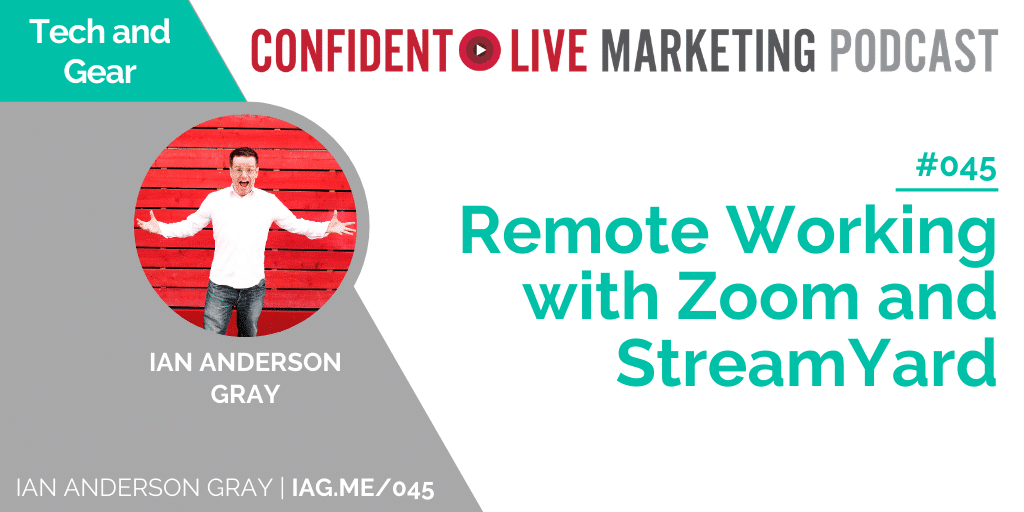
The music college that my wife and I teach at has moved completely over to remote learning. And many businesses are sending their employees home to work remotely.
In a series of live shows, I'm covering tips and techniques on how you can work effectively from home, or stream events or church services remotely.
Zoom is an amazing video conferencing tool which allows up to 100 participants in the free and pro versions. You can share your screen too and present slides. The CEO of Zoom has recently removed their 40 minute limit on free plans for schools, colleges and universities affected by the virus. See here: Zoom for schools, colleges and universities.
StreamYard is an amazing live video tool (and sponsor of this website). You can use it for virtual meetings too and be able to stream to multiple platforms at the same time.
In this episode, I'll share how to use each tool as well as share other tools, and tips to stay productive and sane when working from home.
Zoom
It’s a mad time at the moment since many of the worlds’ countries are in lockdown due to COVID-19. So, many of us are home working or trying to.
But….
- It can feel challenging
- Depressing
- Stressful
I love this video from Mark Schaefer where he encourages to send people flowers to lift their spirits:
Here are some other ideas to keep you sane!
- Have a space where you can work.
- Make it look bright and colourful – flowers and plants
- Open your windows – get daylight
- If you can go for a walk, go for a walk.
- Get exercise. YouTube videos – PilatesAnytime.com
- Structure your day – plan
- Read – sing – have fun
- Speak with people regularly.
- Have a plan to restructure the way you work to totally online
This is why I love the video conferencing tool, Zoom. It works for Macs, PCs, iPhones, iPads and Android phones and tablets. Here is how you install Zoom:
Zoom can have –
- Free and $14.99 per month
- Up to 100 participants – (and add up to 1,000 for extra)
- 40 min cap on free plan for groups
- Recording
- Live streaming
- Webinar capabilities
- Share screen
- Green room
Brought to you by Content10X & StreamYard
Content10X
Content 10x are experts in content repurposing and provide a full end to end repurposing service.
They take one piece of content and repurpose it to explode it across the internet. So, for example, you produce your live show, and once you press that “end broadcast” button, Content10X will take it and repurpose into blog posts, podcast episodes, videos and social media images. This helps you reach new audiences and saves you time so you can focus on building your business.
They also have an awesome blog, podcast and now a book called Content10X packed with great advice on all things repurposing. Find out more at content10x.com
StreamYard
StreamYard is my top recommended live video streaming web app tool. Because it works in your web browser it works for both Mac and PC users.
It’s so incredibly simple to use and has so many amazing features such as:
- Being able to highlight comments on the screen and add your own titles
- Have up to 5 guests on your show without any extra software
- Being able to share your screen
- Add your own brand colours
- You can stream to Facebook, Periscope, LinkedIn Live and YouTube
- And now you can use greenscreens!
All of that on the free version!
The paid version gives you even more including being able to add your own logo, overlays, backgrounds and videos and multicasting to up to 5 destinations.
StreamYard have got a great deal for Confident Live Marketing viewers and listeners. You get a 30 day trial with a 16% discount on the annual plans.
To find out and have a play, visit iag.me/streamyard
Sponsors
Watch Episode 45
6 Comments
Leave a Comment
You must be logged in to post a comment.




Howdy Ian,
I’m looking for a way to have users join on Zoom, but experience the tools on Streamyard (lower thirds, ticker, etc…). Streamyard doesn’t integrate with Zoom. I don’t have the ability to load OBS on my device or I would use that. Do you have a workflow setup in mind that might be able to solve this issue? Thanks!
Hi Joshua, good question. Out of interest, why can’t you load OBS on your device? Are you using a tablet? One option open to you is to set up streaming directly from Zoom. Restream has a great feature called RTMP pull. You can thing bring in the feed from Zoom into Restream Studio and then add your lower thirds, comments etc in Studio. Check it out here.
Hi Ian.
I love Zoom’s ability to use a moving/animated video background for the green-screen feature. It appears that Streamyard only allows for still image green-screen backgrounds. Am I correct?
If yes, could I connect to a livestream hosted by someone using Streamyard, via Zoom on my end, (so I can use my custom animated Zoom video background when participating in a Streamyard livestream)?
Thanks in advance!
Hi Chuck, Yes, StreamYard only allows static backgrounds for green screen.
It might be possible to bring in Zoom into StreamYard, but you’d need to use some kind of virtual webcam.
What I do, is to use Ecamm Live for my live show production with scenes and green screen, and use its virtual webcam into StreamYard or other tools.
That’s Mac-only. A free alternative for both Mac and PC, is OBS Studio. You can get a virtual webcam for OBS Studio which you can then use in StreamYard. A bit more complicated, but will do what you want.
Thanks for a great show. I’ve been using both Zoom and FB lives w/ Streamyard to teach group yoga classes. FB Live w/ Streamyard is working very well–better connection, better picture and audio too. Any suggestions for how to improve Zoom? The picture quality isn’t nearly as good (even though I’m using the same device) and the audio garbles more often (connection issues via zoom?). I rarely have connection/audio garbling problems on FB live or when I use Streamyard+FB live. But Zoom affords me to interact and talk with my students which I like, but I’m disappointed and frustrated by the quality of zoom’s audio and visual. Any suggestions?
Hi Jill, great question. In my experience Zoom has been of great quality and I use it to teach singing lessons. You could look into the audio options in Zoom and select original sound. Hope that helps!