Tool Review: Blog2Social vs CoSchedule
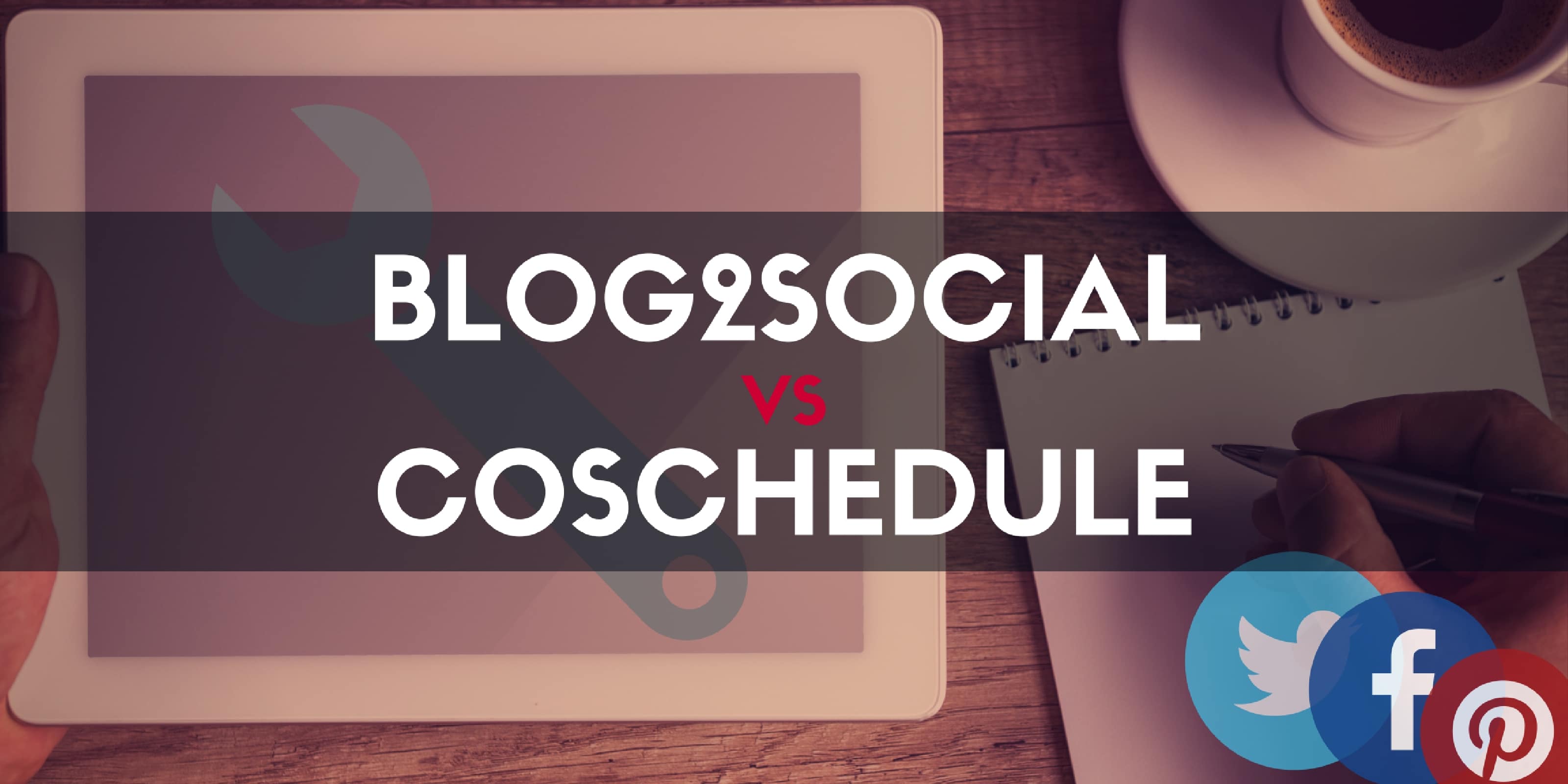
A Seriously Social Community Article by David Hartshorne
You’ve just finished writing your latest blog post. You’re feeling quite chuffed. It took some time to get it looking right, but you’re pleased with the results.
So what’s next?
Well, if you want people to see your article, then you need to start promoting it. And what better place to start than social media. Over 87% of companies use social media to market their business.
Promoting your blog post from WordPress to the various social networks doesn’t have to be difficult if you know what tools to use.
In this post, we’re going to look at two of the best available options: Blog2Social and CoSchedule. Both of these apps integrate with WordPress to make your blog promotion a lot easier.
Let’s get started.
Blog2Social
Blog2Social is a premium WordPress plugin for sharing your blog posts on social media.
You can automatically share both your new and old posts to multiple social media networks. And you can tailor each social share on each network with individual comments to suit its audience.
Let’s take a look.
Blog2Social Pros
Auto-Posting
Blog2Social lets you automatically post your latest blog posts to your selected social networks immediately or via a schedule when you publish a new blog post.
There’s a small panel on the right-hand side of your blog post in the WordPress editor where you can make your selections.
Select profile: Choose which social profiles - this could be one network or a group of networks depending on what you have configured.
Schedule or share your social media posts:
Here you have two options:
- Immediately after publishing - this will share your post on social media as soon as the post is published
- At scheduled times - this option opens a scheduler where you can
- Pick your date and time manually
- Or if you check the box it will publish at your saved time settings
- Or if you haven’t saved any preferences then it will use the built-in Best Time Scheduler.
That’s a lot of choices from one small selection box. But this feature is a powerful time-saver. Even if you haven’t created your preferred schedule, you can use the predefined best times from Blog2Social.
Custom Sharing
The Custom Sharing screen has individual panels for each of your selected social networks. So instead of blasting all social networks with the same content, you can modify your message accordingly.
For example, while hashtags work fine on Twitter and Instagram, they don't work on Facebook or LinkedIn. And while Facebook users prefer short messages, Google Plus users engage much better with longer posts.
Custom Scheduling
As well as tailoring your message for each network you can choose how many times you want to share the post using the custom scheduling options:
- Share Now - immediately shares the post once
- Schedule Once - shares the post once at a scheduled time
- Schedule Post Recurrently - shares the post more than once at various scheduled times
Here’s a recurring schedule I created that will run for ten weeks posting at different times on specific days of the week:
Image Selection
Blog2Social pulls in selected images from your blog post, including your featured image. That’s OK as long as those are the images you want to share. But perhaps you want to share an image you created specifically for Pinterest or Instagram that’s not inside your blog post? If that’s the case, you can upload an image from your computer or choose one from your WordPress Media Library. You can choose between the following options:
- Select one of your blog posts images
- Choose to apply your selected image to one social network
- Choose to apply your selected image to all connected social networks
- Select and upload an image from your media library
By selecting individual images you can customize your social sharing for each network and also vary the images in your recurring schedules.
Blog2Social Cons
URL Placement
Even though you can edit your message per social network, you can’t determine where the URL appears. Blog2Social always places it at the end of the message, i.e. not before hashtags. This would be the first thing to get chopped-off if somebody retweeted and edited your message.
No Integrations
Blog2Social doesn’t have any integrations with other apps. For example, you can’t use Bitly or other link shorteners. It does have a built-in link shortener (b2s.pm) that tracks metrics, but you might prefer to use your own.
Blog2Social Pricing
Blog2Social has three price plans to suit different-sized organizations:
- Smart = $69/year
- Licensed for 2 users/domains and 3 accounts per social network
- Pro = $99/year
- Licensed for 5 users/domains and 5 accounts per social network
- Business = $199/year
- Licensed for 10 users/domains and 15 accounts per social network
Features:
- Auto-Posting whenever a blog post is published
- Automated re-posting of customized posts
- Personalized sharing with individual social network messages
- Customized scheduling of posts one-time or recurring basis
- Predefined Best Time Scheduler or individually customized time settings
- Connection of multiple accounts in all social networks
- Interfaces to social media pages on Facebook, Google+, LinkedIn, XING
- Interfaces to social media groups on Google+, LinkedIn
- Free Trial - Try Blog2Social Pro for 30 days
CoSchedule
CoSchedule is an all-in-one marketing calendar that you can access from inside the WordPress dashboard or via its web app.
You can use it to plan, publish and promote your blog posts. And you can also use it to schedule other content in your social media campaigns.
CoSchedule Pros
Custom Scheduling
Like Blog2Social, you can automatically share your blog posts on social media when they are published. While they’re still in draft status, you can create a schedule or social campaign for each social network.
It’s easy to schedule different social media updates for various dates/time through a single screen:
- You can select one or more social networks to post to.
- CoSchedule has some ‘helpers’ like {title} and {permalink} that you can use in your message. You can move them around to suit the network you’re posting to. For example, if you’re posting to Twitter you could have some hashtags and handles after the permalink.
- The date and time schedules have a drop-down selection of relative publishing dates (1 hour, 3 days, 1 week after publishing)
The Best Time Scheduler calculates the best time for you if you’re unsure of when to post.
Image Selection
When you create your social campaign, CoSchedule uses the featured image from your blog post.
But that’s not always the best choice. For example, the featured image is usually in landscape format and would not look good when posted to Pinterest:
But you can select another image from your computer instead:
And now you have a portrait-sized image to share:
Schedule Your Social Messages In Bulk
With CoSchedule you can create a predefined social sharing plan to reuse again and again. For example, if you know that for each blog post you publish you’ll always follow the same promotion plan then create a plan first-time and reuse it to save time on your next post.
CoSchedule Cons
Social Networks
CoSchedule connects to fewer social networks than Blog2Social. This might be a problem depending on which networks you use.
CoSchedule: Twitter, Facebook, LinkedIn, Tumblr, Google+, Pinterest and Instagram
Blog2Social: Facebook, Twitter, LinkedIn, Google+, Instagram, Pinterest, Reddit, Tumblr, Medium, Torial, Flickr, Diigo and Delicious
Pricing and Functionality
CoSchedule has recently increased its prices. Over time it has evolved from a simple editorial calendar to an all-in-one social media marketing calendar for teams.
All the extra functionality has no doubt played a part in the price increase. But not all solopreneurs need every feature and perhaps it would be better if pricing was based on required functionality rather than user accounts.
CoSchedule Pricing
CoSchedule has four price plans to suit different-sized organizations, Here are the two smallest-sized plans:
- Solo Marketing - $30/month ($360/year)
- Licensed for 1 User and 10 Social Profiles
- Team Marketing - $60/month ($720/year)
- Licensed for 5 Users and 10 Social Profiles
Solo Marketing includes:
- All-In-One Marketing Calendar
- Drag & Drop Social Media Calendar
- Super-Smart Best Time Scheduling
- Social Message Analytics
- Social Curation Chrome Extension
- Premium Integrations
Team Marketing includes all Solo Features plus:
- Custom Team Workflows
- Invite Guest Contributors
- Team File Sharing
- Built-In Discussion Threads
- Unified Team Dashboard
Final Thoughts
Final Thoughts
CoSchedule is a well-established product. It has evolved over the past four years into an all-in-one marketing calendar that does more than schedule blog posts to social media.
If you’re looking for an all-in-one solution, especially if you’re working in a team, then it’s worth checking out.
Blog2Social is a relatively new WordPress plugin. It’s continually adding more automated functionality to make scheduling your blog posts to social media as painless as possible.
Blog2Social doesn’t have all the additional marketing features like CoSchedule. And therefore it’s pricing is far more attractive.
If you want to automatically share your blog posts from WordPress to social media, then Blog2Social is your best option.
About David Hartshorne



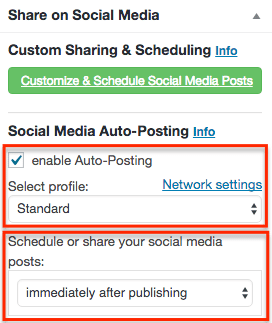
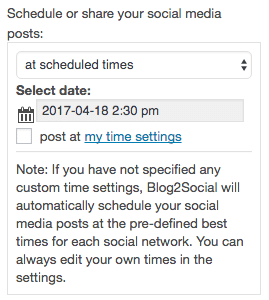
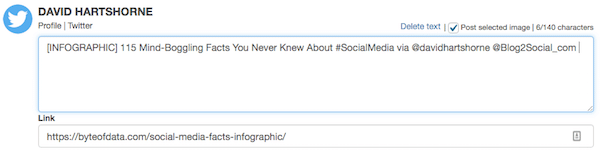
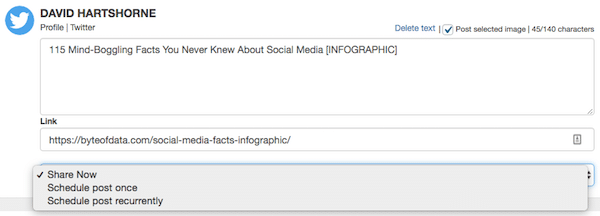
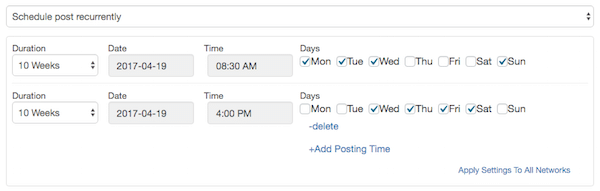
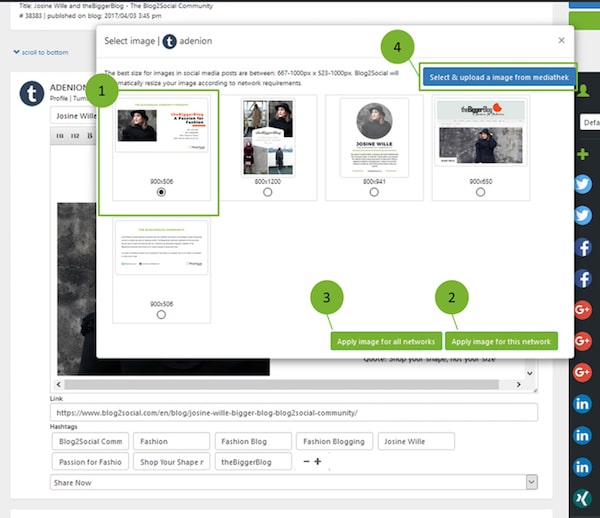
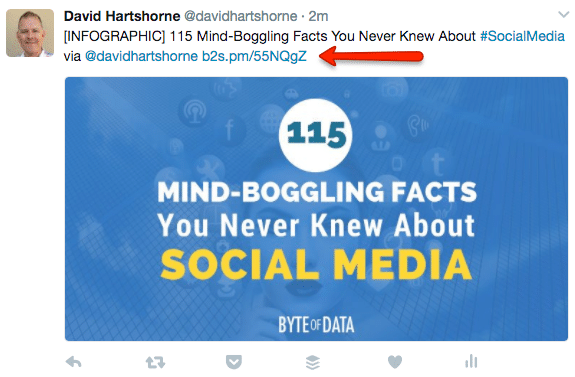
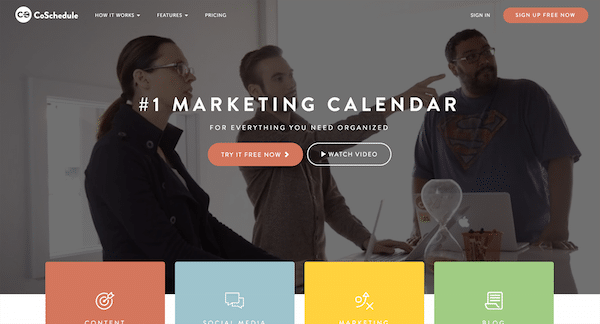
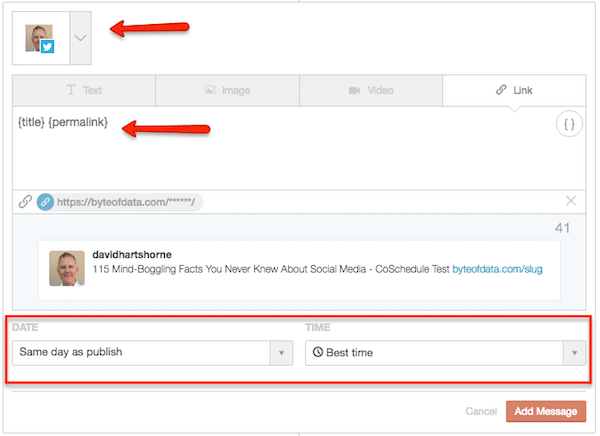
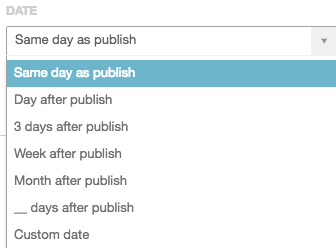
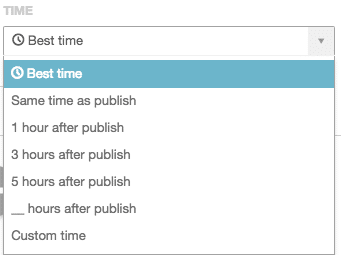
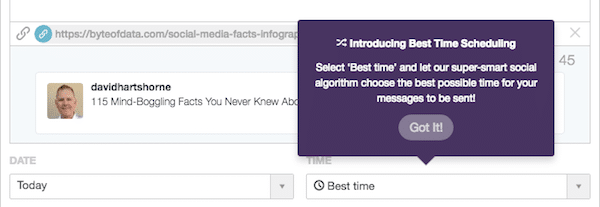
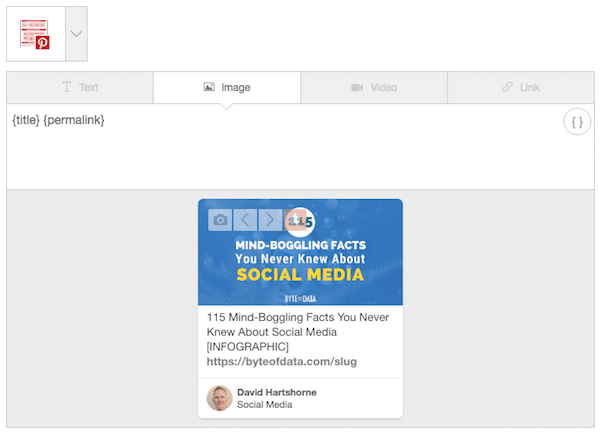
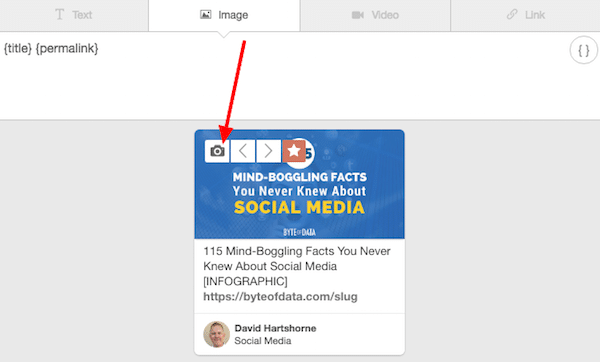
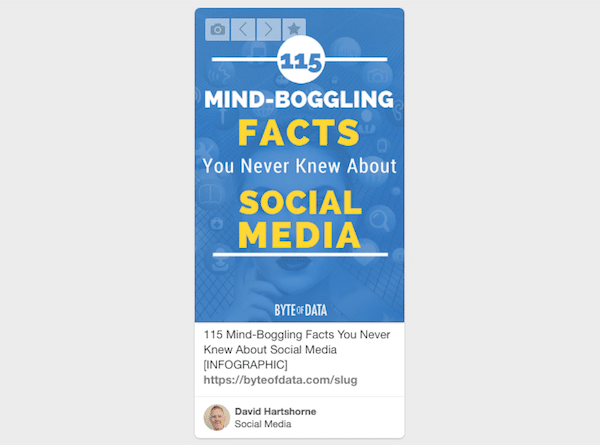
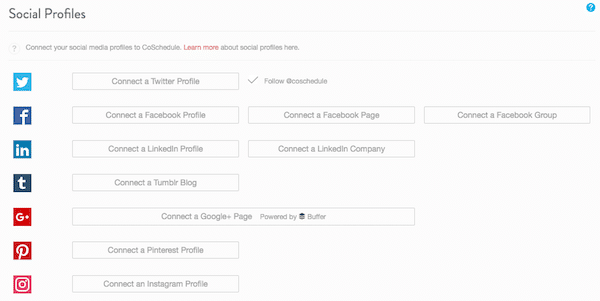

Comments