12 Steps to Launch your Podcast with SoundCloud

Update August 2017 - SoundCloud have made quite a few changes since I originally wrote this article. They've also had quite a few issues with funding and their future is uncertain. I no longer recommend using SoundCloud for hosting your podcast. If you're looking for an alternative, I recommend LibSyn.
Update May 2015 - SoundCloud have now opened up their podcasting service to everyone.
Thinking of launching a podcast? Do you have a podcast already? Have you thought of hosting your podcast on SoundCloud? Although there are a few disadvantages when compared to the likes of LibSyn, there are some big advantages in using SoundCloud. In this article, I tell you how to get started with your podcast and how you can use SoundCloud to host and boost your podcast.
Why SoundCloud?
You could think of SoundCloud as the YouTube of sound. As well as a place for people to host their sounds (music, podcasts, sound clips) it's also a place to share, collaborate and comment. It's got a social networking aspect to it. This has a huge advantage to podcasters, because you can grow a community around your podcast and extend its reach- with your audience sharing and liking episodes. It's also easy to embed soundcloud episodes into your blog posts using the Soundcloud player. As it uses HTML5 it displays on smartphones, tablets and computers and you can even customize the look and feel.
Finally, you can upload unlimited episodes with the SoundCloud unlimited plan. It's not quite unlimited, but I think almost everyone would struggle to upload more than the limit of 30hrs per week and 2Gb per track! When you compare the pricing with other providers it's amazing value. You also get some very detailed analytics, especially with the unlimited plan. That includes the number of plays, likes, comments, reposts and downloads as well as the location (country and city) of the listeners and the page that the episode was listened on.
The downsides
So, why aren't many podcasters using SoundCloud despite all these advantages?
It's basically down to the following disadvantages:
Problem 1: Just embedding the SoundCloud player into your posts doesn't give you a podcast feed.
It's easy to assume that just embedding a SoundCloud track in a blog post or page gives you a podcast. But it doesn't. Your podcast subscribers need a feed to subscribe to. If subscribers use your blog or website's RSS feed, their podcast app won't see any podcast tracks because the SoundCloud player doesn't link to an mp3 file. Podcasting feeds need to link to the audio file for each episode as an "enclosure", and unfortunately SoundCloud doesn't offer that out of the box. However, there is a way round this which I will cover later.
Problem 2: You have to apply for the podcasting plan which is in beta
Update - the Soundcloud podcasting service is now open to all. However, you might not want to use their podcast feed service (see problem 3). I'll leave the following for posterity...
Technically you don't have to apply for the podcasting beta since there is a workaround to get a link to your mp3 files, but it's still worth applying. The podcasting service from SoundCloud has been in beta for well over a year now. That's an eternity when it comes to the social web! I did ask them about this, and they just replied to say that they are working on it:
For the time being, you have to apply, and wait for them to review each one. They review each one individually, but this can take time:
@iagdotme Ah yes, we accept most applications. We have to check that there is no copyrighted content though, and this can take time. /G — SoundCloud Support (@SCsupport) November 10, 2014
Problem 3: The RSS feed that SoundCloud give you is separate to your blog or website
The SoundCloud podcasting service gives you a pretty useless RSS feed. It's useless in my opinion, because you need a podcast feed which is associated with your blog and website. A podcast feed hosted on your website means that listeners will be directed to your website and not your SoundCloud profile. The reason you're applying for the podcasting service is so you can access your tracks as mp3 files, which brings me on to...
problem 4: It's very hard to get a link to the mp3 file
SoundCloud make it very hard to access your mp3 files. This is absolute madness and I have no idea why they do this. Once you are on the podcast service, the mp3 files are accessible but only via your RSS feed. You could search through your RSS feed and extract it that way, or you could use a little tool that I've developed called the SoundCloud MP3 Extractor. More about that later!
But, It's still worth it!
Despite all these disadvantages I still feel SoundCloud is worth using. I don't expect to convince all podcasters out there, but it does work and you can receive all the benefits of SoundCloud. Here is how:
#1 Create a SoundCloud account
If you haven't already created a SoundCloud account, you can do so. You can start with a free account, but if you are serious, upgrade to the pro or unlimited plan.
#2 Get a decent microphone
I'm not a sound expert, but since I trained as a musician I do have a good ear and wanted to achieve decent sound quality without breaking the bank. The Blue Yeti Microphone* ticked all those boxes and there are plenty of podcasters who use this microphone with stunning results. It's a USB microphone, so you can plug it straight into your laptop, desktop or tablet. It's a little over $100, so it's not exactly cheap, but you'll get a lot for your money. A decent microphone like this is your first step. You may want to look into microphone stands, pop shields and more. That's out of the scope of this article, but the Podcaster Answer Man has all the answers! View Blue Yeti Microphone on Amazon*.
#3 Get recording software
Everyone will have different views here, but you can't go wrong with Audacity. It ain't pretty, but it's fairly easy to use and it's free and open source! If you happen to be an Adobe Creative Cloud subscriber, then you could use Adobe Audition. Mac users could consider Garage Band.
If you are interviewing someone remotely then Skype is your friend. You'll need an add-on to record the interview, and for that I recommend Total Recorder (for PC) or Call Recorder for Skype (for Mac)
#4 Get Music
This is optional, but having a professional start and finish to the podcast usually includes some music. Be careful here and make sure you have a licence for the music you are using, or you have permission or it's royalty free. A good place to start for free music is the Free Music Archive. Another option is to get in touch with some artists on SoundCloud and ask them if they would be ok with you using their track for your podcast. They may refuse or ask for a fee, but sometimes you might find that they are happy for a section to be used for free.
#5 Get Voice-overs
It used to be the case that commissioning a voice-over artist for your podcast would cost you serious money. Well, thanks to web sites such as Fiverr, this is no longer the case. For my Seriously Social News podcast I ordered two gigs from Fiverr - a male and a female voice-over. I gave them a script and within a couple of days I got my mp3 files- each costing only $5!
There are lots of voice-over gigs on Fiverr, just make sure you have a listen and check their rating. Send them your script- make it clear and explain any words that are unusual. Some artists provide "gig extras" such as giving you it in wav format, or recording it in a higher quality. Have a look and see what you can find. Here is an example of one of the full recordings I received for my podcast:
And here is the other one from Peter Baker, who I subsequently realised lives in the next village to me!
#6 Record your first podcast
Now that you've got all your equipment you can get on with recording your podcast. How you go about doing this is up to you. It's often good to have a guest on the show, so you could invite a work colleague or an interesting guest. You could also invite someone via Skype or Google Hangouts and record the interview that way. Once you've done this, upload it on to SoundCloud and start promoting it. You can also embed the SoundCloud player in your blog posts. As I've previously mentioned, this is technically not a podcast yet, because you don't have a podcast feed.
#7 Apply for the SoundCloud Podcasting Beta
Update - as the Soundcloud podcasting service is now open to all, you no longer need to apply for the podcasting beta! Move on to #8
#8 Install SoundCloud Shortcode
While you are waiting for SoundCloud to accept you, you can start making your blog or website podcast ready. I recommend adding the SoundCloud Shortcode WordPress plugin. It's developed by Soundcloud and allows you to copy in a simple shortcode to embed your Soundcloud tracks. You can see this process in step #10.
#9 Install Blubrry PowerPress
To convert your feed into a proper podcast feed and the ability to customise all the settings, I'd recommend the PowerPress Podcasting plugin from Blubrry. To be honest it's a little overkill, but after a lot of research it seemed the best plugin for the job. Install the plugin and then go to PowerPress->Settings in your WordPress dashboard.
I'd recommend checking "Category Podcasting" in Advanced Options. This means you can create a dedicated podcasting feed for a specific category in your blog. You could call this category "podcast" for example, and the podcast category feed would be the podcast feed you'd give out to your potential listeners. Now, click on "configure podcast categories".
Now choose your podcast category and add podcast settings to this. Although you'll get a page with a bewildering array of options, you won't need to worry too much about any of these for now. Just save the options and your feed will be ready. Your feed URL will be listed on the page (as in the screenshot above).
#10 Extract MP3s
With your SoundCloud account, you can now embed your MP3s. The problem is that Soundcloud hide the links to your MP3s. It frustrated me so much that I ended up building my own tool to extract the MP3. It's now very easy. Before Soundcloud made the podcasting service available to all, I had two extractors, but I've now made it a bit easier for you. This tool extracts the MP3 file from any SoundCloud track. All you need to do is paste the URL of the Soundcloud track page:
SoundCloud MP3 Extractor II
To obtain MP3s from all tracks
by Ian Anderson Gray
#11 Add MP3s and embed SoundCloud
Now go to your blog post for your podcast episode. You can paste in the SoundCloud WordPress shortcode in the editor.
Now scroll down to the Podcast Episode window and paste the MP3 link (the one you got from the SoundCloud MP3 Extractor) into the Media URL box. Click verify and it should add the file. If it does not, I found if I played the MP3 file first (in another window), it added without any problems.
#12 Apply to iTunes
After you have a few episodes under your belt you can now apply to have your podcast added to iTunes. I personally don't use iTunes, but a lot of people do, and it's an absolute must if you want your podcast to reach the ears of the majority of podcast listeners. You can read all about the requirements on the Apple Making a Podcast page. PowerPress should have made your feed into the correct format for iTunes to handle, but you will need to make sure you add some artwork. Your artwork needs to be in square format and at least 1400x1400 pixels. That's pretty large, so you may need to create something new. Once you've got your image, go to PowerPress settings and click the artwork tab (or if you created a category feed, edit your podcast category feed). Add your images and then click Save Changes. You can now submit your podcast to iTunes. This requires you to have iTunes installed on your computer.
Other Resources
If you want to read a bit further, have a look at the following articles:
- Podcasting for Small Businesses (via Seriously Social)
- Add Voicemail to your Blog with SpeakPipe (via Seriously Social)
- Best Podcast Software and Tools for A Great Podcast (via Ian Cleary, RazorSocial)
- Podcasting Technology Resources (Google+ Community)
- The Podcasters' Studio
- Podcasting Gear (via The Podcasters' Studio)
- iTunes Tutorials (via the Podcasters' Studio)
- Podcast: Setting Up a Mix-Minus and Hosting Pitfalls (including using SoundCloud to host your podcast) (via Podcasters' Studio)
Conclusion
Now you can use SoundCloud with all its advantages on your WordPress blog and have a dedicated podcast feed and have it submitted to iTunes. I've not gone into the finer details, but hopefully that is enough to get you started. But are you convinced by using SoundCloud or would you prefer to use an alternative such as LibSyn? Let me know in the comments below, and if you've just launched your podcast- tell me!

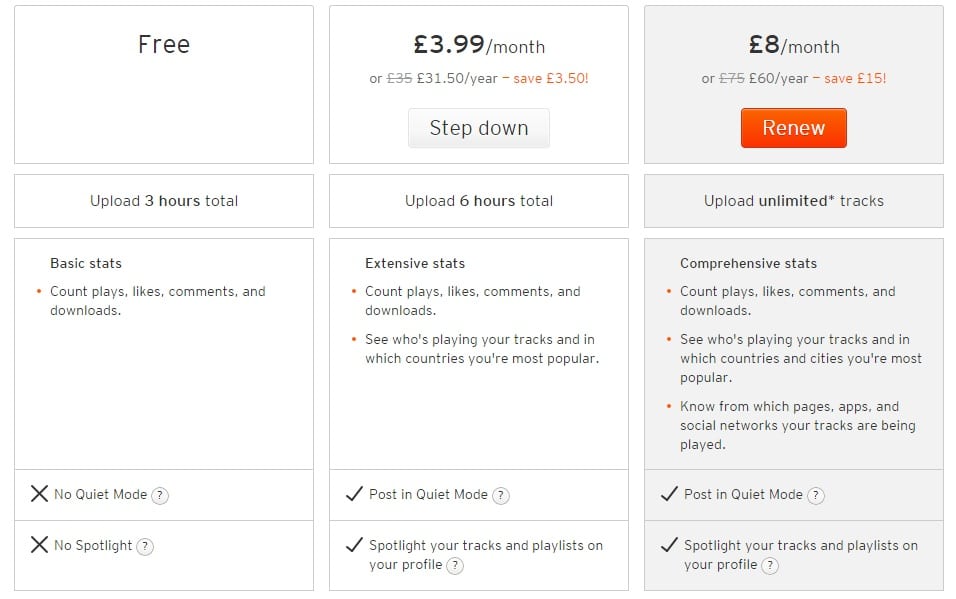
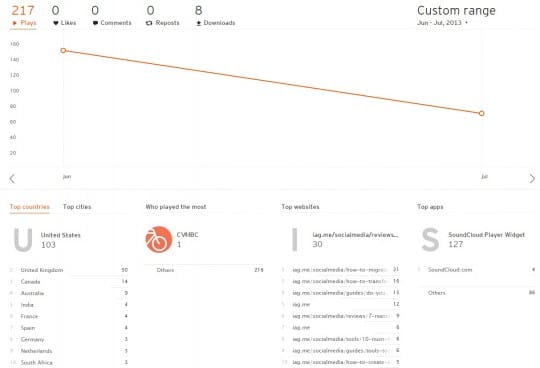



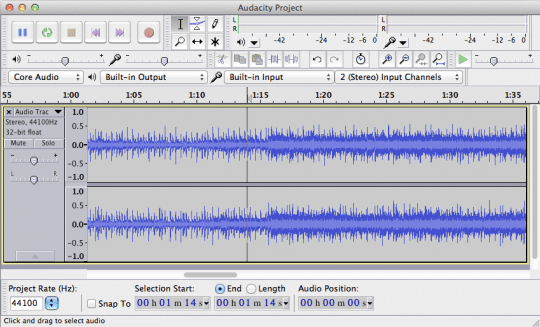

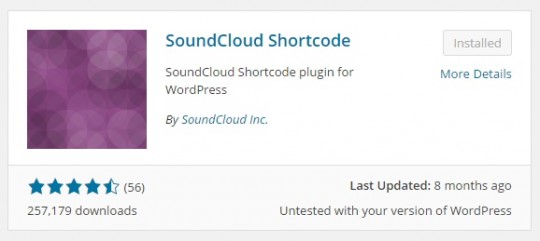
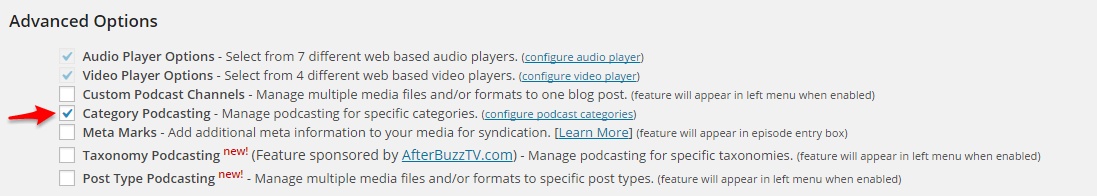
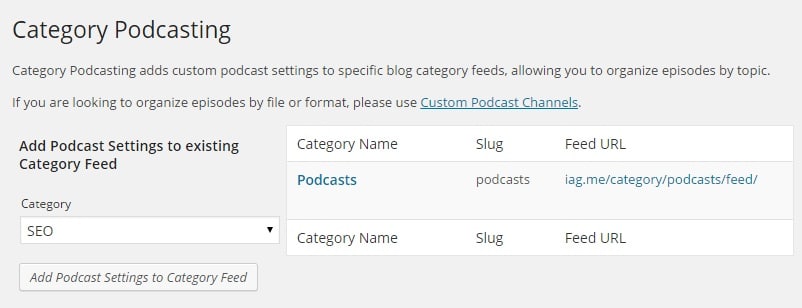
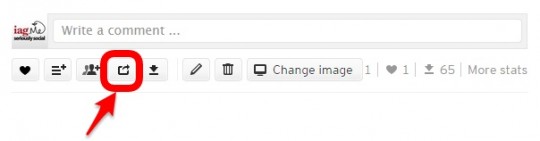
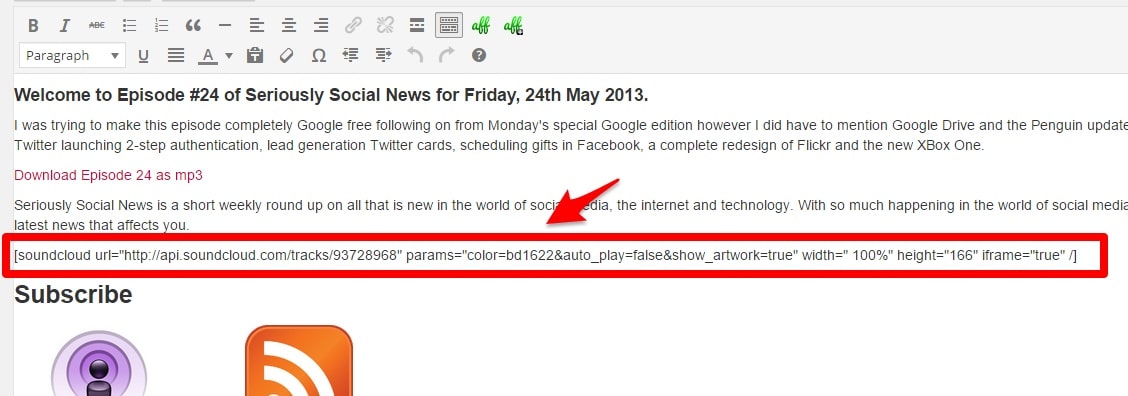
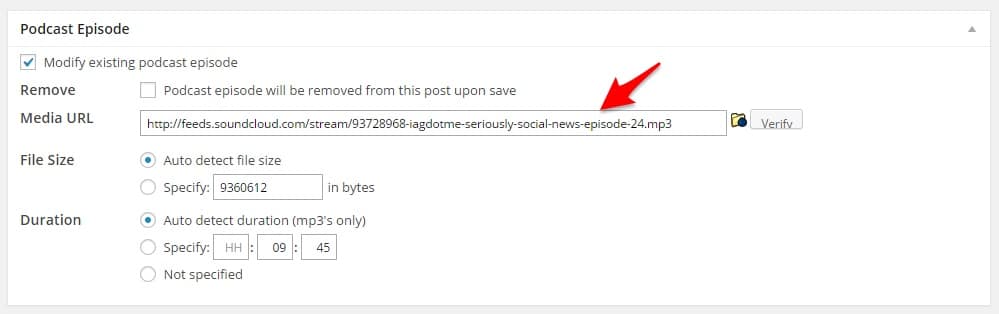

Comments